Tech Support Scams: Stay Safe in 2024
Last Updated on April 20, 2024
The Evolving Threat of Tech Support Scams
Tech support scams remain a persistent threat in 2024, with criminals becoming increasingly sophisticated in their tactics. While traditional methods like fraudulent phone calls and pop-ups are still prevalent, scammers now incorporate new technologies like AI-powered chatbots to sound more convincing. The scope of these scams has expanded – targeting not only computers but also smartphones, tablets, and even smart home devices. The consequences have also grown more severe, with scammers looking to steal sensitive data and install ransomware to extort considerable sums from individuals and businesses.
Table of Contents
Key Takeaways:
- Scammers exploit fear and trust to manipulate their victims.
- Never give remote access to anyone claiming to be tech support.
- If in doubt, contact the company directly through their official channels.
- Keep your software and security tools updated.
- Report scams to help protect yourself and others.
Common Types of Tech Support Scams in 2024
Phishing Attacks
Phishing scams remain a major threat. They are disguised as legitimate emails or text messages from popular software vendors, banks, or streaming services. These messages often contain a sense of urgency, warning the recipient about compromised accounts or fraudulent activity. They aim to trick you into clicking on malicious links or surrendering login credentials.
Website Pop-ups and Redirects
Be wary of alarming pop-up windows that freeze your browser or redirect you to phony tech support websites. These sites mimic the appearance of official support pages from companies like Microsoft or Apple. The pop-ups often warn about severe infections, aiming to scare you into calling a fake support number.
Fake Antivirus/Software Scams
Another tactic involves ads or pop-ups claiming your device has a virus. These scams offer “free” scans that inevitably discover non-existent infections. They aim to sell you worthless “security” software or trick you into allowing remote access, putting your device at risk.
Social Media and Messaging App Scams
Be cautious of profiles impersonating tech companies on social media platforms or messaging apps. These scammers often send direct messages with urgent “support” requests or links to fraudulent websites designed to steal your information.
How Tech Support Scammers Gain Your Trust
These scams are successful because the perpetrators are masters of deception. Here's how they manipulate their victims:
Social Engineering
Scammers use a blend of techniques to exploit human psychology. They impersonate authority figures, employ a sense of urgency, and sprinkle in technical jargon to appear knowledgeable and credible. Their goal is to make you panic and override your better judgment.
Remote Access Software
Remote access software is a legitimate tool used by IT professionals for troubleshooting. In the hands of scammers, it becomes a potent weapon. They'll convince you to install the software, allowing them to control your device as if sitting in front of it. They can stage fake problems, install malware, or steal your data.
Cryptocurrency Scams
Scammers increasingly demand payment in cryptocurrencies like Bitcoin due to their perceived anonymity and speed of transactions. This puts victims in a difficult position as these payments are often irreversible.
The Consequences of Falling Victim
The fallout from tech support scams can be severe, extending well beyond immediate financial losses:
Beyond Financial Loss
While victims often lose money to fraudulent fees, the true cost goes much deeper. Scammers can steal credit card details, banking information, and login credentials, leading to devastating identity theft and further financial damage.
The Ransomware Threat
Ransomware is on the rise, and tech support scammers are increasingly using it as a weapon. These attacks encrypt files on the victim's device and demand large sums of money for the decryption key. Refusal to pay can result in permanent loss of critical data.
Continued Targeting
Once victimized, individuals find themselves on “sucker lists”—databases of easy targets sold to other scammers. This perpetuates the cycle, leading to repeated harassment and potential further losses.
Emotional Impact
The violation of trust inflicted by these scams can have a lasting psychological toll. Victims often experience shame, embarrassment, anxiety, and a diminished sense of security online.
Protect Yourself: Prevention and Defense Strategies
While tech support scams continue to evolve, there are powerful measures you can take to stay protected:
Software Updates and Security Patches
This is your single most important defense. Operating systems, applications, and security software receive constant updates to fix vulnerabilities scammers exploit. Make updates a priority.
Multi-Factor Authentication (MFA)
MFA adds a crucial layer of security to online accounts. Enable this whenever possible, using authenticator apps or hardware keys for the best protection.
Be Wary of “Freebies”
Exercise extreme caution when receiving free software, scans, or “cleanups” online. If it seems too good to be true, it probably is. Reputable companies rarely offer unsolicited free services.
Training for the Elderly
Older generations are frequent targets of scams. Take the time to educate your less tech-savvy family members or employees on online safety and how to spot red flags.
If You Suspect a Scam
Never Give Remote Access
No legitimate tech support company will ever demand remote access to your device without explicit, informed consent.
Verify Independently
If you receive an unsolicited call or email claiming to be from a tech company, hang up or ignore it. Contact the company directly through its official website or a verified phone number to confirm any issues.
Don't Click on Links
Avoid clicking on links in suspicious emails, texts, or pop-ups. Always type the company's website address directly into your browser.
You've Been Scammed: What Now?
Discovering you've been scammed can be stressful, but prompt action is crucial to minimize the damage and prevent further harm. Here's what to do:
Act Quickly
Time is of the essence. Immediately contact the relevant authorities and financial institutions involved.
Contact Your Bank/Credit Card Company
Report any fraudulent charges to your bank or credit card company as soon as possible. They may be able to reverse charges or issue a new card.
Change Your Passwords
Update your login credentials for any accounts you believe may have been compromised. This includes bank accounts, email, social media, and shopping sites. Ensure your new passwords are strong and unique.
Run a Full Security Scan
Use reputable antivirus and anti-malware software to thoroughly scan your devices for any malicious software that the scammers might have installed.
Consider Professional Help
If you suspect the scam has caused extensive damage or if you're unsure how to remove the malware, consult a trusted IT professional for assistance in securing your systems.
Report the Scam
Reporting the scam helps protect others and gives authorities the information they need to catch the perpetrators. Here are some resources:
- Federal Trade Commission (FTC): Report scams online at https://reportfraud.ftc.gov/ or by calling 1-877-FTC-HELP.
- FBI Internet Crime Complaint Center (IC3): File a complaint at https://www.ic3.gov/
- Your Local Law Enforcement: Report scams to your local police department, especially if immediate financial loss has occurred.
Stay Vigilant, Stay Protected
Tech support scams continue to evolve, posing a threat to individuals and businesses alike. In 2024, scammers will use sophisticated tactics to deceive even the most tech-savvy. However, by understanding their methods, practicing preventative measures, and knowing how to react if targeted, you can greatly enhance your protection.
The battle against tech support scams is ongoing. You can avoid falling prey to these malicious schemes by staying informed, employing critical thinking, and adopting safe online practices.






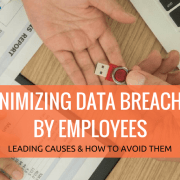
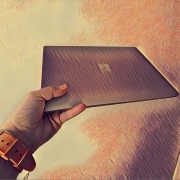



Leave a Reply
Want to join the discussion?Feel free to contribute!