See My Upcoming Book On Ionic & Vue JS
Update from original post Jan 2019 which was based on Vue.js version 2 https://dev.to/aaronksaunders/mobile-development-w-vuejs-and-ionic-capacitor-plugins-5fb5
Overview
This sample/tutorial will walk through the integration of the following features in an Ionic Capacitor web/mobile application using the latest version Ionic Framework Vue.js Components and Vue.js, version three which is still in beta.
Vue3 Ionic Video Playlist Available Here
I am also using the latest beta release of the Ionic integration with Vue. I am using typescript in the example and relying heavily on the new pattern of composition when creating single file components.
The Video...
Whats Covered...
created project using latest cli from Ionic using
ionic start --tag vue-beta
- Using VueJS for basic application with Ionic Components
- Using the Capacitor Geolocation Plugin in mobile application and in PWA
- Using the Capacitor Camera Plugin in mobile application and in PWA
🔆Click Here for Ionic Framework ReactJS and VueJS Tips/Tutorials?🔆
Basic Page Structure
A bit different than in the past, please see comments in the code below and the important points highlighted at end of section.
Main thing to notice, there is no data, methods, etc sections any more, it is all handled in the setup
<script lang="ts">
// import components from ionic
import {
IonContent,
IonHeader,
IonPage,
IonTitle,
IonToolbar,
} from "@ionic/vue";
// import capacitor plugins
import { Plugins, CameraSource, CameraResultType } from "@capacitor/core";
const { Camera } = Plugins;
// import from vue
import { defineComponent, ref } from "vue";
// import to get access to the router
import { useRouter } from "vue-router";
// define the component
export default defineComponent({
// provide the name
name: "Home",
// provide the list of components being used in the
// template
components: {
IonContent,
IonHeader,
IonPage,
IonTitle,
IonToolbar,
},
// setup function, It is called after props resolution, when
// instance of the component is created.
setup() {
const imageUrl = ref<string | null>();
// get access to router
const router = useRouter();
// functions
const nextPage = () => { };
const takePicture = async () => { };
// return the props and functions to component
// so they are accessible in the template
return {
takePicture,
imageUrl,
nextPage,
};
},
});
</script>
Important Points
- there is no access to
thisin thesetup()function
// old way
this.$router.push("/next-page");
// new way
const router = useRouter();
router.push("/next-page");
everything that is returned from the
setup()function is available to use in the template.
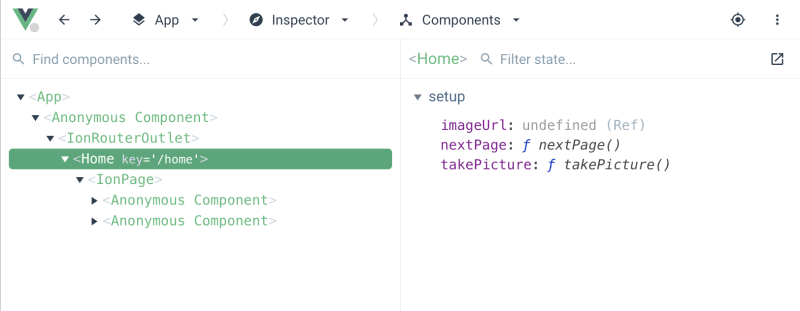
values/properties defined using
refare accessible without a need to unwrap intemplatebut you must useimageUrl.valuewhen accessing in a function
<!-- in template -->
<div class="ion-padding">
<img :src="imageUrl ? imageUrl : null" />
</div>
// in function
console.log(imageUrl.value);
Capacitor Plugins Support
Plugins are imported and utilized the same as they were in the previous version. The one difference you will notice is how the data properties are accessed.
Here is the code for using the Camera plugin in the application.
// import
import { Plugins, CameraSource, CameraResultType } from "@capacitor/core";
const { Camera } = Plugins;
// code inside of `setup()`
const takePicture = async () => {
try {
const image = await Camera.getPhoto({
quality: 90,
allowEditing: true,
resultType: CameraResultType.DataUrl,
source: CameraSource.Prompt,
});
console.log("image", image);
// image.base64_data will contain the base64 encoded
// result as a JPEG, with the data-uri prefix added
// unwrap to set the `value`
imageUrl.value = image.dataUrl;
// can be set to the src of an image now
console.log(image);
} catch (e) {
console.log("error", e);
}
};
Capacitor PWA Support
Same as before just be sure to include the library and call defineCustomElements(window); after component is mounted
//main.ts
import { defineCustomElements } from '@ionic/pwa-elements/loader';
const app = createApp(App)
.use(IonicVue)
.use(router);
router.isReady().then(() => {
app.mount('#app');
defineCustomElements(window);
});
CLI Integration
You can now use the same ionic commands for building and running your application since vue support is integrated in the CLI
Source Code
 aaronksaunders
/
capacitor-vue3-ionicv5-app
aaronksaunders
/
capacitor-vue3-ionicv5-app
[NEW] Sample app using capacitor vuejs version 3 and ionic v5 BETA components
VueJS Ionic Capacitor Sample Application - Vue3 Ionic BETA
Updated 9/3/2020
- Features: Tabs, Capacitor Plugins Camera, GeoLocation
- YOUTUBE VIDEOS
- SEE BLOG POST - https://buff.ly/2GFhhO3
Ionic:
Ionic CLI : 6.11.8-testing.0 (/Users/aaronksaunders/.nvm/versions/node/v13.9.0/lib/node_modules/@ionic/cli)
Ionic Framework : @ionic/vue 5.4.0-dev.202009032307.949031e
Capacitor:
Capacitor CLI : 2.4.0
@capacitor/core : 2.4.0
Utility:
cordova-res (update available: 0.15.1) : 0.11.0
native-run : 1.0.0
System:
NodeJS : v13.9.0 (/Users/aaronksaunders/.nvm/versions/node/v13.9.0/bin/node)
npm : 6.13.7
OS : macOS Catalina




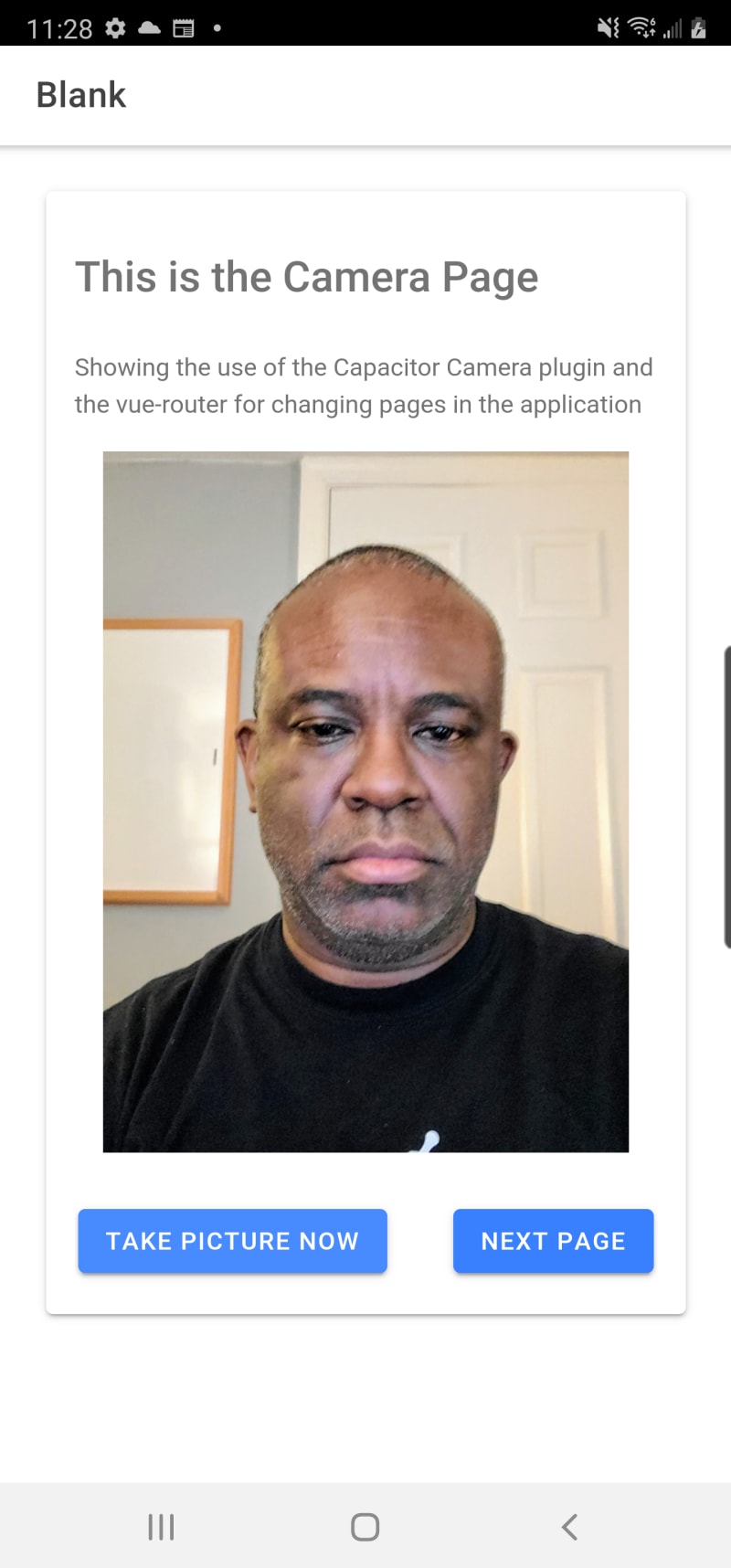







Top comments (3)
This comment reminds me of creepy men telling women that they should smile more.
haha
Please check out the next video in this series where I integrate a fire base hook for uploading files youtu.be/y2nP5OPJ6tk