- Home
- Microsoft Teams
- Microsoft Teams Blog
- Introducing the broadcast development kit for Microsoft Teams
- Subscribe to RSS Feed
- Mark as New
- Mark as Read
- Bookmark
- Subscribe
- Printer Friendly Page
- Report Inappropriate Content
Microsoft Teams has built and delivered solutions to enrich virtual experience across the spectrum of communication needs, from 1:1 meetings and calls, to webinars and broadcasts. Last year we introduced NDI-Out for Teams, enabling production companies around the world to harness the power of Teams—bringing guests sitting at home directly into nationwide broadcasts like the NBA, NFL, the Voice, and more.
We know that every production is unique with its own distinct workflows and requirements, from storage to processing to streaming. As media production workflows increasingly move to the cloud, broadcasters are reaping the benefits of cloud technology, from collaborative production to agile content delivery and global distribution.
Today, we are announcing the introduction of the broadcast development kit for Teams. It’s an open-source project that enables you to flexibly integrate Teams directly into your cloud production workflows running on Microsoft Azure.
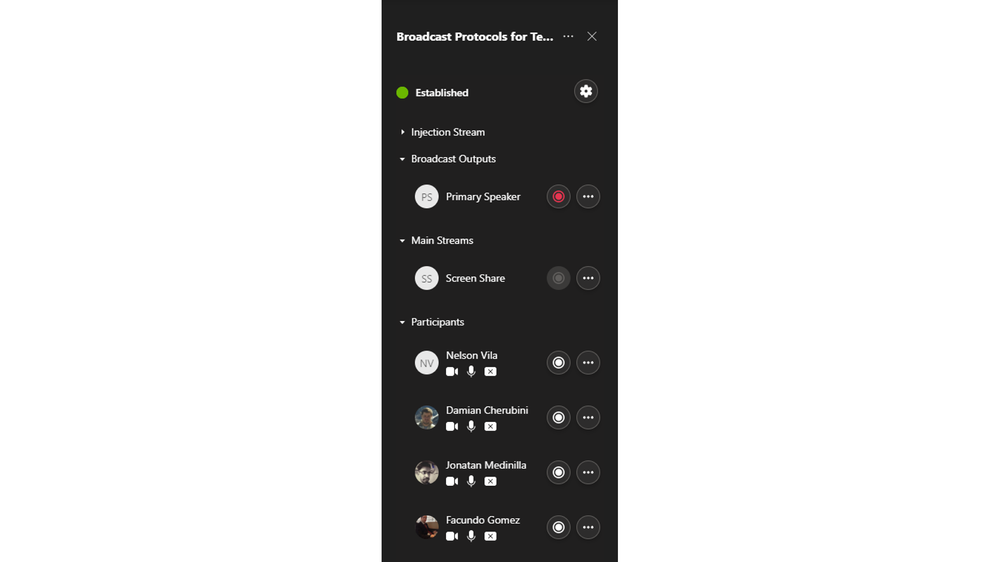
The broadcast development kit gives you the tools to extract the audio and video content of a Teams meeting or call directly from the Microsoft Cloud and send it to your online cloud studio. No roundtrip to your desktop client is needed, so you can experience the superior streaming quality and minimal latency that comes from a cloud-native approach. From there, you can stream out to your chosen endpoint with Real-Time Messaging Protocol (RTMP)—or with Secure Reliable Transport (SRT) for sub-second latency streaming over the Internet.
In addition, you can use the broadcast development kit to send SRT and RTMP feeds from your online cloud studio directly into your Teams meeting, so you can share your live stream with your attendees on Teams.

Features of the broadcast development kit
The broadcast development kit includes open-source code for you to start connecting your Teams calls and meetings directly into your online studio hosted on Microsoft Azure:
- Audio/video in and out via SRT
- Audio/video in and out via RTMP
- Sample web portal to manage the feeds
- Sample meeting extension to manage the feeds as a line-of-business app
How it works
The broadcast development kit requires an Azure virtual machine (VM). The VM will pull the audio and video feeds your Teams meetings directly from the Microsoft Cloud. It then converts those audio and video streams into a streaming feed that can be sent out to your chosen endpoint via SRT or RTMP.
The VM can also ingest any RTMP or SRT feed and push it into your Teams meeting. Content sent to the meeting will be powered by a bot.
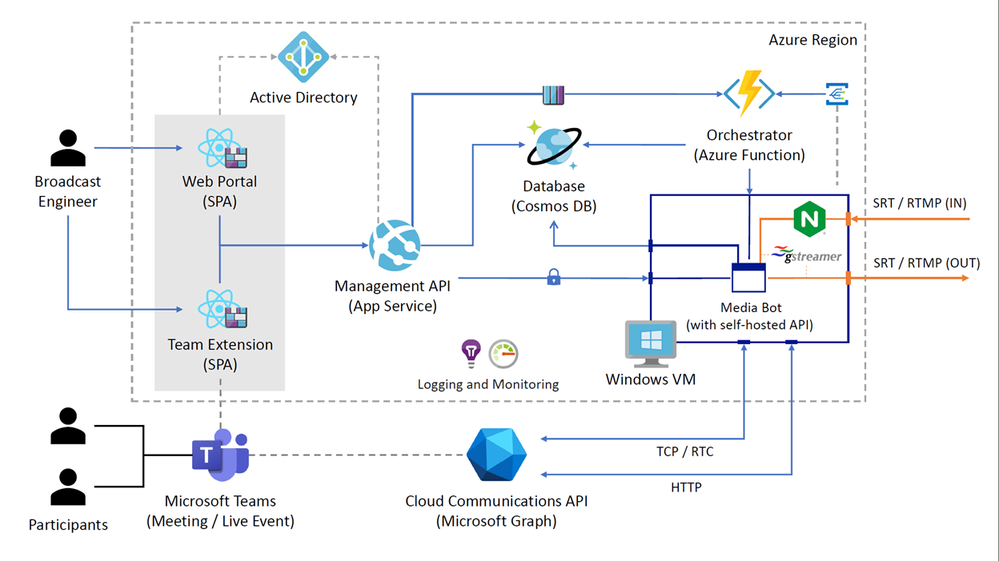
Start powering your cloud studio with Teams today
We’re excited to make this feature set available via an open-source project on GitHub, available now. You can learn more at the following GitHub projects, complete with robust documentation here:
To learn more about delivering virtual events in Microsoft Teams, visit our website. Bookmark the Microsoft Teams blog to keep up with our innovations on Microsoft Teams.
You must be a registered user to add a comment. If you've already registered, sign in. Otherwise, register and sign in.