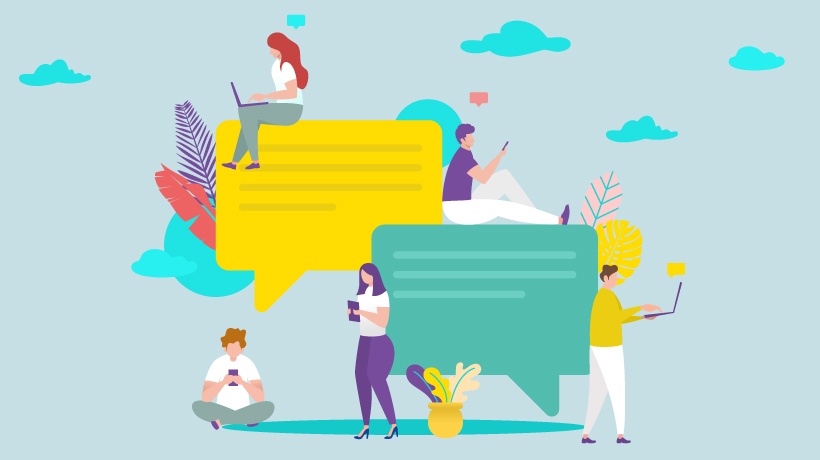Encourage Peer-Based Feedback With The Right LMS
Brainstorming is considered a valid organization tool. In theory, it improves workflow and corporate processes by broadening the pool of ideas. It can be a good retention tool, too, because employees feel heard. During these think-tank sessions, staffers with "hidden" skills and talents can shine. However, the traditional brainstorming format is flawed. A "glory hog" may do all the talking on occasion, while everyone else doodles and looks at their phones. And yet some valuable ideas could be shared this way. So how can an LMS with discussion functionality inspire peer-based eLearning feedback?
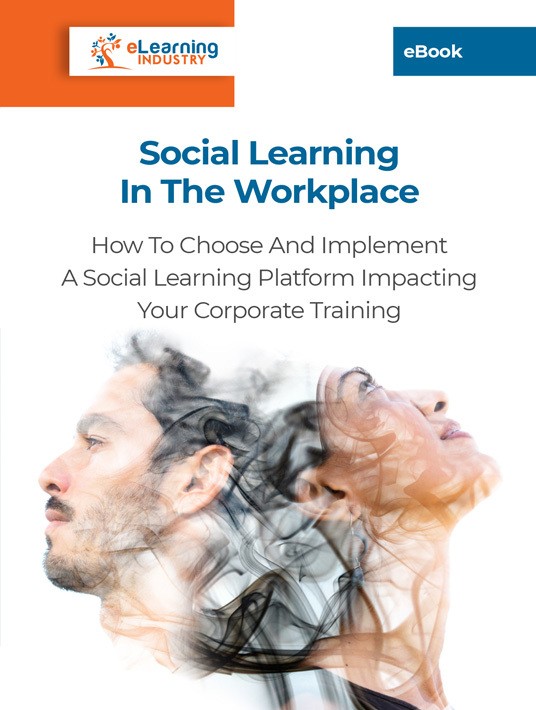
1. Post Your Problem
Sometimes employees have a hard time helping each other or even trusting people. This could be because they’ve been burned too many times in the past. But it’s usually driven by a lack of self-confidence. Or simply by assuming peers don’t want their assistance. That they’ll lose face if you lend a helping hand or give them advice about a work-related challenge. In the workplace, this gets even tougher. This is because advising a colleague could interfere with your own career trajectory.
It’s too easy for someone to ask you for tips and end up rerouting your suggestions to get themselves promoted. On the other side, asking for help is seen as incompetence. It could get you passed over for job growth. However, if you create the right working environment, coworking can benefit the entire organization. Encourage employees to post work-related problems and solicit coworker input. After the problem is pinned to the discussion board, give participants some time to mull it over before the "talking" begins. It lets people gather their thoughts, literally.
2. Game The System
A handy way to do this is gamification. Award points for having the courage to post a problem, with bonuses for especially good ones. You could gauge this by up-voting. This doesn’t mean the problem won’t be addressed. It means problems that resonate with many colleagues get rated higher and earn more points. Offering a good solution earns points as well. Issue badges for the best problem-solver and base them both on the quality and frequency of responses. Apart from voting, have objective experts assess the value of each response. Otherwise, it will denigrate into a popularity contest. That could ruin morale.
3. Ask Good Questions
Work-based challenges should be posted by the employees themselves. They must be drawn from actual workplace scenarios. Later they can be developed into JIT online training tutorials. Some can even be expanded into full online training courses. But sometimes, the L&D team needs to jump-start a discussion. Once a week, they should post a prompt or question in the LMS with discussion functionality. This way, everyone can view responses and gather new insights. The question-poster can offer hints and thought-starters to kick things off. Or they can moderate the discussion by calling on individual staffers. Don’t pick people at random. Instead, if it’s a computer networking question, they could call on the IT intern to share their thoughts. Remember though, calling someone out can freeze them up. Always post the question a day in advance so everyone can sleep on it and come up with responses.
4. Do It Yourself
Even as you select a broad range of questions and topics, not everyone will get involved. They may not be skilled in the relevant area. Or maybe they’re not confident in their abilities. That’s why, once a month or so, you can host a show-and-tell. Invite them to post DIY online training resources and get eLearning feedback from their peers. It doesn’t necessarily have to be corporate. But it should have some application to the office. Someone could post an online training tutorial on how they choose their work outfits. Or why—and how—they chose their car.
This may seem like trite, but it can be handy. Just think, it can guide employees on appropriate dressing for meetings, job interviews, or dinner with VIP clients. Or someone could demonstrate mind-mapping as an idea factory. They might share their favorite thesaurus website or currency converter. Or the headline generator in the LMS with discussion functionality. They could even share a list of top lunch spots and affordable parking slots within walking distance of the office. These handy tips make work life easier for everyone. And they are unlikely to be shared through any other medium.
5. Troubleshooting Roundtables
Invite employees to post obstacles they’re currently dealing with, in the workplace. It could be anything from a challenging customer to a task that keeps tripping them up. Then invite employees to contribute solutions and helpful tips on how they can improve performance. Everyone should feel comfortable sharing personal challenges. So, set some guidelines to ensure that opinions are valued and heard. Also, encourage them to share relevant links to social learning and JIT online training resources to the LMS with discussion functionality.
Discussion boards and forums aren’t the first LMS feature you shop for. But they can certainly make life easier. Plus, they’re way more effective than awkwardly silent "brainstorming sessions." So how can you ensure your social learning LMS board doesn’t stay empty? Get employee training participants to post on-the-job problems and solicit solutions from their colleagues. They could ask questions and share DIY resources.
As the moderator, share ice breakers and discussion topics. Give participants a few hours or days to mull over their responses. Every post—whether it’s a challenge or a solution—should earn points based on usefulness, resonance, and quality. Not just popularity. Also, use a timetable, calendar, or roster to make sure everyone gets involved in the LMS with course discussions.
Interested in finding out more about implementing a sound social learning strategy in your organization? Download the eBook Social Learning In The Workplace and discover how to improve workplace performance with an LMS for social learning. Encourage peer-based support and create a workplace environment of trust and mentorship by choosing the right social learning software.