Protect your iPhone against spyware with Avast One
- Security
- Privacy
- Performance
Webcams are everywhere: in our laptops, in our security systems, and in our phones wherever we go. Yet webcam security is often a blind spot for even the most secure systems, leaving most webcams vulnerable to hacking. Learn how to tell if your webcam is hacked, and find out how to improve your webcam security and protect your privacy.

Webcams enable us to stay in touch with far-flung friends, family, and colleagues. However, webcams can also be used by hackers to spy on you. Any webcam, including built-in laptop and phone cameras, can be hacked and used for webcam spying. It’s easy to think you’re safe from hacking on a private network, but without extra security, you may still be vulnerable to webcam hacking.

This Article Contains:
Hackers can gain webcam access with malicious software (malware). Many types of malware allow hackers to activate your webcam remotely, compromising your webcam privacy. Here are the most common ways you can accidentally get webcam-hacking malware on your device.
Clicking on dangerous links or downloading untrusted content can infect your device with malware — including Trojans, which are disguised as legitimate software. Before clicking a link, check to make sure it leads to a legitimate website with no suspicious letter or number combinations in the URL. You can do this by hovering over the link before you click it to verify its destination. It’s also a good idea to use a trusted antivirus program to prevent malware from infecting your device.
Third-party remote tech support services, while convenient, are rife with scammers and hackers who’ll take advantage of the access you grant them to your devices. Remote access allows tech support scammers to potentially leave malware behind without your knowledge. Make sure to vet any tech support provider before signing up for their service, or take your device into a local, certified brick-and-mortar specialist.
Out-of-date software for any device, including webcam software, is vulnerable to hacking. The holes that may have been patched with an update are still exposed in older versions. The older the software is, the more likely it is that someone has found a way to hack it by exploiting vulnerabilities. This is true for phones as well as for laptops and desktops.
Hacking of any kind puts your device at risk, but webcam hacking poses some unique dangers. Hackers can use your webcam to spy on you at your most unguarded moments. A cybercriminal may also be able to use a hacked webcam as a gateway for delivering additional malware, potentially exposing your personal data and financial information. Without dedicated security, hackers can easily compromise your webcam and infiltrate your device for spying or spreading viruses.
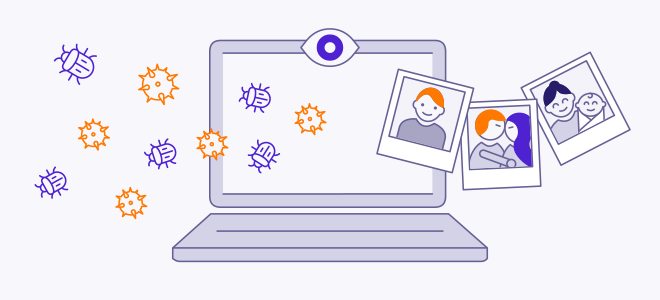
Because we keep our webcam-equipped devices in some of our most intimate spaces, it’s possible for hackers to take compromising pictures of us, or at least claim to have done so. Many cybercriminals, whether they have taken any images or not, may try to extort victims in order to get money or personal information.
Webcam hacking may be more common than you might think, largely because it’s so easy. Would-be hackers can learn how to hack a webcam with a basic Google search. Many victims may not even realize that their webcam has been hacked.
A recent study by WizCase found that more than 15,000 webcams of many different models and software versions were unsecured and therefore vulnerable to hacking. Many of these webcams were located in private residences, making it easy for criminals to infiltrate people’s smart home networks and spy on their most intimate spaces. So no webcam is safe without proper security protocols in place.
Check the webcam indicator light: Is it on, even though you aren’t using the webcam? This could be a sign of a hacked webcam, or it could be connected to a browser extension.
Check your open apps and browser extensions, deactivating one at a time to find a potential suspect.
Then, see if your webcam process is running — if it is, reboot your device to check if your webcam activates automatically. Any sign of unauthorized use could mean that you have a hacked webcam.
If the process isn’t running, try activating the webcam yourself. Do you receive an error message stating that it’s already in use? Don’t rely on the indicator light as a foolproof signal — these lights can be configured to remain off even when the webcam is in use. Many webcam hackers will do just this.
Look for saved audio and video recordings in your webcam folder. If you find any that you didn’t record yourself, you might have a hacked webcam.
Use a tool such as Avast Hack Check to determine whether your email address and any other accounts that use it have been compromised in a data breach. A hacker who has your login credentials can worm their way into your personal accounts and/or devices.
If you find any signs of webcam hacking on your device, no need to fear — there are several things you can do right now to lock hackers out and prevent further security breaches.
The first and easiest thing to do is to disconnect the webcam from your device. For an external webcam, unplug it. An internal webcam must be disabled. You can do this by checking the settings on your device, turning off the camera, and denying all applications access to it.
Even the strongest password is useless if your webcam has already been hacked, but strong passwords are essential for prevention. If password protection is a feature on your webcam, enable that feature with a strong password that will be hard for hackers to guess. Then, change the password on your device, as its security may now be compromised. Use a password generator such as the Avast random password generator to create a strong password that will better protect against hackers in the future.
Even if you’ve protected your webcam with a password, hackers may still be able to gain access to it. But you can still protect your webcam from hacking. The following tips will show you how to secure your webcam with even stronger protection.
Webcam makers are constantly updating their software for better security and privacy protection. The few minutes it takes to install a software update are well worth the enhanced webcam privacy you’ll enjoy as a result — especially when compared to the risks of using a device with outdated software.
This one seems like a no-brainer, but it bears repeating. We can all let our guard down while combing through emails or scrolling through news feeds. When you see a strange email or a link that doesn’t seem quite right, don’t click on it. Stay suspicious — this is your best defense against phishing and other online attacks. Strong antivirus software will make this easier for you as it automatically detects and blocks malware and suspicious links.
Public Wi-Fi and other unsecured networks are particularly vulnerable to hacking. If it’s not possible to avoid using a public Wi-Fi network, use a VPN to secure your device. Set up a VPN on your device to hide your IP address from hackers and encrypt your traffic to prevent spying. Download a VPN like Avast SecureLine VPN on your device to guarantee anonymity and privacy any time you’re connected to the internet.
In addition to your webcam and system software, make sure your security software is up to date as well. Only the most current version of your security software is best equipped to protect against hackers and the malware they might be looking to use against you. If you use Avast, we’ll keep your antivirus software updated automatically.
Securing your webcam manually requires a lot of constant vigilance, and this can get tiresome. That doesn’t change how vitally important it is to maintain your privacy and secure your peace of mind.
Avast One includes a suite of privacy and security features, and it automatically detects and prevents hacking attempts if and when they occur — all you need to do is turn it on and let it get to work. Secure your network and get a firewall to block untrusted applications and websites from accessing your network. Avast One keeps your devices and data safe from all sides.
Download free Avast One to protect your network against hackers and spying. Get complete online protection.
Install free Avast One to protect your network against hackers and spying. Get complete online protection.
Install free Avast One to protect your network against hackers and spying. Get complete online protection.
Download free Avast One to protect your network against hackers and spying. Get complete online protection.
Protect your iPhone against spyware with Avast One
Protect your Android against spyware with Avast One