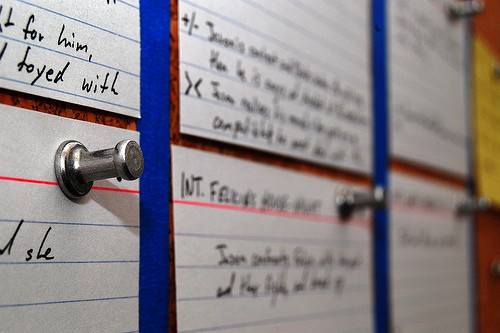
I was talking recently with a friend who is a project manager at a tech company who happens to also be particularly interested in productivity strategies. He told me about a fascinating habit he’s been deploying with great success in his own work life. Instead of maintaining endless to-do lists, when he takes on a new obligation, he puts it on his calendar: scheduling a specific date and time when he will tackle it. As he clarified, this approach applies even if the obligation is just to “think some about this topic.”
This might sound extreme, but it shouldn’t. What my friend is really doing is acknowledging that he has a limited amount of total time to spend on tasks. By scheduling each obligation, he’s confronting the reality of how much time each item will actually take, and identifying where these mental cycles will come from.
In knowledge work, we often ignore these realities. We pass around obligations like hot potatoes, via dashed-off emails and Slack eruptions, often pushing ourselves beyond what we can realistically accomplish, compensating by dropping things or completing them at a low quality level. This can’t possibly be the best way to organize cognitive work. And as my friend demonstrates, it’s not the only way.
I’ve been writing all week about how the disruptions in knowledge work we’re facing in the current moment might be an opportunity to spark radical new ideas about how this sector operates. This particular issue, confronting how we’re actually allocating our attention, is as good a place as any to start.

I love this! I keep falling back on my to-do list via my bullet journal and then I remember I need to grab my calendar and suddenly it becomes clear how much time I have to finish my tasks, and how truly valuable my time is when I see it in a calendar format.
Time and how it relates to using it to deploy productivity are my fave topices—keep ’em coming, Cal. A huge fan and reader of your books!
I think what I’ve been doing for a few years is a hybrid GSD approach of capturing tasks, and then every morning ‘time-labeling’ these tasks amidst the larger and already scheduled (time-labeled) things..
But…by keeping a task list (or series of task lists on Things), I still end up with a perpetual task list that will never be complete… That kind of mental drain probably has some cognitive and mental health cost.
Open to change,
R
Hello Fellow Things GTD user!
How exactly do you apply your time labelling?
In the past, I’ve tried applying a simple {5m/15m/30m/60m} tagging structure to each of my to-do list items. Over time I realized two things were happening:
1. I wasn’t being very thoughtful or mindful when applying them (maybe this is a sign my clarify step wasn’t being executed properly?)
2. I was never actually using these tags when it came time to actually start
Perhaps the biggest thing I realized was that I was no longer planning my days around what I thought were the true high-value activities. I was instead being 100% reactionary in what I was doing each day.
I’ve started to re-vamp my Things tagging to reflect the Eisenhower matrix. One tag for each quadrant. This way, when it comes time to clarify my inbox, if I can’t legitimately say that the task is IMPORTANT or URGENT, it’s going to fall into Q4 and therefore gets deleted from Things.
I’ve been combining this with Cal’s previous post on The Importance of Planning Every Minute (https://www.calnewport.com/blog/2013/12/21/deep-habits-the-importance-of-planning-every-minute-of-your-work-day/) to plan when the Q2 activities get tackled, and how much of my day gets spend in shallow work and/or Q3 activities.
I used a version of GTD for a decade – and now I think it is mind poison. A few months ago I read a book called “15 Secrets Successful People Know About Time Management.” The author claimed that successful people don’t have long to do lists – they use a detailed calendaring system instead.
So I started the process of converting all my recurring tasks into recurring calendar appointments. And my one-off tasks into calendar appointments as well. It has been life changing! I feel sooo much less overwhelmed and content now that I only have to manage a calendar instead of a calendar plus an ever-growing to do list (which had to play nice with my calendar).
Just as every thing has a place, every task has a time. That’s my motto.
I’ve tried systems like this (and the not-unrelated time-blocking), and I’ve found that they work very well… up to the point where something unexpected happens, and the plan for a couple of days (or a week) is blown out of the water.
Then I have a big pile up of tasks. Do I move them to new slots at the first available date? Or do I reschedule them for now, bumping other tasks to new dates? Either way, it’s a big burden which is imposed by the system, rather than being a consequence of an irreducible amount of work required just to perform the tasks.
To-do lists, for all their faults, handle this naturally. If you can’t deal with tasks today, they just stay where they are on the list. You don’t need to reschedule them. There’s no extra burden for rescheduling.
I do think calendars could handle tasks better, allowing for tasks to be rescheduled and “bump” other movable tasks along, thus relieving the burden of managing the calendar. But I’m also wary of “clever” solutions that themselves are fragile in the face of unexpected events.
One idea that interests me is the move from distributed to centralized task management. At the moment, in most knowledge work organizations, the full picture of all ongoing or upcoming work is distributed informally among the team, existing in individual inboxes and task lists. Software developers, by contrast, tend to keep all of their tasks centralized and organized in one place, and then assign work for the given day or next few days. This seems like it would be much more efficient…
I’ve used centralised systems like that. They have some great advantages, in particular the visibility it gives managers on the progress being made, and the ability to make rational plans and adapt to sudden changes.
However, one important thing I’ve found is that it does require having someone who is responsible for managing the task system. This ensures that the tasks are equivalent eg at the same level of granularity, and forming meaningful parts of a coherent plan. If, on the other hand, the system is just set up and users left to “get on with it” themselves, the result is an incoherent set of tasks, useless for planning, and it eventually gets abandoned as people revert to their own distributed task systems.
Do you think that other organizations with more volunteers than staff (like clubs, churches …), could benefit from centralized task management? The consequence could be, that people no longer have a single view for all their tasks.
I agree with 4DC5. Scheduling a task immediately on a calendar may make sense when you are a project manager with clear outcomes. But that works horribly in highly creative endeavors like entrepreneurship. Startup entrepreneurs in particular redefine priorities continuously as they build evidence for or against their product concepts. You’d do nothing but add and delete calendar blocks all day. Different tools for different jobs & contexts!
The key, in my view, is scheduling “deep work” time and including buffer in your schedule to handle the priorities of the day.
The trick, I think, is to schedule back-up slots/time for each task. I can see a couple ways of doing this:
– For each task you throw on the calendar, throw it on the calendar twice
– Schedule tasks Monday through Thursday, and designate Friday as your overflow day.
Nice comment! The way that I manage unexpected events is to keep a goal of keeping ~50% of my schedule open (and no Meeting Fridays.) John Halamka writes about this in his post on open access scheduling. https://geekdoctor.blogspot.com/2009/11/open-access-scheduling-model-for.html
“Each day there are challenges created by customers, employees, and the external world. If we left 50% of our calendars open each day for solving today’s problems today, we would reduce stress, enhance communication, and improve efficiency. “
The solution that I am working with (at the moment) to deal with shifting schedules is a hybrid approach
1. Each incoming task gets identified as BIG (15 min +) or SMALL (2-15min). If a task is important, it gets scheduled, regardless of size. Less than 2mins is handled immediately (a la GTD)
2. BIG tasks get written in the calendar immediately *somewhere*. This way there is time guarenteed to work on it. But it acts as a realistic check on whether there is time to do it.
3. My daily schedule has two hours in it each day for shallow work. This goes on working my way through the SMALL list.
So, it boils down to BIG and/or important gets scheduled, whereas SMALL can float. If something unexpected pops up, I still need to reschedule, but its easier to move a few BIGs than lots of SMALLs as well.
We’ll see if it sticks, anyway.
What if the task runs longer than scheduled? That’s usually my issue.
If my scheduled block of times consistently go over the time alloted, my approach is to improve my forecasting of the length of a task over time (and try to be more conservative).
I also try scheduling tasks based on what I know about my energy levels. I’m highest energy in the mornings, so will schedule my deep work then. I tend to be lower energy in the afternoons – so I’ll schedule creative/brainstorming or 1:1s then.
One of the problems with efficiency is that it is difficult to account for natural fluctuations in one’s capacity to concentrate in the necessary way. Especially with the global trauma we are dealing with, we may arrive at a time block dedicated to deep thought but find that our mind is scattered, agitated, or too distracted to do the work needed. We can have strategies for dealing with this, but they cannot always return us to the reflective, focused mental space we need for the task we are supposed to be doing.
I second this comment. The global pandemic is a great relatable example on a large scale. But on a smaller scale this happens frequently as a function of life. A disagreement with a loved one, some political power play at work, a kid gets sick, etc. Any disruption to the normal flow of life can through someone out of the flow state needed for deep work.
The typical advice a la David Allen/GTD is – pick those items that don’t require high cognitive effort. But this then gets back to what 4DC5 mentions regarding the overhead of maintaining a calendar when rescheduling needs to happen, and I suspect the overhead grows faster than linearly when tasks must be rescheduled.
I have a similar strategy for tasks that don’t need to be done at a particular time, but do need to be done – mostly reoccurring household tasks (for instance, cleaning the dryer vent). They’re programmed into my personal online calendar to send me an email when it’s time. The rule is: I can’t delete the email until it’s done.
I think we’d all like a system that worked in a machine-like way…but we’re not machines so instead we have to balance efficiency with human needs and tendencies like fluctuating energy, moods, amount of sleep, need to care for others with unpredictable needs, etc. This method does seem helpful…along with establishing routines and goals and using prompts and rewards. But given the stress we’re currently under we need reminders to be gentle with ourselves. I love the visual cues in the index cards and wonder if you could talk a bit more about how those are being used Cal? I find it all too easy to put things in a calendar, then close the calendar and move on. Whereas a visual reminder like a white board or index cards stays front and center and can be very motivating.
I do this! I’m a professor and put in time slots for the major tasks – class, class prep, reading dissertations, regular meetings, research tasks (tasks like thinking and article reading), reviews for journals, and writing (research writing). I will usually allocate 2 hours for most every activity that isn’t a meeting or class. Some are scheduled a couple times a week and some are monthly. I find it really helps me to know the limits of my time and helps me figure out what projects I have space to take on. I also find it helps with my productivity as it keeps the major tasks I have to do front and center. It also helps if people ask me if I’m free Wednesday afternoon I can check my calendar and if something like class prep is there it makes me realize that I need to either reschedule class prep if the meeting is important or say that I am busy during that time if I don’t have room to reschedule. I love this method! It may sound rigid but I also move things around quite a bit. I leave some open time like 30 minutes in between tasks to allow some room for things that come up. This has really worked for me! I encourage it to my students and faculty but I do think people don’t really get it or think it’s a little too extra. ? But I still suggest it if people ask about productivity because it feels like a huge part of my success.
A simple solution to time blocking vs to do list is to create an all day item on your calendar with an open slot. This pushes the task to the top of your calendar allowing you to determine if it’s feasible to complete that day.
Any time you need to capture a task, simply add as an open item somewhere on your calendar. This forces you to consider time when you add a task. In addition, you can make it reoccurring until it is complete.
Thanks for this Professor Newport!
I would enjoy reading your reflections on something that would be akin to “deep parenting.” As a father yourself, I would be curious how parents could do deep work in and through their relationship with spouses and children. I would contend that, at some level, it would be easy to view the work of parenting as predominantly shallow. Not using this in a pejorative sense, but simply attempting to explicate the various ways of living “deep work” as a father to my own children.
Thanks for any insight you might have.
I noticed that you mentioned Trello in a recent post, and it was the first time you had mentioned it in about two years. I am curious if you are currently testing our Trello as part of your workflow, and if you are, would love to know how it is going. I am a long-time reader and I am familiar with your weekly planning (self-emails) and daily planning (Red and Black notebook) rituals.
How long have you been using Trello? How has your experience been so far?
I am actually taking a course in project management. This is my first online class and have had trouble focusing. The other day I created a to-do list to complete a homework assignment and the only advantage I see in a (electronic) to-do list is that it is possible to create subtasks. If you get off track, you can see what the original goal was.
In the past I have experimented with the Pomodoro technique and it worked successfully when I was doing everything in hard copy, but having recently gone more paperless, so I have been trying to discover some hybrid techniques to getting things done.
We have designed a calendar based todo list app called Elisi that allows exactly this. Managing todos on a calendar view helps to make sure all todos are still current and relevant, because many todos becomes obsolete as life goes on. Check it out at https://www.elisiapp.com
Thanks for the great article Cal.
You may have noticed a recent Washington Post article by George Will about “What we lost when we stopped reading”. Among many other things, he notes, “Few scientists doubt that heavy dependency on electronic screens has shortened attention spans.”
Thanks for all the recent great posts Cal! I have an interesting story that may interest you along this vein.
I am a Clinical Pathologist and Professor who never had to worry much about remembering things, because I thought I could do it all. Well, then I was proven wrong after I was hit by a car and suffered a severe traumatic brain injury while cycling during my third year in medical school. I forgot nearly everything, and had to relearn how to walk, talk, tie my shoes, … and all of the medicine that I forgot. As I was in neurorehabilitation, my team suggested that I keep my entire day in my iPad, just so that I don’t forget. I began putting everything that I needed to think about in there, or else, I would forget.
Now that I have my memory back … I think … I continue to use this tactic, because it has provided me with a great perspective and allowed me to graduate medical school, get a competitive residency spot, and my dream job. I use this tool and allot more than the necessary time for each task, because I want to make sure that I complete the thought pattern before I move on to a new topic. I place 30 minute appointments in my day for quick things that I need to take care of, and if I think it will take longer than 15 minutes, then I will set aside an hour or so. I plan intentionally for each event on my schedule to take me at least 125% of the time I think that I can realistically complete it in. This allows a buffer zone, just in case my brain’s not clear, or I don’t find the right website, or a long-winded student comes knocking at my door crying, etc.
Employing a buffer zone around my appointments might seem like I’m getting less done throughout the day, however, it actually allows me to get more done because I’m significantly more organized and efficient when I follow this plan. This buffer zone also takes the time-related stress out of my day, which allows me to worry less, and be more efficient with my work hours.
I wish you all the best!
Hey Scott,
I just wanted to say thanks for sharing your story – you have clearly overcome a lot of obstacles and put in a lot of hard work to get to where you are today!
I think we need a combination of todo list and time blocking.
I have weekly and daily todo lists, and a monthly calendar.
Monthly calendar, I write deadlines, appointments, and activities on it to help me visualize how many time I have in terms on day. I will make rough plan on my weekly todo based on this. Usually at this stage, I will tell myself what must be the last day to start a task and where’s the dangerous zone. It’s impossible that you stick fully on your first plan because your life is full of surprise and you, yourself, may not always be able to perform that much daily like a robot. Sometimes for task like writing a research paper, you don’t know where you are going to ended it. You figure out through the whole process and this, it’s quite hard for us to rigidly set time to do specific tasks. Marking on the calendar makes planning easier for you to see how many times you have to perform the best and avoid frustration on not to keep up with your plan. If one plan doesn’t work out, we make a new one. No worries, I got you. It’s that kind of feelings.
Weekly todo list is my checklist for everything I need to get it done this week. I will prioritize tasks based on their deadlines and I usually break tasks into small steps (or maybe not, depending on the task).
Daily todo list for me is timeline, list, and memos:
lectures, appointments, and deadlines are marked on the timeline; list is for priorities and other tasks (mainly academic tasks come first than others since I am a uni student; chores can go second).
Or Most of the time, I am tired of daily todo list, I will simply set alarm and notifications on my phone for lectures and appointments. Then I will just use my weekly todo list with deadlines marked at the top and create a separate section for chores and memos. It’s also convenient to add more sub-tasks if you find a task is quite hard.
Hi Cal,
I liked this idea and have been playing with it for the last few days. It’s a nice way of emphasising the importance of time-blocking. But it also lead me to another little relevation:
Previously I have been blocking time for Deep Work, and defending it through gritted teeth. However, this didn’t answer the question of what about Shallow Work – it filled the rest of the available time. My relevation was I also needed to block time off for Shallow Work, as a way to ring fence it and make sure that it doesn’t spread. This way I get two hours of Shallow Work done per day – but no more!!
Thanks for all the great work.
Mark
Mark, I love this idea. I am like you in that I try to schedule Deep Work for the day. However, it never crossed my mind to schedule shallow work until I started time blocking my day and realized that I was spending WAY more time than I thought on “2-minute” small tasks.
Some of the productivity books I have read, recommend doing the small tasks first, but I have found that I could spend the whole day on small tasks. I love the idea of setting a limit on the amount of shallow work you do throughout the day. Great idea!
I am currently a graduate student in physics and have been trying to embrace the Deep Work mindset to be both more productive and more calm. A lot of my job involves running code that takes anywhere from 10 minutes – weeks to run and then working with the resulting output. One of the struggles that I realized I have when trying to focus on my work is figuring out what to do while I’m _waiting_ for code to run, files to download, etc. This happens _a lot_. The switching back and forth between tasks is obviously not ideal in preventing the “multi-threaded” mind, but I’m not sure how to get around this. Even if I switch to a high-quality activity, such as reading a paper, I’d have to switch back once my code is done running to make any progress on my projects.
Any advice on what to do when your job causes this multi-threaded-ness, by nature?
I know the problem myself! Following the “Getting Things Done” philosophy, you could tag things on your to do list that are “low energy” or “5 mins” or “while compiling”. When you hit one of those down times, you have a list of things to reach for. e.g. Sword fighting https://xkcd.com/303/
That makes sense–thanks for the comment! I definitely have to do a better job of keeping a list of “low energy” tasks that I can check off when I run into long compiling/run wait times.
This is gold. I recently started time-blocking my day rather than working from a todo-list and it has doubled my productivity. It has also kept me from leaving work frustrated that I didn’t get everything done on the list. Turns out everything takes time and I wasn’t taking that seriously when I was working from a todo-list. Thanks for sharing