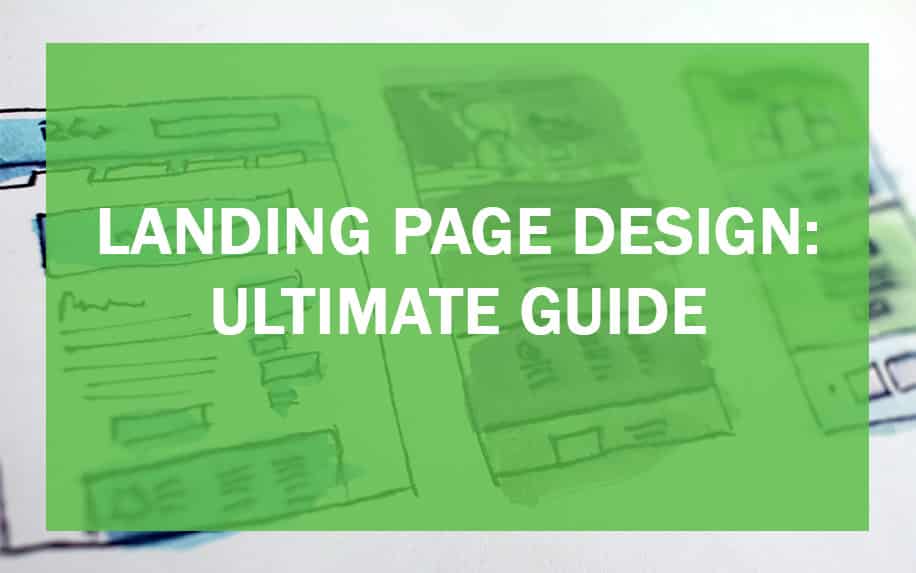As your business grows, your website needs to grow with it. At some point, this will lead to you needing to migrate your website. If you’re not able to do this, you’ll quickly encounter a variety of problems.
For example, your current hosting solution might not become unsuitable as your traffic grows. As your business develops, you might also need to migrate your site to take advantage of more advanced technology or security features.
Of course, if you’re reading this, you may have already reached this point.
Today we’re going to look at the three most common ways to migrate your website. We’ll offer a method which suits every ability level, from the experienced site admin to the complete technophone.
But first, let’s go back to basics.

Table of Contents
What is a Website Migration?
Migration is when your site undergoes fundamental changes. This can include:
- Moving to a new server,
- Changing your domain name,
- Moving to a new CMS system,
- Changing protocols and top level domains,
- Restructuring your site,
- Complete redesigns.
This is not the same as simply updating or editing your site. Website migration occurs when the entire site is changed.
Specifically, migration means either moving all of the backend files from your site from one location to another, or deleting these entirely and replacing them with new ones. If you’re worried that this seems complex, don’t worry. We’ll cover how even non-tech specialists can achieve this.
Does Website Migration Carry Any Risks?
In a word, yes. The tricky thing is that no two websites are exactly the same. This means that no two website migrations will be the same either. This means that it’s hard to predict exactly how a migration will play out.
The biggest risks relate to traffic.
Specifically, there are countless horror stories of migrations going wrong and completely killing a site’s SEO. Typically, this happens because the site owners fail to carry one of the following important ranking factors over to their new site after a migration:
- Content,
- Metadata,
- Domain and page authority,
- Internal linking signals.
Poorly carried out migrations can also create issues with:
- 4XX errors,
- Incorrect sitemaps,
- Duplicate content,
- Directives on parent and child pages,
- Mixed content.
If you’re unsure what any of these things are, the main thing to understand is that many of them will quickly tank your technical SEO. This will then require a site audit to begin fixing.
Of course, prevention is always better than cure.
Reasons to Migrate Your Website:
In today’s fast-paced digital world, your website is often the first impression you make on potential customers. If it’s slow, outdated, or lacks essential features, it can hinder your growth and success. Here are compelling reasons why migrating your website might be the key to unlocking its full potential:
1. Improved Performance/Speed:
- Faster loading times: A slow website frustrates users and hurts your search engine ranking. Migration can help you switch to a faster platform, optimize code, and improve image loading, leading to a significantly smoother and more engaging user experience.
- Enhanced responsiveness: Ensure your website seamlessly adapts to different devices (desktop, mobile, tablet) for optimal user experience across all platforms. A migration can help you achieve this by choosing a responsive design and optimizing content delivery.
- Increased scalability: As your business grows, your website traffic will likely increase too. Migration can help you move to a platform that can handle larger volumes of traffic without performance degradation.
2. Better Security:
- Outdated platforms and plugins: Older platforms and plugins often have known vulnerabilities that hackers can exploit. Migration to a more secure platform and regularly updated plugins can significantly reduce your website’s security risks.
- Enhanced data protection: Implement stronger encryption and user authentication measures during migration to safeguard sensitive user data and comply with relevant regulations.
- Peace of mind: Knowing your website is secure allows you to focus on growing your business without worrying about potential data breaches or malware attacks.
3. More Functionality/Features:
- Limited capabilities: Your current platform might lack the features you need to achieve your business goals, like e-commerce functionality, marketing automation tools, or content management systems. Migration can open doors to a wider range of features and functionalities.
- Customization options: A new platform might offer greater flexibility for customization, allowing you to tailor the website to your specific needs and brand identity.
- Integration opportunities: Migration can facilitate easier integration with third-party tools and services, streamlining your workflows and enhancing operational efficiency.
4. Better Design/UX:
- Outdated design: A website with an outdated design can appear unprofessional and deter users. Migration allows you to implement a modern, user-friendly design that aligns with current trends and improves user engagement.
- Improved navigation: Ensure your website is easy to navigate, with clear menus, intuitive search functions, and a logical information hierarchy. Migration can help you restructure your website for better usability.
- Accessibility considerations: Make sure your website is accessible to people with disabilities by incorporating features like alt text for images, keyboard navigation, and screen reader compatibility. Migration can be an opportunity to address accessibility concerns.
5. Future-proofing Your Online Presence:
- Technological advancements: The digital landscape is constantly evolving, and new technologies emerge frequently. By migrating to a platform that embraces innovation and regular updates, you ensure your website stays relevant and adaptable to future changes.
- Evolving user expectations: User expectations for website performance, security, and features are constantly rising. Migration allows you to anticipate these evolving needs and provide an experience that meets and exceeds them.
- Competitive edge: In today’s competitive online environment, having a modern, secure, and feature-rich website is crucial for standing out from the crowd. Migration can be a strategic investment in your long-term digital success.
Let’s look at how to carry out a website migration the right way. Actually, let’s look at three ways to do it.
1. Manual Migration Using FTP Upload
FTP stands for file transfer protocol. This is a piece of software which lets you upload files directly to the server where you host your website. The most common is an open source platform called FileZilla.
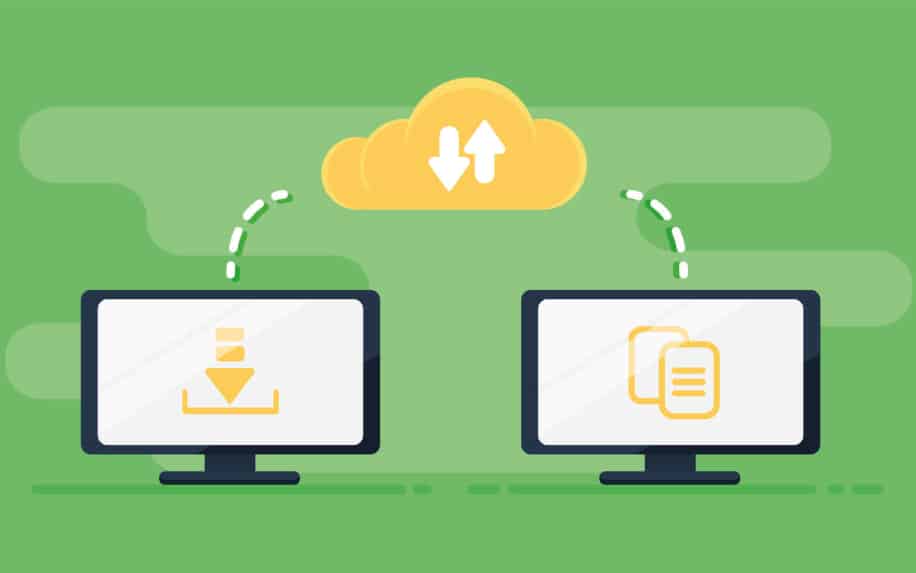
A word of warning, an FTP migration is an involved process, and not to be undertaken lightly.
Specifically, if you want to move your site from one server to another, this involves the following steps:
- Make a backup of your old site – If you use CPanel, this can be done under File>Backups. Select Full Backup and download the compressed file via your FTP client.
- Move your domain to the new server – This involves changing the DNS settings with whichever site you’ve used to register your domains. You can get the correct setting from your new website host.
- Upload your site to the new server using FTP – Once your domain is live, you can upload your site files to the new server using your FTP client.
- Configure your new sitemap – Add an up to date sitemap to your site, designate this in your robots.txt and submit it via Google Search Console to ensure optimum crawlability.
There are additional steps if you wish to add an entirely new website to your new server. For one thing, you’ll need to create redirections from the old to new content to ensure users are not presented with 4XX errors.
If you’re not comfortable doing this, it’s best to follow one of our other methods.
2. Using a Dedicated Website Migration Client
If you have less technical expertise but would still like to carry out a website migration by yourself, there are a number of dedicated tools on the market. However, these are only available to certain types of websites.
For example, WordPress users can use a popular migration tool called Blog Vault to carry out website migrations. Essentially, this is a piece of software which carries out an FTP migration on your behalf.

All you have to do is enter the details and your FTP login credentials.
Of course, the drawback is that you won’t have the same amount of flexibility as you would if you conducted a manual website migration. In fact, depending on your specific needs, especially in unusual cases. Here, a migration tool like Blog Vault may not be appropriate at all.
Quick migration using the Backup Migration plugin
Website migration can also be done with just a couple of clicks with the free Backup Migration plugin. This plugin works outside the box, and the whole process consists of two simple steps: backup creation on the original website and migration/restoration on the destination site.
- Install the Backup Migration plugin on the source site
- Click on the “Create Backup Now” button, and download it once it is finished
- Install the Backup Migration plugin on the destination site
- On the plugin page “Manage & Restore Backup(s)” upload the backup file, click on the “Restore” button, and confirm. Everything else will be done automatically by the plugin.
You can also use the Super-quick Migration feature if your dev site is online, or rather, the backup file created on it is reachable via the provided URL for it. For large websites over 2GB in size, you will need a premium version.
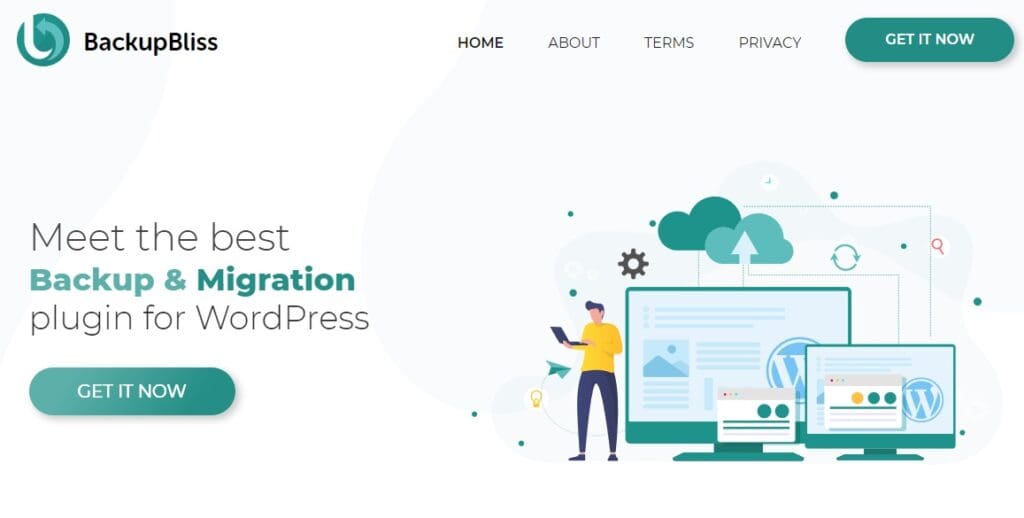
So what are you to do if you are unable to conduct a manual migration, but a migration tool isn’t right for you?
3. Hiring an Experienced Website Migration Expert
The best thing to do in this case is to engage with experienced web development experts. In fact, this is the safest way to guarantee that your site migration goes smoothly. Different brands will have different goals for their migrations.
Some might be seeking out better lead generation. Others might want to add better functionality to their site. You might even simply be looking for a better deal on your web hosting.
Outsourcing your website migration to specialists will help you to meet these goals. More importantly, experienced developers can put in place procedures and contingency plans which eliminate the SEO risks of website migration.
ProfileTree offers a wide range of website migration, hosting and management services. We’re also experts in SEO, CRO and UX. We specialise in creating profitable websites which attract new users and transform them into paying customers. Speak to us today to find out more about how we can help with your next website migration project.
Challenges of Website Migration: Navigate the Roadblocks for a Smooth Transition
While website migration offers numerous benefits, it’s not without its hurdles. Here’s a closer look at some of the most common challenges you might encounter:
1. Potential Downtime During Migration:
- Impact on user experience and traffic: Even temporary downtime can frustrate users and lead to lost traffic and potential revenue.
- Mitigating strategies:
- Phased migration: Migrate portions of the website in stages to minimize downtime.
- Maintenance mode: Display a temporary holding page while the migration is underway.
- Clear communication: Inform users about planned downtime and its duration well in advance.
2. Broken Links/Redirects Not Properly Set Up:
- User frustration and SEO damage: Broken links lead to dead ends for users and can harm your website’s search engine ranking.
- Mitigating strategies:
- Thorough mapping of old and new URLs: Ensure every link corresponds to a valid destination on the new site.
- 301 redirects: Implement permanent redirects for all old URLs to direct users to the correct new pages.
- Testing and monitoring: Rigorously test all redirects and monitor for broken links post-migration.
3. Loss of Rankings/SEO Equity:
- Search engine algorithms take time to adjust: The migration process can temporarily impact your website’s ranking in search results.
- Mitigating strategies:
- SEO-friendly migration practices: Maintain page titles, meta descriptions, and header tags during migration.
- Submit updated sitemap to search engines: Inform search engines about the new website structure.
- Content optimization: Continuously optimize content for relevant keywords and user intent.
4. Recreating Complex Site Functionality:
- Time-consuming and requires technical expertise: Migrating complex features like custom plugins or integrations can be challenging.
- Mitigating strategies:
- Careful planning and documentation: Clearly define the functionality to be migrated and document dependencies.
- Consider professional help: Seek assistance from developers experienced in complex website migrations.
- Test thoroughly: Ensure all migrated features work flawlessly before launch.
5. Maintaining User Experience:
- Change can be disruptive: Users might be confused by a drastically different website layout or navigation.
- Mitigating strategies:
- User-centered design approach: Prioritize user needs and maintain a familiar information hierarchy during redesign.
- Clear website structure: Implement intuitive navigation and search functionality.
- User testing: Gather feedback from users throughout the migration process and make adjustments as needed.
Steps for a Successful Website Migration: Charting Your Course to Smooth Sailing
Embarking on a website migration can be an exciting prospect, but navigating the process smoothly requires careful planning and execution. Here’s a detailed roadmap to guide you through the crucial steps for a successful transition:
1. Set Goals for the Migration:
- Identify your “why”: Clearly define what you hope to achieve through the migration (e.g., improved site performance, enhanced security, better user experience). Having clear goals helps you make informed decisions throughout the process.
- Measure your success: Establish metrics to track your progress and measure the impact of the migration. Examples include website speed, organic traffic, conversion rates, and user engagement.
2. Choose the Right Platform:
- Evaluate your needs: Consider your website’s current functionality, future growth plans, budget, and technical expertise.
- Research and compare platforms: Analyze features, ease of use, scalability, security, and support options offered by different platforms.
- Seek expert advice: If needed, consult web development professionals for tailored recommendations based on your specific requirements.
3. Audit Current Site Content and SEO:
- Inventory and categorize content: Create a comprehensive list of all pages, images, documents, and other content on your website. Group them by type and importance.
- Assess SEO performance: Analyze your website’s current ranking for relevant keywords, backlinks, and technical SEO aspects.
- Identify issues and opportunities: Look for outdated content, broken links, and optimization areas to address during migration.
4. Implement 301 Redirects:
- Map old and new URLs: Create a document mapping each old URL to its corresponding new URL on the migrated website.
- Set up permanent redirects (301 redirects): Ensure users and search engines are directed to the correct pages on the new website, avoiding broken links and SEO impact.
- Test redirects thoroughly: Verify that all redirects function properly before and after launch.
5. Transfer Over and Optimize Content:
- Migrate content: Migrate all content to the new platform, ensuring proper formatting and functionality are preserved.
- Optimize content for the new platform: Adapt content to fit the new design and optimize it for relevant keywords and user intent.
- Address image optimization: Resize and compress images to ensure faster loading times.
6. Test Thoroughly Before Launch:
- Functional testing: Ensure all features and functionalities work correctly on the new website.
- Performance testing: Test website speed, responsiveness, and mobile-friendliness across different devices.
- SEO testing: Verify that meta descriptions, title tags, and header tags are migrated correctly and adhere to SEO best practices.
- Browser testing: Test compatibility with major browsers to ensure consistent user experience.
7. Update XML Sitemaps:
- Generate a new XML sitemap: Create a file listing all new URLs on your migrated website.
- Submit the new sitemap to search engines: Inform search engines about the updated website structure to facilitate indexing and ranking.
8. Monitor Rankings and Traffic After Launch:
- Track your metrics: Monitor changes in website traffic, search engine ranking, and other key performance indicators.
- Identify and address issues: Analyze any unexpected drops or inconsistencies and take corrective actions as needed.
- Continue SEO optimization: Regularly assess and optimize your website for better ranking and user experience.
FAQ
Q: How long does a typical website migration take?
A: Most simple website migrations take anywhere from 2 weeks to 2 months. More complex migrations involving extensive content transfers or platform changes can take 4-6 months.
Q: What downtime can we expect during the migration?
A: Downtime is usually minimal – less than a day – if the migration is properly planned. Using staging/development sites and gradual launch can prevent noticeable disruptions.
Q: Will my SEO rankings be affected by a website migration?
A: There may be temporary fluctuations, but following best practices like 301 redirects and content optimization will help preserve domain authority through a migration.
Q: Do I need to migrate my old content or can I just start fresh?
A: Migrating and optimizing old content can retain SEO equity. But starting fresh allows upgrading content quality if needed. Evaluate content first.
Q: What are signs of a successful website migration?
A: No loss in organic traffic/rankings, site functionality preserved, improved performance, positive user feedback, and achieving business goals.
Conclusion: Embarking on a Smooth Migration, Navigating the Road to Success
Website migration can be a transformative experience, propelling your online presence to new heights of functionality, security, and user experience. However, navigating this journey requires careful planning, meticulous execution, and a commitment to overcoming potential challenges.
By drawing upon the insights and strategies outlined in this article, you’ve equipped yourself with a comprehensive roadmap to guide your migration process. From setting clear goals and choosing the right platform to meticulously auditing content and implementing robust redirects, each step lays a solid foundation for a smooth transition. Remember, meticulous planning, rigorous testing, and clear communication with stakeholders are your allies in minimizing downtime and ensuring a seamless user experience throughout the process.
Yet, the journey doesn’t end with launch. Post-migration optimization is crucial to ensure your migrated website reaches its full potential. By diligently monitoring performance metrics, addressing SEO concerns, and proactively implementing optimization strategies, you’ll refine your website for long-term success.