Discover 3 essential Figma plugins recommended by Google & Metalab designer, Daniele Buffa.
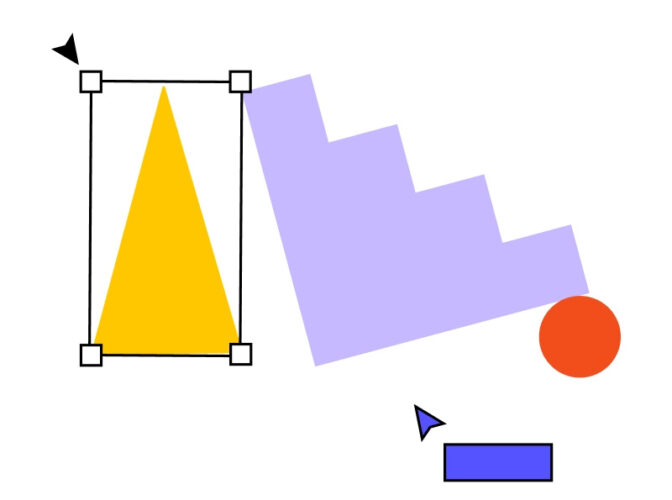
Dribbble
Written by Dribbble
Published on
Last updated
For designers, workflow is key to success. Whether you’re learning Figma or looking to streamline your design process, Figma plugins offer countless features that bring enhanced efficiency and improved workflows right to designers’ fingertips. With the help of these powerful plugins, your job as a designer becomes that much simpler, so creativity can take center stage.
To help you streamline your design workflow, Google & Metalab designer Daniele Buffa shares his top 3 Figma plugins for both new and seasoned designers.
Watch the video below to learn more!
1. UI Faces
UI Faces is a Figma plugin that allows you to generate random avatar image placeholders for people’s faces. You can filter avatars by age, gender, emotion, hair color, and more depending on your needs.
2. To Path
To Path is a Figma plugin that easily lets you link your text to a path. In the video above, Daniele instantly creates a circular text layer with To Path. First, create a text layer and an ellipse shape. Remove the fill, select both the ellipse and the text layer, and click on link.
3. Better Font Picker
When choosing fonts in Figma, you aren’t able to preview them in your design. Better Font Picker is a straightforward plugin that allows you to preview all of the different fonts you have. This is especially helpful for when you want to quickly scan through different font options and choose the best look for your design!
Transform your design workflow
Any designer looking to make their workflow more efficient should consider giving the many Figma plugins a try. To take your skills to the next level, join Dribbble’s Certified Introduction to UI Design Course taught by Google & Metalab designer Daniele Buffa. Students master Figma’s fundamentals, along with the necessary workflows and processes used to create amazing UI designs from research to final prototype!
Written by Dribbble
Published on
Last updated








