
Production Tracking Tools to Improve Your Workflow
Trying to manage the production of your latest piece? It’s important to keep up with all of the iterations you and your team make along the way. Here are a few fantastic production tracking tools to help you do just that:
AutoDesk Shotgrid
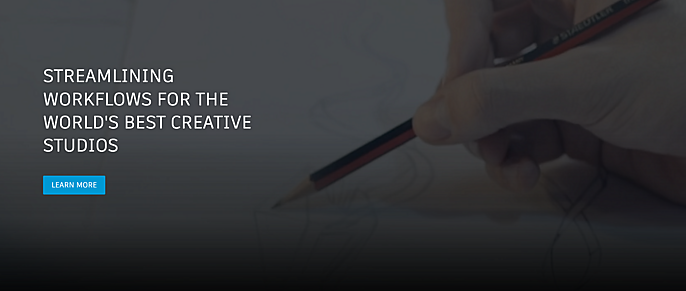
AutoDesk Shotgrid is a production management tool designed specifically for the gaming and animation industry. Whether you’re a solo CG artist or working in a studio, Shotgrid can help keep track of the ever-changing needs of creative production so that you can focus on creating.
Features
Shotgrid is ideal for tracking multiple moving parts, thanks to features such as:
- Pipeline Tracking: Track your production in real-time so that you can monitor and control the myriad of assets and shots throughout the process.
- Software Integration: Integrate Shotgrid’s platform into your current toolset of software, such as Maya and Autodesk 3ds Max.
- Resource Management: Fix potential imbalance issues in a studio of multiple members by pinpointing over- and under-worked artists and other resources.
- Production Visualization: Keep track of project performance through digestible visual aids that will ensure you’re always aware of where you are in the project when each milestone is due, and how you and your team will achieve it.
- Editing Assistance: Streamline complex decision-making by accessing prior versions and notes, before reviewing the end result.
Ftrack

Ftrack is a highly versatile software, ideal for film and asset creation with a focus on visual effects. Regardless of the size of your team, Ftrack is great for streamlining the communication between supervisor and artist, or studio and client.
Features
Ftrack’s distinguishing feature is its ability to ease the burden of group communication, by harnessing the following features:
- Production Tracking: Effortlessly track and streamline the workflow of multiple team members, and ensure easy collaboration for everyone on board.
- Two-in-one: Ftrack is both a project management and tracking tool that will allow you to fully schedule your timeline and milestones, ensuring you kick-off to a successful start.
- Team Member Optimization: Ftrack’s team management feature is incredibly robust, allowing users to assign team members tasks based on individuals’ calendars so that you can work around schedules and holidays while ensuring there’s a balanced workload across the studio.
- Organization: Customize planning using multiple viewing options, such as kanban, timeline charts, comments and notes, and more. Each team member can tailor their user interface, boosting personal productivity.
- App Connection: Integrate Ftrack into your current pipeline, which includes programs like Maya, Adobe After Effects, and Premiere Pro.
Cage

While the first two platforms are best for larger multi-tiered projects, Cage is ideal for stills and independent animations. For those CG artists who enjoy exploring various formats and easy communication with clients, this is the platform for you.
Features
This centralized solution is perfect for freelancers or studios alike, with its extensive range of features, such as:
- Versatility: Cage is used for the simplest 2D graphics, such as logos, to the more complex, like a standalone animation. Although it’s ideal for smaller-scale projects, there’s still a range that it covers.
- User Friendly: Cage is intuitive for everyone, delivering users a hassle-free experience with an easy-to-use toolset, allowing artists and clients alike to make notes for review, and share multiple versions without confusion.
- Easy Review: Supervisors can easily review team members’ work, comment, mark up and approve to speed up the administrative processes.
- Online forums: Share and discuss ideas, questions, and answers through Cage’s community forums.
- Brainstorming: Group brainstorm in a productive and organized manner using multimedia.
Although it might be tempting to jump the gun and get down to creating when you’re first prepping a new project, it’s just as important to take a step back and decide which toolset will equip you best.
Gearing up and tracking your project workflow from the get-go will save you a lot of time and stress later down the line. Equip yourself with the best production tracking tools to maximize your creative potential.