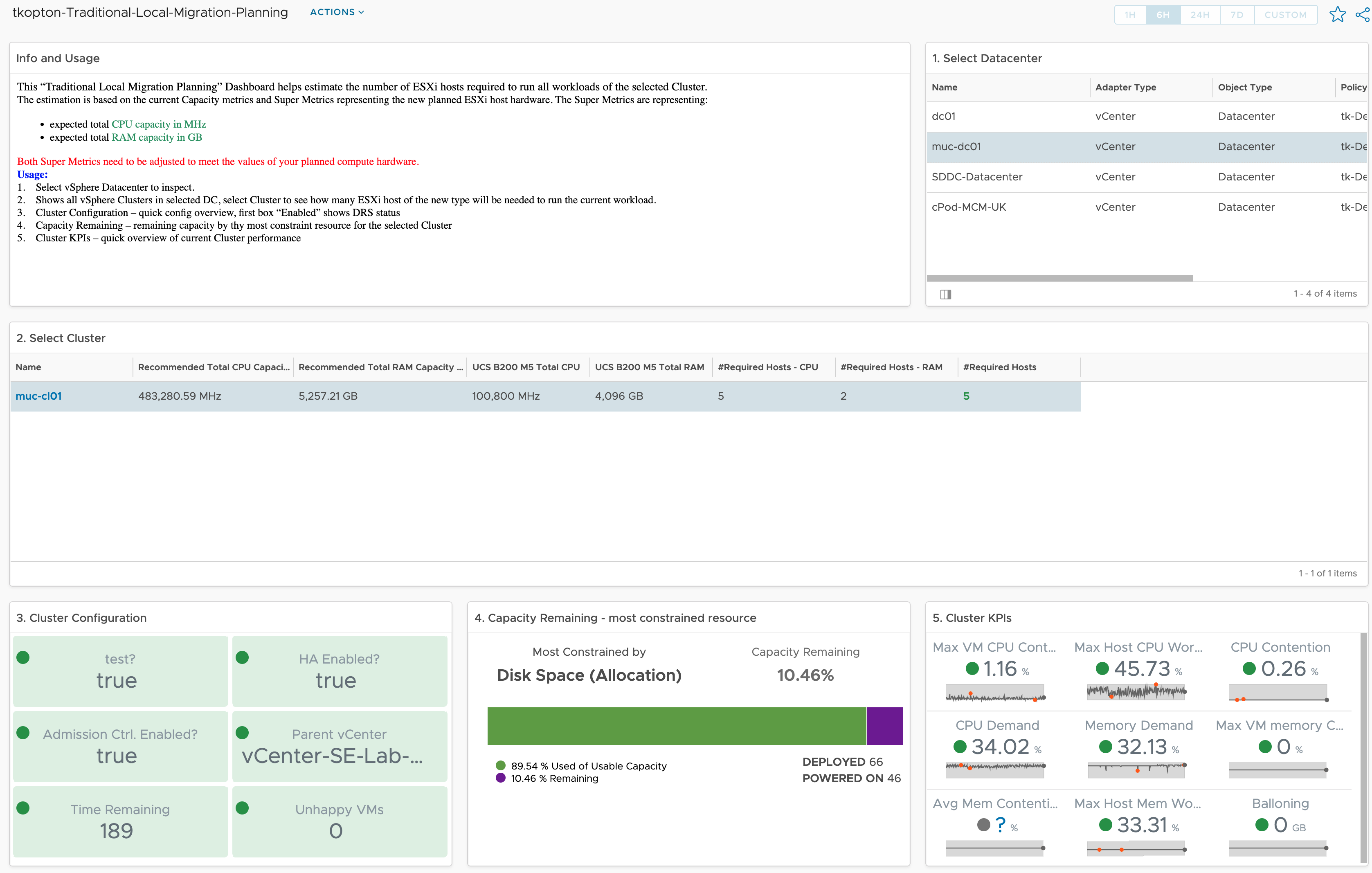In ESXi Cluster (non-HCI) Rightsizing using vRealize Operations I have described how to use vRealize Operations and the numbers calculated by the Capacity Engine to estimate the number of ESXi hosts which might be moved to other clusters or decommissioned. The corresponding dashboard is available via VMware Code.
In this post, I describe the opposite scenario.
Problem Statement
The question I will answer is: “How can I use vRealize Operations to help me size new vSphere clusters using completely new ESXi hosts I plan to purchase?“
With its Capacity Engine and the “What-If Analysis” scenarios, vRealize Operations provides powerful features to help with infrastructure and workload planning. In case you are not familiar with “What-If”, the following picture shows the supported scenarios.
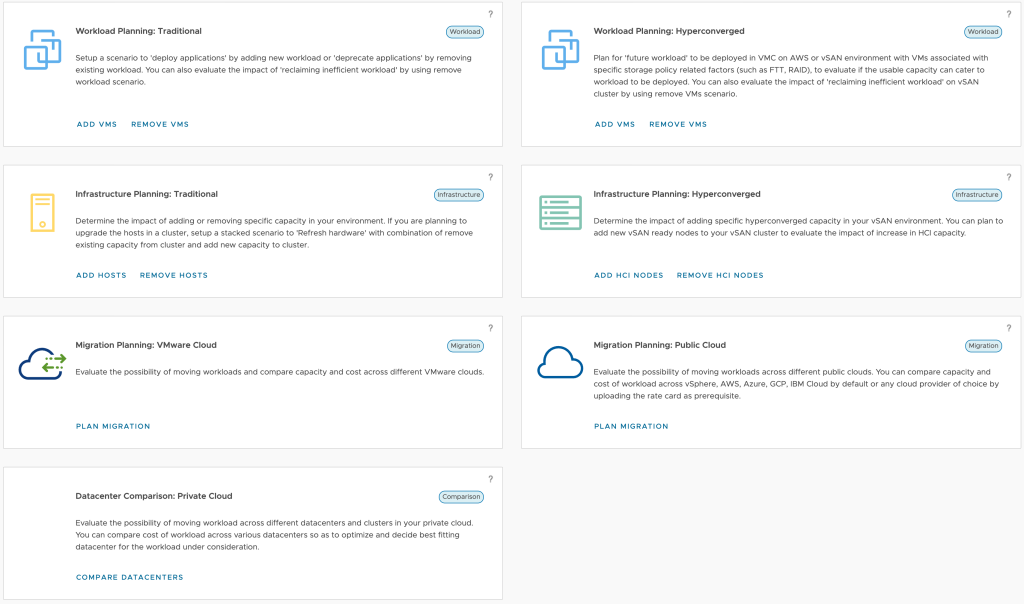
What we are missing here is a scenario covering local workload (Virtual Machines) migrations from existing vSphere clusters to new planned and not yet existing clusters. Usually, you know what kind of compute hardware you are planning to buy or at least what choices you have, what you do not know is how many of them you need to run any specific workloads.
Solution
NOTE: I am using the demand model in this use case. The allocation model would be similar to implement.
Using vROps and knowing what type of hardware will be used, we have everything we need to estimate the number of hosts required to migrate all workloads from an “old” vSphere Cluster.
These are the ingredients:
- “Recommended Total Capacity (Mhz)” as calculated by the vROps Capacity Engine
- “Recommended Total Capacity (GB)” as calculated by the vROps Capacity Engine
- total CPU resources (in MHz) provided by the new hardware
- total RAM resources (in GB) provided by the new hardware
Now we need to do some simple math:
"Recommended Total Capacity (Mhz)" / "total CPU resources (in MHz) provided by the new hardware"
"Recommended Total Capacity (GB)" / "total RAM resources (in GB) provided by the new hardware"
I use two vROps Super Metrics with as simple as possible formula, a number, to represent the potential new resources.
In this example, it is a Cisco Blade system with a certain CPU and RAM configuration.
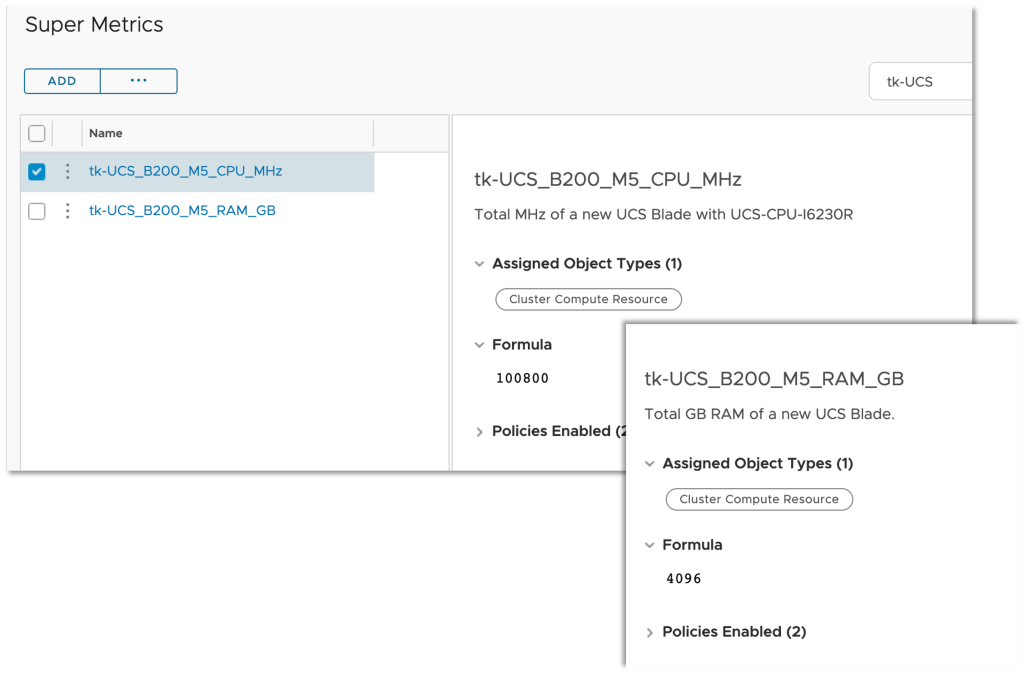
Another three Super Metrics, attached to Cluster Compute Resource as object type, simply calculate the required number of such new hosts, from the CPU and RAM perspective, and identify the higher one as the number of required hosts.
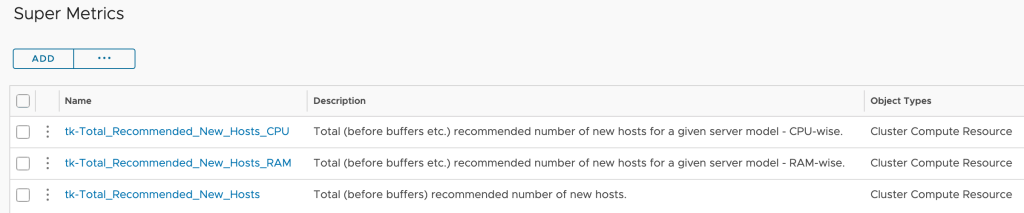
To make it easier to consume I have created a dashboard similar to the rightsizing one.
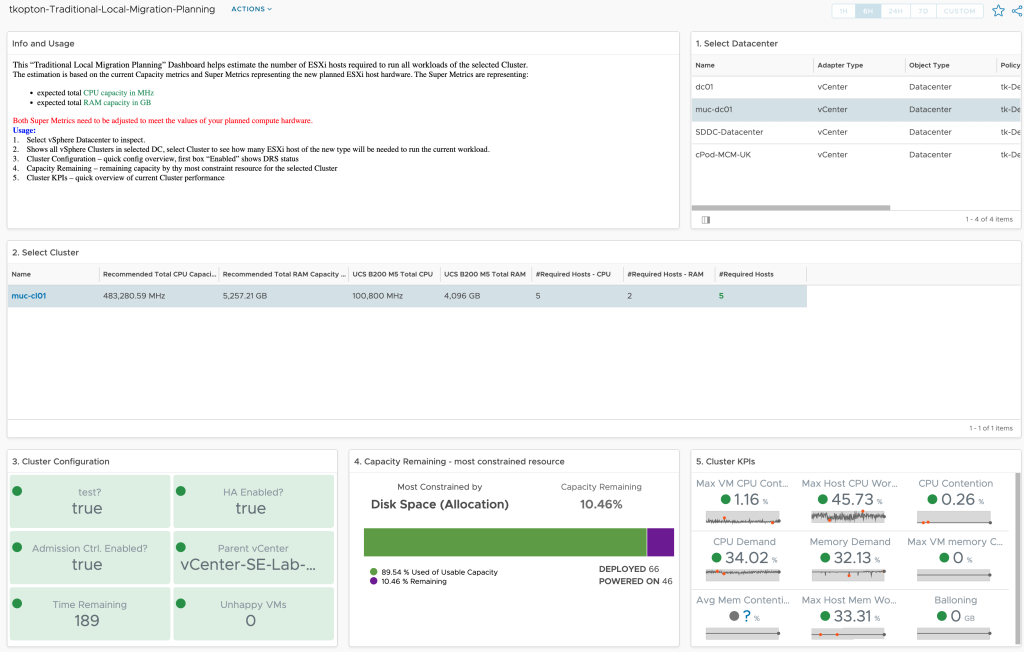
You can download the Super Metrics, Views, and Dashboard from VMware Code.
Stay safe.
Thomas – https://twitter.com/ThomasKopton