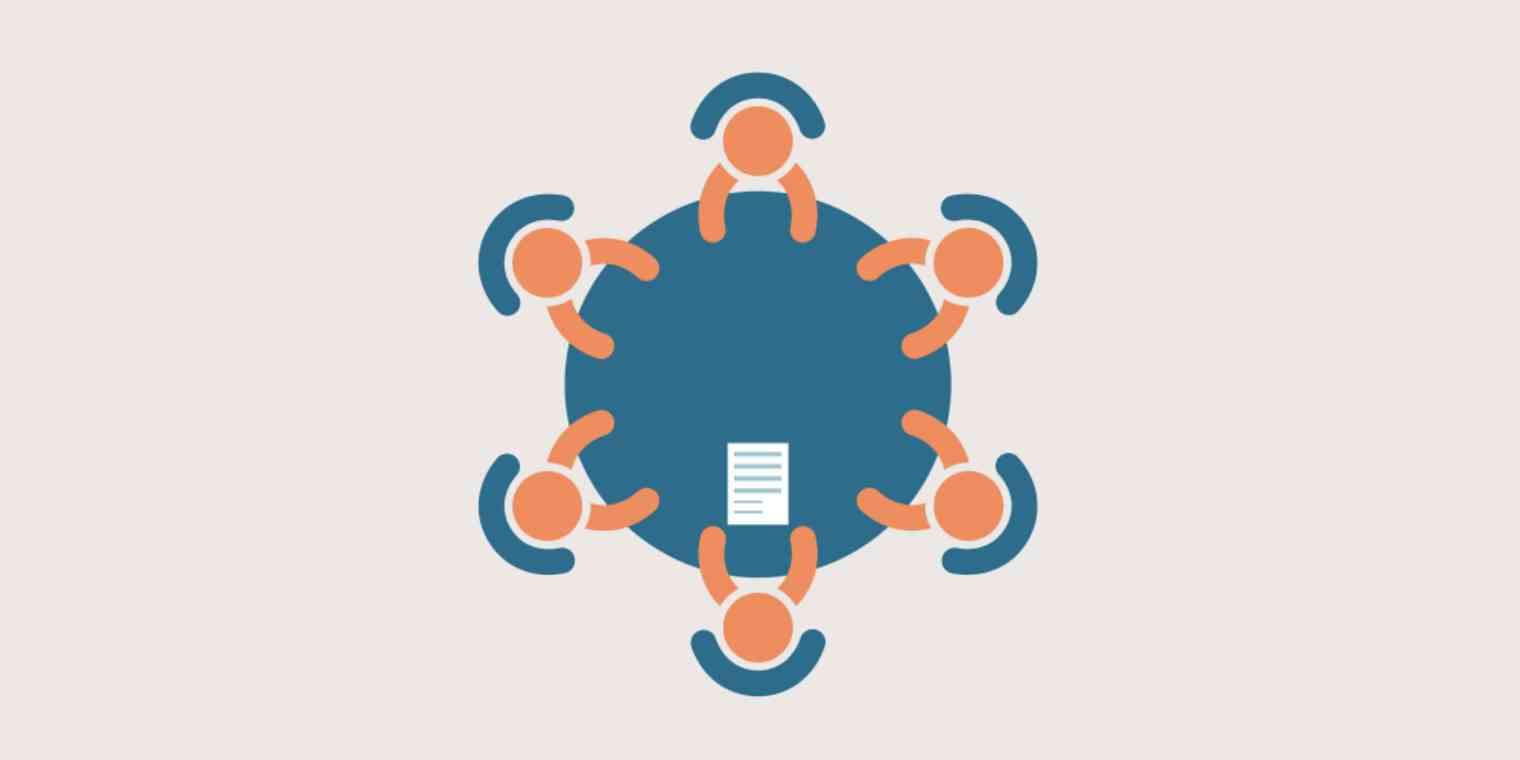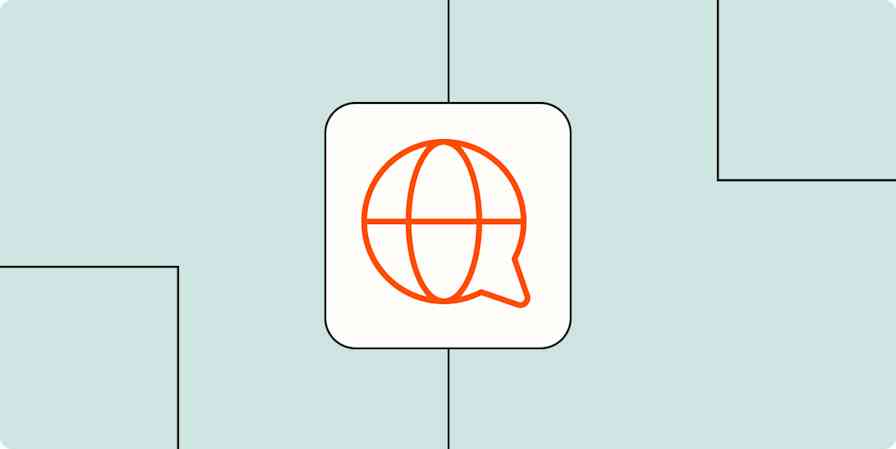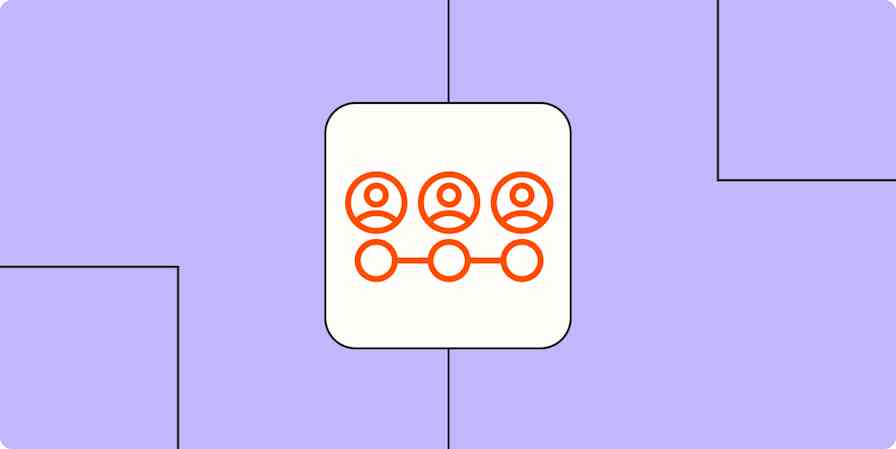At Proof, a 15-person seed-stage startup where I work on the marketing team, we all wear a lot of hats. We spend time on everything from customer support to interviewing candidates to assembling desks—in addition to our time-intensive primary roles.
We're a busy batch, so we're always on the lookout for ways to streamline our processes. At the beginning of the year, we diagnosed a major issue that was slowing us down: we were having too many ineffective—and often unnecessary—meetings.
Over the past few months, we implemented several rules and best practices to have fewer meetings and make the meetings we do have more productive. The result? We've saved hundreds of person-hours.
Here are four of the strategies we implemented. They might not all work for your company, but even if you pick and choose a few that make sense, I hope it helps free up the amount of time you spend in your own conference room.
1. Require an agenda for every meeting
Slack and Google Calendar have made it wickedly easy to throw an invite on your colleague's calendar. Google even has a new-ish feature that suggests a time when you and your coworkers all have availability to meet. But just because it's easier than ever to schedule a meeting, that doesn't mean you should have that meeting.
At Proof, we implemented the following policy: if you schedule a meeting, you need to create an agenda. Otherwise, the meeting is a no-go.
When you require an agenda, you force the meeting organizer to stop and thoughtfully consider the purpose of the meeting, who should attend—and if it's necessary at all. Sure, it adds a bit of work to a host's plate. But that's the point. If the meeting organizer can't or doesn't want to create an agenda, it's likely the meeting won't be valuable.
Not only did this leave us with fewer meetings, but now, when we do have a meeting, everyone is better aligned. It reduces wasted time at the beginning of the meeting because everyone enters into the room with an understanding of what topics will be covered—and they know how to prepare for the discussion. The meeting is also more likely to stay on track, and the agenda becomes a resource for the team to refer to even after the meeting concludes. Everyone wins.
By putting the agenda in the calendar event, everyone—even those not at the meeting—will have insight into what's being discussed. If you're using Google Calendar, make sure you've enabled the permissions to let anyone see what's on anyone else's work calendar. Here's how to share your Google Calendar and view others'.
2. Bring others into the room
We're big fans of transparency at Proof: we share all financial numbers with the team, we're very clear about the long-term strategy and direction of our company, and we give honest, direct feedback. For that reason, we're huge proponents of bringing people into the room when they're mentioned during a meeting.
It's only natural to make references to people that aren't in the room. In a meeting, someone might say something like, "Well, JP [our CTO] said that wasn't possible from a technical perspective the other day." To which another engineer might chime in with, "Yes it is. I don't know why he would say that."
Here's what happens in that scenario. A conversation snowballs about what was said, why it was said, and the effects of the comment. It wastes time—and it's rare that we'll end up with an answer. In a courtroom, you can't use hearsay as evidence. We feel the same way about mentioning someone in a meeting they aren't attending.
Whenever someone is mentioned in meeting conversation and they aren't in the room, we'll bring them in. This helps reduce wasted time (and hearsay), but more importantly, it lets everyone share their own point of view. Rather than guessing someone's opinion, we go get it.

The best part: this tactic helps reduce future meetings by addressing the point of confusion while everyone is already together. And alignment across the whole organization leads to more efficient work outside of the meeting room.
This strategy won't make sense for every organization (we're a small, close-knit team of 15, who all work in the same location). But bigger—and remote—companies can emphasize the importance of respecting everyone's opinion by building a system to follow up with individuals that were mentioned in a meeting.
3. Have a daily huddle and a weekly all-hands
Yes, I'm suggesting adding meetings as a way to have fewer meetings. Hear me out.
Not all meetings are bad. In fact, regularly scheduled meetings can help align your organization and reduce other, unnecessary meetings.
At Proof, there are two meetings we regularly host on our calendar:
A daily huddle. Every morning at 9:30 a.m., we gather in the conference room for a 5-10-minute meeting to sync. Our whole team meets, we share all of the tasks ahead of us for the day, and we make general announcements (often about office events, updates, guests). The meeting is conducted by our Head of Operations and our PMs for our sprint—but anyone on the team is welcome to chime in with questions or announcements.
A weekly all-hands. Every Wednesday at 4:00 p.m., we have an hour-long all-hands meeting. The format of the meeting includes updates from every department (often including demos), good news updates (both personal and professional), financial updates, our Landshark of the Week award (the person that demonstrated our core values the best during the week), our Whoops of the Week award (the person that had the biggest self-reported flop of the week), and a Q&A session with our CEO.

Together, these add about 1.5 hours in meetings to our calendar. But it's worth it. These particular meetings save us hours of additional meetings that would need to occur due to a lack of alignment.
4. Set quiet hours
I'm the first to admit: I was not a believer in the potential of quiet hours. While the concept of quiet, tranquil office space is great in theory, I figured it was impossible in our open office environment. I figured we might be able to manage it for a while, but we'd eventually fall back into our old habits of constantly having mini-meetings.
I was wrong.
Every morning after our daily huddle concludes at 9:35 a.m., we start our quiet hours until noon. It's eerily quiet—just ask any guest who's walked into our office sometime in the morning.

Of course, quiet hours don't mean conversations are banned. We only ask that conversations that occur during this time should be taken in a conference room or on our patio (we're based in sunny Austin, so it's always nice to jump out into the sunny weather).
The result: our team started reprioritizing their workflow to best take advantage of these hours. As our content marketer, I spend my mornings writing on marketing topics like lead scoring and email marketing, sending emails, strategizing what we'll write next, as well as other tasks that take a little more deep thinking. I leave the afternoons open for meetings, customers calls, and more routine activities that I can conduct with music or podcasts in the background.
But I'm not the only one that likes these hours. I asked our co-founder Chris Hull about it. Here's what he said:
I like quiet hours is because it sets an expectation of no interruptions. It's a great feeling to start each day knowing that I can plan high leverage projects/tasks first thing, be super productive all without being distracted.
Depending on your team, you might want to host quiet hours at a different time of the day or at limited points in the week. Maybe you're a team full of early birds that like to do deep work in the a.m. (ask to find out!)—or maybe your mornings need to be open for meetings with an office in another time zone.
Create a structure that works for your unique team. The most important thing is that you end up saving the time that would be spent on impromptu meetings as someone passes by your desk and asks a question or when you overhear a conversation on the other side of the office.
What Hasn't Worked
The four strategies above worked out great for us. But we also tried plenty of things that didn't work. Here are a few of the things that didn't go according to plan:
1. Shortening our daily huddle. In an attempt to reduce the hour count of meetings at Proof, we tried out a speedier version of our daily huddle. Rather than talking through the individual tasks each team was working on, we tried to make each team have a two-sentence update. It backfired. We stopped sharing relevant information and our team got a bit out of sync.
2. Eliminating our all-hands meeting. We've tried several different structures for our all-hands meeting—even eliminating it altogether. Getting rid of it led to a disconnect among the team and ended up with more meetings to replace it.
3. Shorter meetings. This is an idea that sounded great on paper but proved difficult in execution. To avoid Parkinson's law—give humans a period of time, and we'll fill it—we tried scheduling shorter meetings on the calendar (e.g., 30 minutes instead of an hour). But in reality, we'd go over our scheduled time, which would not only make us feel rushed and unproductive, but would also require scheduling yet another meeting.
We're consistently re-evaluating our process and looking for ways to improve. Sometimes our plans work—lots of times they don't.
One thing to remember: not all meetings are bad. It's just about figuring out which ones work for your team—and eliminating the rest.
This was a guest post from Ben Johnson, who runs the content team at Proof. Proof's two software products are Notifications (a social proof software tool) and Experiences (B2B web personalization software). Want to see your work on the Zapier Blog? Check out our guidelines and get in touch.