This blog post may contain affiliate links. If you click on these links and make a purchase, I may receive a commission at no extra cost to you. Please note that this blog is primarily for educational purposes and the content here is not intended to be a substitute for professional financial advice. Please review my disclaimer and terms here.
Good customer service is essential for your business’ long term success. Happy customers are your best asset and keeping them satisfied is how you build a loyal following and attract new business.
Customer service is time-consuming, though, especially as your business grows. And it can be very emotionally taxing. But it’s an important task – and one you can’t put on the back burner.
If you want to continue having customers, you have to stay on top of their messages – aiming to respond within 24 hours or less.
But depending on the volume of messages you receive, messages may slip through the cracks, or you may struggle to find time to tend to other areas of your business.
Below, I’ve outlined a series of strategies to help make your customer service more efficient. The strategies are all super easy to implement and can significantly reduce the amount of time you spend handling your customer service each day.
I will also say that I personally outsource customer service, which I highly recommend whenever possible. You can use the tips below for yourself, or give them to your outsourcers.
Either way if you want to maintain good customer relationships but in a fraction of the time, keep reading…
Create customer service templates
There are a variety of ways that you can create customer service templates. Here, I share four of my favorite techniques.
1. An easy-reference FAQ
To save time, I recommend keeping a running list of the customer questions and concerns you hear most often.
I like using Google Docs and Evernote for this. But you can use any tool that lets you sync and share content and collaborate with others. (I say this especially for people who outsource their customer service.)
Then, under each of the commonly asked questions or concerns you document, write a response that you can quickly copy and paste any time the issue occurs in the future.
Having this list of FAQs with pre-written responses will save you tons of time. Instead of having to write and re-write answers to the same questions and concerns, you can just open your list and copy and paste your response to your customer.
2. Canned responses
If you use Gmail, another way to create customer service templates is with a tool called Canned Responses.
With Canned Responses, you create pre-written answers to your most frequently asked customer questions. Then, every time one of these questions comes up, you just point and click to a pre-created response and it will be inserted into your email.
Here’s a screenshot of some of the canned responses I use:
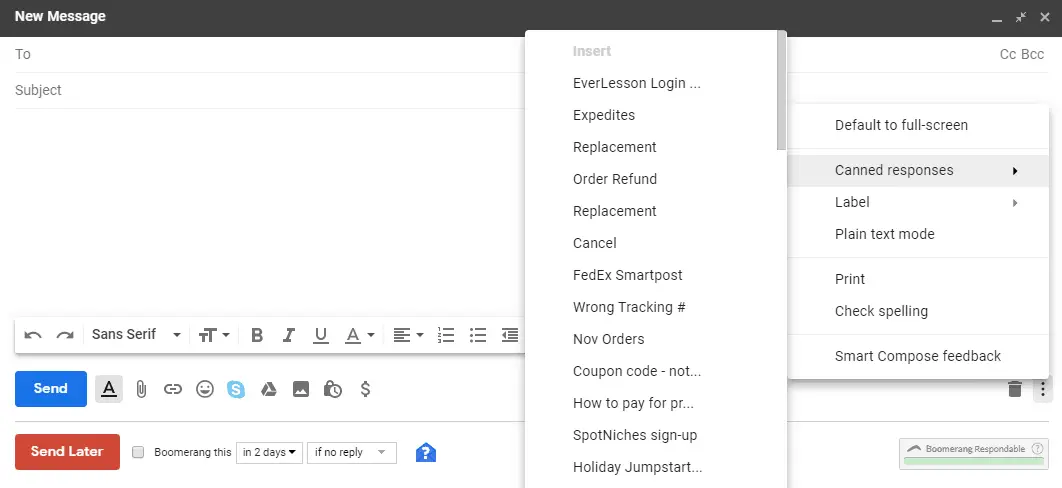
Once you activate Canned Responses (as explained in the article linked above), open a new email, click the three vertical dots at the bottom right-hand side, and hover your mouse where it says Canned responses.
Your list of saved responses will pop up and you can select the most relevant one.
Then, your saved canned response will appear in the body of your email and you can make any necessary modifications before sending.
3. Etsy snippets
If you’re an Etsy seller, which you most likely are if you do the Low Hanging System, you can use the “snippet” feature. This lets you create pre-written responses to keep on your profile and insert into conversations any time someone asks a related question.
If you want to learn more about how to create Etsy snippets, I wrote a post a while back going over everything you need to know.
You can check it out here.
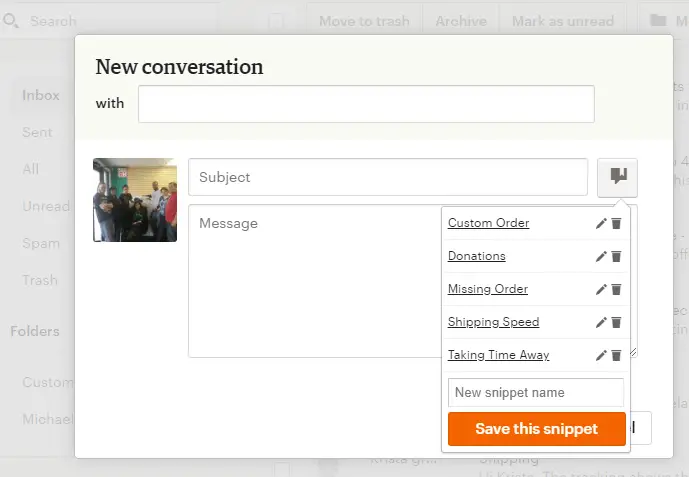
The post also includes seven snippet templates that you can feel free to copy and paste and use as your own. The snippet templates concern questions related to the following scenarios:
- Shipping speed
- Missing/late orders
- Custom orders
- Needing to get expedited shipping
- Taking time away from doing business
- Making donations.
4. AutoHotkey scripts
In another post from last year, I talk about setting up custom hotkeys (keyboard shortcuts) on your computer so you can perform a variety of more complicated functions at the touch of a button.
Basically, the way hotkeys work is you take a computer function you often perform or a piece of text you often type and assign a keyboard shortcut to it.
Then, instead of going through a range of more complicated motions to complete the function, you just type a series of 1-3 keys to complete the task.
You can use hotkeys for a variety of purposes.
But when it comes to helping with customer service, you can link keyboard shortcuts to text templates. That way, instead of needing to type out entire scripts or go fishing for wherever you have your templates saved, you just press your keyboard shortcut and the text will appear where you want it.
To learn how to set up hotkeys specifically for customer service templates, check out my blog post here. (It includes instructions for both Mac and PC users.)
The post also provides you with four customer service templates that you can copy and paste into your own AutoHotkey scripts and save to your desktop. The four templates are as follows:
- What to say when a customer receives the wrong item
- What to say when an item arrives damaged
- What to say when an item hasn’t arrived yet
- What to say when a customer just isn’t satisfied
Make audio or video memos for your outsourcers
I highly recommend outsourcing your customer service, but I know that’s not always within everyone’s means or comfort zone.
If you do outsource, creating audio or video memos to give to your outsourcers is a huge time saver. (There’s also a suggestion below for how to incorporate audio or video responses even if you don’t outsource.)
Instead of needing to write out your customer service responses, you can record yourself speaking your responses and then send the recording to an outsourcer.
Your outsourcer can then transcribe your recording and wordsmith the response so it flows and is grammatically correct.
The tool I use to make my recordings is Jing. Jing is free to use. And in addition to recording your voice, Jing also records your screen, which is helpful in case your response could benefit from a visual aid.
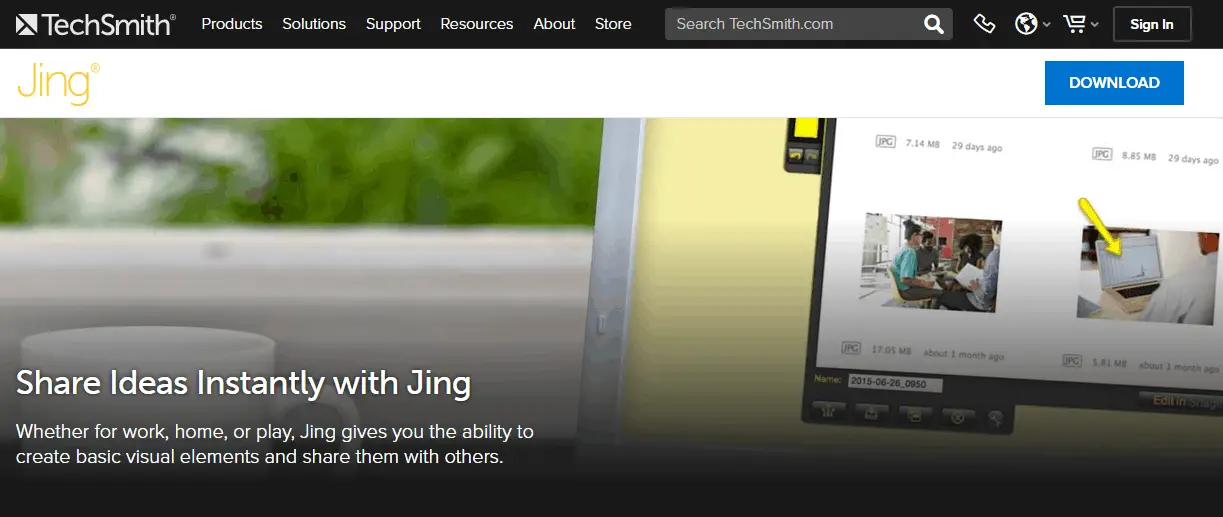
Speaking your responses takes far less time than writing and editing everything you want to say. Trust me, this technique is a game changer.
And if you don’t outsource your customer service, you can still use Jing to cut down on your response time…
Send audio or video responses directly to your customers
If you handle your customer service yourself, you can still record yourself speaking your responses and then send the recordings directly to your customers.
I wouldn’t necessarily do this for EVERY customer service email. But especially for those messages requiring a more complicated or thorough response or those that would benefit from a visual aid, sending a recording is a fantastic time saver.
As a tip, I’d suggest being more mindful of the way you speak in these recordings since you’re “speaking” directly to your customers.
Aim to be as clear as possible. Try not to jump from topic to topic. Use transitional words, such as “then” and “next.” And be concise, don’t ramble, and stick to only relevant points.
(If at any point you decide you would like to work with outsourcers, here’s a post covering where and how to find high-quality VAs. You may also want to check out my outsourcing course – it looks to be on sale at the moment!)
Answer questions preemptively
The best way to cut down on customer service questions is to be proactive, addressing potential questions upfront.
What I mean by this is don’t wait for a customer to ask you a question. If you know there are certain things customers frequently ask about, address these issues upfront by including the answers in your store’s policy page or product descriptions.
For example, if customers often ask about the size of your mugs, be sure to include sizing information in your product descriptions: Mugs are available in two sizes: 11 oz and 15 oz.
Customers frequently ask me about the durability of my mugs, so I typically include this in mug descriptions:
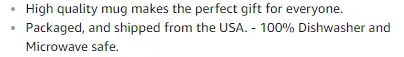
The best way to reduce the time you spend handling customer service is to prevent questions and issues from occurring in the first place.
So be as proactive as you can. If you keep a running list of frequent issues (which I talked about earlier), see how many of these issues you can address preemptively. Doing so should significantly reduce the number of customer service messages you get.
Key takeaways and action steps:
- Keep track of the questions and issues that customers frequently message you about
- Create templates of your responses to the most commonly occurring questions and issues
- Save time by recording your responses
- Consider outsourcing your customer service
What do you think of this list of strategies to reduce the amount of time you spend handling customer service each day? Do you have any other tips or suggestions? Please leave a comment below and share this post if you enjoyed it. 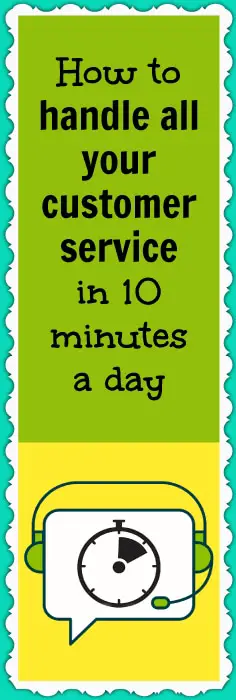
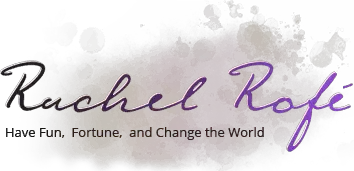


You have the worst customer service i have ever seen! You should practiCe what you preAcH!
Hey Sharlene, We’re sorry to hear you haven’t been happy with our customer service. If there’s anything we can do to make it right, please let us know. You can email [email protected]. Thanks!
Great article! Never thought about Sending audio or video responses directly to my customers. Thanks a lot rachel!
Extremely helpful article ms. Rofe. Whether one is new to customer service or an experienced hand, your suggestions and tips will make an effective customer service set-up much easier! Thanks loads!