I may seem efficient, but really, I'm just good at using snippets. Snippets are a form of text expander—they're basically a fancy version of autocorrect, which allow you to type some small amount of text and have way more text appear. For example, if you find yourself writing "Thanks for reaching out!" 48 times a day at work, your snippet will allow you to instead just type "thx" and have "Thanks for reaching out!" appear.
I use snippets for everything—including my personal life. But we'll get back to that in a bit, I promise.
I use Alfred, a Mac app, to manage my snippets; Phrase Express is a decent Windows option. But the tool doesn't matter—what matters is using it so that you don't have to remember and re-type the same information again and again.
How I use snippets
The internet always wants to know where I live. I could type out my contact information manually, like some kind of 13th-century peasant, but those are precious seconds of my life that I'd never get back. So I have a snippet that quickly pastes my contact information. I just type the first couple characters of my address and the rest automatically shows up.
I also use snippets for slightly more advanced purposes, like code I need to use only occasionally. I can never remember the exact formatting for putting an image on a website using HTML. So I made a snippet. I type "img" and <img src='LINK' width='600'> appears.
This is just one example. I have snippets for a bunch of other bits of code, including SQL window functions, which I'm sure you want to be reading about right now.
Snippets can even come in handy when talking to humans. I get a lot of questions on Slack, which I hope is because I'm approachable and helpful. The problem: everyone asks me the same questions again and again. For example, I'm a data scientist, so people often ask me about A/B testing. I have a snippet explaining why we do that and how it works. I type whyexperiment and...
I have a bunch of these, and all of them save me from having to manually re-type multiple paragraphs every time a question is asked.
It might seem a little distant to use a robot to respond to another human, but in reality, it allows me to be more personal. Case in point: LinkedIn. I'm really popular there, which I'm sure is a problem that you have too. I could just ignore all the messages I get, but I'm too Midwestern for that—I like to respond to everyone who gets in touch. So I use snippets.
People ask if I'll leave my job to join their company. I could just say no, but I prefer to offer an explanation, so I have a friendly snippet about how I love working at Zapier and don't want to leave. It also thanks the person for asking. I've got another snippet for when people ask if they can work at Zapier—I explain that I'm not going to recommend a person I just met on the internet, but I link to our jobs page and encourage them to apply. I also get a lot of people asking about how to get into data science as a career. I have a lot of thoughts on that, so I have a snippet pointing to way too many resources on the subject.
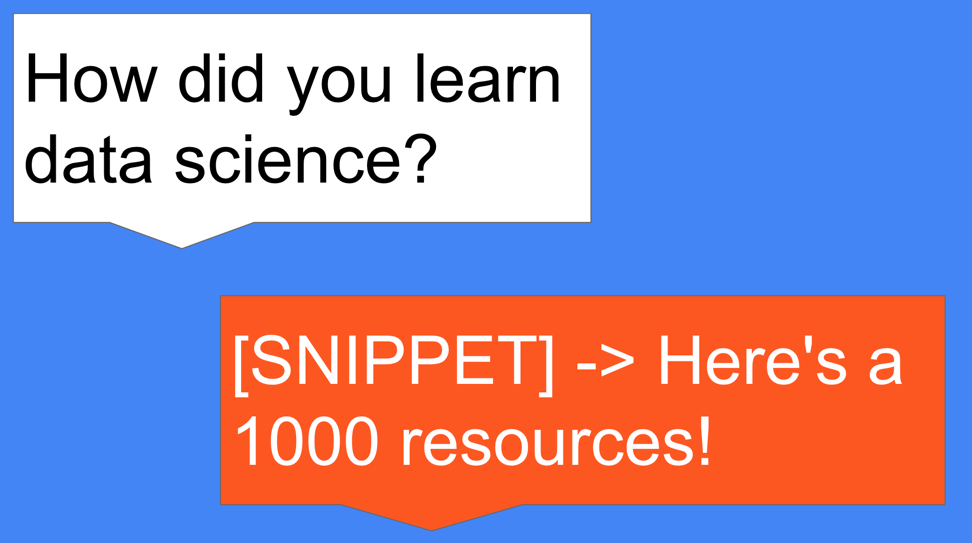
You get the idea. If a situation comes up, time and time again, I create a snippet for it. It allows me to be helpful without using up all of my time.
Optimizing rejection
Because I'm morally opposed to ghosting someone, I use snippets for dating too. I did a lot of research, and I scientifically determined the kindest and most direct way to let someone down. Then I turned it into a snippet. Whenever I type "notachance," the person on the other end of the chat gets this:
So I had a nice time with you the other night and I enjoyed our chats. And I want to be totally straightforward with you about how I'm feeling—ultimately I felt more of a friendly connection and I'm currently looking for more of a romantic connection, so this doesn't feel like a good fit. Thanks for taking the time to hang out though, and take care!
I've used this several times and have gotten great feedback. One person even thanked me profusely, which is not something I expected when breaking the heart of yet another stranger from the internet. Turns out that sometimes using "robots" can make you more human.





