Gmail's Labs used to be where a number of advanced features lived. The idea: Google would test features here and possibly fold them into Gmail later. Log in to Gmail now, however, and you won't find the Labs tab in settings. Does that mean features like canned responses and auto-advance are just gone? No, they just moved. Most are now under the Advanced header.
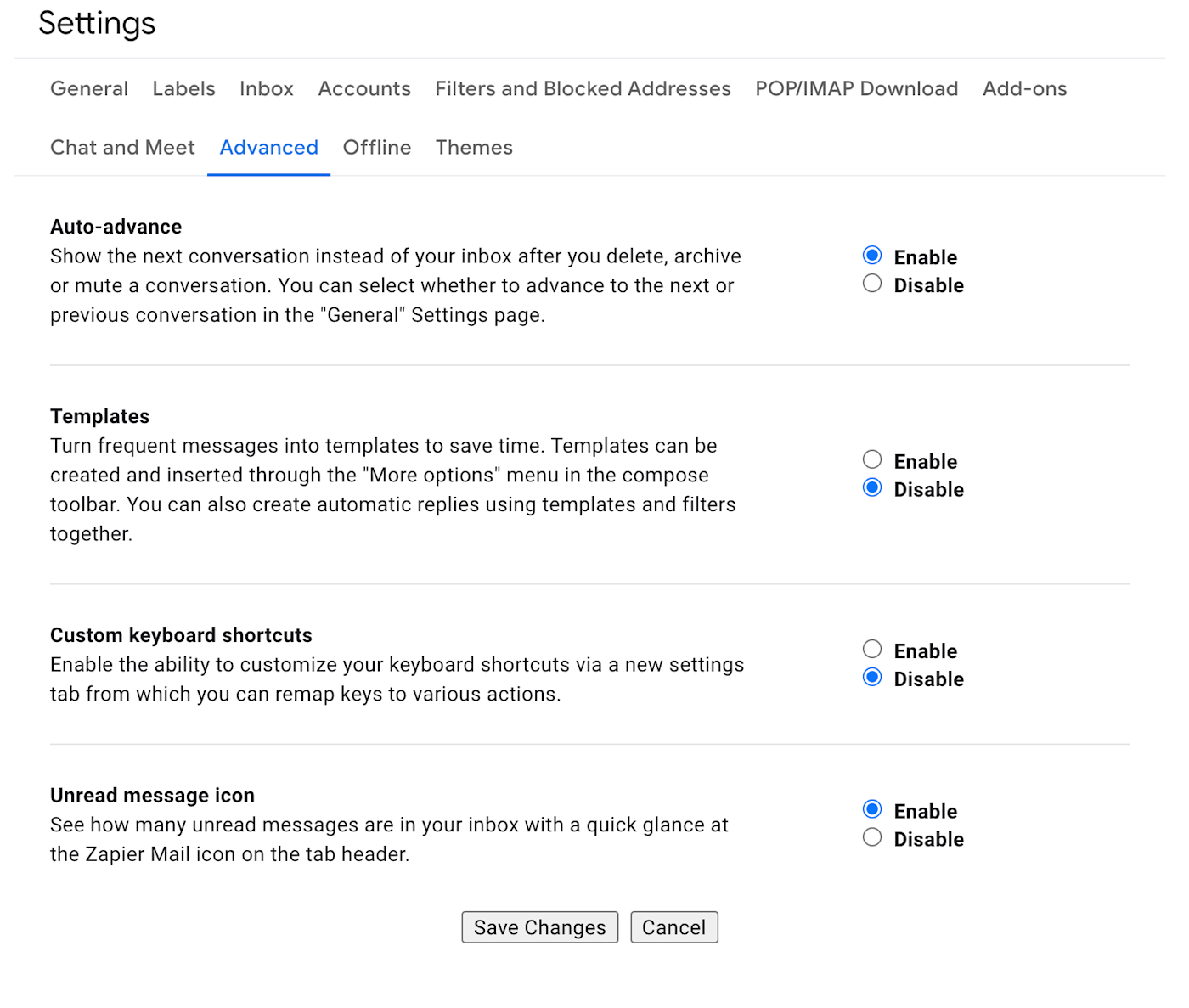
Plus, some labs were retired back in 2017; some, like undo send, are built-in Gmail features now; and a couple others—multiple inboxes and preview pane—were moved to other places.
Let's go over the major ones.
Take a look at how you can power up all of your Google apps using automation.
Auto-advance messages to go through your inbox faster
If you're the type of person who likes to process your inbox in one go, the Auto-Advance Lab can help. Instead of bringing you back to your inbox after you delete, archive, or mute a conversation, you'll instead see the next message in Gmail. No more procrastinating on your messages, ok? Just email the person back.
Send quick replies with templates
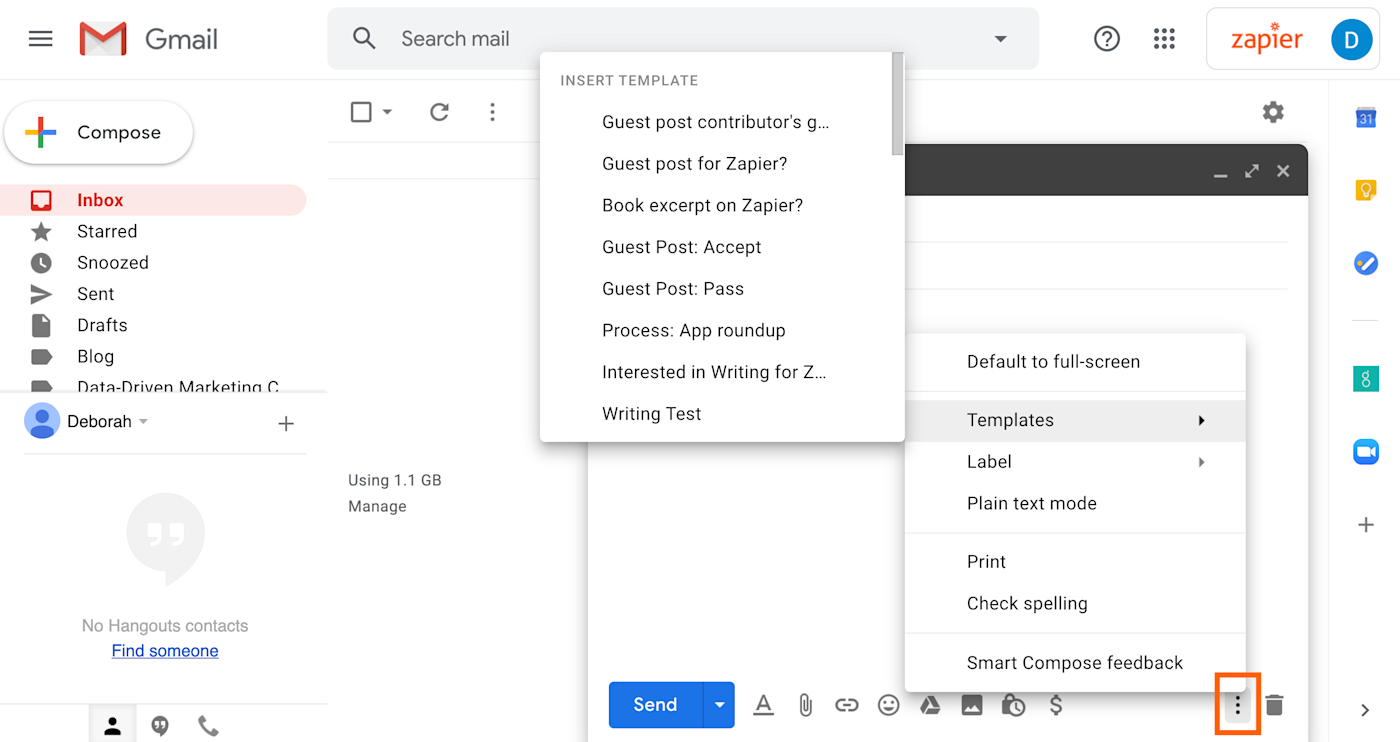
This lightweight extra feature may also be one of the most effective ones. When you find yourself composing the same email over and over again, create an easily accessible template for it by adding it to your Template library (formerly called Canned responses). Here's how to access and use this feature, and here's how it can help you in work and dating.
The templates also support links, which make them handy for storing email signatures.
Custom keyboard shortcuts and the unread message icon
There are a couple more simple options here. The first lets you set up any keyboard shortcuts that you can imagine for Gmail. Simply enable the feature, save, and keyboard shortcuts will show up as a tab in your settings.
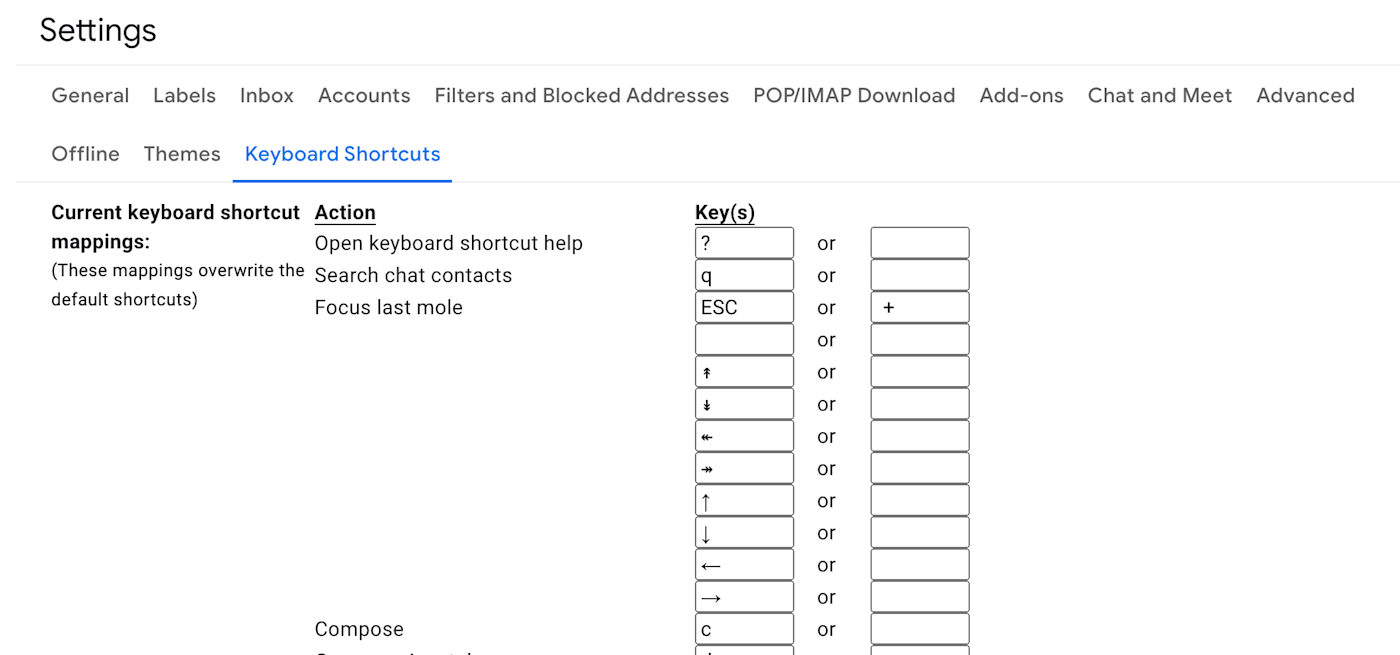
You can also enable an unread email count on the Gmail favicon. Here's how that looks:
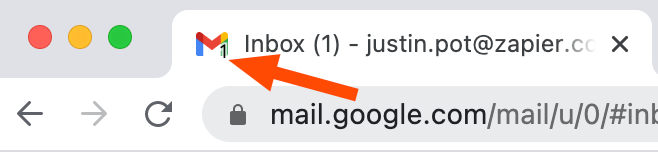
This is a great way to see how many unread emails you have at a glance, particularly if you tend to pin your Gmail tab.
The preview pane has a button now
The preview pane or reading pane was a popular Labs feature. This made Gmail work more like Outlook, where you can see a list of your emails in a panel alongside the currently open email. There's now a button for this in the main Gmail interface.
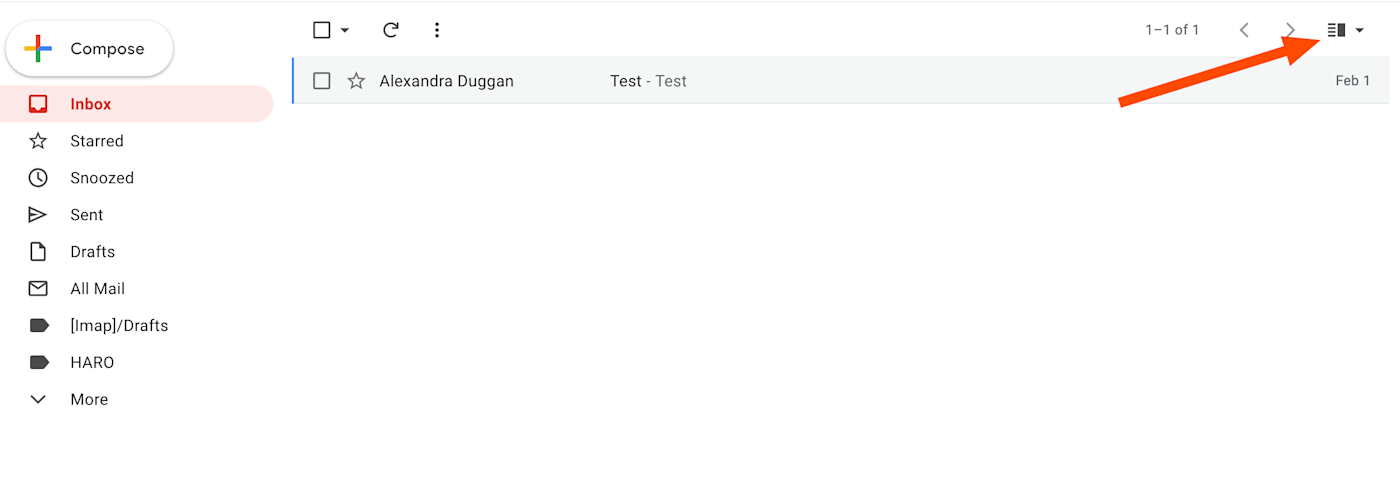
Click it, and you can see the open email, no Labs required.
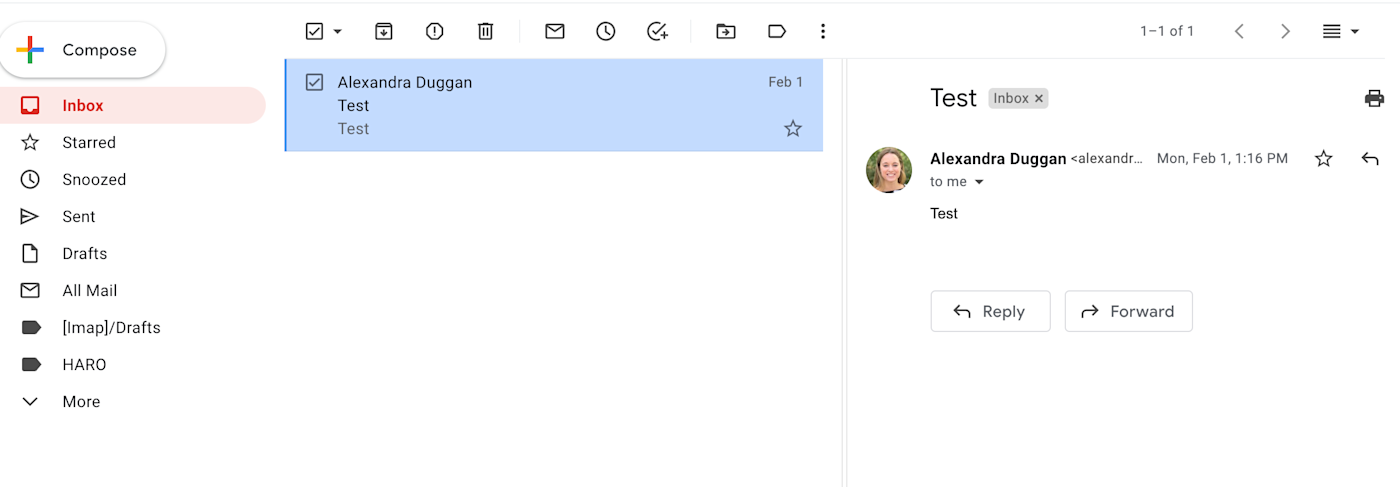
You can do a vertical split, as shown above, or a horizontal split.
Make multiple custom inboxes
Multiple inboxes used to be a Labs feature, but now you can find it in the Gmail quick settings.
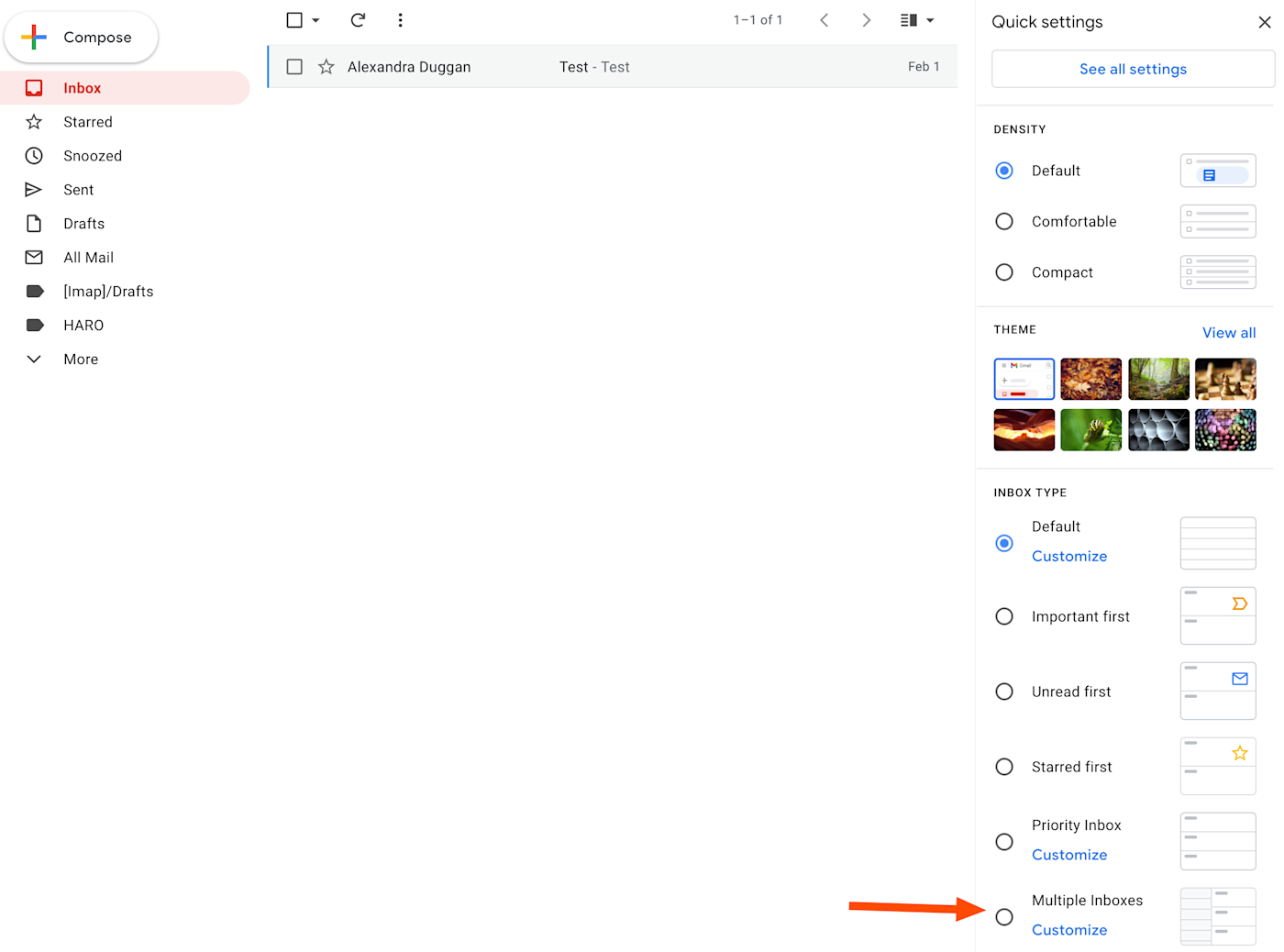
This is a power user feature that lets you take full control over your Gmail inbox. Basically you can use Gmail's advanced search functions to make a number of different inboxes. I, for example, use this to sort my emails by date. Here's how that looks in the settings:
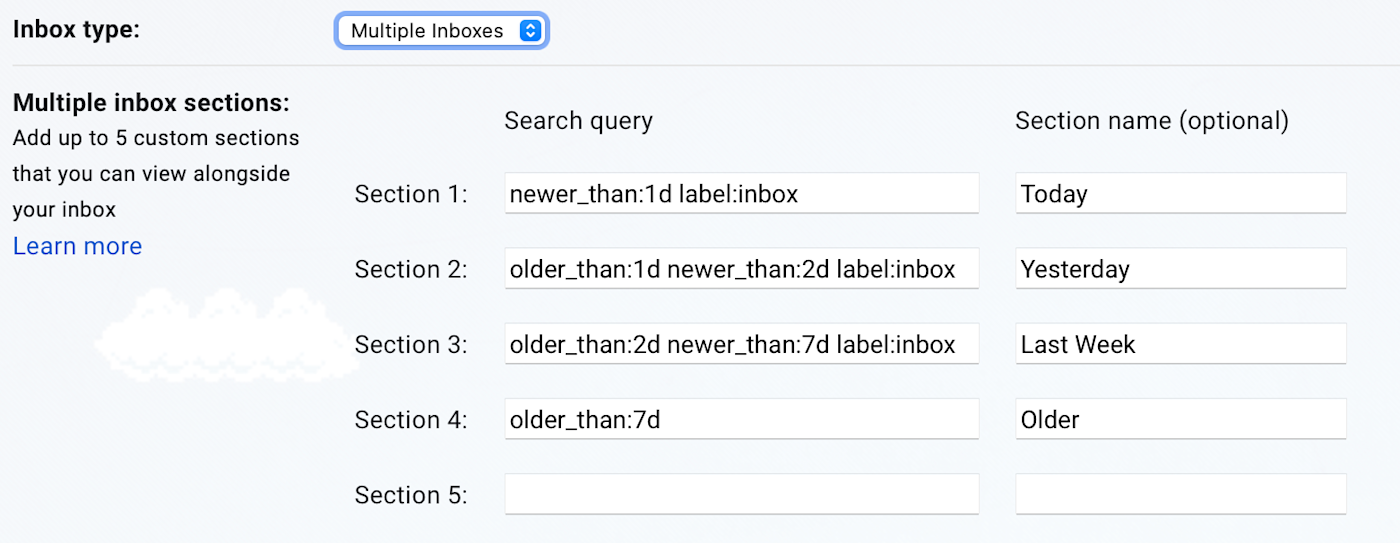
And here's how my inbox looks:

You can use this to make your inbox work basically any way you can imagine, which makes it a power user's dream.
Want to customize your inbox even more? Check out our list of the best Gmail add-ons, which let you make all kinds of changes to how Gmail works. Or check out our Gmail integrations to connect your inbox with thousands of apps.
This article was originally published in December 2018 and has since been updated to reflect the most recent changes to Gmail.




