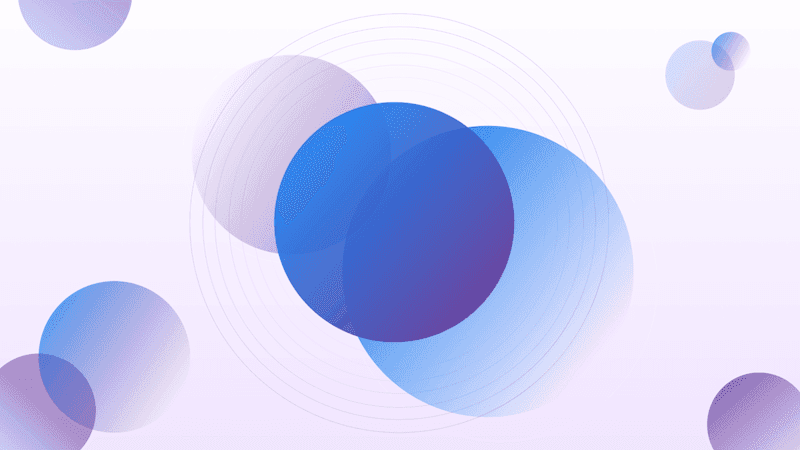Do you want to be a more productive digital marketer?
One of the best ways you can streamline your daily routine is by having the right tools at hand.
And as we spend most of our time glued to a web browser, it makes sense to use online apps and tools.
But there are loads of tools available, so how can you know which ones will save you the most time?
In this post, I’ve included some tried and tested tools to cover all bases from how to improve your rankings, to Social Media to YouTube SEO.
If you’re ready, let’s jump in.
SEO Quake
SEOquake is a free browser plugin that provides organic research data. Its main strength is that it can give you a quick and comprehensive report of any web page.
SEObar - Get an SEO overview of any page at a glance, with a configurable report bar. You can choose where to display the bar: Horizontal top, Horizontal bottom, Vertical floating left, or Vertical floating right.

SERP overlay - Discover your SERP competitors’ strengths and weaknesses with key page metrics. Again you can choose which SEO metrics are displayed; e.g. Google rank, domain age, number of backlinks and much more. Disable the overlay: toggle this Switch to turn off the overlay mode.

Keyword difficulty - an estimation of a keyword’s level of competition (100% is the highest)

SEOquake also has other useful tools including an SEO Audit, Keyword Density Report, Internal/External Link Analysis and Social Metrics.
MozBar
MozBar is similar to SEO Quake. You can gauge the SEO power of a page and a domain with its Page Authority and Domain Authority metrics.
You can choose whether to display the MozBar across the top or the bottom of your page. The PA and DA are visible immediately:

You can click the other options to display more information in the drop-down screen; e.g. on-page elements, general attributes, markup, link metrics, and HTTP status:

The Mozbar also has an overlay screen in the SERPs:

Clicking on the Link Analysis icon directs you to the Open Site Explorer page where you can discover more detailed information.
Wattspeed

Wattspeed provides powerful insights each time you open a new web page. It also has free Firefox and Chrome browser extension tools.
The Technologies section contains a list of frameworks and libraries that we found while analyzing your web page.
PageSpeed Insights measures the performance of a page for mobile and desktop devices.
The HTML5 Validator checks the markup validity of a web page and can help you catch unintended mistakes you might have otherwise missed.
Google's Mobile-Friendly test will analyze a URL and report if the page has a mobile-friendly design.
Mixed Content identifies pages where the initial HTML content loads over a secure HTTPS connection, but other resources then load into the page over an unsecured HTTP connection.
The Accessibility Report checks if everyone can access the page regardless of disability.
HootSuite
Hootsuite is a popular social media management tool that can save you loads of time. Social media is one of those activities that can quickly gobble up your time, especially when you’re active on more than one network, so it’s best to manage everything in one place.

The best time-saving features in Hootsuite are:
Sharing posts across multiple social networks at the same time
Scheduling your posts in advance
Checking your social media analytics in one place
Hootsuite also has a useful Chrome extension called Hootlet. This nifty tool lets you add content from a web page to your Hootsuite scheduled posts with one click.

Find That Email
Find That Email calls itself The Yellow Pages of Email, and it’s easy to see why. This tool is a great time-saver when you’re trying to find someone’s email address.
You can make your search on the web page by entering a name and company website. Or to save more time, you can use the Chrome browser extension.
Here you can select:
Domain Search to find employees from a certain domain

Find Emails to find prospects from a social network, like LinkedIn. The extension will auto populate when you’re viewing any people search results or someone’s profile.

Ahrefs.com Integration - If you’re using Ahrefs you can accelerate your link building by finding email addresses of a backlink opportunity.Once you’ve found your information, you can choose to use it straight away or save it to a list for later.
Auto Text Expander
Auto Text Expander allows you to create custom keyboard shortcuts to expand and replace text as you type.

For marketers, this can be a real time-saver when you’re conducting outreach campaigns. For instance, you could have a shortcut for completing online contact forms or saved phrases you frequently use when writing emails.
Auto Text Expander is like TextExpander for Mac or AutoText for Windows, except that you install it as a Chrome extension.
LastPass
LastPass is indispensable. Seriously, if you’re like me, then you’ll always be creating new online accounts for tools and services. And every new account requires a new password.
Just checking my LastPass Vault, I can see I have over one hundred accounts each with a unique password.
Try remembering all of those!

You can use LastPass for free as a browser extension and also as a mobile app. For a small additional fee, you can also get family sharing, priority support, and other powerful features.
LastPass also lets you share your passwords with other people without revealing them. For instance, this might be useful if you manage small teams or work with a virtual assistant.
The Great Suspender
The Great Suspender is a free Google Chrome extension for those of us who open countless browser tabs.
Is that you? Yeah, me too.
But then you hit problems. Like the browser crashing or consuming too many system resources.
The plugin automatically suspends tabs that have not been used for a while, freeing up computer memory and CPU that the tab was consuming.
You should find you can work faster when you regain some of that power.

Grammarly
Grammarly is the best online tool for checking your spelling and grammar.

There are a couple of ways to use Grammarly:
You can upload, write, or share documents to the online service and then check for spelling and grammar mistakes.
You can use the Chrome extension to highlight and correct any errors as you type in web pages, including webmail and social media sites.The free version covers all the basics. It'll find and fix over 150 types of errors, most of which Microsoft Word misses.The premium version corrects 100 more advanced errors, suggests vocabulary enhancements, and also includes a plagiarism checker.Grammarly doesn’t catch everything, so you’ll still have to apply common sense in some cases.
Check My Links
Check My Links is a link checker that crawls through your web page and looks for broken links. It highlights the valid and broken ones:

This tool is excellent for fixing links on your website. But you can also use it for your external link building activities. For instance, you could check a target website for broken links. Then email the site owner and ask them to replace the broken link with yours.
VidIQ Vision
VidIQ Vision for Youtube provides metrics that go beyond standard YouTube Analytics. The Chrome Extension delivers a full optimization report card for any YouTube video inside your browser:

The data helps you understand why top videos are successful and what you can do to improve your content:
Rank - The vidIQ Score measures the chances of a video being promoted in Related Videos, Search, and Recommended Videos.
Discover - Success on YouTube is about more than just views — Vision keeps you focused on the metrics that matter.
Optimize - Use what you learn to drive better decision making for your content.
Conclusion
With so many tools and apps available, it’s important you choose the right ones for you. Don’t be tempted to use everything; select the ones that will make you more productive.
Which tools are you using to improve your productivity? Let me know in the comments below.
Note: The opinions expressed in this article are the views of the author, and not necessarily the views of Caphyon, its staff, or its partners.
Article by
Danny Donchev
Danny Donchev is a digital marketing expert since 2005. He specializes in SEO and Influencer Marketing. Hit him up on Twitter anytime.
stay in the loop