New improvements across the Microsoft 365 platform help you build collaborative apps
During the past few months, the state of the art of how we all work – remotely and collaboratively – has evolved considerably. As app developers, you have been at the forefront of much of this change, helping teams and organizations respond more quickly by adapting apps, building new customizations, and creating new flows At the Microsoft Build conference, we highlighted several ways and new capabilities you can use to build productive experiences everywhere – in your own apps, integrated through Microsoft 365, across platforms, and across experiences.
Connecting to key information with Microsoft Identity and Microsoft Graph
Microsoft Graph and Microsoft identity provide a common, connected layer in between applications. Because nearly every app needs to start with knowing who the signed-in user is, as well as the context around them, Microsoft identity provides foundational capabilities to support authentication and authorization for apps. Microsoft Graph provides the API to your organization – covering key context workloads like user, group, mail, and so much more. Across the board, there are many new APIs you can take advantage of to build experiences. Updated task APIs help you manage individual “to-do” tasks, while new Places APIs help you explore detailed information about every physical location within your organization. Shifts APIs help you plan and connect to work schedules. Microsoft Graph Connectors allow you to import more of your own app data into Graph, powering integrated search options – and soon, other experiences that will light up with context and relevant information.
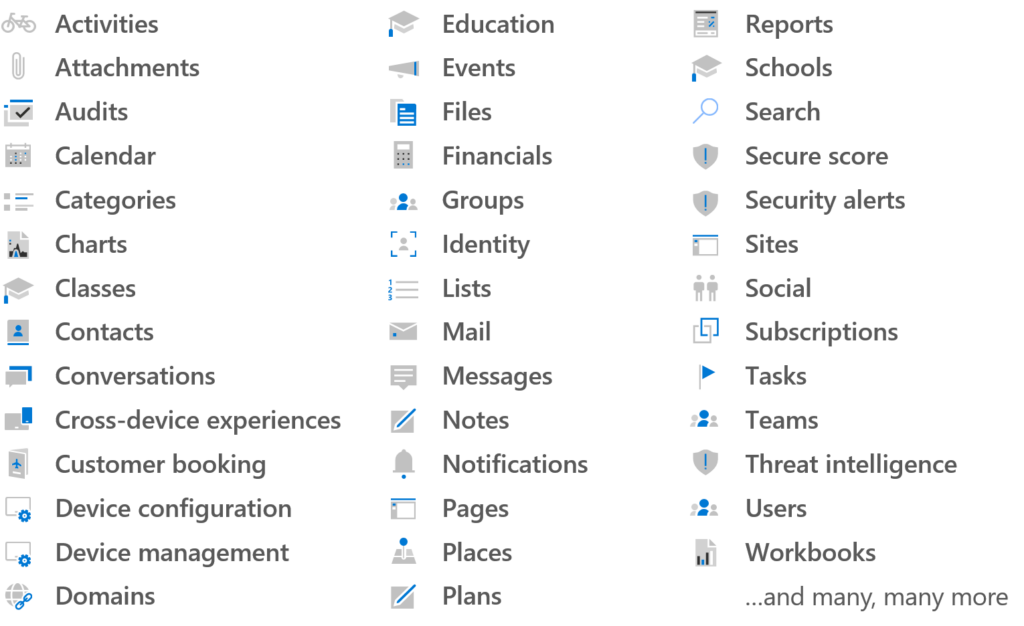
More and more services are being built using Microsoft Graph. For Microsoft apps, this includes capabilities like Cortana, Workplace Analytics, and more – and for many of these, you can take advantage of these backing services within your own apps. At Microsoft Build, the set of APIs behind a new Graph service – Project Cortex – was unveiled. With Project Cortex, you can take advantage of APIs to discover content related to tags and topics, providing a more streamlined way to harness and re-use content. Discover more news about Microsoft Graph APIs.
Creating unified user experiences across all 1 billion Windows 10 devices
When building app experiences for Windows devices, we’ve added a number of new tools and APIs for you to take advantage of. Within Windows, Project Reunion will unify the Windows platform by breaking down the barrier between Win32 (also called the Windows API) and Universal Windows Platform (UWP) APIs. You will be able to use existing Win32 and UWP APIs so you can update and modernize you existing apps with the latest functionality. As we decouple existing APIs and add new APIs, you will be able to more easily bring your apps across all 1 billion Windows 10 active devices. WinUI 3 Preview is decoupled from OS-specific version capabilities, and is one of the first components of Project Reunion.
Another component of Project Reunion is WebView2. More and more developers are building hybrid apps – using web engines for the user experience, but wrapped as a native app to connect with all of the power of native services. WebView2 allows you to leverage a Chromium-powered version control within your apps across devices and platforms, bringing a consistent engine to make building hybrid experiences much more straightforward.
When you create new apps, Windows Subsystem for Linux features new capabilities to incorporate the power of your GPU for compute tasks, as well as upcoming support for Linux graphical user interface (GUI) driven apps, within Windows. Using Linux apps within Windows becomes even easier – for the tools you’re using for development, and beyond. Discover all of the news for building native apps for Windows – and across our 1 billion devices – via the Windows blog.
Building out your team work environment within Microsoft Teams and across Microsoft Office
As more and more teams chat, meet, and work remotely, Microsoft Teams is becoming the virtual work room for more and more teams. Every work room is better when it is customized – and Microsoft Teams is ready with many ways to customize your Teams experiences. At Build, we unveiled new activity feed APIs, letting applications push structured notifications within teams. By itself, this API is powerful, but as part of a broader Teams platform, it signifies the opportunity to tailor every facet of the Microsoft Teams experience. Integrated single-sign-on and resource specific consent options make it easier to deliver apps with seamless connections to the APIs they need.
There is a broadened array of developers tools you can use to create apps that fit your developer style no matter how you code. The within-Teams App Studio application is updated to include new validation tools. For developers that use Visual Studio and Visual Studio Code to build apps, new VS templates make it easier to build Teams apps with integrated manifest generation and built-in workflows for publishing apps. Discover more about the many new Teams platform improvements here.
Once you’ve built your great Teams app, we want to make it as easy as possible to get that app to every team, so that it can get used. New management tools within Microsoft Teams administrator experiences make it easier for administrators to pin, deploy, and otherwise manage apps, whether they are custom to that organization or from Microsoft AppSource. New improvements to App Search, and suggestions within the Teams app store, will make it easier for every team leader to find the right apps for their team. As users work within apps, soon they will be able to pop those apps out, allowing them to further multitask across windows as they work with their team.
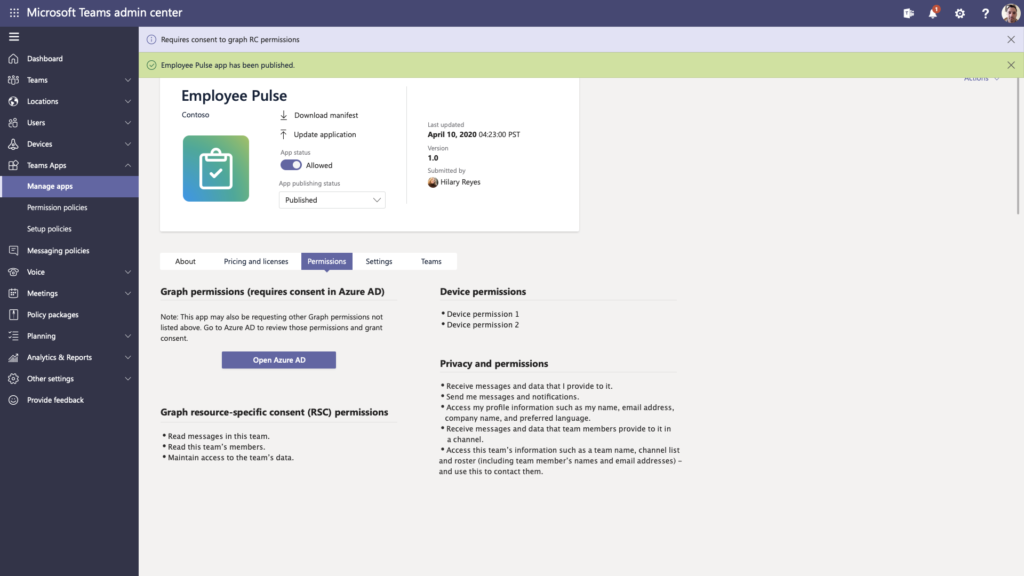
Templates in Microsoft Teams give users a way to combine apps and channels to solve different problems – for example, a Sales Team can have a template with default channels for Leads, for Enablement along with their relevant apps, including connections to CRM and task tracking applications. See more around templates in Microsoft Teams, here.
At Ignite 2019 – we introduced a new way to customize your workbooks with code – Office Scripts. Office Scripts allow you to add inline Javascript directly within your workbooks, extending their capabilities. At Build, several new updates to Office Scripts add script sharing capabilities within a workbook, integration with Power Automate, additional controls for admins, and new optimizations. The first of the features, script sharing, will be rolling out over the coming weeks. In addition, Office add-ins are further extended with new tools for helping to develop scripts within Outlook through Script Lab, and new APIs across apps. Find out more via the Office add-in improvements blog post.
Fluid Framework – A new way to build collaborative applications
Fluid Framework is a new approach to content editing and creation. Built on a foundation of collaboration, people can add and re-use multi-user editors across app surfaces. Shortly after Build end users can experience this through Fluid components and workspaces in Office.com and Outlook for the web. Over time, more and more apps will support components, including Teams and the Office mobile app.
As developers, you can use Fluid Framework to add automatically synchronizing data structures that keep data up-to-date across app instances. Fluid components let people compose and re-use application elements across apps and within broader workspaces, providing new flexibility to create content within teams.
Coming soon, we will be open sourcing the Fluid Framework, including this synchronization engine and fundamental component model. We invite you to join us as we build the future of collaborative content creation experiences – together.
These are just a subset of the many improvements within the Microsoft 365 platform announced at Build. We hope you experience all the live and community aspects of Build – connecting with your peers, with Microsoft engineers, and a huge set of updated feature information. Follow the main Build site, and this blog post for more live sessions, advanced skilling content, and more as it comes live. You’ll want to see all the sessions, including many of the detailed drill-downs of content we offer. On behalf of the Microsoft 365 platform team, we hope you enjoy Build and look forward to connecting with you!

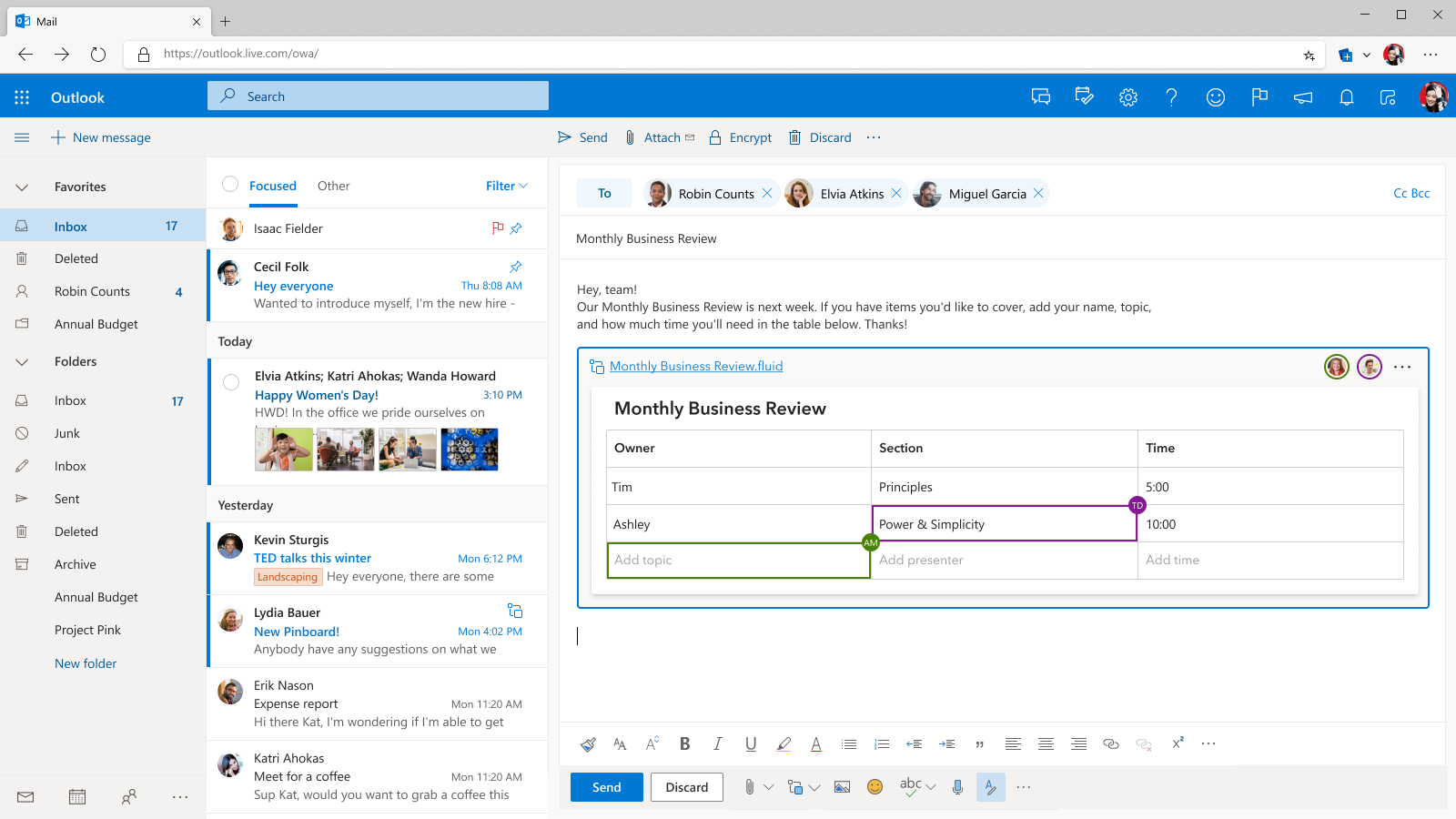
 Light
Light Dark
Dark