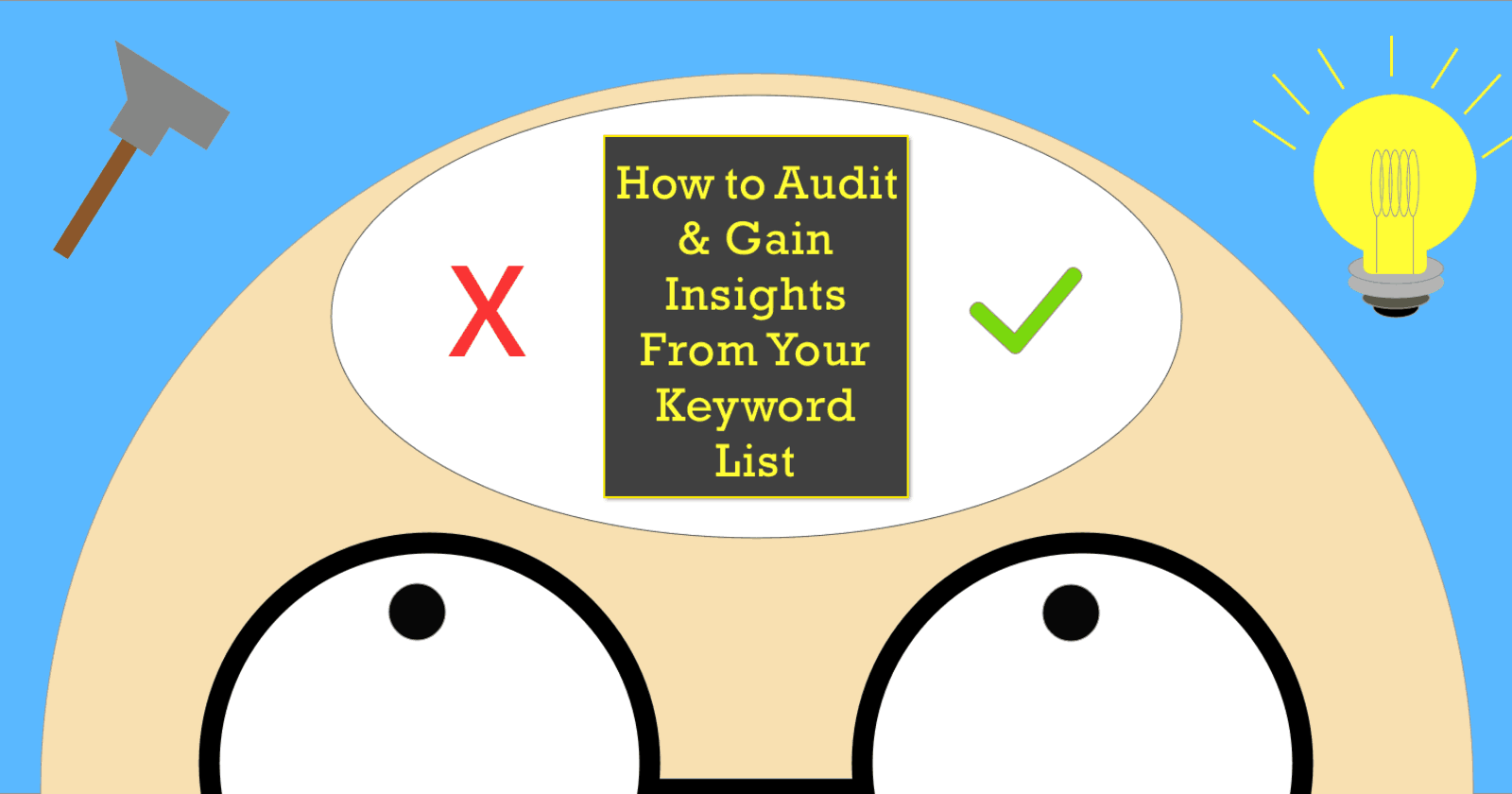Keyword lists are important. They are the backbone of any SEO campaign.
We create our keyword lists initially through a series of known understandings about our business, our industry, and using a set of tools to help us determine which terms to optimize for.
Over time it’s easy to forget that your keyword lists need to evolve as your company grows or as your industry changes.
If your business develops new products, enters new industries, or discontinues services, you need to account for that in your keyword tracking lists.
Keyword auditing should be done periodically (e.g., every six months or once a year) so you can really assess whether your existing campaigns are doing well for the original set of terms you optimized for.
The timeframe you choose will depend on what efforts you’re currently taking to boost those rankings.
It’s easy for us to look at our keyword lists and just look at the positioning numbers on a week-to-week basis and play the waiting game.
But our keyword reports should always offer us some insights whenever we look at them.
This post will help you find some of those insights.
Getting Insights From Your Keyword Reports
What you should look for when doing a keyword audit:
- Page 1 rankings – are there any patterns with the terms ranking on page 1?
- Page 1 rankings split between positions 1-3 and buckets between 4-10
- Page 2 and 3 rankings for terms you are tracking – are there patterns here?
- Keywords that are not ranking at all – are there patterns here?
- Discovery of new keywords that you were not optimized for, but are somehow ranking for.
This list should be standard when evaluating any keyword report.
Do you see progress in your initial assessment of valuable keywords?
I mention looking for patterns because I believe it’s important to understand how Google might be viewing your business on a much more granular level.
The examples to view here are:
- Do you offer multiple services?
- Do you sell multiple products?
- Do you sell multiple products across multiple categories?
One pattern to look for:
Has the search algorithm shown a ranking preference for a certain line of services or products? This will allow you to get an idea of what your domain has built relevancy for over the web and allow you to prioritize your SEO campaign moving forward.
Example: A business offers a multitude of home services – heating, cooling, electrical, plumbing, landscaping, and home remodeling. These are all different services, but they are all core value propositions to the business. The business optimizes each page the same way, the content is structured the same, the same amount of videos and images are being used, and the pages have a similar amount of links.
Each page is optimized for a keyword and they are optimized consistently using traditional on-page SEO. You have a good sample size to work with if that is the case, because if you’re noticing patterns for some of the services but not all of them, it may be because Google thinks those services you’re ranking well for are the foundations of your business.
Having this information readily available is extremely valuable because the insights taken can help you prioritize how you build content and how you build links moving forward. If a business consistently ranks for broad terms in heating and cooling it might be a wise business decision to capture more customers across the journey of wanting to hire a contractor.
This doesn’t have to be the road you travel though because an equally valid business decision would be to try to build up the other services, add more content to those pages, and try to get a hold of trying to rank better for those services. But this will establish that your on-page optimization strategies are in fact working just might not be working across the board, due to Google’s relevancy factors and how it views your business as a whole.
Discovering New Keywords
If you have a good keyword discovery tool, it may have the ability to tell you what keywords your core pages are already ranking for.
You may make the discovery that your core pages are generating traffic from keywords you weren’t optimized for. If you see that your core pages are ranking for terms you are not optimizing for, but are positioned well for a variety of other terms, it could be a good idea to consider re-optimizing those pages for these terms and add the new terms to your keyword list.
It could a be a synonym of the term you were optimizing for, but the query for that synonym is less competitive than the head term you were originally optimizing for. There are always slight variations in the SERPs for semantically similar keywords, and if you are able to rank for a closely relevant term, it might be more valuable to go for the term with less search volume if you have a better chance of capturing a customer from it, instead of fighting to get a spot on the first page for the higher volume keyword.
You can discover new keywords with a host of different paid tools.
If you’re new to SEO (or want to be able to do this on a budget) you can always use free tools like Google Search Console to gain some valuable insights into how your pages are doing through the search analytics report. All you really need is a good amount of time after you optimized your pages (90 days) and see what search console can tell you about the pages in your domain.
- Go to Search Traffic option within your Google Search Console account.
- Select the Search Analytics report
- Filter to the last 90 days
- Select another filter within the pages tab and filter to the URL string of your core pages
- Look at the queries tab to show what has generated clicks and impressions to those pages
- Download all the query reports for each core page
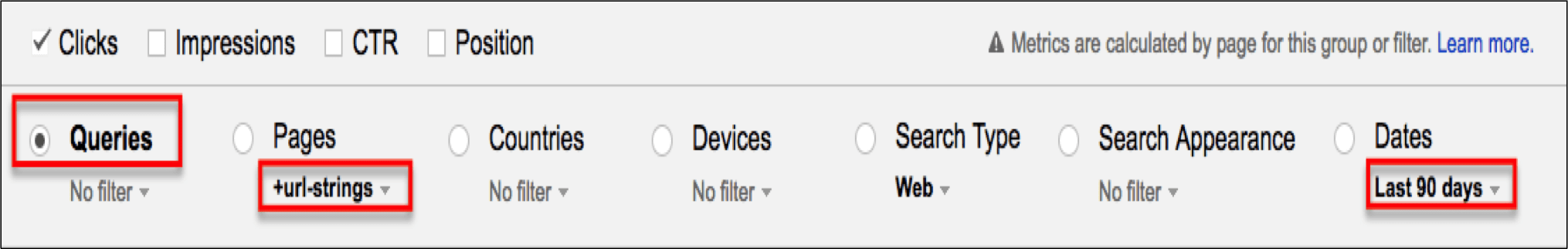
Take the downloaded queries with the clicks and impression data and evaluate what queries have generated a click to your pages.
Take note of:
- Branded Queries
- Short Tail – Head Terms
- Long Tail Queries
- Misspelled Words
You especially want to take note of the branded queries, even if the branded query shows up multiple times. It’s important to know how much brand influence your domain has in driving traffic to your website.
If branded terms are driving most of the clicks to your webpage, then you can assess that your pages are performing well more because people are actively looking for that page, and not because your domain has built a strong relevancy for any term that page is trying to rank for.
These branded insights are instrumental to getting a full view picture of how your site is doing in showing up for an initial discovery. It will allow you to see past the keyword ranking data you have and give you a clear picture of what’s going on with your pages and how they are generating traffic in organic search.
If you removed branded terms and still see that even if the brand is generating over 50 percent of the traffic the click totals are still more than your other pages than it means you have a strong brand and a strong relevance affinity for that bucket of keywords.
If you have a strong brand and strong relevancy to get natural visits through organic discovery then you can again choose to build out your authority for that page’s subject or decide to build out your lesser pages that are not doing as well.
Aligning Your Keyword Tracking Reports with Performance Analytics
Align your keyword tracking lists with the analytics that relate back to your key performance metrics.
When looking at your keyword report, does it align well with your top performing pages according to your analytics?
If your keyword report says your top performing keyword is “x” and its allocated to this page, does your analytics align to say that the page is indeed a high performing page? This will help you determine the accuracy of the keyword list you have built. When comparing your keyword lists with your performance reports, it will provide an assessment of whether you need to audit your keyword list.
If you see strong growth in your keyword rankings but a noticeable decline in your traffic, then the two reports are contradicting each other. You need to re-evaluate the terms you’re tracking and optimizing for.
This could mean you’re optimizing for keywords that offer little SEO value and don’t have enough volume to help you reach your performance metrics.
If your keyword list shows a decline in keyword rankings but your analytics is showing a strong growth in traffic, it could also mean you aren’t tracking the right keywords for your site.
Growth in organic traffic should align with the growth in keyword positions that you are tracking. Being able to explain the growth in organic traffic is also very important in any SEO campaign, and your keyword list should be a tool to help you paint the full picture.
Final Thoughts
Give your campaign time to rank for the keywords you’re optimized for, then track the performance of those pages. Your keyword lists should help you explain your performance to stakeholders and provide you insights on how Google is viewing your site.
Understanding how the algorithm views your site will allow you to make strategic decisions on how to allocate your resources to help strengthen specific pages. Building and adjusting your keyword lists are essential for building out your SEO roadmap.
More SEO Audit Resources Here:
- SEO Audits That Build Leads & Sales
- How to Conduct Quick & Thorough Page Speed Audits
- The Ultimate SEO Audit Checklist
Image Credits
Featured Image: Created by Wells Yu, November 2017.
In-Post Images: Screenshots by Wells Yu. Taken November 2017.