The best backup software solution is NinjaOne (formerly NinjaRMM). This all-in-one IT service management solution is compatible with all different devices and servers. Because of that, users can cover all bases for data management, loss prevention, and recovery. Plus, the software goes beyond backup management with its network monitoring tools, reporting options, and more.
Modern businesses rely on computers now more than ever to store their operational data. As the world of work grappled with the COVID-19 pandemic, it also realized the importance of online security and backup software when employees were forced to work from home and in distributed teams.
Another major concern that can be addressed by a backup software solution is cybersecurity. With the software in place, you can keep your confidential information safe in case of equipment failure or security breaches. However, finding a reliable provider of backup tools can be overwhelming.
In this article, we are presenting some of the leading backup software solutions on the market so that you can narrow down your choice to the most suitable for your operations. We assessed the platforms for usability, comprehensiveness of features, customizations, and overall value for money.
What are the 20 best backup software solutions of 2024?
Going into 2024, software development will be facing a challenge beyond ensuring business continuity. Alongside all efforts to make companies more efficient, developers will engage in a daily battle with perilous ransomware and cyber threats, especially in the middle of the pandemic where millions of workers are now working from home and companies agreeing to a BYOD system, which lets employees use their personal devices to accomplish tasks.
While rushing to connect remote workers in order not to disrupt business operations, many organizations might also be neglecting backup and security protocols for data. This situation is something that cybercriminals have been taking advantage of during the health crisis. There has been a rise in phishing attacks, ransomware attacks, and Malspams that use COVID-19 as bait to lure users into clicking or downloading apps.
Another report documents the rise of global cyber fraud since the COVID-19 pandemic. 45% of respondents reported a significant increase in fraud in May 2020. That figure rose to 47% in August and is now at 60% going into 2021.
Source: ACFE
So this is where robust and reliable backup software systems come into place. More and more businesses are upgrading from local backup solutions, and choosing the best cloud-based backup solutions and we’ve rounded up the top options available in the market today in this article. The products on our 20 best backup software list were selected by data security experts, and compared with technical details and safety reputation in mind. They are the highest-ranked leaders in the IT/Recovery market and adopt a modern approach towards ensuring unobstructed data access.
1. NinjaOne

NinjaOne (formerly NinjaRMM) is a comprehensive IT service management platform created for small and medium-sized businesses. It comes equipped with tools that help users with endpoint management so you can oversee your IT assets across devices and servers. It allows users to get a real-time view of hardware performance, data traffic, as well as abnormalities in your data storage. Moreover, the platform offers robust backup tools, secure transfer options, and quick restoration solutions. It also comes with advanced search so data retrieval is simpler.
Aside from the features already mentioned, NinjaRMM also comes with automated IT maintenance options. With this, you can deploy remediation actions, issue identification protocols, as well as policy-based system configurations. This way, you can make sure all digital assets are being managed according to industry regulations and compliance standards.
This mobile-ready platform also integrates with different business systems such as Connectwise, TeamViewer, Bitdefender, Webroot, and Accelo, among others. So, it is easier to import and export data. Moreover, the platform can be deployed on the cloud or on premise, depending on your preferences.
What is unique about NinjaOne?
- Fast backup tools. This IT management software comes equipped with a data protection tool that scans endpoints and detects which files are changed so it can efficiently back up data. It also comes with pooled storage, block-level backup, smart scheduling, and bandwidth throttling to ensure all backups do not interrupt productivity.
- Easy restore options. NinjaOne offers a one-click restore option that lets users quickly retrieve their data. They can choose to restore it to any machine or location so there’s no need to reorganize your data once you restore them.
- Single-pane management. The platform has a single agent architecture tool that lets you view your data across devices. With this, you get a bird’s eye view of device performance, backup history, activity history, and more. It even allows you to automate your backup plans and customize backup protocols across your devices.
- On-the-go-monitoring. NinjaOne gives you peace of mind that your backup session is running interrupted, as you can monitor your processes on your mobile devices.
- In-depth reporting. Last but not the least, NinjaOne offers real-time reports on data storage and backup activity at the device level. With this, you can easily gain insights into how your digital assets are being managed. All reports are even presentation-ready for your convenience.
Detailed NinjaOne (Formerly NinjaRMM) Review
2. EaseUS Data Recovery Wizard

An all-around data recovery software, EaseUS Data Recovery Wizard can prevent data loss and recover deleted files on any device, including smartphones and tablets. That is regardless of their operating system. Thus, users can be assured that they can retrieve or restore erased or damaged files whichever platform they may be on.
Doing so is not a complex process. That is because the EaseUS Data Recovery Wizard is designed for ease of use, something that can be gleaned from its name. It has a wizard interface that guides users through the procedure. This is beneficial, especially if the user is not tech-savvy.
The solution also covers a wide range of file types—over 550, in fact. As such, users can be confident that they have reliable storage and backup solution and can still recover important files whatever the format. On top of that, they can specify the file type to speed up the
What is unique about EaseUS Data Recovery Wizard?
- Multi-OS and multi-device. Whichever device it is and regardless of the operating system it uses, EaseUS Data Recovery Wizard can be used on it.
- Data recovery wizard. Users who are not tech-savvy can easily recover lost files with the solution because of the wizard that would guide them through the process.
- Precise data search. The solution gives users the capability to specify the file type they are looking for and wish to recover. Because of this, they can salvage the file they want or need quickly.
- 550 file types. The EaseUS platform enables you to work with more than 550 file types. Thus, whatever the type of data you need to recover, the software has you covered.
- Video and image repair. It does not only help retrieve them but it also repairs damaged videos and images to complete their recovery.
Detailed EaseUS Data Recovery Wizard Review
3. Vembu BDR Suite
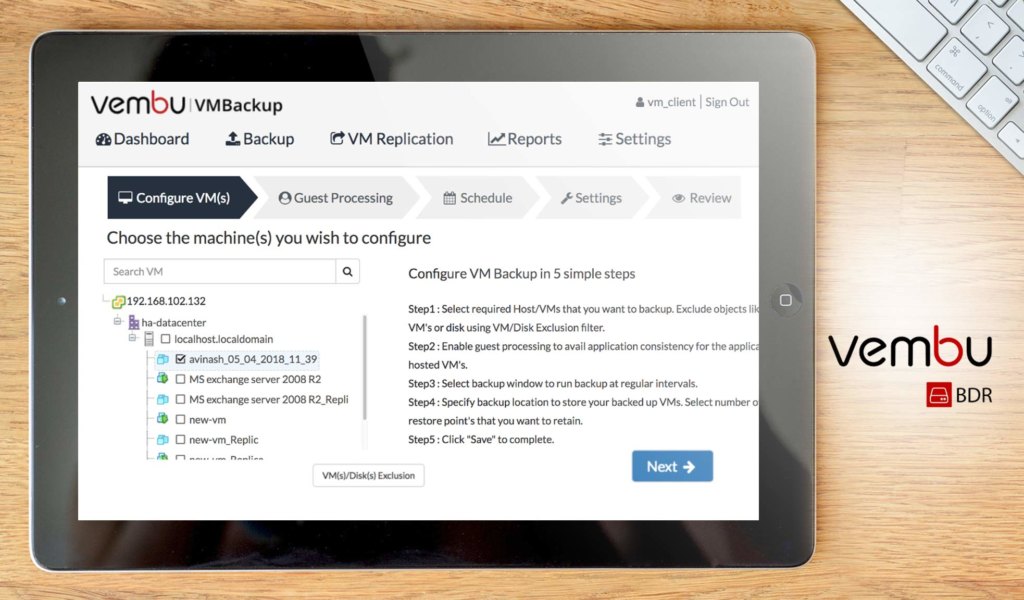
Vembu BDR Suite is a robust backup software designed to help businesses with their various disaster and recovery needs. It provides users with a centralized portal where they can get access to an array of recovery and backup options, secure data transmission solutions, as well as data monitoring tools. Be it simple databases for small companies to sophisticated data centers of enterprises, this platform can protect the data that you store in virtual and physical environments. It is also optimized to serve companies who offer BaaS and DRaaS to their customers.
This user-friendly platform can be deployed via cloud or on-premise. To top it all off, Vembu BDR Suite offers reasonable SMB and enterprise pricing options that can scale up or down depending on your backup requirements.
Detailed BDRSuite Review
What is unique about Vembu BDR Suite?
- Centralized management console. The Vembu BDR Suite provides users with a unified and intuitive management portal where you can manage and perform all backup monitoring and recoveries. With this, you can keep all of your important data in one place.
- Supports various virtual environments. While this backup software was built to manage virtual machines that run on Hyper-V as well as VMware, it has the capacity to integrate with any virtual environment.
- Robust Windows machine protection. Equipped with a comprehensive Vembu ImageBackup feature, this software solution will allow you to create disk images of your physical Windows endpoints. By doing so, you can protect your Windows machines without hassle.
- Best-in-class VembuNetwork backup feature. Another tool that Vembu BDR Suite has up its sleeves is the VembuNetwork Backup feature. This allows you to safeguard confidential files and applications across servers.
- Scalable architecture. Lastly, Vembu BDR Suite is designed to scale up and down along with your business. It lets you add extra storage space when needed and it also offers compression mechanisms and deduplication solutions to decrease the storage specifications for backup repositories.
4. Microsoft System Center

Microsoft System Center is a suite of independent system management modules, including a Configuration Manager and a Database Operations Manager for custom protection. It enables end-to-end IT control and simplifies the deployment, configuration, management, and monitoring of any virtual database, with or without an agile IT team. It guarantees hassle-free implementation, in-site and regular upgrades, and a straightforward console of automated workflows, and supports multiple heterogeneous and open systems, among which Linux, Hyper-V, and VMware.
You can also use it to quickly diagnose and fix infrastructure and applications issues, as it uses a dedicated Operations Management suite to integrate your multiple data centers and to ensure full visibility. The Configuration Manager, on the other hand, provides easy access to data and management operations for all agents, regardless of their location or device. You can either purchase the Standard Edition designed for 2 Operating system environments / Hyper-V Containers or get the dedicated Datacenter edition to manage unlimited system environments and server containers.
Detailed Microsoft System Center Review
What is unique about Microsoft System Center?
- End-to-end data center management. With MSC, users are able to perform their data-related functions, from deployment, configuration, management, and monitoring of their infrastructure and virtualized software-defined datacenter.
- Unlimited access to corporate data. Unlike most setups, Microsoft System Center brings together all elements of data center management under one neat console.=, and lets agents connect to corporate data regardless of their location.
- Support for all heterogeneous and open systems. With MSC, you can manage and monitor heterogeneous and open systems, including Linux, Hyper-V, and VMware.
- Unlimited system environments and server consoles. Purchasing Microsoft’s ultimate Datacenter edition, users can manage an unlimited number of system environments and server consoles.
- One-Click features. MSC’s straightforward console allows users to complete complex and time-consuming tasks with a single click, and without compromising agility and performance. At the same time, they will enjoy a faster time to value experience as the system allows them to instantly realize value with easy installations, automated workflows, and in-place updates and upgrades.
5. VMWare vCenter Server
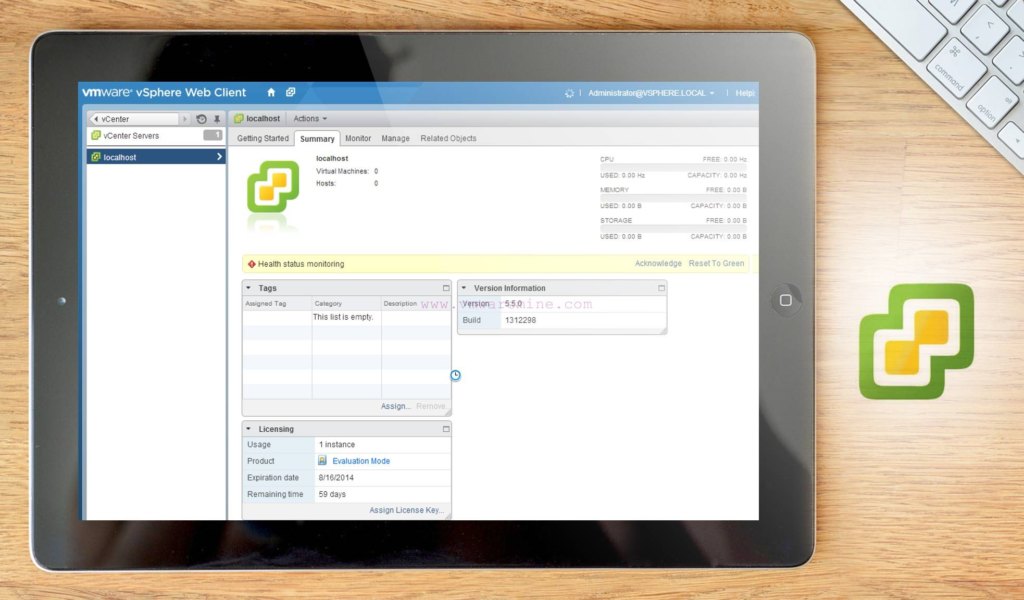
VMWare’s vCenter is another leading backup & recovery service crafted as a unified console for proactive data management. You can use it to manage all of your VMware vSphere environments, and fully automate operations across your virtual infrastructure. vCenter is easy to deploy with host profiles or a Linux-based virtual appliance and uses powerful tools like vRealize Log Insight to expand your control outside your current resources. For example, you can trigger its Web Client Plug-ins and SDKs to manage 3rd-party elements, and deliver optimal performance, better security model, client isolation against failures in one plug-in, and enhanced vCSA scalability. Once active, the Linked Mode will support up to 64 hosts, and let you manage up to 30,000 virtual machines across ten vCenter Server instances.
Detailed VMWare vCenter Server Review
What is unique about VMWare vCenter Server?
- Unparalleled scalability. On its own, vCenter can manage as many as 10,000 machines in the virtual world. What’s even better is the Linked mode where you can link other servers if you run out of capacity (up to 10 VCenter Servers and manage 30,000 machines worldwide).
- Less-than-10-minutes RTO. You can use vCenter’s native high availability server and active-passive HA capability to protect your services with an RTO shorter than 10 minutes.
- Linux-first. VMWare vCenter Server is particularly designed for Linux-based systems and takes only one step to migrate all your information from a Windows vCenter Server to this Linux platform.
- Centralized control. With the HTML 5-based vSphere Client, users can create custom roles, search vCenter inventory, or provide new virtual machines at the click of a button.
- A long list of certified web client plugins. vCenter offers a large number of certified web client plugins, among which Dell OpenManagement Integration for VMware vCenter Plug-in, Huawei Technologies Storage NGC Plugin (Flex and HTML5), IBM Storage Enhancements for vSphere Plug-in, and many more.
6. Acronis Backup Recovery

Acronis is a flagship backup & recovery service for businesses from all scales and industries. Reliable and easy to use, Acronis takes 15 seconds to fully recover compromised data and enjoys the confidence of over half a million satisfied users. It is also a flexible, user-first solution you can deploy on-premises, in remote systems, in private and public clouds, or on mobile devices, and relies on blockchain-based authentication to guarantee safe access to your information. This means that Acronis can be given a role in all portions of your hybrid cloud infrastructure, including physical systems, virtual hypervisors, and VMs, and act as a unified storage system that distributes data in even 5 different locations (local disks, NAS, SAN, tape, and its cloud storage database).
Detailed Acronis Backup and Recovery Review
What is unique about Acronis Backup Recovery?
- World’s fastest data recovery. With Acronis Backup Recovery, it will take you literally 3 clicks to gain access to backed up data, and 15 seconds to recover it regardless of the damage.
- Flexible deployment. Acronis Backup Recovery gives you the freedom to choose how to deploy it, be that on-premises, in remote systems, in private and public clouds, or even on mobile devices.
- Secure offsite platform. Next to storing your data in 4 well-guarded and monitored locations, the software integrates seamlessly with Acronis cloud – a feature with an extra price tag, but one the is useful if you are looking to secure your data on an off-site platform.
- No size & volume restrictions. Acronis Backup and Recovery makes it easy for users to recover and restore their date, from humongous data sets to small individual files and folders. Plus, you will have access to backup copies any time you want, from any device or location.
- Innovative protection mechanisms. Acronis is a touch-friendly, web-based management console that safeguards your systems with a modern ActiveProtection module – one-of-a-kind backup technology that detects and prevents unauthorized encryption of files.
7. BackupPC

BackupPC is an enterprise-grade, yet open-source data backup system for Linux, WinXX, and MacOSX PC users. The system is hassle-free to install and maintain, which makes it even more attractive for small and developing businesses interested to enhance security. Using it, you won’t need any additional software to let it extract your data, as BackupPC uses a standard smb protocol and a variety of restoring options to zip and download your files. The admin, on the other side, will get a number of flexible configuration parameters, a powerful, mobile-optimized interface where he can monitor log files, configuration, current statuses, and initiate and cancel his backup sessions. So far, the system has been tested by Linux, Freenix and Solaris hosts, and Linux, Win95, Win98, Win2000, and WinXP clients.
What is unique about BackupPC?
- Smart and minimized storage technology. BackupPC uses an intelligent pooling scheme to minimize disk I/O and storage and identifies with ease identical files stored on multiple devices to compress only those that are new.
- A variety of restoring options against minimal user intervention. BackupPC puts in place multiple data restoration options, and you don’t have to install any particular software to let it download and export your files. Next to the standard SMB protocol, BackupPC features direct restore (via smbclient, tar, or rsync/rsyncd), zip, and tap files.
- Mobile-friendly. BackupPC supports mobile environments for laptops with dynamic IP addresses (DHCP) or even such that are only intermittently connected to the network.
- Performs multiple backups at once. BackupPC can perform multiple backups in parallel, letting the user decide which files to backup, which directories and databases to backup/not backup, reschedule full and incremental backups and email reminders, and much more.
- A free system. BackupPC is an open-source backup solution, and it is thus available at no charge for all users under GPL.
8. Veritas NetBackup
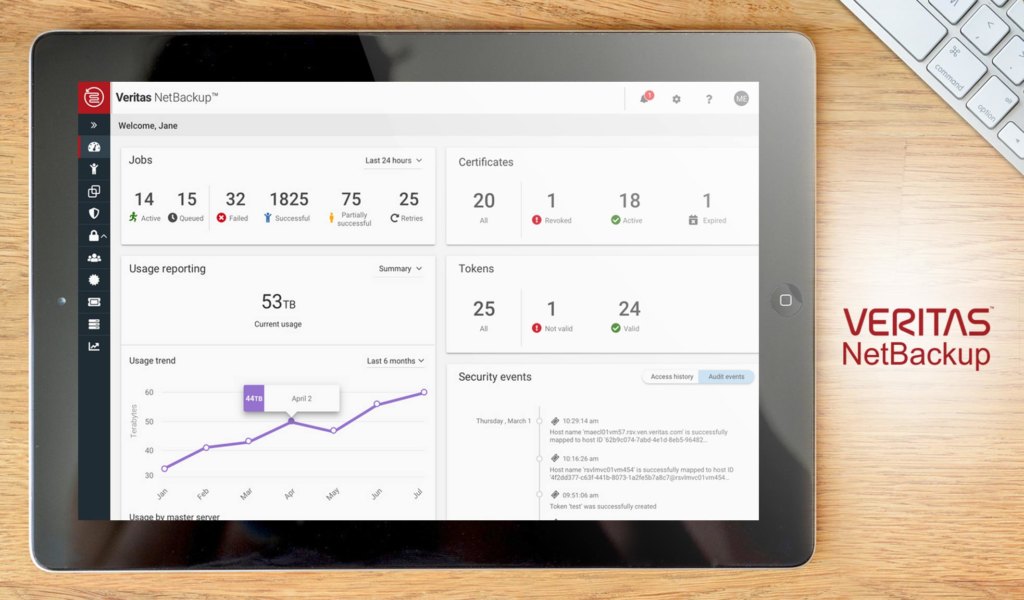
NetBackup is Veritas’s leading enterprise and multi-cloud backup solution designed for unified data protection. It will protect your multi-cloud, physical, and virtual data environments, and be of great use to mitigate spiraling storage costs for users expanding to the cloud. What makes it unique is the protection of Big Data, Hyperconverged, and Open Source workloads, and straightforward integration with Veritas products Information Map, Velocity, and Resiliency Platform for a 360-degree, as-a-service data management experience. You can connect it seamlessly to all of your Oracle databases, and secure additional cloud hosting for your most sensitive information. For this purpose, Veritas will let you choose from the largest selection of fully-tested cloud service providers.
Detailed Veritas NetBackup Review
What is unique about Veritas NetBackup?
- Universal applicability. Veritas NetBackup is designed to work with various types of operating systems and setups, making it a very popular choice for small to large enterprises and organizations.
- NetBackup Copilot. Copilot is NetBackup’s most popular feature, as it allows unhampered access to users’ Oracle databases, and secures end-to-end protection for Big Data, Hyperconverged, and Open Source workloads.
- NetBackup Accelerator. NetBackup Accelerator is another important feature designed for Dell EMC Isilon, which enables 50% faster, secure, and cost-efficient storage. It is further supported by NetBackup Catalyst, a feature whose role is to harden network security.
- Friendly to first-time users. Veritas NetBackup is designed to be friendly, even non-technical users and inexperienced IT professionals. This enables them to independently manage and control specific facets of backup and recovery with the use of intuitive interfaces and native tools.
- 360-degree data management. You can easily connect your NetBackup account to Veritas Velocity, Information Map, and Resiliency platform, in order to manage data end-to-end and maximize the output of your investment.
9. Avamar
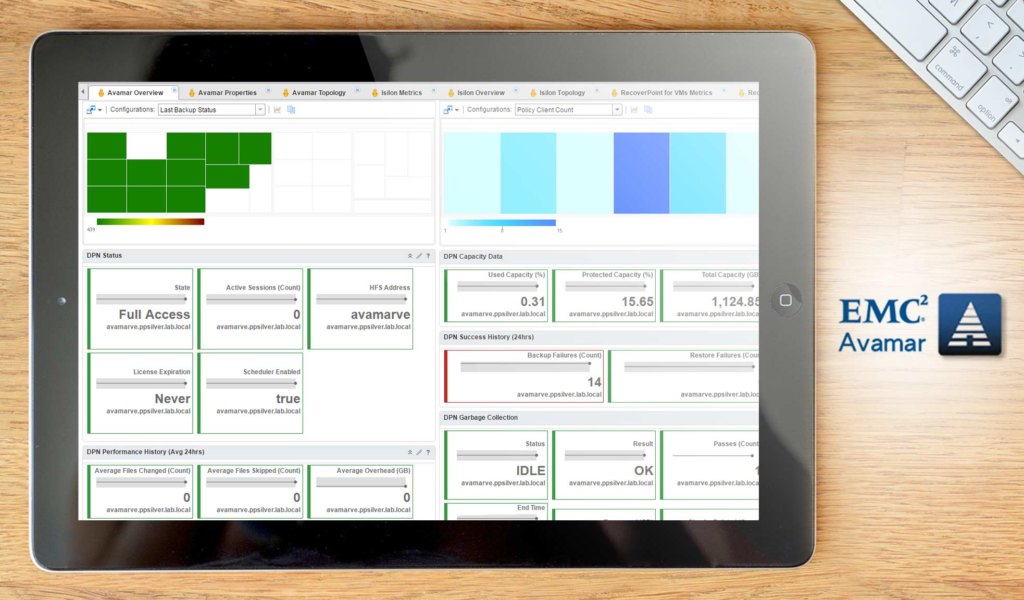
Avamar is an EMC deduplication backup tool that employs dedicated hardware + variable-length deduplication technology to make backup faster and more reliable. What this DELL service does is to reduce the size of your backup data and store it in multiple constantly monitored locations, and it is fully optimized for virtual environments, network-attached storage (NAS), and enterprise applications. The instant benefit of Avamar is reducing network traffic, as this tool leverages existing local area network (LAN) and wide area network (WAN) bandwidth for enterprisewide and remote/branch office backup, and places data at your disposal with only one click. Using it, your databases will be checked daily and repaired instantly upon need, and all performed changes will be neatly documented in a historical database.
Detailed Avamar Review
What is unique about Avamar?
- RAID (Redundant Array of Independent Disks). RAID (Redundant Array of Independent Disks) is a unique deduplication technology that ensures minor failures won’t hinder the overall performance of the system. Avamar also features the RAIN technology which makes sure that you can access files without any interruptions.
- Bandwidth optimization. With Avamar, you can optimize the bandwidth for faster operations as well as to reduce network traffic. More bandwidth means you get done with more work in less time.
- Very scalable system. Applied independently, Avamar can deduplicate up to 124 TB of data. For extra scalability, the platform can be deployed in an integrated solution with EMC Data Domain systems.
- Single-click recovery. Avamar makes it easy to browse, point, and click for a file, and its smart features work autonomously saving your time and efforts.
- Daily and scheduled backups. Using Avamar, you can easily schedule and reschedule backup sessions, while the system will monitor your databases independently, and fix issues instantly upon need.
10. NetWorker
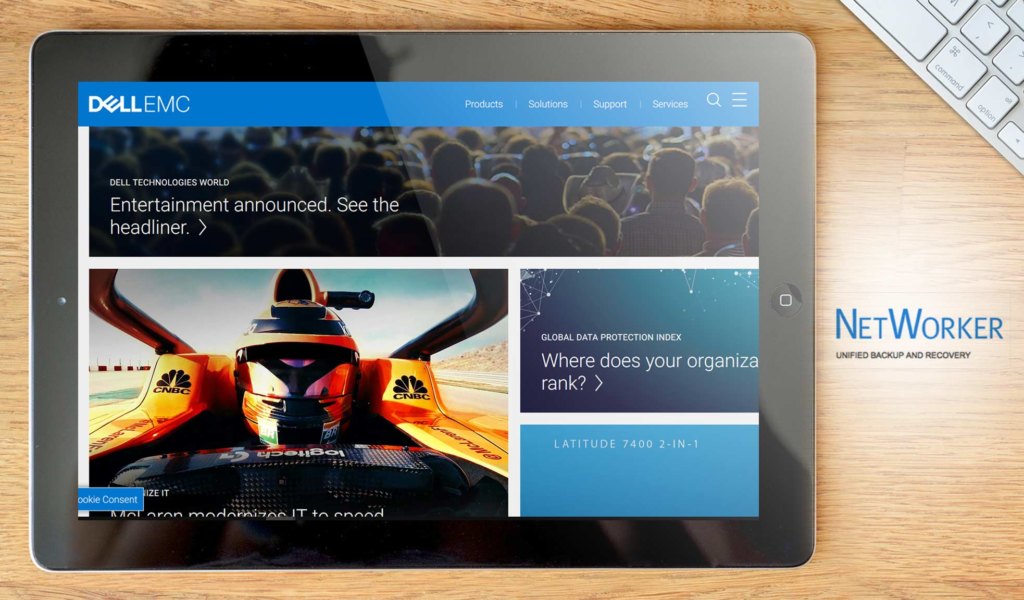
NetWorker is another well-reputed EMC product (formerly known as Legato), which specializes in granular disaster recovery, and whose role is to unify and automate backup operations to tape, disk-based, and flash-based storage media across physical and virtual environments. In such manner, NetWorker brings your on-premise and in-cloud protection operations under the same roof and enables backup-in-cloud, LTR to cloud, backup-to-disk, snapshot and replication management, and tape transfers from the very same interface. An interesting option is to integrate NetWorker with EMC Avamar, as this way you can benefit from the industry’s leading data deduplication technologies for an even easier recovery. At the same time, NetWorker is flexible enough to connect to any mission-critical business application, and meet your required service levels.
Detailed NetWorker Review
What is unique about NetWorker?
- Unified recovery interface. On a single user dashboard, NetWorker gathers together a wide range of features and capabilities designed to help business store, retrieve, backup, and protect your data, whether in your internal servers or in cloud-hosted databases.
- Industry-leading recovery speed. With EMC NetWorker, users are able to backup and recover their data and other files with industry-leading speed, security, and scalability.
- Out-of-the-box recovery features. With its unified management functionality, users are able to utilize various features from a single page. These features include including backup-to-disk, backup-in-Cloud, LTR to cloud, ProtectPoint backup, snapshot and replication management, and tape.
- Seamless integrations. NetWorker connects easily with other business apps, including EMC Data Domain Boost, accelerating workflows and processes.
- Fully cloud-enabled. Using Dell EMC CloudBoost and Data Domain Cloud Tier, NetWorker delivers highly efficient and secure long-term retention of backups in leading private or public cloud offerings.
11. Veeam
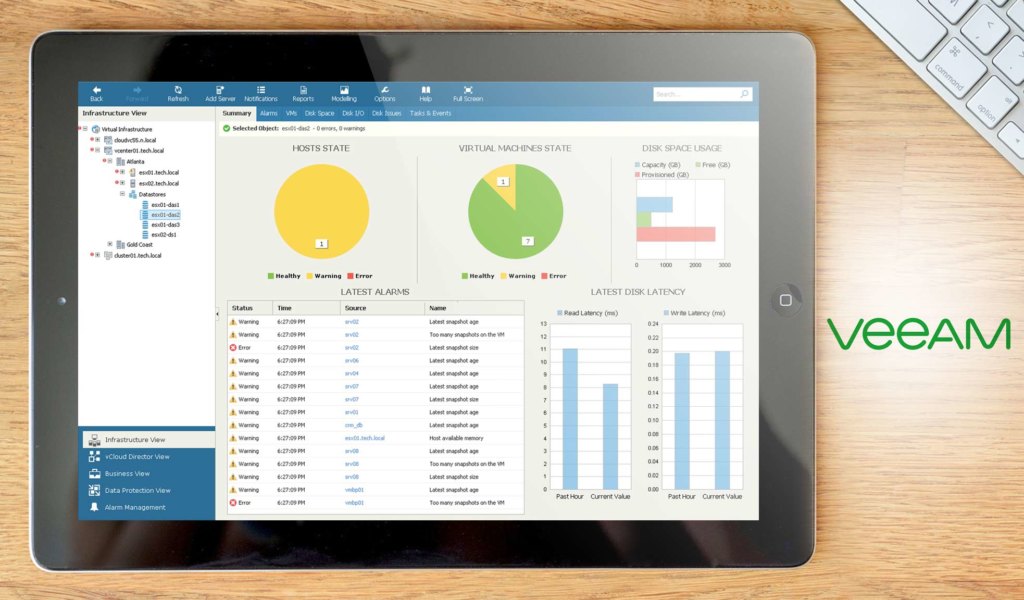
Veeam is another data loss prevention product that appears on all top backup listings. At the moment, it is used by more than 250,000 customers to protect over 13 million of VMs and keeps companies in control of their data 24/7, with no exceptions. Elegantly designed, Veeam is known to follow the rapid pace of technological innovations and handles and protects unlimited data workloads from a variety of sources. Depending on the market tier you belong to, Veeam is available in three different packages: Backup Essentials (for small businesses up to 250 employees); Backup & Replication (for medium businesses and developing enterprises); and Availability Suite (for large enterprises). To protect offsite infrastructures, BaaS and DRaaS VMs, Veeam has built over 14,000 (and counting) industry partnerships.
Detailed Veeam Review
What is unique about Veeam?
- Works with all leading virtualization platforms. Veeam supports all top virtualization platforms, including in particular Microsoft and VMWare databases. In such way, it helps customers control all of their virtual data structures.
- Availability Suite. Veeam’s unique Availability Suite is packed with state-of-art features that ensure your workload is being fairly divided across physical and virtual channels. This means that you can recover all your apps and files within 15 minutes of any unwanted accident.
- Interactive reporting. Veeam is one of the very few backup systems that enable intuitive reporting. It complies with all regulations, and documents each and every piece of work.
- Cloud Backup for Microsoft Office 365. Veeam offers cloud backup for Office 365 that stores mailbox items from on-premises Exchange or Office 365 Exchange Online organization to an offline repository and then allows users to browse & restore these items.
- No size limitations. With multiple high storage options available, you won’t have to worry about your file size and their protection. The servers are up all the time and backup data after every designated interval to ensure that you don’t miss out on any important files.
12. Macrium Reflect
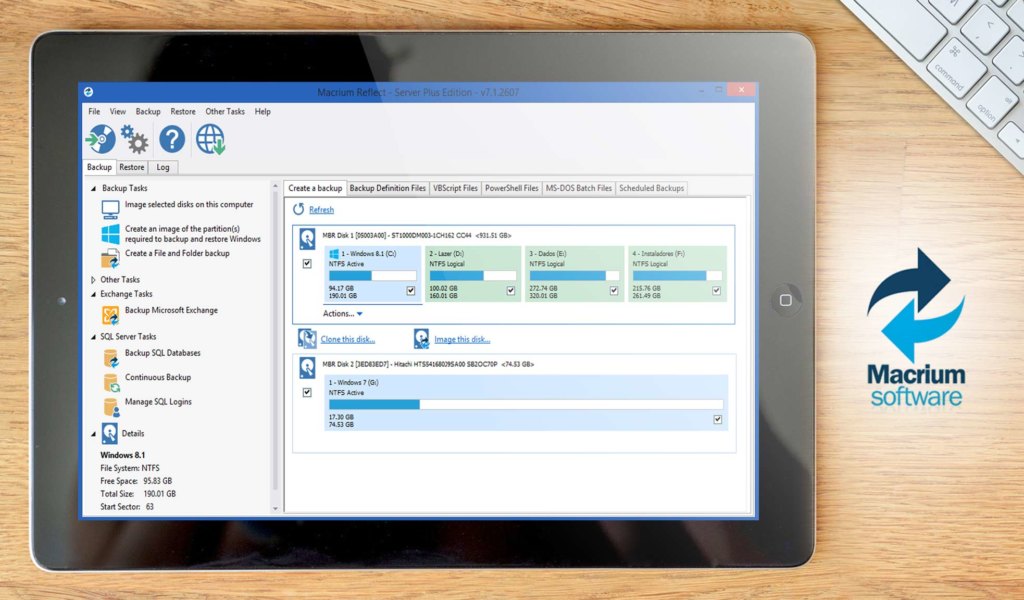
Macrium Reflect 7 is another free-to-use backup, disk imaging, and cloning solution for personal and commercial use. It will secure all of your data in an easy-to-recover backup copy, and give you unparalleled freedom to switch between operating systems and to upgrade your hard disk. Its most prominent features include creating live images of a running Windows OS, browsing for backed-up content in Windows Explorer, direct cloning, scheduled backups, rapid delta cloning, and restoration, incremental backup, bare metal restore to dissimilar hardware, and more. Business users are also invited to download the integrated ViBoot2 for instant virtualization of Macrium backup images, as well as the Task Scheduler 2 if looking for compatibility with Windows 10 1605 (anniversary edition) and newer editions.
Detailed Macrium Reflect Review
What is unique about Macrium Reflect?
- Free to use. With Macrium Reflect 7, both individual users and businesses can backup and restore data for free, and have the peace of mind that all their information is well protected while upgrading their hard disk. Paid packages are available for users purchasing more licenses, or those interested in premium support.
- Multiple data backup options. For business purposes, Macrium Reflect puts in action a variety of backup mechanisms, including incremental and encrypted backup, consolidation with synthetic full technology, server-class OS backup and restore, MS Exchange and SQL granular backup, and more.
- Multiple data restore options. Macrium facilitates and accelerates data restorations in several different ways, including retrieval from non-booting systems, direct disk cloning, rapid delta cloning and restore for fast DR, bare-metal restore to dissimilar hardware, etc.
- 4-pack for home-based users. For as much as $139.95, home-based users or remote teams can purchase Macrium Reflect’s 4-pack that backs up all Windows XP and Vista, 7/8/10 data to a single compressed image file. This plan, the same as ViBoot includes premium support.
- A deployment kit for technicians. Macrium grants teams up to 5 technicians a special deployment license they can use to create “Master” or “Golden” images and deploy them to an unlimited number of workstations and servers. In this way, the IT department can set up PCs without purchasing a license for each server.
13. AOMEI Backupper

AOMEI Backupper is a backup & restore suite developed for Windows users. More precisely, it enables data backup, sync, restore, and cloning services for Windows 10, 8.1, 8, 7, Vista, XP desktops, laptops, and workstations. Using it, you can clone HDD to SSD, HDD to HDD, or SSD to SSD for disk upgrade and data migration; and create WinPE or Linux bootable discs for bare metal or unbootable computer. Next to the Pro Edition, the company offers an independent, yet interrelated Server Edition for minimized downtime and business continuity; and a Technician Edition for providing charged technical services. Freeware and backup utilities for home appliances are also available.
Detailed AOMEI Backupper 4.1.0 Review
What is unique about AOMEI Backupper?
- Windows-exclusive software. Using AOMEI Backupper, Windows users get all necessary features for system/disk/files/partition backup & restore, file sync, and system clone, backup, merging images, dynamic volumes backup, UEFI boot, and GPT disk backup.
- Robust freeware for individual users. The standard free edition enables home-based users to incremental and differential backups; real-time sync of files and folders from source to target path; clone disk drives for upgrade and migration; create a bootable disc for bare metal or unbootable computers; and schedule backups, among other things.
- Out-of-the-box features are available for free. AOMEI comes with a number of free and unique features, including OneKey Recovery, Image Deploy, PXE Boot, and vrBackupper to move, backup, and restore Oculus Games.
- Purchase guarantees. Your online purchase will be secured by 256-bit SSL encryption, and you will get a special license code to launch your application. If not satisfied with the product, AOMEI will provide a 90-day unconditional money-back guarantee.
- Lifetime upgrades. With AOMEI Backupper, it only takes three simple steps to complete an upgrade and ensure that you get the latest updates, fixes, and features whenever a new version comes out.
14. R-Studio
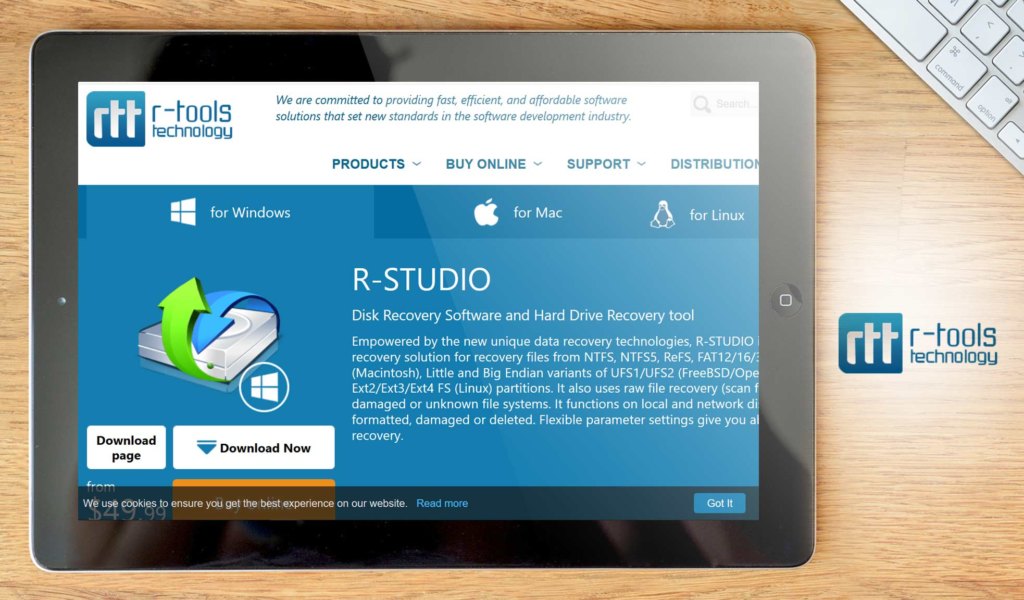
R-Studio is an enterprise-ready, open-source recovery solution that includes several code editing, debugging & visualization tools. As an active member of the R-community, this platform puts in place quality data recovery technology that retrieves files from Windows servers, Linux, Unix (BSD), ReFSs, and Mac OS file systems. It is designed both as an integrated development environment and direct code execution console, and also offers a dedicated workspace management module. It can be used for free (local R-Studio access for highlighting, code completion, and smart indentation), or by purchasing a fully-featured Commercial license (offered to organizations unable to use AGPL software, and all other customers interested in premium features and priority support).
Detailed R-Studio Review
What is unique about R-Studio?
- Multiple data recovery functionalities. Data specialists, IT administrators, and other advanced computer users choose to use R-Studio as it not only works with FAT and NTFS partitions, it is also capable of recovering or retrieving data all the Linux, Unix (BSD), and Mac OS file systems as well as he new ReFS (Resilient File System) used in Windows Server.
- A clean, disk fragmenter-inspired look. The platform has a very simple look to it, like a disk fragmenter. Non-experienced users may find the system a bit confusing, but once they get fully acquainted with the platform, using R-Studio becomes a breeze.
- Virtual RAID volumes. Aside from being able to perform data recovery on FAT/NTFS (All Windows), exFAT(WinMobile, Windows Vista and Windows 7), ReFS (Resilient File System), HFS/HFS+ (Mac), UFS1/UFS2 & Ext2FS/3FS/4FS file systems, RStudio allows users to make virtual RAID volumes with disks from a failed RAID array, enabling them to (hopefully) recover data.
- Self-administered data recovery. R-Studio comes with a variety of advanced features other recovery systems don’t support, including such designed for self-administered recovery. Examples are the advanced RAID reconstruction module, the ultra-robust text/hexadecimal editor, and the highly advanced disk copying/imaging module.
- A multi-language GUI. R-Studio employs a multi-language GUI to allow users to change the language on the fly, customize all known file types, and use a very advanced file previewer.
15. Paragon Backup & Recovery

Paragon is a versatile software group that offers several different toolboxes for Windows, Mac, and Linux users. Business professionals have access to several functionality modules and technical products, including a Protect & Restore and IT Essentials toolbox, a Hard Disk Manager, and a Deployment Manager. Paragon also provides support for custom-made file system drivers and platform interoperability solutions, as well as special cross-platform solutions for Windows and Mac users. Unlike most backup & protection solutions, Paragon Backup & Recovery is available in multiple different languages and offers an extensive library of manuals, case studies, and other training materials for novice users.
Detailed Paragon Backup & Recovery Review
What is unique about Paragon Backup & Recovery?
- Embedded and OEM Solutions. To empower your business end-to-end, Paragon will put in place backup solutions for Windows, Mac, and Linux; as well as support for custom-made file system drivers, platform interoperability solutions, and backup & storage management technologies.
- Solutions for IT professionals. Paragon offers centralized and scalable backup & availability solutions for modern IT infrastructures and supports developers, IT professionals, and remote service teams with modern maintenance and development tools.
- NTFS USB Plugin for Android TV. Just recently, the Paragon Software group released a new NTFS USB Plugin for Android TV that helps users view large 4K and HD videos with any file system format.
- Availability in multiple languages. Next to English, Paragon Backup & Recovery’s information is available in 30+ different languages, including German, French, Dutch, Italian, Russian, Polish, Chinese, Portuguese, Danish, Romanian, Japanese, and more.
- An extensive training library. Novice users will find Paragon very easy to apply, as the company offers a robust library of manuals, tutorials, white papers, case studies, and other learning information.
16. CloudBerry
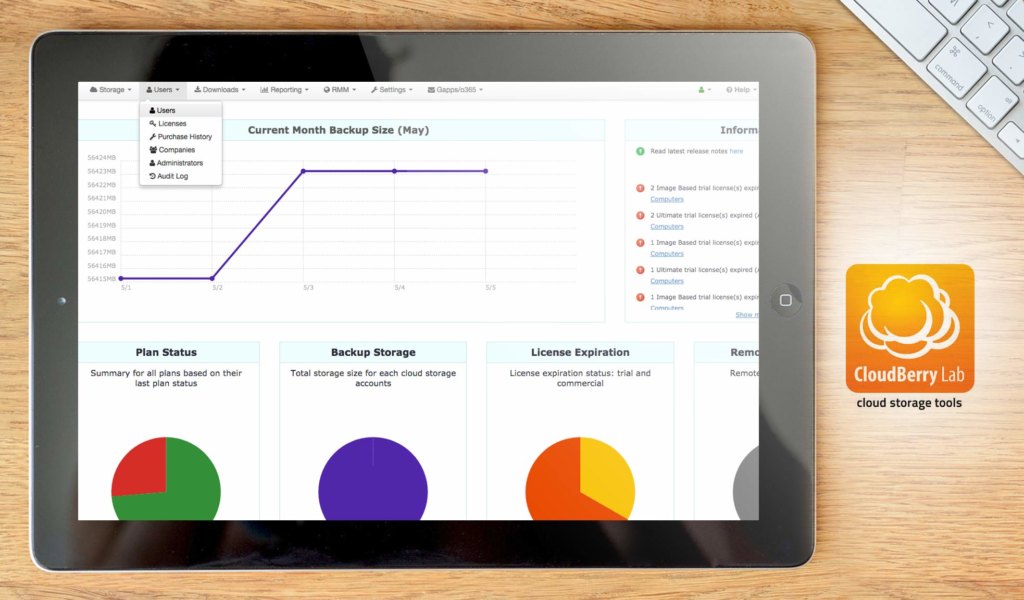
CloudBerry is described as a cross-platform backup solution built for Amazon S3, Amazon Glacier, Microsoft Azure, Google Cloud Storage, Openstack Swift, and other open cloud storage providers. At the moment, it is being used by over 300,000 clients worldwide, protecting as much as 100+ PBs of data in the cloud. The platform is designed for Windows, Mac, and Linux users, but also offers backup services for SQL, Exchange, Office 365, and Google Apps. IT service providers get a managed backup kit to perform remote management and monitoring, while personal and corporate users are offered a 256-bit AES encrypted standard backup suite & data deduplication functionality for a variety of open storage systems. The services can be purchased together or independently, and are both offered with a 30-day free trial for users to examine their capacity.
Detailed CloudBerry Review
What is unique about CloudBerry?
- Managed backup. CloudBerry offers a centralized data backup management console for multiple workstations. It is targeted at managed service providers (MSPs), but is also ideal for enterprise IT departments. Resellers can brand it as a third-party offering.
- Remote management of client accounts for technicians. CloudBerry Managed Backup also allows for remote management and monitoring of client accounts. A vendor-hosted console lets you manage backups via a control panel, which gives you full visibility on multiple backups and access to tools.
- Works with multiple cloud storage services. CloudBerry gives you plenty of choices among the leading and even less popular cloud storage services. From the top providers, such as Amazon Web Services, Microsoft Azure, and Google Cloud, to the less known storages from Akaza to Zetta, CloudBerry works seamlessly.
- Create Backup Plan Wizard. The Create Backup Plan Wizard gives you a clear step-by-step procedure from selecting the target source and destination to compression and encryption and initiating the backup process.
- Flexible administration for teams. CloudBerry’s Managed Backup plan lets you create multiple administrators with varying permissions. You can have a team of administrators managing the system depending on your organizational structure. This means MSP managers can delegate tasks to oversee more clients.
17. FBackup

FBackup is the free data protection version of Backup4all (will discuss it a bit later in this article) designed for personal application. The tool includes cloud backups for Google Drive and employs a friendly wizard to guide novice users around its simple interface. All operations are instructed in real-time, so you don’t have anything to worry about even if you don’t have backup software experience. FBackup is also very adaptable, and lets you choose your preferred backup method (using a full backup that zips the files, or mirror backup that doesn’t zip them); schedule and reschedule sessions, or let the system create exact copies of your original sources automatically and independently. The tool is available for free, both when used by individual and commercial clients.
Detailed FBackup Review
What is unique about FBackup?
- Absolutely free. FBackup packs all essential data backup features and offers those upon a free download. It doesn’t matter whether you’re a private or a commercial user – you will still get all of its functionality for free!
- Backup in the cloud. FBackup’s core task is to backup cloud data, including all files and folders you’re storing on your Google Drive account. You can connect it to your Google account, and choose it as your destination, and all original data will be automatically copied and stored there.
- Standard ZIP compression. Despite being modern and easy to use, FBackup doesn’t deviate much from traditional data storage methods. It uses familiar ZIP64 compression, which means that it can create zip files over 2GB in size, and protect them with special passwords.
- Actions before and after backup. Using FBackup, you can also choose and define the actions you want to perform before and after backup sessions. These actions include clearing, stand by, log off, hibernate, or even shutting down the computer once the session is completed.
- Additional backup plugins. FBackup lets you load special plugins to restore custom data, and list the sources needed to be backed up for that particular program. Check their website for a full list of available plugins.
18. Carbonite

Carbonite is another of our suggested backup & protection solutions you can use both at home and in the office. The suite guarantees end-to-end protection for businesses risking losing their data, and does so in the form of regular backup, and correcting the human error, hardware failures, ransomware, and similar issues. Cloud backup is fully automated for computers, external hard drives, and physical or virtual servers, while all files and folders can be accessed from the same web-based dashboard. Alongside, Carbonite offers also on-site backup (E2 Hybrid Backup) that brings together the speed of on-site recovery and the added security of cloud backup. The pricing scheme is moderate and depends on the size of your data footprint and retention.
Detailed Carbonite Review
What is unique about Carbonite?
- No-brainer instantiation. To facilitate onboarding, the Carbonite team offers deployment & management services, and a very user-friendly dashboard that unites access to all stored data.
- Cloud backup only. To use Carbonite at home, you can purchase the cloud backup module, and automate backup and protection for all files on your computers, external hard drives, and NAS devices.
- Cloud + On-site backup. For business usage, Carbonite will also offer Power and Ultimate plans, and combine in-cloud with on-site storage to secure the critical applications and databases that move businesses forward.
- Custom backup and storage policies. Carbonite is a protection suite that lets you choose the base storage amount per plan, and add more whenever you deem that necessary. You can also manage backup in line with your needs, and create custom backup policies by group, role, or device.
- Bare Metal Restore. You can use Carbonite Server Backup’s image backup and bare-metal restore (BMR) features to easily restore existing or dissimilar hardware without installing additional applications.
19. Backup4all

Backup4all is FBackup’s professional edition tailored for business and in-office applications. This Windows-exclusive software (now available for Windows 10 as well) can protect your data from partial or total loss, compress it in standardized ZIP formats to save some additional space, and encrypt all backed-up files to prevent misuse and unauthorized access. At the moment, Backup4all is compatible with the 32/64-bit editions of these operating systems: Windows 10, Windows 8.1/8, Windows 7, Vista, XP, and Windows Server 2016/2012/2008/2003; but also lets you migrate and protect data in the cloud to Google Drive, Microsoft OneDrive, Dropbox, Amazon S3, Microsoft Azure or BOX, as well as to any local or network drive, CD, DVD, Blu-ray, and similar removable media.
Detailed Backup4all Review
What is unique about Backup4all?
- Protects data from multiple cloud storage providers. With Backup4all, you can protect the data stored on your Google Drive, Microsoft OneDrive, Dropbox, Amazon S3, Microsoft Azure, or BOX, or export data to these systems and removable media.
- Smart and independent backup service. Backup4all’s backup system is unique and decides independently which backup type to use in order to save most of a file’s version. It will also optimize this process by choosing the most suitable location for your file.
- Restoration wizard. Backup4all’s friendly restoration wizard lets you launch backup sessions by simply pinpointing and selecting what, when, how, and where to backup. All files can be compressed with ZIP64 technology to reduce their size, and then secured with AES encryption (256-bits).
- Version tracking. Backup4all also offers a unique file version tracking mode that allows for the selective restoration of files directly from the main window.
- Backing up open files. The suite also comes with a one-of-a-kind Volume Shadow Copy service that lets you back up open files (local) from NTFS partitions in Windows Vista, XP, 2003, 2008 Server, and Windows 7.
20. IDrive
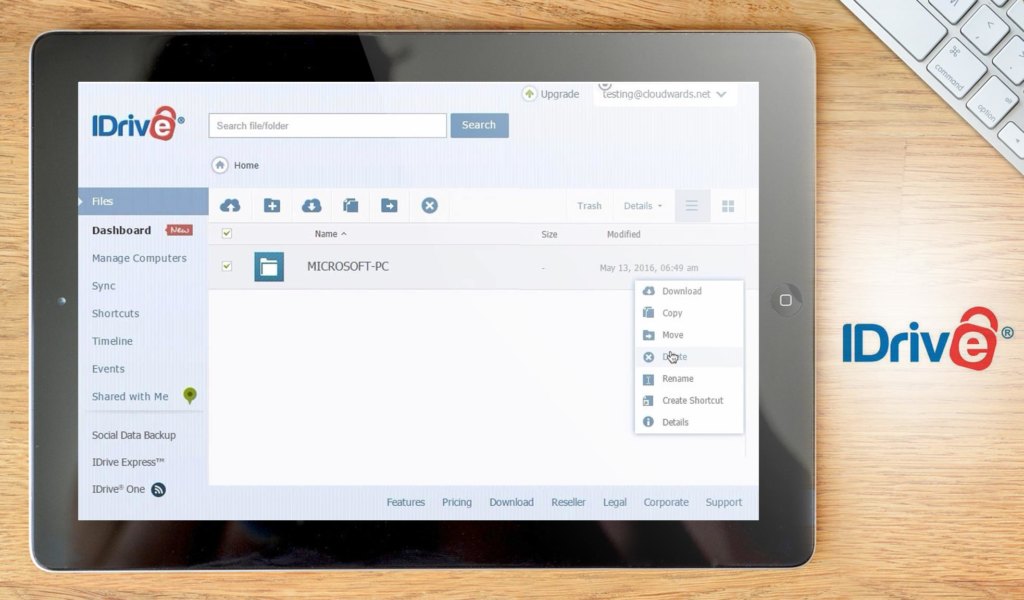
IDrive is a smart, one-account backup platform for PCs, Mac, Linux and mobile devices designed for both private and commercial usage. It offers a free, basic plan for 5 GB of data, and smoothens transition to a paid version with flexible business plans starting at $52 per year. IDrive specializes in ransomware defense and remote data backup, and enables on-site bare metal disaster recovery with its Snapshots and Virtualization. You can also use it to secure data on your social media profiles, and adhere to the highest, enterprise-grade information security standards (256-bit AES encryption included). IDrive also puts a knowledgeable support team at your disposal, and guarantees all of your issues will be settled on time.
Detailed IDrive Review
What is unique about IDrive?
- Backup for an unlimited number of devices. With a single IDrive account, you can backup & restore data from as many devices as you want, including your PCs, Mac, Linux, and mobile devices. The number of devices is not limited per package.
- Restoring remote data. IDrive’s distinctive advantage is being able to restore and backup remote data from cloud service providers. An interesting possibility is to protect and restore data from Facebook accounts.
- Free for personal usage. If interested in backup, safeguard, and restore up to 5 GB of data, you can use IDrive absolutely for free.
- Protective snapshots. IDrive’s snapshots are historical data views that are automatically stored in your IDrive account, and help you perform point-in-time recovery in case your files undergo a ransomware attack.
- Cross-platform compatibility. Perhaps the best thing about IDrive is that it is cross-platform compatible, and makes sure that all your PCs and Macs are backed up and protected against ransomware threats.
Choosing Your Backup Software
There you have it, the 20 best backup software solutions for 2024. All the products we mentioned offer powerful, modern features that are sure to reinforce your backup and recovery tasks. These products will also be especially helpful in protecting all your precious data as remote work continues due to COVID-19.
Can’t decide on what to try? We recommend the NinjaOne because of its comprehensive coverage, enabling you to work with any operating system or type of device. Be sure to sign up for a NinjaOne free trial to test out whether it will be able to suit your operations nicely.



























I'm a big fan of AOMEI Backupper. it helps me a lot. Before I use this software, I always feel upset by spending much time in reinstalling my computers and all applications. now, I do not need to reinstall them again. I just need to clone hard drive to a new one, take out old hard drive and install new hard drive to the location of old hard drive
Leave a comment!