Try our improved Proximity experience in 5 minutes with the new demo
A couple weeks ago, we enhanced the proximity technology through enabling Estimote Monitoring by default. It allows for more reliable proximity areas detection, lets you get started with no pre-configuration and use software to dynamically manage and group beacons.
Today, we’re introducing a brand new in-app Proximity demo that’s easy to set up, and showcase to others. You don’t need to spend hours on development to pitch your idea or share the use case with the team!

The demo walks you through all the crucial concepts of proximity-based apps. You can mark the places and objects around you with beacons, and run a simple proximity demo both in the background and in the foreground, giving you a solid sense of the real proximity experience in just a few taps.
Shake, connect, deploy!
First, the demo guides you through the proximity setup: you’ll see just how easy it is. Pick up a beacon and shake it so the app can detect it, then tell us where you want to place it, and put it there. Thanks to Estimote Monitoring, there’s no need to configure the UUID/Major/Minor or broadcasting power. After the demo, the positions you assigned to the beacons are saved in the Estimote Cloud as the beacons’ tags, so that you can use them in your own app, too.
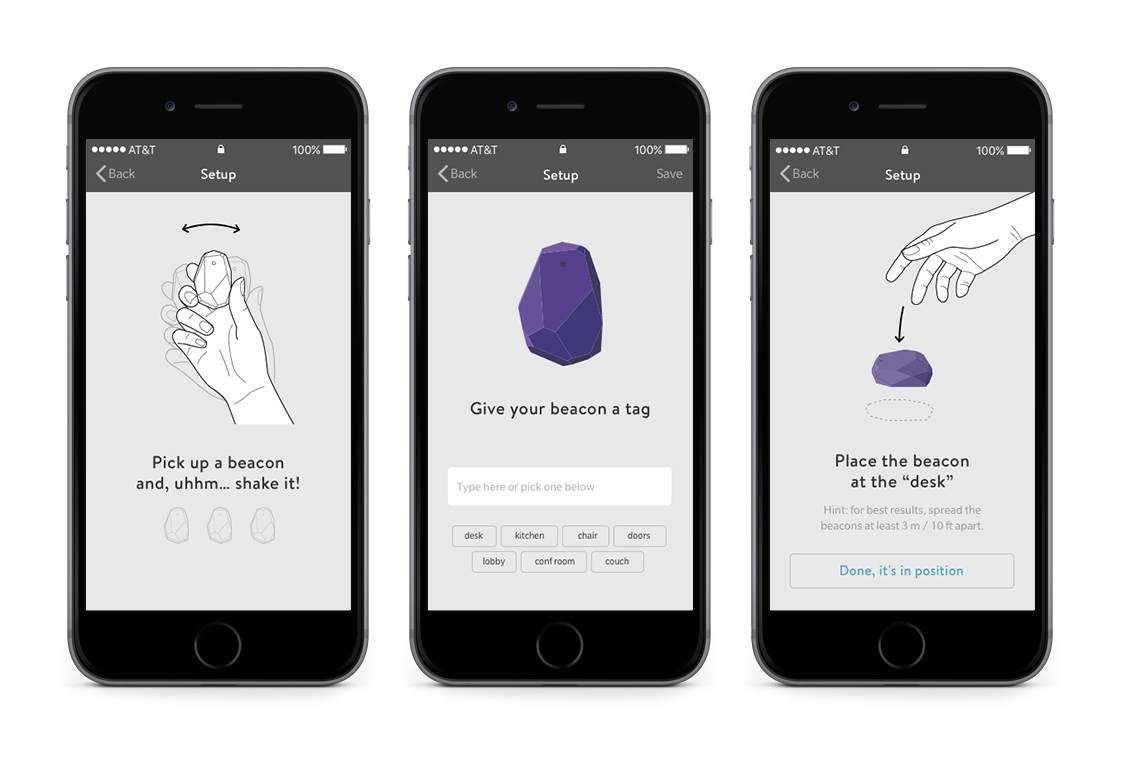
Demo time
So now that your beacons are all good to go, the demo can start! We’ll detect your proximity to the beacons and since you’ve given each beacon a tag with its position, the app will know where you are and what your context is: “desk,” “conference room,” “kitchen,” etc.
All you need to do is walk from one beacon to another, and see how the content adjusts based on your proximity. Estimote Monitoring will take care of reliably triggering enter and exit events!
Proximity is not the only trigger for the events, the previous context matters, too. Let’s say a user has visited the place before and is coming back, you don’t show them the same content again, do you? Estimote Analytics provide you with all the information you need to avoid that: the number of unique and repeating visits, time spent in specific areas.
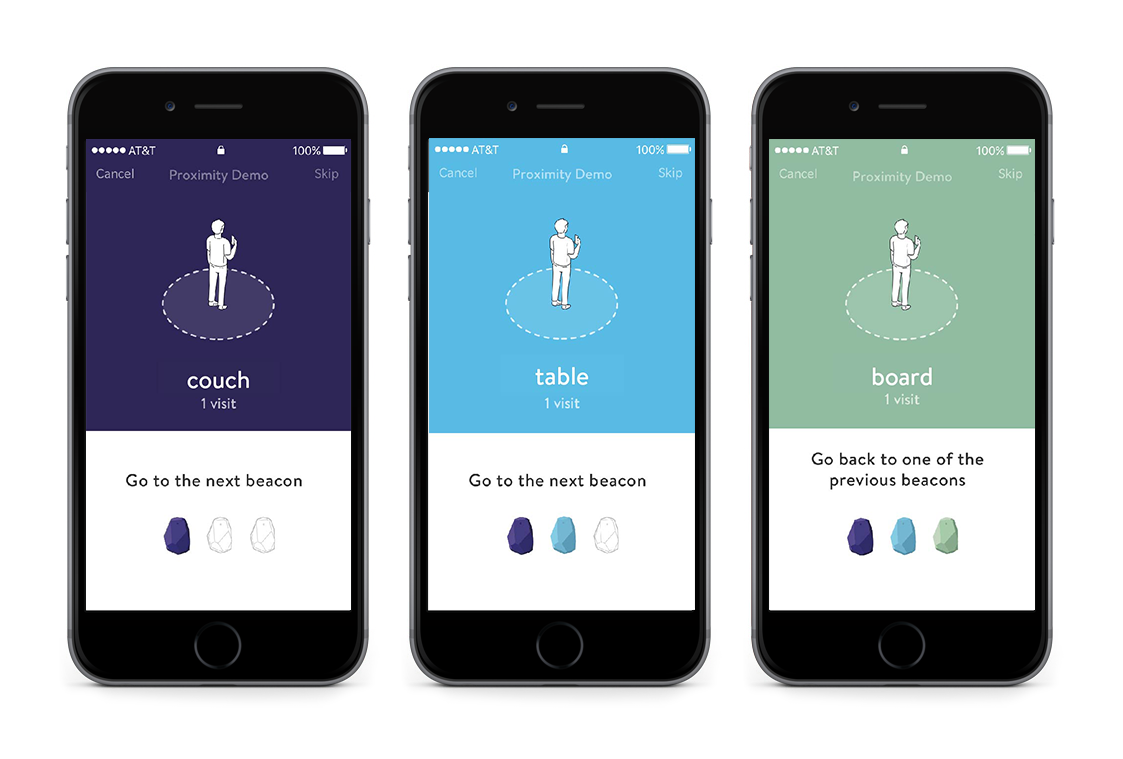
It’s your turn now
Here you are, done with the demo, ready to build your own app. We help you create the Estimote account and save the whole demo setup there so you can start building your app on top of it. Instead of starting from scratch, you can continue by developing from a template, or obtaining the token and follow the tutorial on the Developer Portal.
Now, grab your dev kit and experience the new Proximity demo on the Estimote iOS app (the Android version is coming soon). Estimote Proximity Beacons are shipped with Estimote Monitoring enabled by default, you are good to go once you open a dev kit.
![]()
If you already have beacons, here’s how to enable Estimote Monitoring. We are thrilled to hear how you like the new demo, ping us at contact@estimote.com to ask any questions and share your experience.
Join thousands of fellow developers and get the latest Estimote news straight to your inbox! Subscribe to our newsletter here
