How about a familiar scenario: you turn on your computer in the morning, open up ten different tabs for each social network where you’re active, and push ahead to your next coffee break to ensure that all content is posted and all inquiries are replied to. Have you settled for the processes as being the only way to get the job done? Because it is not.
Social media management software solves a huge problem for businesses stumbling over the commonness trap. If you’re deep into this kind of trap, it is time to invest in this tool. To help you make the right decision, we’ve listed the 20 leading social media management tools to watch out for in 2024. Our publication was based on our SmartScore evaluation and research, as well as each product’s market presence, popularity, analysis of user reviews across the web, and several other factors.

What are the 20 best social media management software tools of 2024?
The core concept of bulk posting evolved to what we now know as fully automated social media management, one of the hottest trends in our webspace that allows companies to be everywhere at the same time. Instead of hiring busy maintenance teams and losing time wandering between applications, modern businesses choose to combine and govern social media activity on a single dashboard. Luckily for them, there are more than enough excellent and affordable tools to put in charge of it.
These tools proved to be necessary especially during the onset of the pandemic, when netizens flocked to social media to connect with others and combat feelings of isolation. For instance, data on U.S. social media usage during the pandemic reveal that as much as 51% of adults used social media since the outbreak began. In 2020, the time spent on Facebook by U.S. adults went up by one minute compared to 2019 forecasts.
Commonly Used Social Media Platforms by Marketers
Facebook: 94%
Instagram: 76%
LinkedIn: 59%
Twitter: 53%
YouTube: 53%
YouTube
53%Pinterest: 25%
Messenger Bots: 13%
Messenger Bots
13%Snapchat: 5%
Snapchat
5%TikTok: 5%
TikTok
5%Source: Social Media Marketer, 2020
Designed bySocial Media Examiner’s 2020 social media marketing industry report reveals that 94% of marketers still use Facebook. However, the report also noted that from 61% in 2019, only 59% of marketers chose Facebook as their most important platform. This signals that marketers are diversifying away from Facebook and will continue to use several social media platforms, with their likelihood of using various platforms being influenced by their marketing experience.
What are the benefits of social media management software? From an expert’s standpoint, it is adept social media management that dictates the quality of customer experience, and that’s precisely why you must not treat these tools as second-grade marketing armory. It sets up the basics of modern crowd-branding. It helps you understand what works best for your product, taking into consideration user personas and specifications you may not be aware of.
Here are the leading social media management software and their key features.
1. HubSpot Marketing

HubSpot Marketing is a popular marketing tool in the HubSpot business suite. Like its CRM and Sales siblings, it is as comprehensive as they come. It may just be one of the best marketing tools out there today. It allows users to personalize marketing efforts from email, social media, and mobile. Moreover, it sports an intuitive dashboard fitted with powerful tools such as a drag-and-drop landing page builder.
Moreover, the platform allows users to gain social media intelligence. Thanks to its powerful analytics and reporting, users can easily generate insights from raw data. Leads can be readily generated, as well. You can monitor social sentiments and mentions of your brand from the platform. Also, you can run performance-based ads on HubSpot Marketing.
Additionally, the vendor offers native applications for both Apple and Android devices. Also, HubSpot Marketing integrates with other business platforms such as Slack, Salesforce, and many others.
The paid plans start at $50 per user per month. However, there is a free version that will always be available at no cost.
What is unique about HubSpot Marketing?
- Integrates with other HubSpot tools. HubSpot Marketing integrates well and works best with other HubSpot tools: HubSpot CRM and HubSpot Sales. When integrated, sales, marketing, and CRM processes can be managed more easily. Also, they can be handled in an integrated way as these processes are. Thus, having these aligned with your marketing tool, will increase visibility and collaboration across departments.
- Analyze Impact in Real-Time. When you connect HubSpot Marketing to your CRM platform, you will be able to quickly analyze brand interactions as they happen in different channels. With this, you can intervene should you see the need.
- Automate Your Processes. HubSpot Marketing allows you to automate digital marketing processes, especially on social media. With it, you can be sure that your processes will be executed accurately. Also, this frees up your time to plan and grow your business further.
- One Social Tool to Rule Them All. With the platform, you can publish to different social networks using the same platform where you plan your campaign. You can publish manually on various networks such as Facebook, Twitter, Linkedin, and Instagram easily. You can schedule posts as well. You don’t have to switch between apps or windows all the time anymore.
- Social Media is Tied to Your Bottom Line. Thanks to its advanced reporting capabilities, you can compare the performance of your different social media campaigns on different platforms easily. You can even use YouTube reports to understand how your video content is being consumed. Thus, this allows you to plan better tactics and strategies in the future. Additionally, you can easily see and create reports on your social media ROI right on the platform.
Detailed HubSpot Marketing Review
2. monday.com
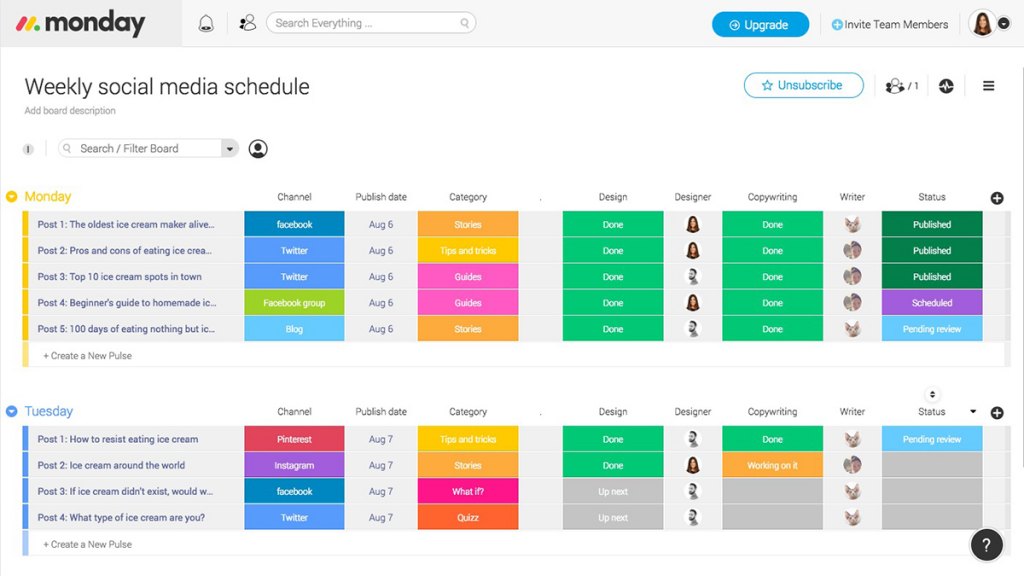
monday.com offers a marketing management solution that allows you to handle all your marketing assets and campaigns in a single platform. From the planning to the execution of your marketing strategies and social media campaigns, monday.com helps you accomplish your goals. These tools include social media plan templates and calendars that you can use to keep track of post schedules, create compelling content, and monitor results.
In one collaborative, visual timeline, you get a complete view of ongoing projects and campaigns. You can also list and distribute tasks among your team members and have the files you need in a centralized dashboard. Lastly, monday.com has a communication feed, a place where you can upload documents, share links, and start conversations to keep everyone in the loop. You can use all the features for free for a period of time to see if the software matches your needs.
What’s unique about monday.com?
- Organized, easy-to-use workflow templates. You can choose from workflow templates and create monthly or weekly schedules that your team will follow. You can manually add and adjust necessary details like post titles, publishing dates, categories, and more.
- Sync your to-do list. monday.com lets you create a task list for the entire team so that everyone can easily see where things stand. From this list, you can update tasks and assign ownership to work items, and your members will see the changes in real-time.
- Collaborate with clients. The software provides complete communication tools that allow you to share files and ideas with your clients in one platform.
- Track time accurately. This is where the time tracking clock feature comes useful. With it, you can keep track of how many hours your team spends on individual tasks and your overall campaign.
Detailed monday.com Review
3. Birdeye
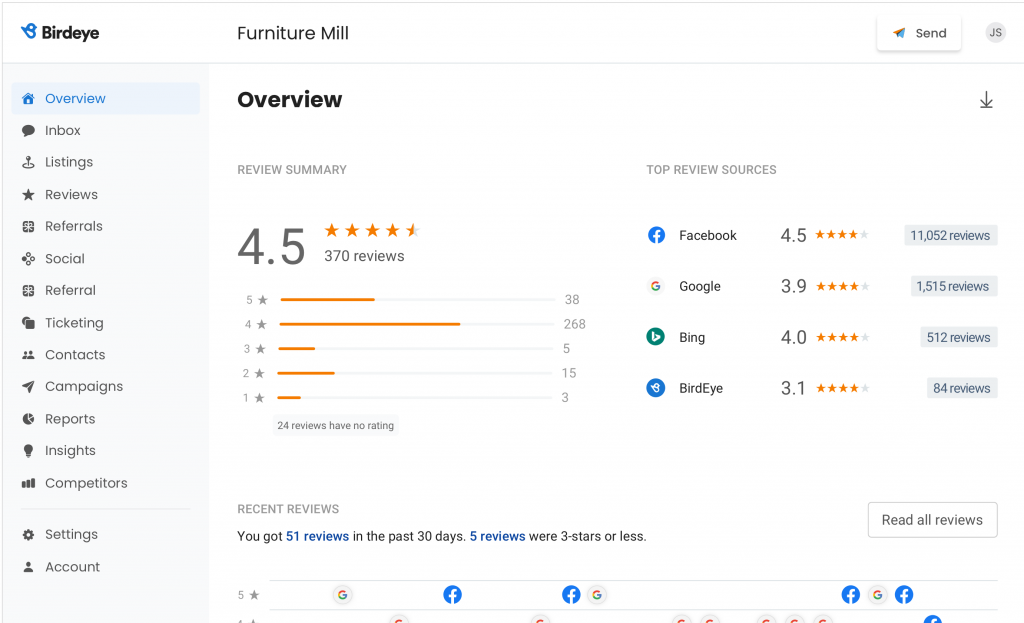
Birdeye is a complete omnichannel reputation management solution popular among local businesses looking to boost and improve their online reputation organically. It also has become a go-to platform because of its robust social media management tools. Its set of features allows you to simplify and scale your social media management across multiple sites. Birdeye has features for publishing, monitoring, and reporting to help you engage and deal proactively with issues instead of just reacting to them. This is thanks to its unified inbox that collects reviews and engagement opportunities across different sites. Users can leverage this not only for social or live chat support but also for review generation and other engagement efforts like promotions.
Key social media management features include social listening, social ticketing, review management, and listing management. Moreover, the solution also comes with payment processing capabilities allowing customers to conveniently send payments via text. Moreover, it also has an appointment booking module that works on all digital channels. Considering these, Birdeye isn’t just your typical social media management platform. It is a true all-in-one online presence management solution.
What is unique about Birdeye?
- Unified Omnichannel Mailbox. The platform centralizes all communications, engagement opportunities, and review management issues into one workspace. With this, visibility is enhanced. Also, it allows for collaborative engagement.
- Reputation Management. Birdeye is a reputation-management-based online presence solution. While it can help you manage and schedule posts, it really goes beyond the normal social media management platform by providing support and preventive resolution opportunities.
- Social Ticketing. Transform your social media channels into support channels. Structure customer issues into tickets and route them to trusted representatives for timely and appropriate responses.
- Feedback Mechanisms. The software includes tools to gather feedback such as surveys and competitive benchmarking.
- AI-Powered Insights. Birdeye uses powerful AI to extract trends and provide actionable insights from customer feedback and pooled reviews.
Detailed Birdeye Review
4. Postoplan
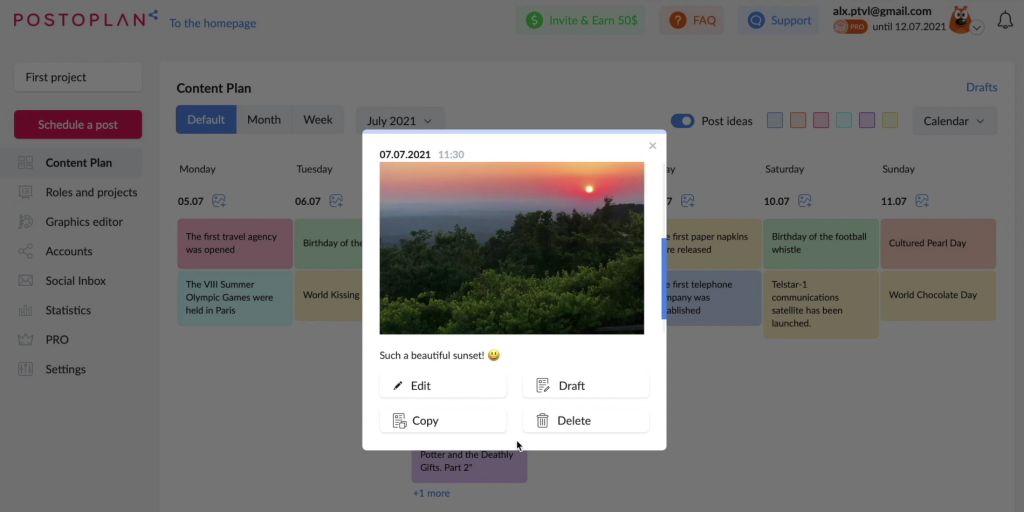
Postoplan is a social media management platform popular for its powerful and easy-to-use post scheduling and promotion capabilities. With Postoplan, like other top social media management software tools, you can manage all your social media accounts on one platform. Unlike many, however, Postoplan provides users with templates and examples of news hooks and scheduled posts daily. This way, users will get more inspiration and ideas of what to do for their scheduled posts.
Key features include analytics, automatic scheduling, graphics editor, photo editor, calendar, and recurring posts. Its photo editor also contains a vast library of two million images that are free to use. Moreover, thanks to its Social Inbox, users can chat with their audience and subscribers without having to switch accounts.
Furthermore, you can take Postoplan on the go. Meaning, you can access the platform and get notified of every update, from posts to interactions, on your phone. All you have to do is download its native applications for iOS or Android. However, the applications are only available for Pro and Team subscribers.
Postoplan also integrates with other digital tools. Integrations include those for Google My Business, Slack, and WhatsApp. Of course, it connects seamlessly with the most popular social media platforms such as Facebook, Twitter, and Instagram.
Lastly, the Postoplan has three plans. Its Free version already supports unlimited numbers of accounts, posts, and projects. However, it is only limited to one user. More advanced features are available on its paid plans. Paid plans start at $19 a month.
Detailed Postoplan Review
What is unique about Postoplan?
- Built-in Photo and Graphics Editors. The platform ensures that users will have a healthy supply of visuals to create engaging posts. Its library has more than two million images. And, its built-in graphics and photo editors are very easy to use.
- News hooks and Templates. Postoplan helps provides examples, templates, and news hooks on your calendar to help you generate content creation ideas.
- Post of multiple accounts. Unlike other social media management platforms, Postoplan allows you to post to multiple accounts at once.
- More social networks. Other platforms only focus on the most popular ones like Facebook, Instagram, and Twitter. Postoplan has compatibility with other networks like WhatsApp, Telegram, and Google My Business. It even has an integration with WordPress.
- Unlimited number of accounts. Postoplan allows you to add an unlimited number of social media accounts. Combined with its multiple accounts posting feature, you can be able to reach more people across different social networks in one set period.
5. Salesforce Marketing Cloud

Salesforce Marketing Cloud is a comprehensive software suite that provides users with extensive customer intelligence tools across different channels. Thus, users get to know their audience better and engage them with the right message and tone, at the right time. Thanks to its AI-powered predictive analytics, you will be able to use relevant data to further personalize social media engagements. The main tools for these are the Data Studio and the Datorama.
The Data Studio software tool helps users discover new audiences from the world’s largest premium data ecosystem. Also, it provides tools for efficient and reliable data acquisition and provisioning. Moreover, data owners will be able to share data appropriately with trusted partners or make their data public should they choose.
The Datorama, on the other hand, helps users gather, analyze, and take action on customer data. It visualizes data and provides marketing intelligence at a very understandable level. With this, users can track and act upon intelligence on customer behavior and other relevant information.
Marketing Cloud is a unique suite that offers marketing intelligence tools and an interface for centralized social media engagement. It has a free trial available so you can choose which software tool(s) fit your particular needs. As it is deployed in a customizable fashion, pricing also scales according to your desired product. Contact the vendor for more pricing details.
Detailed Salesforce Marketing Cloud Review
What is unique about Salesforce Marketing Cloud?
- Advanced marketing intelligence. Track social media marketing performance using an extensive data pool.
- Personalized social media interactions. Use advanced data and marketing intelligence tools to further personalize social media interactions.
- Data provision. Tap into the world’s largest second-party data repository and leverage valuable customer data.
- Complex yet easy-to-understand reports. Complicated reports can now be combined into a single view for media planners and analysts to take advantage of.
- Customizable for B2C and B2B. Customize your Salesforce Marketing Cloud deployment according to your needs and preferred outcomes. May you b a B2B or B2C business.
6. Zoho Social
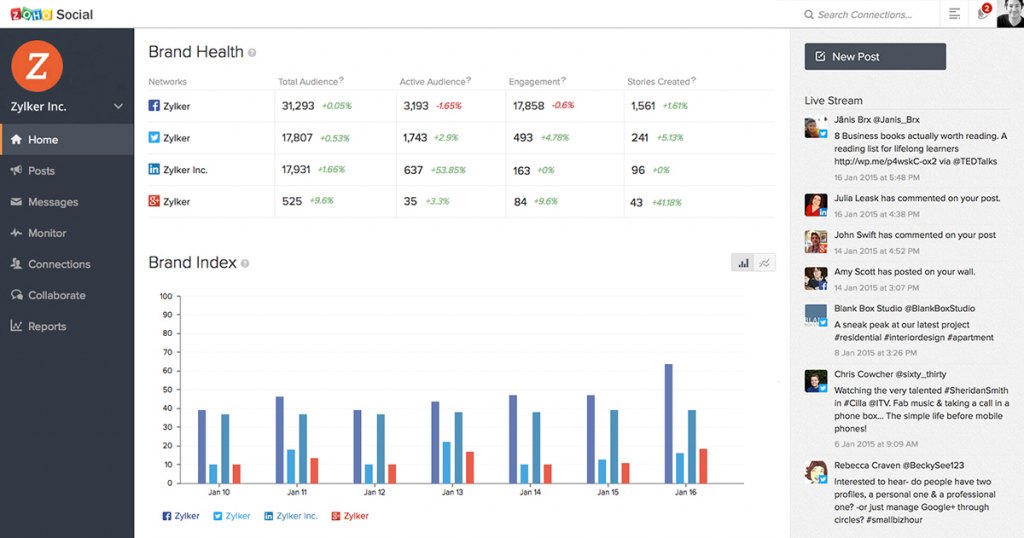
As the owner of a growing and developing business, you can’t possibly regret choosing Zoho Social. The company’s flagship media management service works around multiple practices to optimize online activities, all on a simple and friendly dashboard that hardly has competitors in this industry. With Zoho Social, you can manage activities on multiple networks at a time, schedule as many posts as you need, monitor relevant trends and keywords, and keep your team connected.
Social will also supply you with meaningful intelligence on who your customers are and how you should place content in front of them, engage new viewers with attractive notifications, and measure your performance at all points of time. You will also appreciate the affordability of this system, as pricing starts at $10./month. What is even better is that sole marketers with only one brand to manage can use Zoho Social for free. The vendor has an appealing free trial where you can tinker with the features at no cost.
What is unique about Zoho Social?
- Advanced publishing. Zoho’s powerful media publishing tools work great to help businesses create compelling content and automate their publishing tasks. Posts can be published instantly or scheduled for different social networks from a single compose window, which also shows the percentage of top engagers likely to view the post at a specified time.
- SmartQ/prediction engine. The SmartQ prediction engine is Zoho Social’s most prominent feature designed to allow posting for a time when followers are most likely to see the content. It also helps target Facebook posts by location and different time zones.
- Chrome and Firefox extensions. Zoho Social’s SociaShare extensions for Chrome and Firefox allow users to instantly share content right from the browser without leaving the window.
- A collaborative system. Zoho Social offers a variety of collaboration features that let teams brainstorm ideas and work together to come up with better and more compelling content. Social media performance reports can also easily be shared with teams, allowing them to work together to plan their social media strategy more effectively.
- Brand Inbox. The Brand Inbox is another unique feature that provides a unified view of all messages, turning them into conversations and filtering them by social networks.
Detailed Zoho Social Review
7. SEMrush

As an all-in-one marketing toolkit, SEMrush covers plenty of ecommerce functions, including SEO, PPC, social media management, PR campaigns, and market research. It provides one robust platform where you can manage your social profiles and monitor the results of your campaigns. Plus, it has a competitor tracking feature that lets you see other brands’ social media metrics.
Moreover, SEMrush has a post scheduling feature that identifies the best time for posting. With the use of the UTM tool, you can track the effectiveness of your campaigns and gain deeper insights into your audience growth and demographics. An appealing test drive of all software features is available through the SEMrush free trial.
What’s unique with SEMrush?
- Increases your reach. SEMrush gives your ads and content a boost so that more people will find them. It also provides you with detailed engagement metrics to let you know the success rates of your campaigns.
- Learn from your competitors. The brand monitoring feature lets you discover new opportunities and insights into your competitors and industry leaders’ strategies.
- Multiple scheduling options. You can choose from several scheduling options for your posts, such as publish now and schedule for later, or you can multi-schedule selected posts. This allows you to post at times when your followers are most active.
- Posting on multiple platforms at the same time. By enabling the Poster Chrome extension, you can simply copy text and immediately share them on all your social media accounts.
Detailed Semrush Review
8. Facebook Pages Manager
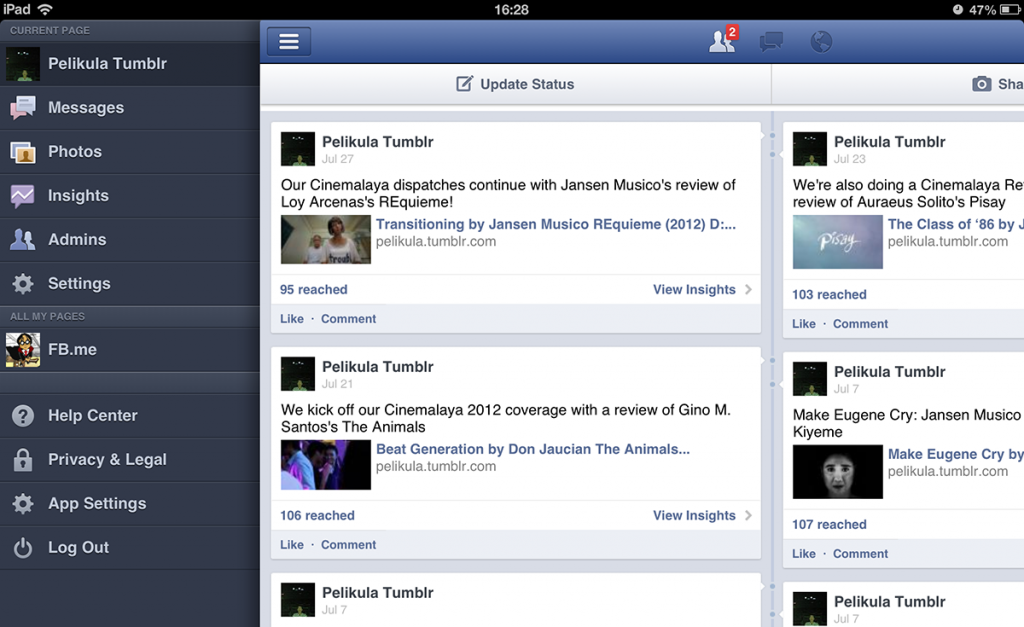
It didn’t take much for today’s leading social network to understand that ‘bumping’ offers on users’ newsfeeds will hardly ever work without segmentation. Devoted to behavior analytics and injecting business opportunities in people’s favorite spare-time activity, Facebook created Pages Manager to help marketers target buyers. The Android/iOS app (as well as the rest of the Business Manager kit) offers the interest-in-page intelligence that private profile owners usually don’t need, but which matters the world to an ambitious business.
In short, Facebook Pages Manager is a suite of backend controls for Facebook administrators that help manage Facebook pages and profiles more effectively. The look and feel of the app are pretty much identical to a regular profile interface, with the difference that users get more managerial functions regarding their posts and interactions. The main menu, for instance, provides traffic insights, clicks, views, and privacy/legal notices, and lets users bulk-update their posts, interact with other users, and streamline the performance of their calls-to-action. In such a way, they can govern up to 50 different pages and profiles and pay nothing doing so.
Detailed Meta Business Manager Review
What is unique about Facebook Pages Manager?
- A unified mobile interface. From a unified mobile interface, Facebook Pages Manager allows users to quickly post updates, images, videos, and other information and share them with their members for as many as 50 pages and profiles.
- Detailed page insights. With Facebook Pages Manager App, you’ll never miss an important activity as you can modify the settings and receive notifications, tips, and reminders on everything that is happening on your page. Page insights provide you with actionable information to help you understand your customers more and realize ways to address their needs, demands, and expectations.
- Familiar environment. Facebook Pages Manager looks like an administrative panel that adds up value to your Facebook pages and profiles, and thus, requires no additional installations and training. Log in with your Facebook account, and you’re ready to go.
- No charge. With a valid Facebook account, you won’t have to pay additional fees to use Facebook Pages Manager or any other tool from the company’s Business Management Suite.
- Leading system of its kind. Facebook Pages Manager preserves a type of monopoly over business services delivered on the popular network, and it is hence, the most suitable alternative for companies relying on Facebook traffic. There are no limitations to what type of businesses can use it.
9. HootSuite
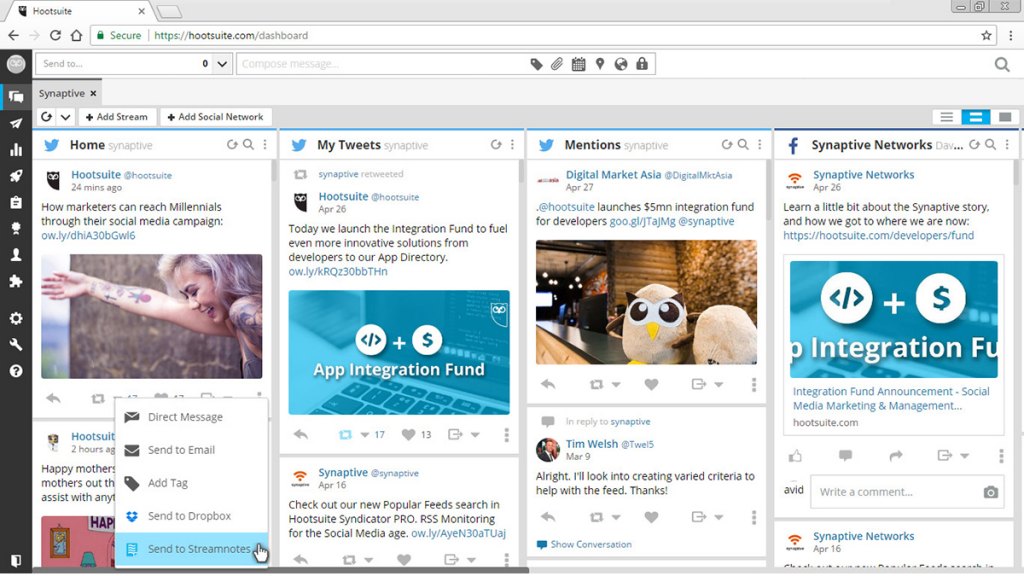
HootSuite is another role model of robust social media monitoring and intelligence that companies use to optimize their online activities, and streamline interaction with customers on several networks. Unlike Pages Manager, HootSuite targets exclusively enterprise professionals, and enables social marketing and selling on several different channels.
As such, HootSuite helps you monitor the reputation of your brand and what users are sharing about it on social media, and depicts unique placement patterns that engage 8x larger audiences. With employee advocacy features, it enables every player in the team to become part of relevant conversations and jump on opportunities without awaiting management approval. This is only a small portion of how HootSuite manages social ROI, and how it helps you make smarter business decisions.
Among the most significant benefits of HootSuite is also the fact that you can use it to personalize customer service, and be there for buyers whenever and wherever they wish to contact you. This way, you can resolve their inquiries right away, and put in place a standardized experience for all of them. HootSuite is also a very collaborative system that allows agents to share insights and assist each other.
Detailed Hootsuite Review
What is unique about HootSuite?
- Scheduled posting on 35+ social networks. HootSuite will help you schedule and post content on over 35 popular social media platforms, including Facebook, Twitter, LinkedIn, Google+, Foursquare, YouTube, Vimeo, Flickr, SlideShare, and more.
- Measuring social ROI. HootSuite will allow you to make smarter business decisions by providing detailed insights on your current posts and activities. The real-time analytics kit will make it possible to examine and evaluate the progress of each piece of content.
- Brand protection on the web. HootSuite is also adjusted to social listening and follows and monitors every conversation that may influence the reputation of your brand. For the first time, you will be able to gather actual feedback from users of multiple social networks on a single dashboard.
- Content curation. HootSuite helps you meet your social content challenges by creating hashtags, locations, keyword search streams, and curating content that may be of interest to you.
- International mindset. HootSuite is an excellent choice for remote teams and global companies, as it has offices on over 500 locations in the world, and serves customers in more than 175 countries.
10. AgoraPulse
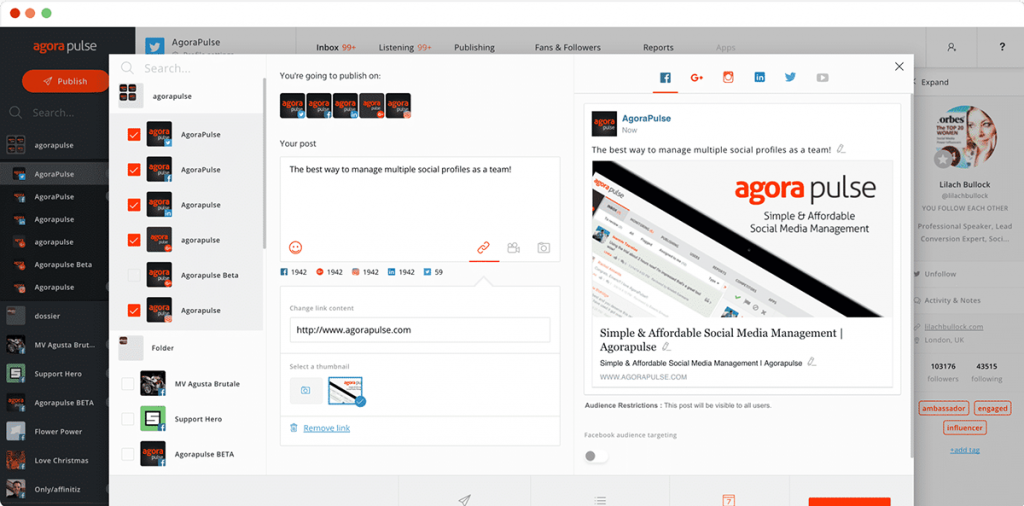
AgoraPulse is a streamlined social media management and monitoring tool you can use to optimize your Facebook, Twitter, Instagram, LinkedIn, and Google+ activities. The system provides end-to-end control over social posting and targeting, as it allows you to draft on-point and optimized content, distribute it to the right audiences, and report on all social operations. Depending on your needs, you can modify any of the platform’s responsive library templates, or draft unique posts using its content editor.
The system is small-business friendly and easy to use, but also offers an array of professional and wide-reach operations suited to agencies and enterprises. For instance, experts recommend it because of flexible content scheduling and impact monitoring, personalized customer service, and reliable collaboration features. AgoraPulse also focuses on maintaining relationships with loyal customers and ensures that you won’t miss a tweet, a message, or even a comment that influences your online reputation.
Detailed Agorapulse Review
What is unique about AgoraPulse?
- Managing all of your Facebook, Twitter, and Instagram activities. AgoraPulse enables you to put all your social networks in a unified interface and manage everything from there, whether it’s Facebook, Twitter, or Instagram. This social network management platform gives you a broad range of tools, such as Facebook applications, analytics, and content automation, among others.
- End-to-end conversation management. With AgoraPulse, you can see how many comments, messages, and tweets you have received. All you have to do is read, reply, delegate, or tag. All conversations can be managed in 15 minutes or less, giving you tons of time that you can use on other pressing issues, concerns, and tasks.
- Calendar function. Publishing content, scheduling a Twitter post, and sharing pictures on Facebook can be done from AgoraPulse. Scheduling and queuing is a breeze, and visualizing all your posts and tweets becomes more straightforward with the Calendar function.
- Discovering brand influencers. AgoraPulse helps users find brand influencers and identify opportunities to move their business forward. In such a way, users can effectively monitor and scour their social media networks for commentaries and mentions.
- Comprehensive reporting. AgoraPulse is loaded with comprehensive reporting tools that show the effectiveness of your performance as well as social media analytics. The reports are fully customizable and can be easily exported to PowerPoint laced with beautiful graphics.
11. Sprout Social

Sprout Social believes that the shortcut to social media success is keeping customers’ experience consistent on all platforms. This is why so many small and large businesses rely on it to save time and streamline communication and establish personal contact with each client to give their brand a professional vibe. Many functions are put in place to distinguish Sprout as a one-of-a-kind, including the possibility to quantify and validate each of your marketing efforts. With Sprout Social, it is you who has control over every conversation, and you get to plan it, organize it, and manage it your way. At the same time, this platform is enriched with features for creating your mobile CRM strategy, a publisher’s nook, and a variety of collaboration tools.
Detailed Sprout Social Review
What is unique about Sprout Social?
- Syncs with all leading social networks. Sprout Social will help you manage your activity on all leading social networks, among which are Facebook, Twitter, LinkedIn, Instagram, and Google+.
- Complete social media management solution. By using Sprout Social, a business can benefit from solutions for social media marketing, social media management, social customer service, and social media analytics.
- Customer-oriented system. With the help of Sprout Social, you can easily build your business in a better way as you can obtain authentic feedback that can lead you towards the betterment of your product. Moreover, establishing a lasting relationship with your customers goes beyond the computer screen, which makes Sprout Social a reliable social CRM tool.
- An intuitive dashboard. Sprout Social is best known for its very organized dashboard that combines all critical operations. Where the subject area is distinctively divided into six sections: Messages, Tasks, Feed, Publishing, Discovery, and Reports, that can help you know where you stand with your customers and prospects.
- Enterprise-friendly. Sprout Social offers a variety of premium features and plans you can use to manage an unlimited number of pages and profiles.
12. TweetDeck

Do most of your traffic depend on Twitter posts? If so, TweetDeck is the solution you are looking for. Think of it as a control hub for Twitter admins with diverse functionalities, between which is the possibility to monitor real-time engagement and unveil the business opportunities Twitter has to offer. The tool acts as a Twitter-exclusive CMS, and helps you prepare custom feeds and target specific users, monitor trends, and respond to messages all from the same dashboard. You can also connect it with platforms other than Twitter, and ensure that all of your information will be gathered in a single hub. TweetDeck is entirely free of charge with as much as a Twitter account, be it that you’re interested in managing a single profile, or looking at some of the system’s advanced business functionalities.
Detailed Tweetdeck Review
What is unique about TweetDeck?
- Twitter-exclusive system. TweetDeck was developed with the idea to help Twitter users optimize the business potential of this platform, and is, without doubt, the leader in its niche. Besides, with an active Twitter account, you get to use the platform for free.
- Flexible list management. TweetDeck is used for scheduling and queuing Twitter posts, and distributing those to the right audiences at the right time. In this way, TweetDeck helps you stay on top of your list, follow posts, track messages, user feeds, and tweet filters.
- Marking tweets as read. The reason why TweetDeck is perceived as the system that ‘controls’ unlimited accounts is that it offers the ability to mark tweets as read. If you’re tracking tons of accounts and easily gets lost in the pile of tweets and feeds, this can be an invaluable feature.
- Notification alerts. With TweetDeck in your toolkit, you will always receive real-time notifications when a post gets a reaction, or your brand is mentioned on a page of interest.
- Flexible deployment. With TweetDeck, users get the freedom to choose which type of deployment works best for them – a web app, a Chrome app, or a desktop app. In all three cases, they get a minimal-maintenance and intuitive working environment.
13. Social Flow
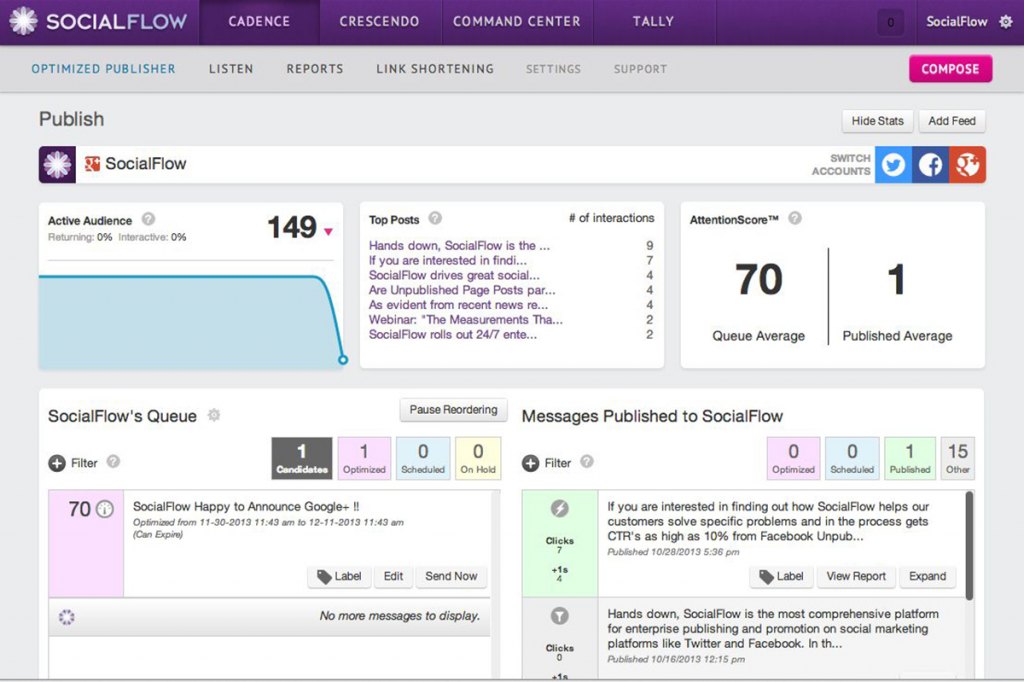
Social Flow is one of the leading social media management tools for publishers that replaces arbitrary scheduling with actionable data and helps engage audiences at the right time, with the right content. What it does is to enable you to prepare optimized and attractive content, enter it to the system’s queue, and determine when and where it is going to be published. In such a way, you can reach multiple users on a variety of platforms with only a few clicks. Currently, the platform enables organic publishing on Twitter, Facebook, Google+, and LinkedIn. A unique feature to be aware of is social media advertising, namely, enabling companies to prepare goal-based campaigns, and increase click-through rates and conversions. For the purpose, Social Flow uses a smart keyword recommendation technology and brings valuable opportunities to your attention.
Detailed SocialFlow Review
What is unique about Social Flow?
- Content optimization. You can use Social Flow to prepare and fully optimize all types of content for Facebook and Twitter. This system also integrates with Google products, Bitium, and HootSuite.
- Traffic optimization. SocialFlow makes use of real-time data to fully understand constant interest changes among consumers. It maps out a user’s content to windows where maximum traffic is possible. The app’s latest technology offers full details on how well a user’s brand is currently performing in social media and lets you publish the right content at the right time.
- Content attractiveness algorithms. The app uses these algorithms to determine when a topic starts gaining the interest of a user’s audience, and it’s heavily talked about. This helps increase a user’s chances of interacting with customers through a click-through or re-tweets.
- Audience involvement algorithms. Social Flow’s smart algorithms help users find out when it’s best to make the next post (depending on audience involvement). It also does its job by making Facebook data analysis to gain a better understanding of which posts are engaging to the audience.
- Quote-based pricing. Social Flow doesn’t offer any fixed pricing plans but instead tailors individual packages based on what the user wants and can afford. Contact sales support for more details and ask for your quote.
14. Sendible
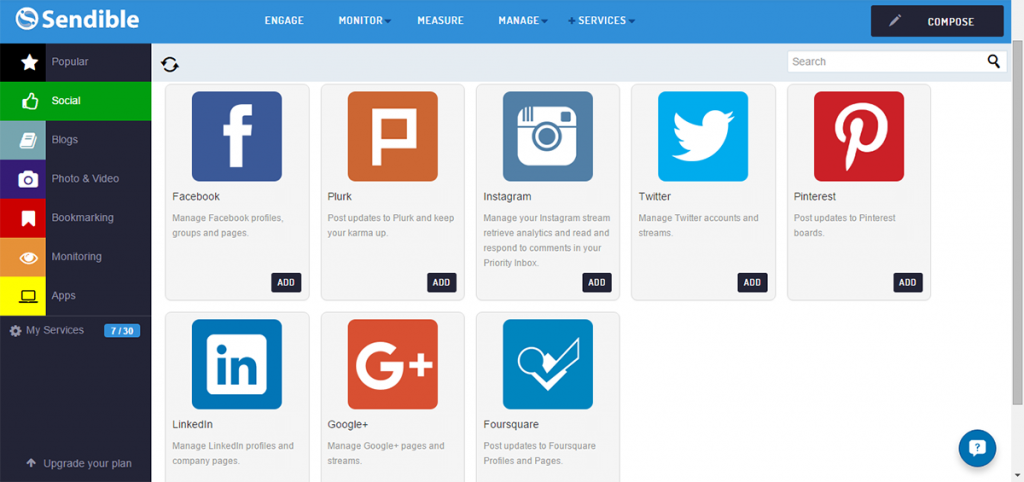
Sendible is best known for its diverse and creative approach to social media management, as it doesn’t only manage publishing and deliverability. It also automates several cumbersome social media processes. It will be a faithful business assistant for agencies that need a unified inbox for multiple brands, and a silent backdoor engine that monitors how their profiles are progressing to suggest better content for their audience. For Sendible, each social interaction is a task that deserves attention and is, therefore, brought to the attention of the entire team. To summarize results and improve decision-making, Sendible is also equipped with multiple report templates and analytic operations.
Detailed Sendible Review
What is unique about Sendible?
- A multi-functional dashboard. Sendible lets you manage social networks, schedule messages, engage your audiences, and measure ROI right from one easy-to-use dashboard.
- Lead generation. Sendible doesn’t only engage the audience you already have – you can use it as your next-generation lead generator, and measure ROI in a flexible system that grows the way your business does.
- Lead management. Sendible was designed primarily with the idea to manage multiple marketing activities, and boost sales. As a result, it combines a variety of traditional functions, among which are marketing automation and a robust social CRM.
- Supports both scheduled and simultaneous posting. Sendible supports both scheduled or simultaneous posting across multiple social networks easily from a single interface. You can approve workflows and assign tasks to team members for better task management, and you can do all of these in a matter of minutes, as the interface is intuitive and easy to manipulate.
- Customization. Sendible was developed to work for every industry and is, thus, able to adapt to varying marketing strategies. With a little bit of experience, the user gets to transform almost everything this platform has to offer and make it surprisingly business-specific.
15. Social Studio
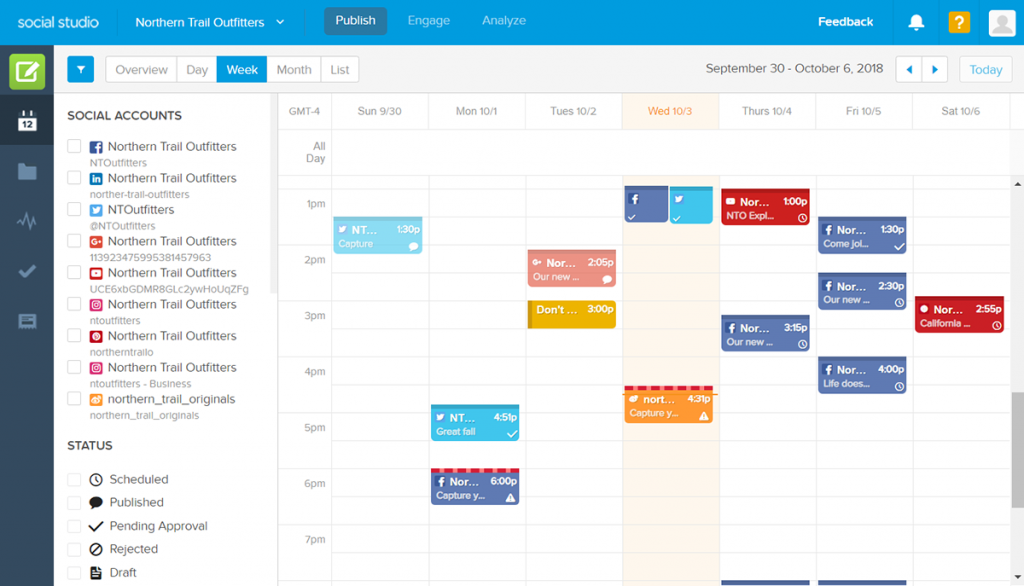
Social Studio is Salesforce Marketing’s module devoted to social media management that practices social listening, adept social engagement, publishing across different platforms, and managing marketing commands from a single control center. It is a great tool to look at if interested in aligning social promotion to your traditional marketing activities, be those distributing emails, newsfeeds, or special offers. Branded as one of today’s leading customer intelligence providers, Social Studio comes up with several unique features, among which are sentiment tuning, workspace management, and post/advertising promotion. You can also use it as a fully-equipped content management system where you can insert stock photos and similar media, trending conversations, and craft posts entirely at once, having to resort to a third-party solution.
Detailed Salesforce Social Studio Review
What is unique about Social Studio?
- A Salesforce product. Salesforce’s CMR users are more than familiar with the platform’s excellent performance and an impeccable reputation, which is why Social Studio will be a logical solution for them. The system allows for an undisturbed flow of data across other Salesforce systems, and also integrates with some third-party providers.
- Known for collaboration. Social Studio enables global collaboration, letting you organize teams quickly and easily around campaigns, events, and regions on the right social platforms. One solution gives you flexible content collaboration, creation, and social publishing.
- Understanding what customers think of you. Social Studio also offers a module called Analyze, which provides pre-built reporting and dashboard templates for social listening use cases and consumer intelligence. You can also navigate through workflows quickly and efficiently as you connect to your customers more.
- Creating and sharing content. With Social Studio, you can also create and share content in advance over social media, as well as amplify your content for greater customer engagement.
- Enterprise-friendly. Social Studio’s main target groups are large companies and enterprises acquainted with other Salesforce products.
16. Iconosquare
![]()
Iconosquare is a marketing and analytics engine designed for Instagram users who want to make the most of their in-platform activities. What it is best known for is measuring the impact of posts and stories with exact numbers and understandable indicators and generating suggestions on how to place content for better results.
As businesses tap into Instagram’s massive audience, you can use Iconosqure for as many Instagram accounts as you have, monitor the content and the comments for each post, and stay alert for negative feedback. Upon need, you can also let it prepare content for you based on what users expect to see. All of your posts will be stored in a centralized hub, and you will be able to search through them, edit or re-post them, or schedule them for publishing.
Iconosquare is also one of your best alternatives for discovering business influencers and connecting with them, as it offers the world’s largest and most exclusive Instagrammer database.
Detailed Iconosquare Review
What is unique about Iconosquare?
- Instagram-exclusive platform. Iconosquare provides you with separate Management, Analysis, and Engagement modules for managing your Instagram posts. You can even prepare and modify content and schedule publishing from the same platform.
- Real-time notifications. With Iconosquare, you will receive notifications at the time of posting so that you know what your followers are looking at on your profile. Customized Instagram feeds allow you to follow specific hashtags and groups. You can even search for hashtags and users.
- Tracking comments. Comment tracking is also available for Iconosquare users. It tracks as many as 30 media comments and lets you respond to them. You can mark them as read, reply to each of them individually and delete the inappropriate comments from outspoken followers.
- Customizable landing pages. Customizable landing pages let you design your pages in accordance with your brand. You can set themes, change color pictures, and infographics the way you like. With support for more than 20 different languages, you can address your followers worldwide.
- Influencer segmentation. Use Iconosquare to find the most influential followers and segment them accordingly. It’s a great marketing tool that lets you find out who is following you back.
17. Buffer

Buffer is one of the few names in this niche that rings a bell even among users who are not looking for a social management system. This is because this intuitive platform is relied on by 4,000,000 marketers worldwide, and is continuing to grow, thanks to its unparalleled scheduling capacity. With Buffer, you can set the desired posting schedule, with dates and times that would be most suitable for your audiences. Next, the platform invites you to queue up posts for different platforms (works with Pinterest as well) and to influence audiences even when out of office. Buffer amplifies and standardizes marketing on all your social profiles, as it is delivered as a handy browser extension that operates on multiple locations at the same time. If you’re a mobile user, you will get a native Android/iOS app to keep posting from all locations.
Detailed Buffer Review
What is unique about Buffer?
- Quick and easy scheduling. Buffer allows you to prepare and schedule posts for multiple social networks at a time, and keep them in the loop with or without automated posting. The platform works with Facebook, Twitter, LinkedIn, Instagram, Pinterest, and Google+.
- Crafting unified updates. The fact that Buffer functions as a browser engagement tool means that you can prepare updates for all networks on a single dashboard, and have those published immediately. You can also bulk-share posts on multiple profiles at once.
- Analyzing the performance of your posts. With Buffer, you can easily track the interactions and engagement of your users and see how content is performing on all of your accounts. It tracks all key engagement metrics: likes, shares, comments, tweets, mentions, and more. This will give you the full picture of how you’re trending on social media while letting you pull out all standard reports.
- RSS feeds. Buffer connects easily to all of your favorite feeds and data sources and makes it possible to discover and share relevant content with a single click.
- Video & GIF uploader. What makes Buffer unique in comparison to other social media management tools is that it makes your content richer with visual media (images, videos, and GIFs). A Pablo Image Creator is also available for you to create more memorable posts.
18. MeetEdgar
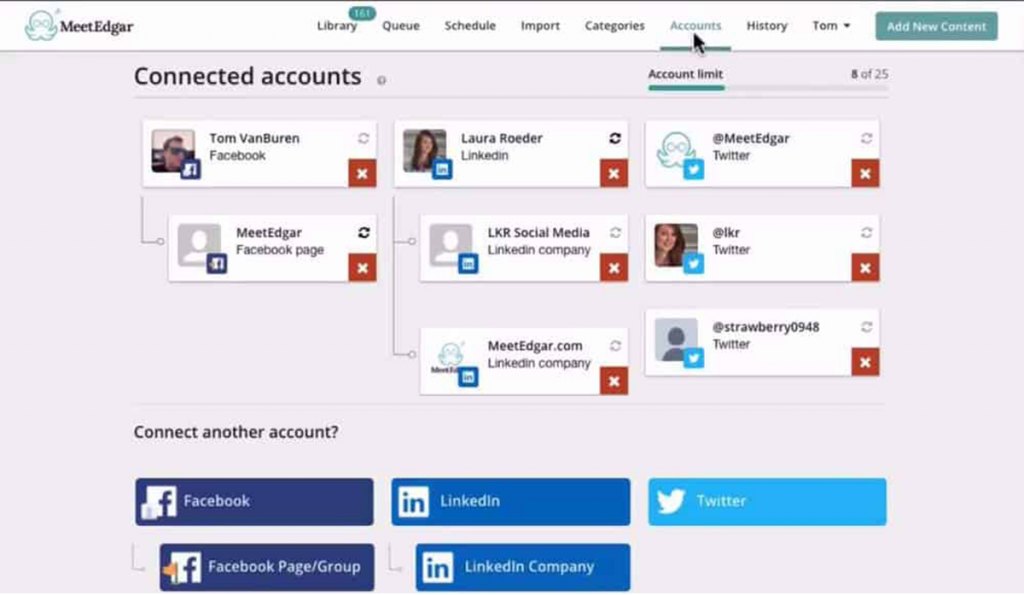
What the expert community likes the most about MeetEdgar, next to its attractive interface, is administrative independence, as the platform automates all your social media activities where direct intervention is not necessary. It becomes both your content and customer relationship manager that knows what should be posted or reshared, while keeping users informed and engaged even when you’re not around.
For a reasonably affordable price, you will drive exposure to your content with fresh and optimized posts, save updates in a library from where they can be re-posted, and pull off some Super Smart insights on how well your content is performing. To make matters even better, MeetEdgar will let you post and organize content in categories, track in-app clicks, and automate expiry dates for your posts.
Detailed MeetEdgar Review
What is unique about MeetEdgar?
- Resharing content. Edgar makes your content evergreen, as developers like to put it. It is because of the automated resharing option for popular posts that also drives more exposure to your best content. In such a way, MeetEdgar helps generate more traffic and increase conversion rates.
- Super Smart insights. Another thing that makes MeetEdgar a preferred social media management tool is Super Smart insights. The feature makes sure that you will never neglect a vital update or opportunity and auto re-fill your publishing queues to keep profiles active even when you’re not working.
- An unlimited content library. MeetEdgar lets you store all the updates you want in an unlimited library, and organize them by categories, dates, and accounts. Another unique opportunity is pulling content directly from your RSS feeds.
- Scheduling by category. With MeetEdgar, you are free to mix up content any way you want, using either default categories or creating new ones. This gives you the ability to sort out content in a manner suitable for your audience and retain full control of what is about to be published.
- Auto-expiring content. The software is also unique because of its auto-expiring content, which marketers find very useful for their special offers and seasonal promotions. You can set an expiry date and time for each separate post.
19. Sprinklr
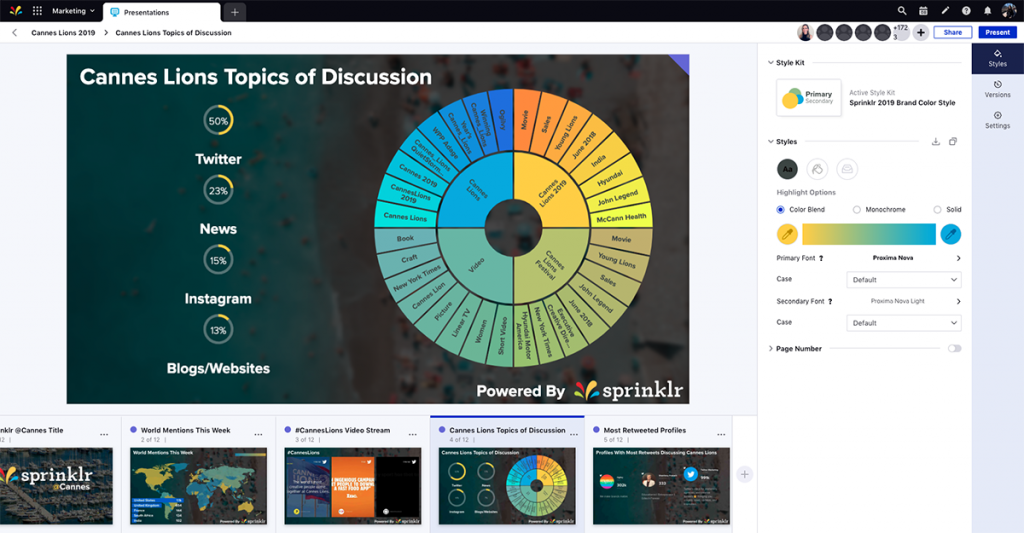
All of us looking for a reliable SM tool have at least once been recommended Sprinklr, the digital transformation tool of the new age, designed to increase the influence of enterprises and wide-reach agencies. At the moment, Sprinklr is used by leading performers in the marketing, sales, care, and advertising sectors, and drives activities on more than 20 global channels, which makes it the ideal package for international corporations.
The tool is also easy to plug into customer-oriented legacy systems like popular CRMs, emails, and websites, which makes engagement possible at a scale but offers competitive pricing plans. As expected, you can use Sprinklr in several different languages, among which are Spanish, Portuguese, German, French, and Chinese.
Detailed Sprinklr Review
What is unique about SprinkIr?
- End-to-end social marketing management. Sprinklr offers end-to-end functionality, ranging from listening to moderation to advertising to analytics, and more, allowing all customer-facing teams to work together from the same virtual workspace. In such a way, Sprinklr helps increase the effectiveness of an advertising program to deliver consistent and relevant customer experiences.
- Unified social data. The platform is built on a single code base, so everything is made to work together. It works on the principle where data and analytics lead to insights and improve the business. It is also an open platform that connects to systems that enterprises already use, like Marketo, Salesforce, Nexgate, and more.
- Social Experience Core. Social Experience Core is one of the platform’s best-known features that make social data and insights accessible across the entire platform. Thanks to it, you can also gain insights into the volume, context, and sentiment of online conversations and why any of it should matter, making for smarter decisions and actions at every touchpoint.
- Automated publishing. You can use Sprinklr to prepare meaningful and optimized posts, and schedule them for publishing on a variety of social networks.
- Open API architecture. The uniquely flexible API architecture supports thousands of users and dozens of incredibly complex social channels and lets developers build their custom integrations.
20. DrumUp
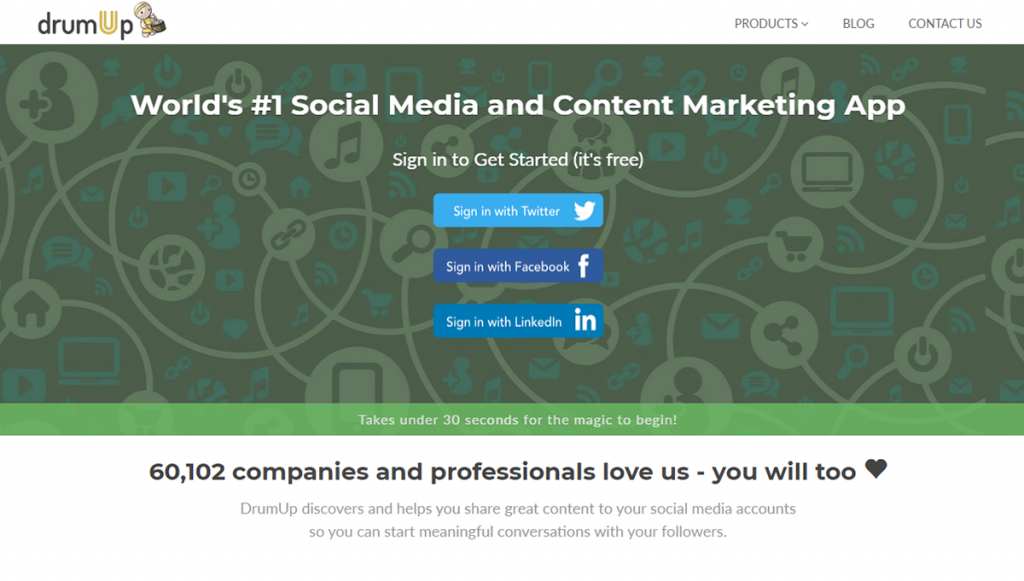
DrumUp focuses on content marketing for Facebook, Twitter, and LinkedIn, helping users discover and share engaging content, and initiate productive conversations with their users and customers. Experts like to describe it as a highly customizable solution, as DrumUp adjusts to any industry or niche, and curates top content for each of them. To do so, it uses an advanced recommendation algorithm that crawls through the web in real-time and makes sure no opportunity slides through the cracks. You can use it to manage posts on an unlimited number of accounts, groups, feeds, and blogs, and create your custom repeat schedules to keep your posts in the loop. Also, DrumUp will provide native apps for Android and iOS users so that they can retain control on the go.
Detailed DrumUp Review
What is unique about DrumUp?
- Content marketing. DrumUp makes it possible to curate relevant content from a variety of sources and bring them to your attention in real-time. It likewise relies on advanced algorithms to extract stories that would be most interesting to your audience.
- Management of multiple social media accounts. DrumUp offers a synchronized dashboard for you to manage all of your social accounts and activities, and stay on top of your social media presence regardless of the complexity of your business.
- Adding link blogs and feeds to social accounts. DrumUp provides you with the unique opportunity to add, follow, and curate updates from relevant blogs and feeds, and post those across your Facebook, Twitter, and LinkedIn accounts.
- Hashtag recommendations & reposting. With DrumUp, you can distinguish the most important and influential posts, and mark them for reposting. This way, you can keep readers interested and engaged even when you’re not in the office.
- DrumUp Analytics. As could be expected from a prominent performer, DrumUp also offers an analytic kit of its own, where users can track and manage Facebook, Twitter, and LinkedIn engagement for each of their posts.
What is the Ideal Social Media Management Software for You?
There you have it, our list of 20 best social media management tools. If you’re having trouble zeroing in on which one is the best for your company, we highly recommend HubSpot Marketing. The platform can effortlessly support different social networks and connect them with your marketing processes. This way, you can provide a more seamless experience for your leads and existing customers. If your company is struggling with pandemic-related financial constraints, you can sign up for HubSpot Marketing free trial to try its features firsthand.
In case your needs are limited to post scheduling on your social media accounts, you can also check out our list of the top social media scheduling tools.





























Indeed, social media management solutions provide you the means to extend reliable and prompt customer support and bolster your brand. What I particularly took note of is how the software gives you to ability to learn more about your customers. I understand the software can integrate with your CRM system giving you a robust platform to build a database of customer information. But even on its own, the software brings functionality to let you discover social media content, monitor conversations, and analyzing results to give you insights on your customers – what they like and don’t like, what their demands and preferences are, what are trending and fashionable, and many others.
I find this capability to collect and analyze data from customers on social media a tremendous benefit for the software’s users. Data is a game-changer for modern business and it is what drives today’s corporate decisions. A research study by the Sloan School of Business revealed that companies which engaged in data-driven decision-making experienced a 6% increase in productivity and output compared to companies that did not. With customer insights from data on social media, businesses can be guided on their next marketing campaign, provide deals and discounts, improve their products and service offerings, and enhance the overall customer support and experience. Truly, social media is a treasure trove of customers’ information and data, and the ability of social media management software to mine these data hubs will boost the business decisions you make and the actions you take.
The solution which allows your business or company to be “everywhere at the same time” spells efficiency and productivity – two things that will greatly contribute to business growth and, of course, revenues. With so many social media platforms where customers and potential customers are, social media management software opens you up to more engagement and interaction with digital consumers. It gives you the responsiveness and efficiency to handle your customers from within a single system, wherever social media network your customers might be. It also positively impacts on a vital aspect of your business – brand awareness.
Being quick to respond to customer or visitor queries, comments, and issues reinforces your brand and reputation. Businesses know this is important since it heaps plus points and enhances customer experience when dealing with your brand. I’ve read that around 70% of consumers who have had a good social media service experience with a brand are likely to recommend it to others. Now that is word-of-mouth marketing and promotion without so much effort on your part. Since many of the products listed in the article carry features on branding, social media management software becomes an effective customer service tool to boost brand engagement and win new customers.
Social media management software like those listed here attest to the pervasiveness of social media nowadays, affecting and influencing our lives – personal, work, and business. According to the Global Web Index 2017 Social report, internet users have an average of 8 social accounts, up from just over 3 accounts back in 2012. Social media management software is thus a handy tool, especially for businesses which have to make sure that their online presence penetrates as many social media networks as possible aside from their official website. Social media has become one of the major contact points for business. Consider these social media statistics relating to customers and business:
94% of digital consumers have an account on at least one social platform
44% of local businesses depend on social media to generate brand awareness
41% depend on social media to drive revenue
Nearly 40% of users follow their favorite brands on social media
23% of consumers consider it a purchase driver when a brand/product is "liked" on social media
40% of consumers have purchased a product online after seeing it used on Instagram, Twitter, Vine or YouTube
These compelling figures point to the need for businesses and marketers to manage, monitor and track their social media presence and performance. Social media management software can surely be very useful and provide business with the agility and convenience in handling their marketing efforts as well as customer support across multiple social media channels.
Hi guys, thanks a lot for the mention and review. We really appreciate it. It motivates us to a lot:)
P.S. Pinterest and G+ is already implemented and analytics and super fast reporting is already being beta tested;)
Bo
Leave a comment!