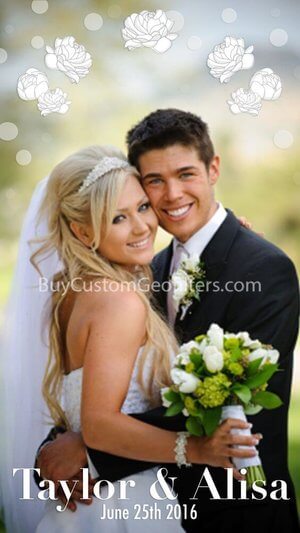Snapchat Filters: 10 Mistakes You're Making Creating Filters On Snapchat
7 min read
If you're wanting to get your own on-demand geofilter and you're about to submit your custom filter to Snapchat, you certainly should make sure you aren't making any of these common mistakes outlined below.
Our custom Snapchat filter company has handled thousands of geofilter campaigns for our clients and we've found that there are 10 mistakes you could easily make when you're setting up and submitting your on-demand geofilter to Snapchat.
*Here are the top 10 geofilter rules that everyone at our company wishes they knew before we ran our first geofilter campaign on Snapchat:
1) Not Leaving Enough Buffer Space Around Your Geofilter's Area
Snapchat's mapping and your phone's location accuracy isn't always 100% accurate. Meaning, if you set your geofilter area at too small of an area, no one will be able to get your filter to show up on their phones.
How to fix this:
Leave a significant amount of buffer space around your desired area. Doing this makes it easier for your phone to pick up on your geofilter's location.
If you think you left a fair amount of buffer space and people are still having trouble getting your geofilter to show up on their phones, you may need to reset your phone's location settings.
Here's how to do this:
Learn how to reset your phone's location settings to fix geofilters not showing up on Snapchat.
2) Violating Snapchat's Geofilter Submission Guidelines
Snapchat has certain 'terms & conditions' or rules that you have to follow in order for your geofilter to be accepted.
If you violate any of their geofilter rules, they'll reject your custom filter and it won't be allowed to go live.
Go here to learn more about what Snapchat allows and doesn't allow in On-Demand geofilters.
3) NOT Playing Around With The Geofence For Your Geofilter
Don't simply map out the area (or 'geofence' as Snapchat calls it) that your geofilter will be used by everyone and tap submit. What we've learned from managing thousands of geofilter campaigns is that Snapchat isn't perfect.
If you're intent on running your geofilter over a certain area, play around with the area to see if you can get a cheaper geofilter fee. In an effort to save our clients money, we spend a significant amount of time on each submission because we are minimizing and changing the geofence to try and get a significantly cheaper run.
This tactic doesn't always work but what we have seen is that it happens often.
So when you're mapping out your geofilter's area, spend a few minutes playing with it to try and see if you can get a cheaper Snapchat geofilter fee.
4) Using A Generic Geofilter Template
The fact is this:
If you use a generic geofilter template, you're not going to get a huge response from anyone.
What we've seen over the years is that people respond to originality. Geofilters are a tool for you to stand out from the noise. If you don't use that tool right and you take a shortcut with a template, you're seriously missing out on a huge opportunity.
What we consistently see:
If you use a generic template that thousands of other people have seen and used, no one is going to be impressed or respond to it. However, if you place a customized geofilter that people have never seen before, it's going to get significantly more attention from people.
5) Running Your Geofilter Too Long
Understand this:
Snapchat charges for the time-frame that your geofilter runs and the area that your geofilter covers.
So if you're hosting something like a 3 day music festival, don't run your geofilter for all three days.
Instead, run your geofilter 3 times.. but set the time frame each day for only when people will be at the festival/event. If you're running your geofilter through the night and no one is going to be in the area, that's a waste of your money.
Go here to learn more on how Snapchat charges for geofilters.
6) Not Checking Your Geofilter's Design On A Real Background
The way your geofilter looks when you're designing can look completely different can look completely different when you're sending it in Snaps.
What you have to remember:
Snapchat isn't like Instagram. Snapchat content is mainly taken in a 'real life' setting. Pictures on Snapchat often have poor lighting or sometimes come out as grainy. This means that your geofilter can look very different if you didn't test it on a real background before you submitted it.
For example:
Vs.
In this example it worked out when the geofilter went live.. but this was to show you how different the before and after can look.
7) Not Making Your Geofilter Enticing And Fun To Use
If you're a brand that is attempting to utilize Snapchat geofilters to get your name out there, it's important to make your geofilter enticing for Snapchatters to want to use your filter.
No one likes blatant advertising and simply putting your logo up and sending it off won't do you any good.
Your geofilter needs to provide value.
For example:
We handled this geofilter campaign for the real-time location app, Karavan. Their geofilter generated over 40,000 impressions and Snapchat only charged $6.03 to let it run.
Why it worked:
Karavan's geofilter was a success because it provided value to the Snapchatters using it. The geofilter was placed over 6th Street which is a high-populated bar street in Austin, Texas. This is a street that a lot of people from out of town visit.
Karavan's geofilter didn't just include a call to action to download their app and their app icon. What is important to note is that there is also a Texas graphic and text showing that they're on 6th Street and they're out having fun with their friends.
8) Not Placing Your Geofilter Over A Populated Area
Obviously if you're running a geofilter over a birthday party or restaurant for a personal event, this rule doesn't apply.
Here's a good rule of thumb for successful geofilter campaigns:
Only run a geofilter over an area that you think will be inhabited by at least over 1000 people.
Here's another example from our friends over at Karavan:
This geofilter campaign was ran over a party that had thousands of college students in the city of Austin, Texas.
As you can see, the geofilter's creative provided the people attending the party a fun graphic of Texas and logo showing what party they were at.. but also the app's logo and name are showcased in the corner of the geofilter as well.
9) Not Running Your Geofilter During The Night
If you're a brand that is wanting to get maximum exposure from your geofilter campaign, your best bet is to follow rule 8 and 9, but we've also found that filters that ran during the evening/late night hours were typically more successful rather than geofilters that ran during the daytime.
10) Not Making Sure Your Geofilter Was Accepted
As we were writing this article, one of our client's geofilters was denied for violating Snapchat's guidelines.
What actually happened was that someone from Snapchat's geofilter team misunderstood the text and denied the filter thinking it was in violation.
Once we reached out to them and explained the mistake, Snapchat quickly fixed the error for us and allowed our client's geofilter to run.
Understand this:
Snapchat's geofilter submission team is made up of humans. Humans make mistakes.
Always check the email associated with the account you used to submit your geofilter. Snapchat will send you a confirmation once it's accepted so make sure they actually do so.
For more on how to run a successful geofilter campaign and the specific steps to follow to set everything up correctly go here.
Conclusion
These are the top 10 rules that our company has learned from handling thousands of geofilter campaigns over the years.
We certainly wish there was an article like this when we were starting out so we hope this can help you.
If you found this guide helpful and think this would be helpful to others, we would greatly appreciate it if you could share it, as this helps more people see our guide.