New issue
Have a question about this project? Sign up for a free GitHub account to open an issue and contact its maintainers and the community.
By clicking “Sign up for GitHub”, you agree to our terms of service and privacy statement. We’ll occasionally send you account related emails.
Already on GitHub? Sign in to your account
kf2 server missing file #1636
Comments
|
Yes I have noticed this as well. I am not sure why this is happening currently. I didnt get this during tests. I will investigate and resolve |
|
ok so I was messing around and trying things cause why not science. and created a KFWeb.ini file in the location it says it is not found and that stopped that error. But now it say |
|
This error is LGSM related, check in info_config.sh :) |
|
I have figured out the issue. All the config files are not present at first in To generate all required config files the server has to run without the This creates all the required config files in the default location Once this is completed This is really annoying and I will have to figure out the best way to do this. I may contact Tripwire to see if they can simply have the default configs in place in SteamCMD. Would save a lot of issues. |
|
good luck on getting tripwire to do anything.. The only place I can find that line of code in is the kf2server/lgsm/config-lgsm/kf2server/_default.cfg Do I just copy the file into the common.cfg and delete it there, then start, then put it back in? |
|
haha. that was correct. it worked. YAY |
|
I'm still running into this issue no matter what I try :O am I missing something? |
|
ok go to kf2server/lgsm/config-lgsm/kf2server/_default.cfg copy everything in that file and put it in /kf2server/lgsm/config-lgsm/kf2server/common.cfg search the file for ConfigSubDir= and remove ConfigSubDir= then restart the server. after that stop the server. then put ConfigSubDir= back in where you removed it. Hope this helps |
|
Thank you so much :) that worked :) |
|
This fix will be in the next release |
|
This thread has been automatically locked since there has not been any recent activity after it was closed. Please open a new issue for related bugs. |
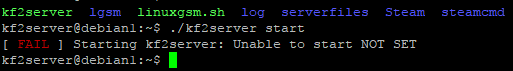
just did an install of kf2 on Ubuntu 16.04.3 LTS. when I do the start command it fails to start and says this
[ OK ] Starting kf2server:
gameservers@s94535:~/kf2server$ ./kf2server details
fetching command_details.sh...OK
grep: /home/gameservers/kf2server/serverfiles/KFGame/Config/kf2server/KFWeb.ini: No such file or directory
grep: /home/gameservers/kf2server/serverfiles/KFGame/Config/kf2server/KFWeb.ini: No such file or directory
grep: /home/gameservers/kf2server/serverfiles/KFGame/Config/kf2server/KFWeb.ini: No such file or directory
grep: /home/gameservers/kf2server/serverfiles/KFGame/Config/kf2server/KFWeb.ini: No such file or directory
The text was updated successfully, but these errors were encountered: