
Winter 18 Lightning Report Builder
Yes, Winter ‘18 is upon us and we are rife with Game of Thrones references here at Arkus. With it, we get what, to me, is one of the most exciting beta releases in memory; the Lightning Report Builder. A new, fully Lightningized report builder that even a White Walker would love.
No longer will clicking on “New Reports” take us from our Lightning Experience dream back to the harsh realities of our Classic pasts. No longer.
Below I’ll highlight some of the reasons I’m most excited for the Lightning Report Builder, but before that, some clarification. First we need to remember that this is in beta and currently the general release date is unknown. Secondly, while this is available already, there is some leg work you’ll need to do in order to use it, including creating a permission set. Have a look at the release notes, where each step is detailed.
Now on with the highlights.
Creating a New Report
The first thing you’ll notice is the “New Report” screen has been fully updated. Long gone are the Folders and “+” signs that harkened back to Windows 95. Now you’ll have a pane on the left to select your object, which updates the list to the right with specific report types. Of course, you can also use search as I have here with “contacts.” I feel better already.
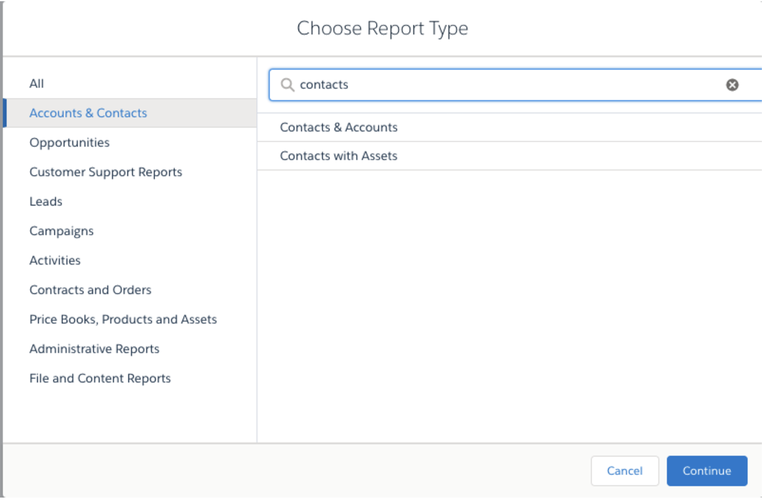
Column Management
The newly designed left pane contains the column names in gray boxes and each contains a small X. That’s because you can quickly click the X to delete that column from your report or drag and drop one of the column names to move it up or down on the pane, which also moves the column in the report.
Additionally, you’ll notice the “Delete All Columns” function has been added to this pane as a little trashcan icon. One click and all those columns are gone.
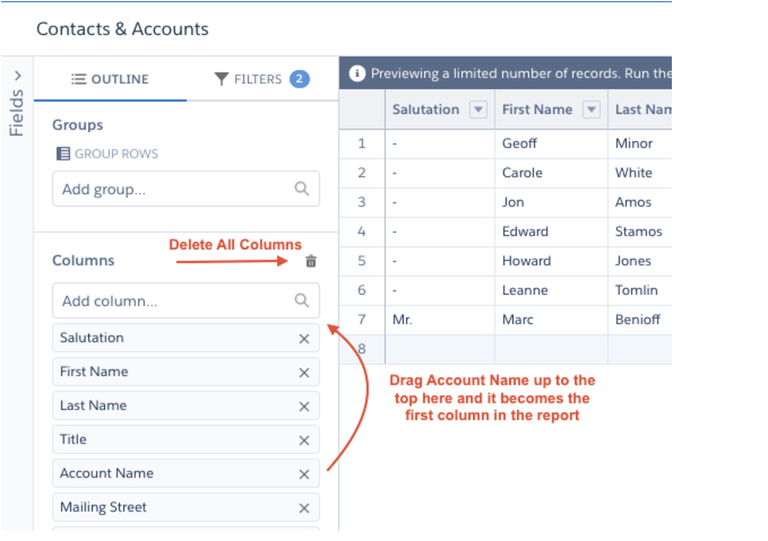
Automatic Report Formats
Now to save the best for last: automatic report formats. Yes, now when you summarize by a row, the report automatically will change to a summary report. Then want to summarize by a column? The report automatically changes to a matrix report.
You can simply type in the fields you want to group by in the top Groups section, on the left pane. Choose the field, hit enter, and you have a summary report. You’ll then be able to add fields to a Column grouping for a matrix report.
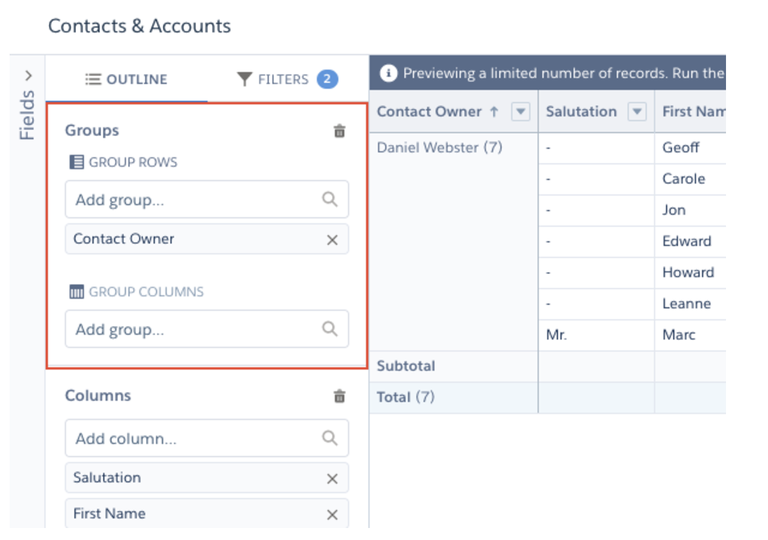
This feature got a standing ovation in my house when it was recently demoed on a webinar (it was just me, and I’m exaggerating but you get the point, this is very cool.)
What You Can’t Do
Alas, this is a beta, and some features from Classic report builder haven’t made it over quite yet. The largest omissions include Cross Filters, Joined Reports, and Bucketing. I’ve been told that Salesforce plans to have some of those ready by the general release, but we will just have to see.
There really is much more to see that I wasn’t able to cover (like not having to save a report to run it now), and I highly encourage you to play around with it yourself. Regardless of the current limitations, I haven’t been this excited for a new release in quite some time. We are entering a brave new reporting world, and I am ready!
Want to talk LEX or Lighting Report Builder? Want to talk about how Game of Thrones Season 7 was actually one of the best seasons yet? Feel free to comment on the Salesforce Success Community or directly at me on Twitter @djordanwebster.
