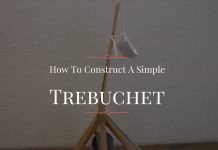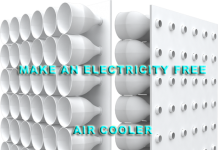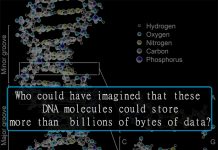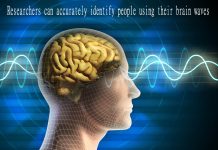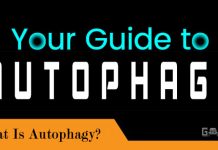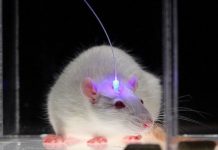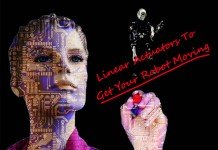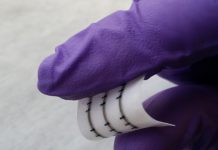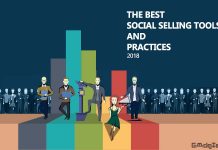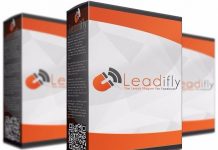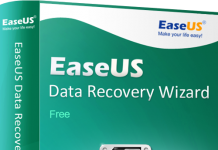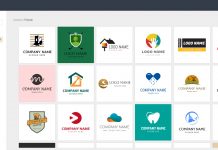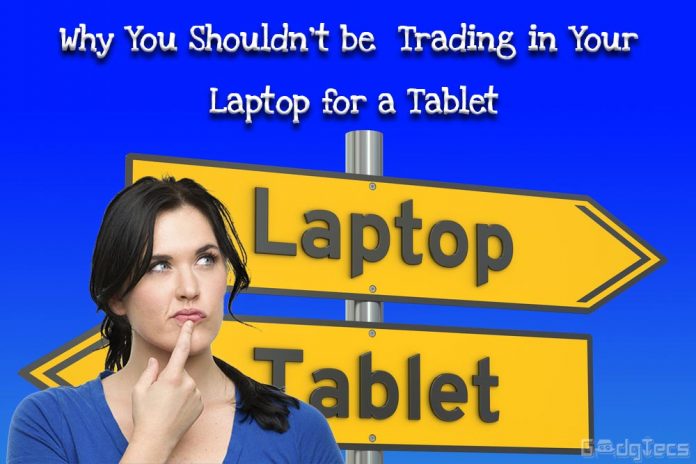It seems like tablets get used for everything these days. You walk into the clothing store, and a sales clerk offers to show you the latest style on a screen; you sit down at your favorite restaurant, and the server takes your order on an iPad. You get home from a business meeting after using your tablet to interface your presentation from tablet to screen, and perhaps you’ll check your emails and social media before switching on a movie.
Needless to say, the tablet sells itself. But does it stand to replace the laptop in the near future? Probably not, and here’s why.
Typing Speed
If you’ve ever tried to type up a report on a tablet, you’ll know it takes you twice as long as when you’re using a laptop. What’s more, the tiny touch-screen pad is just asking for errors to be made.
Even if you think you can sidestep the ergonomic discomforts by investing in a USB keyboard and an iPad stand, the screen is too small, and the applications for creating documents just aren’t that advanced.
Compatibility
When you consider the many accessories you might use for both your work and personal life (such as digital camera, external hard drives, printers, scanners and streaming devices) they usually have one thing in common: they all link up with your laptop or desktop computer. When you try to use your tablet to perform these tasks, you start spending money on pricey cables and running into compatibility problems.
Memory
Nowadays, laptops have around ten times the amount of memory than tablets. However, there will come a time when you will need to upgrade your laptop’s RAM (random access memory). Unlike tablets, you can increase the memory of your laptop easily. By increasing your laptop memory, your laptop will be able to perform more tasks at once, improving its overall speed. Therefore, if you need to increase your laptop memory, search online for a trusted memory distributor such as Offtek, and enquire about products they have available.
Multitasking
When using a tablet, in most cases, it’s not currently possible to run two applications side by side. Recent versions of Android tablets have multitasking enabled but they aren’t as efficient as compared to running on a laptop. In certain types of jobs, this can pose all manner of problems, but mostly it makes multitasking difficult, especially since apps on tablets are prone to crashing. Larger screens make it visibly easier to juggle tasks, as well as allowing for more straightforward navigation between web pages.
You May Like: World’s Cheapest Computer – 9$
Price
While laptops are more expensive than tablets, you get more for your money when you invest in a computer. Plus, a laptop will have a longer lifespan than any other device, and it’s less likely to be lost or stolen. If you’re buying an iPad for work purposes, you may find you end up paying out much more money on accessories than you were expecting. Additionally, most tablets have a built-in battery with a limited lifespan whereas most laptops have a removable battery. In this case, a laptop is far more cost-effective.
In Conclusion
Tablets are incredibly useful when it comes to reading eBooks, streaming videos and taking photos, but they are not as reliable as computers in the workplace. In short, a tablet is an excellent addition to your tech collection, but it shouldn’t replace your laptop.