Twitter announced today that it managed to implement the Night Mode feature to the desktop version of its social networking service, available on all Linux and Windows PCs, as well as Macs.
The long-anticipated Night Mode feature is ready to conquer your desktop, help stop eye strain, and help you fall asleep after a long night of twittering. The feature is currently rolling out to the desktop version of twitter.com and should be supported on all modern web browsers, including Mozilla Firefox, Google Chrome, and Opera.
iOS and Android users were able to enjoy the Night Mode feature on their devices for more than a year now, but it took a while to arrive on our Macs, Linux, and Windows PCs. By design, the Night Mode feature restricts blue light emanating from your display by changing its hue when you're working at night, but on the desktop it will only change the look of twitter.com from white to black.
Here's how to enable Night Mode on twitter.com
If you want to enable the Night Mode feature on twitter.com, all you have to do is to click on your profile picture next to the "Tweet" button on the right side of the screen, and then enable Night Mode from the popover menu. It's the last option on the menu and has a moon icon next to it, so you can't miss it.
However, if you don't see it, it means Twitter hasn't completed the rollout of the feature yet, but rest assured that it's coming very soon for you too, so check again in a few hours. The TweetDeck web app already featured Night Mode for some time now, so you can use it if you want to protect your eyes the next time you're on a night shift.
You can now enable night mode on https://t.co/fuPJa3nVky! 🌙 Also available on Twitter for iOS and Android. https://t.co/9AjOwcv3Zn — Twitter Support (@TwitterSupport) September 6, 2017
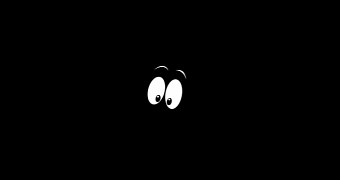
 14 DAY TRIAL //
14 DAY TRIAL //