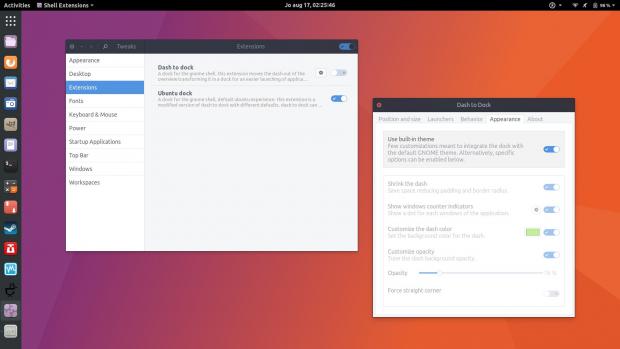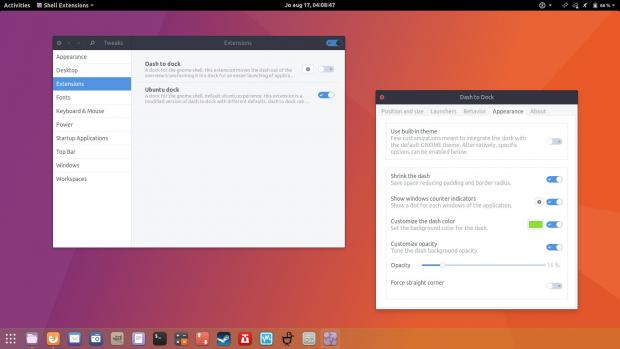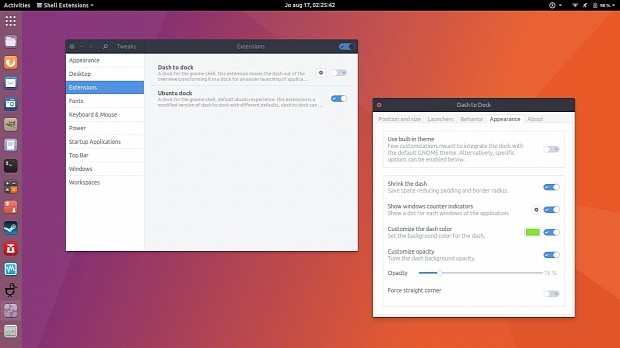Ubuntu 17.10, the next major release of the widely-used Ubuntu Linux OS, will be transitioning to the GNOME Shell user interface by default instead of the Unity desktop environment that was used until now.
As some of you may already know, Canonical plans to create a modified GNOME Shell experience for the main Ubuntu 17.10 flavor, along with a vanilla one, and they recently revealed the fact that there will be an always visible dock by default, based, of course, on the very popular Dash to Dock extension for GNOME Shell.
To keep you guys up-to-date with the development of Ubuntu, we're running the operating system on a daily basis, continuously monitoring incoming packages and other changes. As of August 16, 2017, Canonical's Didier Roche uploaded a package called gnome-shell-extension-ubuntu-dock in Ubuntu 17.10 repositories.
It's no brainer that's the package to enable Canonical's modified Dash to Dock extension on the GNOME Shell, and, once installed, it can be easily enabled from the Extensions section of the GNOME Tweaks utility. As of now, the dock won't be automatically enabled after it's been installed, not even after logging out the session.
It piggybacks on Dash to Dock
Canonical said in one of their recent reports that they have no plans to make major modifications to the Dash to Dock extension, so their modified dock piggybacks on Dash to Dock, using its settings. As we see it, you'll need to have Dash to Dock installed as well to change the look and functionality of the Ubuntu Dock.
In terms of design, there aren't any major differences between Dash to Dock and Ubuntu Dock, except for the fact that there's an orange color used for the windows counter indicators, but that can be easily changed from the settings, as well as the position of the dock to anywhere on the screen (left, right, bottom, top), it's size, behavior, appearance, etc.
When Ubuntu Dock is enabled by default in the Ubuntu 17.10 daily builds, which should happen in the coming weeks, we believe that Canonical will choose to place the dock on the left side of the screen to recreate the Unity desktop experience. It remains to be seen if Ubuntu Dock will have additional features, but one thing is for sure, you'll be able to disable Ubuntu Dock and use Dash to Dock instead, or any other dock for that matter.

 14 DAY TRIAL //
14 DAY TRIAL //