Meet Degoo: File Sharing in Mailbird!

We implemented the awesome cloud storage app called Degoo back when Windows 10 first launched, and we've been enjoying it ever since!
Degoo is a free data storage space and backup service that gives users automatic, secure online backup. This comes in extremely handy anytime you have to send large files in an email. And we must say, it totally rocks!
Thanks to the great cooperation of the Degoo team, you are now able to simply upload and share (large) files using the Degoo app in your favorite email client — Mailbird.
Sending Files Is Easier with Degoo Cloud Storage
Simply activate the app in your Mailbird Appstore. The Degoo icon will appear on the left-hand menu.
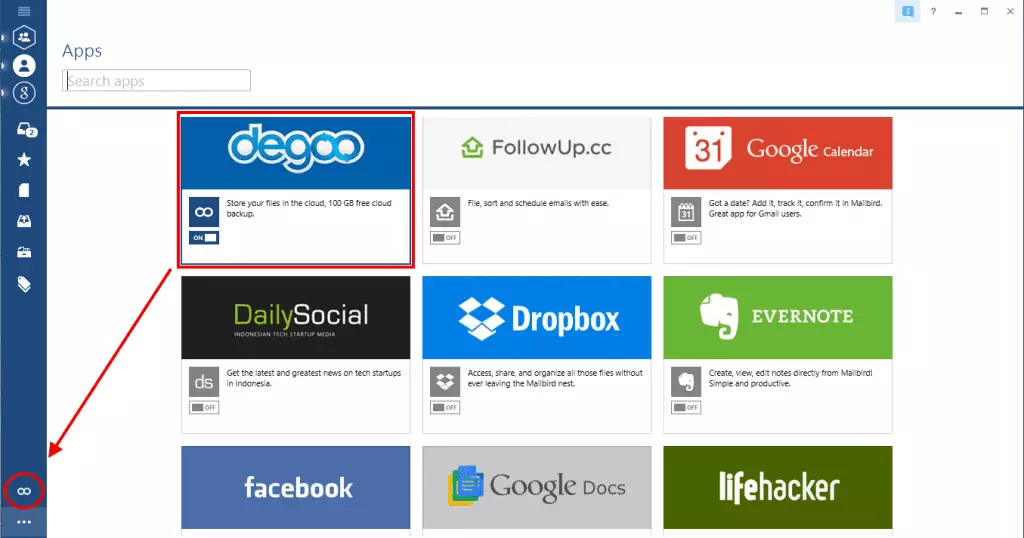
Once the app is activated, you will need to log in or sign up for Degoo.
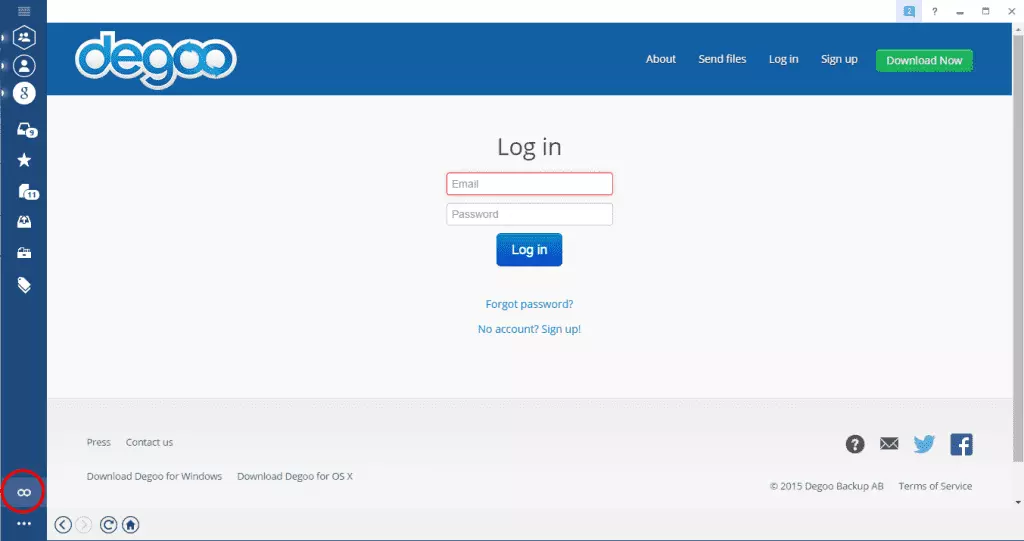
Voilà. You are all ready to use Degoo features in Mailbird and send your files faster.
Degoo allows you to upload and send photos and videos using the web version of the app or drag & drop any files to the Degoo icon at the bottom of the Compose/Reply window.
You want to make sure you drag your files from Degoo all the way to the Degoo icon to upload, as it will otherwise be attached as a regular Mailbird attachment.
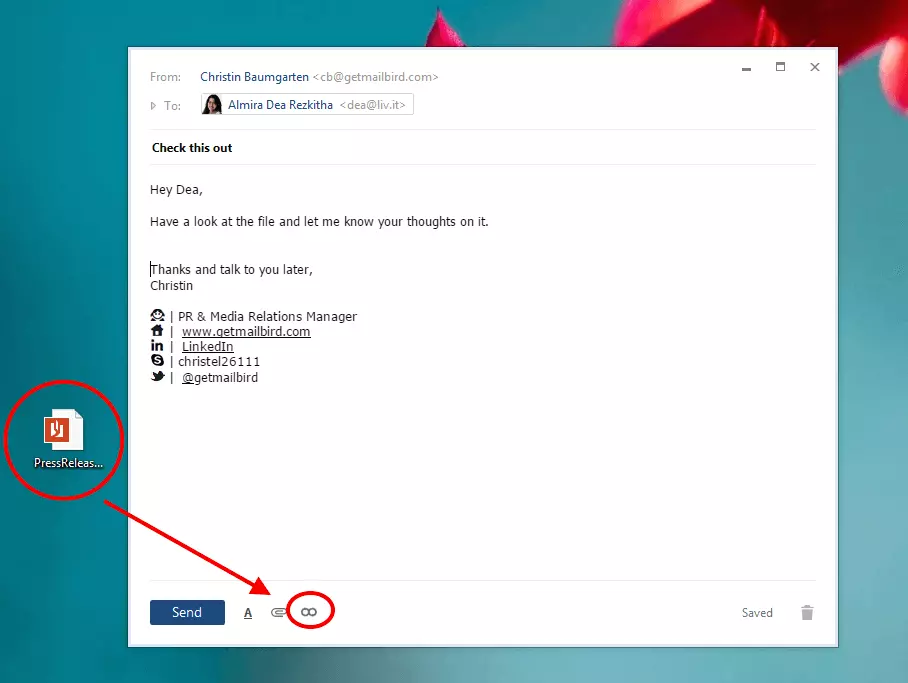
The file will appear as a hyperlink in Mailbird, which is easily accessed and downloaded by the recipient.
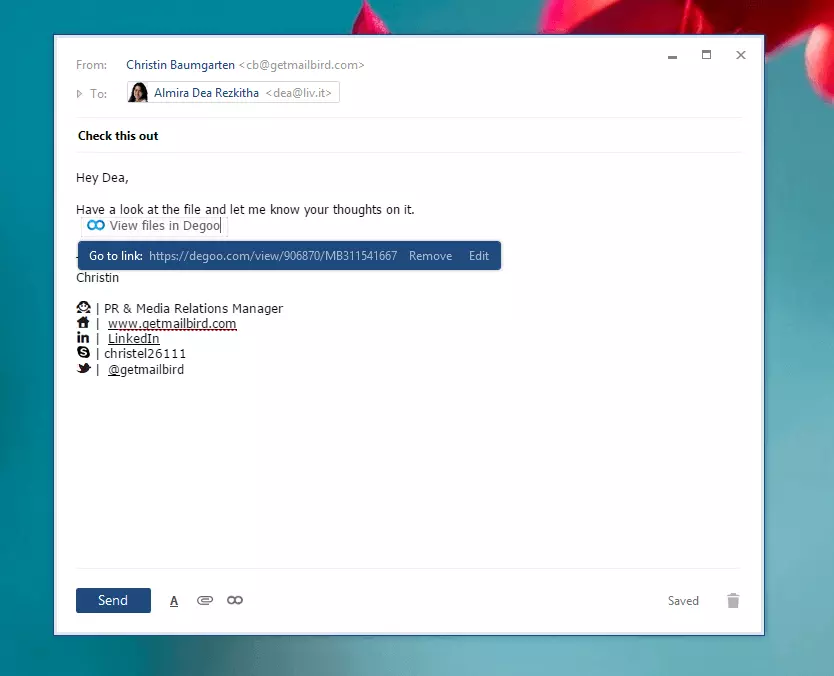
Among other features Degoo offers is end-to-end encryption for file sharing, three-device connectivity, and referral bonuses. If you go for a paid plan, you can enjoy the app integration without ads, as well as zero-knowledge encryption, which allows you to put a password on a file.
Not a Mailbird User Yet?
You can download Mailbird now and try all its features and integrations for a free trial period. Add as many email accounts as you like, connect the Degoo integration, and start sharing files through an easy-to-use cloud storage space.
FAQ
Is Degoo cloud storage safe?
Yes. Degoo is safe and provides end-to-end encryption even in the free version. In the paid plans you can also boost security with zero-knowledge encryption. This feature allows you to set a password for a concrete file.
How good is Degoo?
Degoo is a highly rated backup storage space. It offers many awesome features for free, and you can also get more space through referrals.
What is Degoo cloud storage?
Degoo cloud storage is a backup system that allows you to store, share, and protect gigabytes of data online. It can be used on desktop and mobile alike.