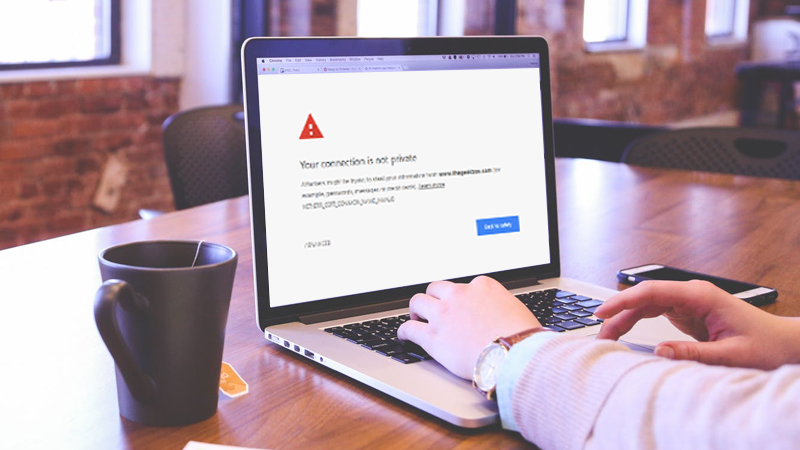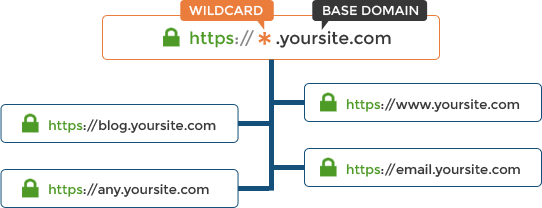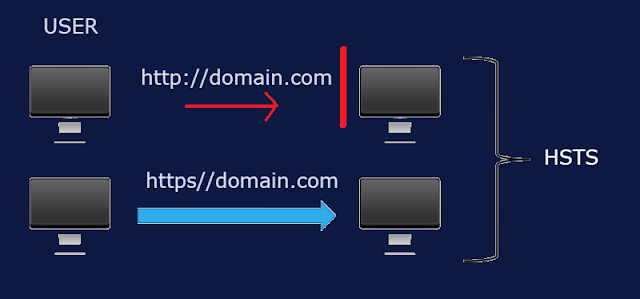Websites are the gateway to brand reputation in this digital world. The better your website is, the more visitors you can get. So how do you make your website better? The first step to making a superlative website is to have an HTTPS.
The recent update by Google on 8th February 2018 made it clear that if you have a website that is not secured with HTTPS, Google Chrome will display the site as ‘not secure’. Mozilla Firefox had executed this strategy right at the outset of 2017. For business owners who have still not got their website migrated to HTTPS, now is the right time to do it.
1. Install a security certificate for the website
- Domain Validation
This type of validation is the most economical certification that requires no paperwork. Only an email validation is enough, and the Certificate Authority will issue the certificate almost instantly. It is used for a single domain or subdomain for a website. - Business or Organization Validation
A single domain or subdomain can be secured with the help of Business Validation. You will be asked for business verification and if the Certificate Authority finds it appropriate, you will get the Certificate in 1 to 3 days. - Extended Validation
If you need to offer better security or trust to your website visitors, EV SSL is perfect for you. It shows a green padlock with the Secure tag on your website. You can secure a single domain or subdomain with the help of these certificates. It takes 2 to 7 days to get this certificate.
2. Make sure there are no mixed content issues
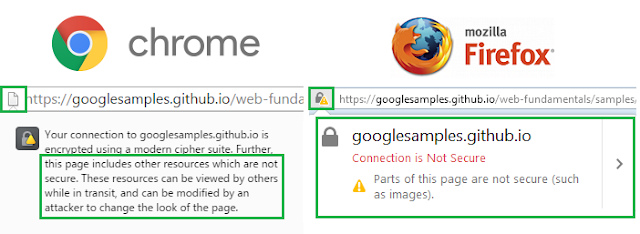 |
| Image Source: Finalsite Support |
It is simple to update the internal resources to HTTPS. Just use find-and-replace database query or upgrade-insecure-requests CSP directive that makes the web browser request for the HTTPS version of the respective resource.