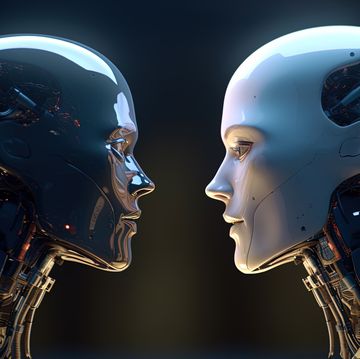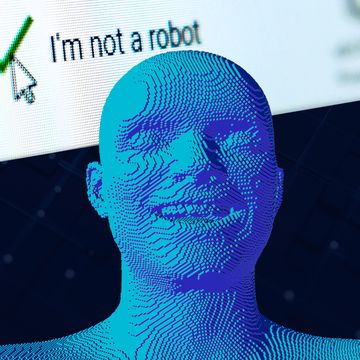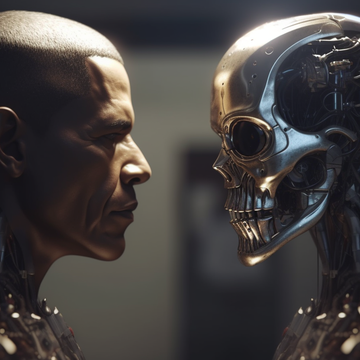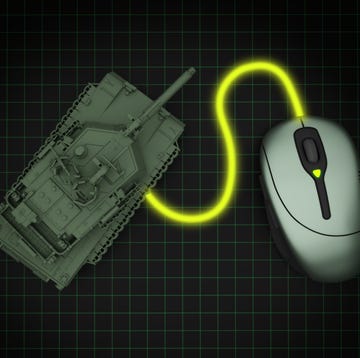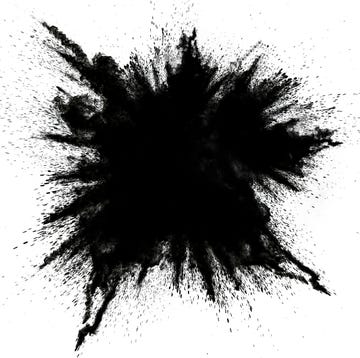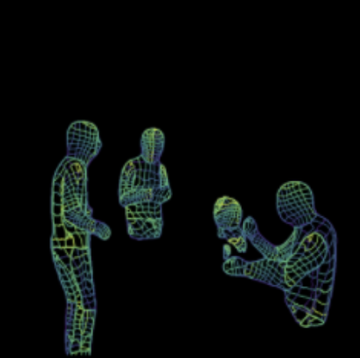When you shop online or even set up a Bluetooth speaker, you probably have to create an account. That used to mean entering your email address, then clicking a “verify” link. Now, services like Lyft and Square’s Cash app verify you by text.
But just as your inbox has become a repository for 50-percent-off-sale emails and scammers disguised as customer support, disseminating your phone number across the internet creates opportunities to find you and obtain your sensitive info.
Some bad guys use a technique called neighbor spoofing, which gives the incoming number the same area code as yours in hopes that you’ll mistake the caller for your mechanic or your kid’s school. It’s distressingly lucrative. Some call centers make hundreds of thousands of dollars a day selling victims’ information online. Here's how to fight back.
Be Stingy
The next time a cashier asks for your phone number, decline. Retailers say they take your number to process returns or rewards, but you can usually do both without handing over your info. And when you sign up for an online service, look for a fine-print check box to say that you don’t have a phone. If it says “field required,” keep reading.
Disguise Your Digits
A new dry cleaner asked for my address and phone number, in case I lost my ticket. Plausible situation. So I gave him my cell number, but reversed the last two digits—apologies to whomever owns that number. I can recite my fake number and get my shirts back, no problem.
A more sustainable option: Sign up for Google Voice, a free service that gives you a new number that works like a second phone line. (You need a Google account.) Voice has built-in scamblocking software, and you can get calls to that number forwarded to your real cell. If it gets overrun, you can delete it with a few taps.
Go Private
Android phones and iPhones let you block specific numbers with two taps, but that won’t stop people who use fake numbers or, worse, set their caller ID to show up on your phone as “Blocked” or “Private.” (Anyone can do this by dialing *67.)
Frustratingly, your phone service has to honor this, according to the FCC’s allowance for caller privacy. Solution: Turn on Do Not Disturb mode, and set it so only your Contacts or Favorites can get through. The rest will go to Missed Calls. It works for texts, too.
As Editor in Chief, Alexander oversees all of Popular Mechanics’ editorial coverage across digital, print, and video. He has been a science and technology journalist for over 10 years and holds a Master of Arts degree from the Columbia University Graduate School of Journalism. He was previously Technology Editor for Popular Mechanics and before that, a contributor to publications including the Wall Street Journal, Wired, Outside, and was a product tester and reviewer for The Wirecutter. He has been called on to appear on live and taped broadcast programs including Today and programs on MSNBC. He lives in Pennsylvania and rides a 2012 Triumph Street Triple R motorcycle.