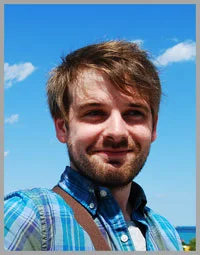How to Use Facebook Saved Replies to Answer Customer Messages in Record Time
/How to Use Facebook Saved Replies to Answer Customer Messages in Record Time
Do you use Facebook to answer customer service queries? Do you receive lots of the same questions frequently? Facebook Saved Replied could save you lots of time and effort!
Launched on the quiet fairly recently, Facebook Saved replies lets you create and save a reply for later use , search through older replies to re-purpose it, and the ability to personalise replies instantly with your name, the customer name, your address, website, and more. Let's take a look!
To access Saved Replies, visit your Page's Messages tab and click on any of the messages you have received.
ou'll notice the conversation between you and a customer on the right, and the new Saved Replies section on the left.
Click on Manage Replies to edit your replies, or create a new one.
From here, you can saved your search replies, and click on them to edit. Let's create a new one.
Here, I've mocked up a reply for a fictional company with a "quick reply" for people who ask about its delivery window. It's looking a bit impersonal, though....
Click "Personalize" for a quick way to add some personal touches to your saved replies...
Here, you'll be able to add a a variety of automatically-generated "placeholder" elements to your messages. Importantly, you'll want to place your cursor at the part of the message that you want to insert the element, as that's where it will appear when chosen.
Here's how the personalization looks once it's been added. I've also uploaded an image from my computer.
The placeholders will show you the preview of a message - in this case, I've used person's last name (Clinton) and Admin's first name.
Over to you
I've outlined just one way to use Saved Replies for business above, but I'm sure you'll already be dreaming up ways that it could make your life easier when responding to frequently-asked customer requests on Facebook. Let me know how you plan to use Saved Replies in the comments below!
Buy 500 Social Media Marketing Tips
Amazon US: http://www.amazon.com/dp/B007L50HE6
Amazon UK: http://www.amazon.co.uk/dp/B007L50HE6
Follow Me:
http://www.facebook.com/500socialmediatips/
http://www.pinterest.com/andrewmacarthy
http://www.twitter.com/andrewmacarthy
http://www.youtube.com/500socialmediatips