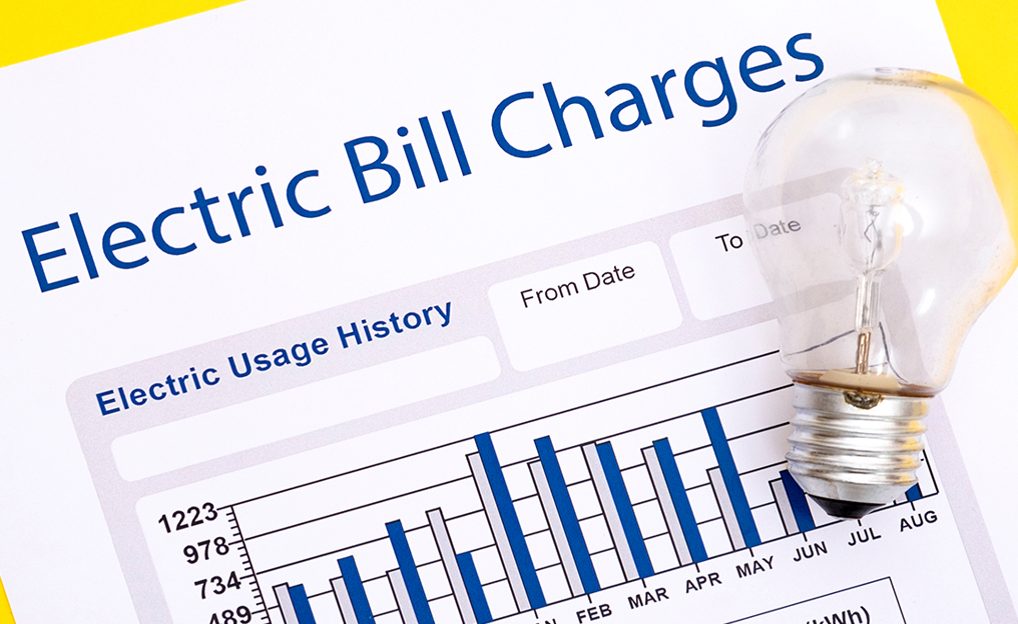There is lots of way to connect to clients, customers, businesses and investors. You can connect them via social networks, email, phone call, Skype, physical address of contact form available in their websites but still the most effective way to talk to them is through email. Your message can be overlooked in other forms of contact but if you properly craft your email and send it to the target user’s primary email address with effective title then the user will at least give it a read.
People might create a social profile and then leave but everyone has the habit of maintaining one serious email address. They read every new email, reply the the important ones and maintain communications through it. So, the best way to reach out anyone is through his email. However, most of the time, its not possible to know their email because it is not available in their social profiles, website or any public domain.
So, how to get their emails? Well, there is an easy way to do that – Clearbit Connect.

What is Clearbit Connect?
Clearbit Connect an online app which connects with your Gmail or Outlook and lets you find any email address by the person’s name. Yes, you heard it right, you only need to type a person’s name. And, most of the time, when we are trying to approach a company, we don’t know the “name” of its marketing manager. So, in that case, you can search for a company by entering the company’s domain and Clearbit Connect will show you full contact list of all the employees of the targeted company that Clearbit has in its database.
It will take just 5 seconds to find any email address by name of company’s name with Clearbit Connect.

All the contacts of a company comes with the employee’s name and their current position in the small search. So, you will be able to know exactly whom to approach but that’s not it. For any person of the employee, you can view his full contact profile which contains his full name, location, email address, social profile (Facebook, Twitter, LinkedIn, etc.), Company name and address, projects, performance stats and much more.
With all these details in your hand, you can be sure if he is the correct person to contact and also, multiple ways to reach the person.

How to Use Clearbit Connect?
As I told above, you can add Clearbit Connect to your Gmail or Outlook, visit the website. If you are interested in connecting Clearbit Connect to your Gmail, click “Install for Gmail” and it will install Gmail chrome extension to your Chrome web browser. Now, whenever you login to any Gmail email address, it will add its features to your Gmail which allow you to view full details of all the person you’ve communicated through your email and also lets you search new person or look into a company for its employees’ contacts.

If you want to add Clearbit Connect for Outlook, click “Install for Outlook” and the button will open Clearbit Connect Microsoft App which you need to install in your PC and after that, you will be able to enjoy features of Clearbit Connect inside your outlook such as viewing full contact profile of person you’ve communicated through Outlook emails, search any person or look into a company’s contact profile to find contacts of its employees, etc.
Wrapping it Up
Clearbit Connect is a free app which is removing one of the biggest communication barriers from your life by allowing you to find email address and contact information of person or company. I recommend you to use Clearbit Connect and it will boost your response rate while approaching companies and clients.