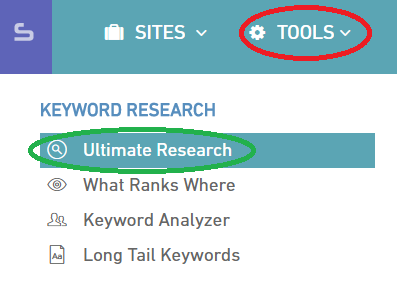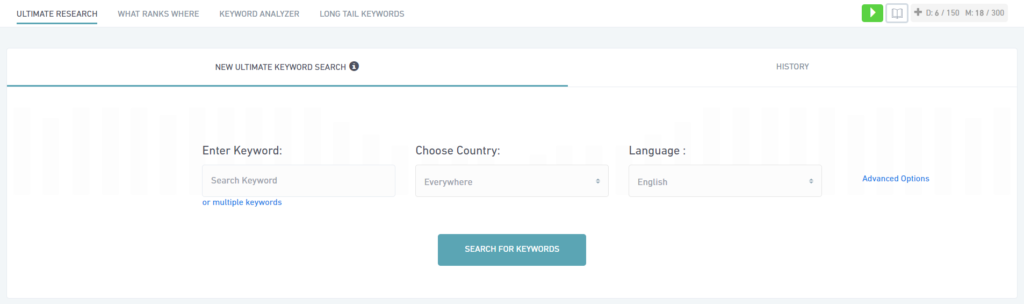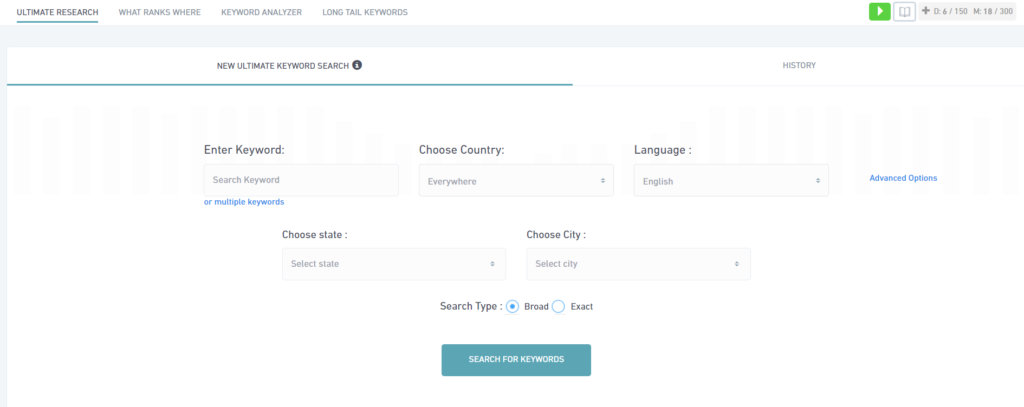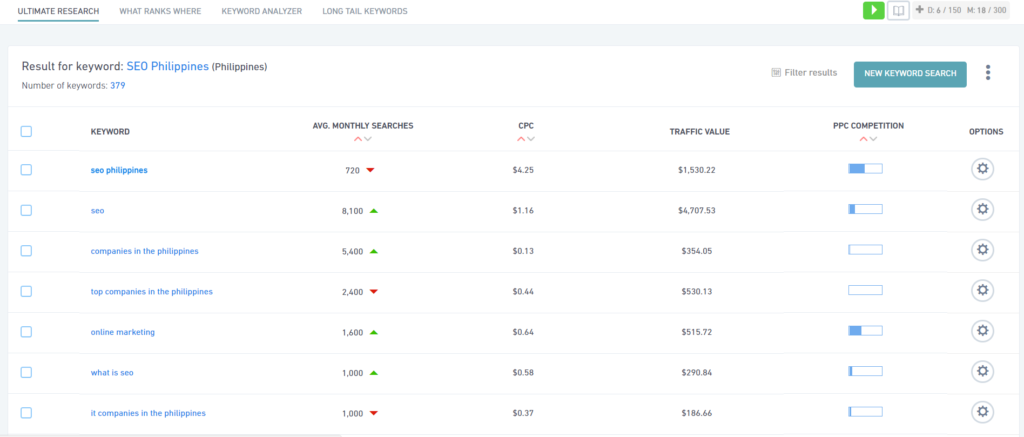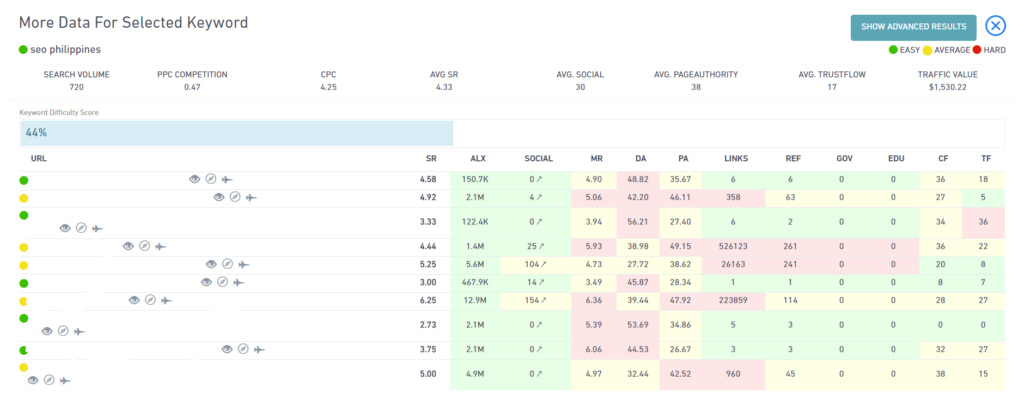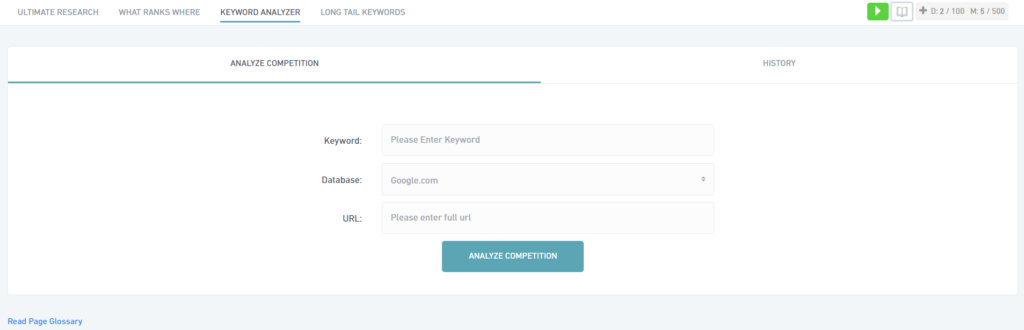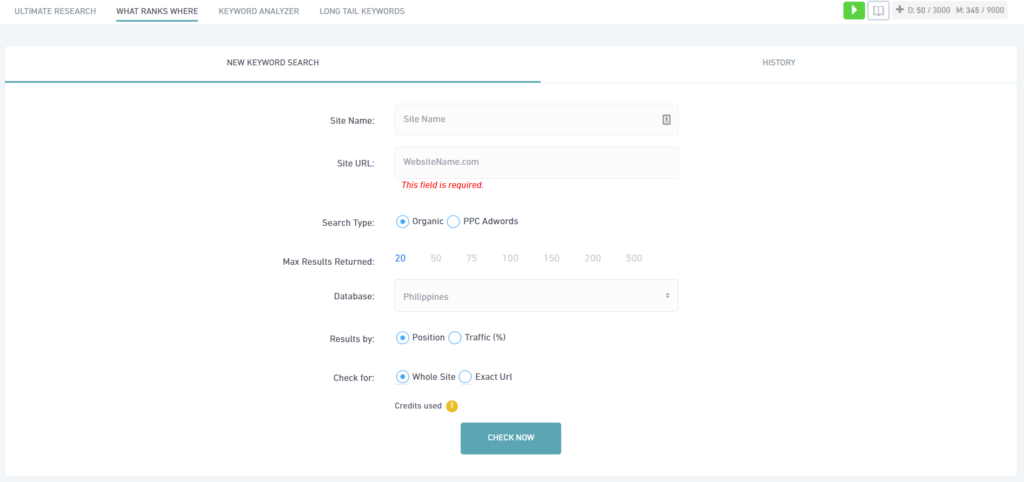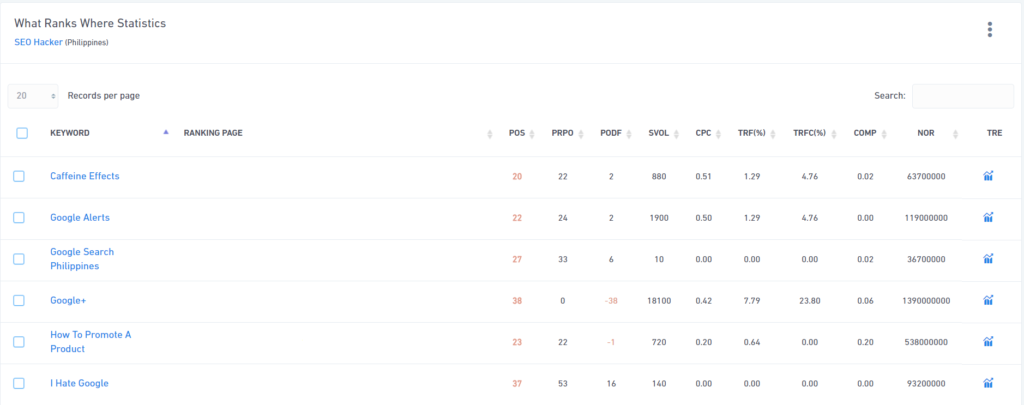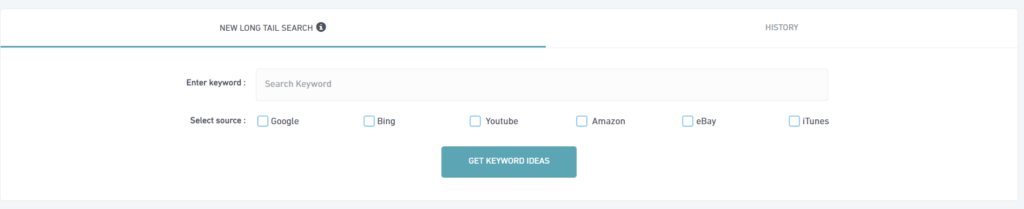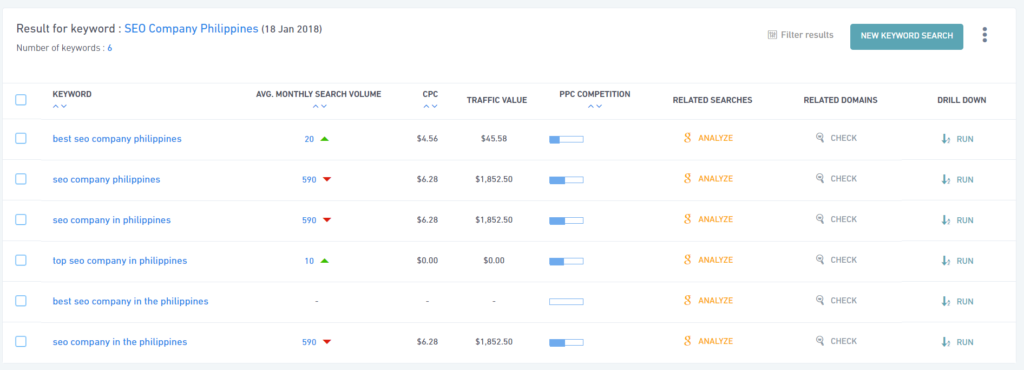Exploring SERPED.net’s Keyword Research Tool
A few months back, we did a review for SERPED.net, which became a part of our vast SEO toolbox due to its versatility. Some of the many tools that SERPED.net offers include Domain Finding and Research, Site Management, Rank, Tracking, Client Acquisition, and Keyword Research. With this amount of tools at your disposal, SERPED.net truly is one of the best SEO tools around.
One of the most used tools in our toolbox are keywords research tools, which helps us identify the best keywords that would help our clients rank higher in search results pages. This is a task that requires a good amount of time, as there are so many keywords to analyze and evaluate before picking the one that would not only fit your client’s products and services, but also be competitive in search rankings.
Great keyword research is the difference between getting high or low rankings, which is why you need the best tools to help you. With that in mind, let us explore SERPED.net’s keyword research tool.
Ultimate Research and Keyword Analyzer
Upon logging in, go to the “Tools” section, and click “Ultimate Research” which is under “Keyword Research”.
Once you have accessed Ultimate Research, the next step is to enter a keyword (you also have the option to input multiple keywords), choose a country where you would like to get your data from, and the language of the keyword.
There is also the advanced options, which allows you to narrow down the data even further by inputting which state or city would you like to get your data from. You can also pick between broad and exact keyword searches as well.
After typing a sample keyword (SEO Philippines), and narrowing down the search data to only the Philippines, I immediately received some quick and useful data about the keyword I typed. I also got related keywords and their corresponding data as well, as keywords tend to have a good number of equally competitive alternatives that you can consider using.
There are a variety of options that I can do with the data that I currently have. First, I can filter down the keywords even further to get data from only select keywords. Second, I can export the data into different file formats, including, .txt, .pdf, and .csv. Third, I can open the Keyword Analyzer, and see more data, such as the SERPED rank and Alexa rank, The Moz page and domain authority, the number of links and referral domains, and the CitationFlow and TrustFlow.
If you want to use the Keyword Analyzer right away, you can do so as well. Simply type the keyword, enter the database, and the URL of the website. This will be able to help you monitor the performance of your competitors, and see how you measure up.
What Ranks Where
Now that we are done with the Ultimate Research tab, let us now proceed to the What Ranks Where section. This section allows us to see what are the keywords that are ranking within a certain website. Fill in the site name and URL, and select a search type. You can view as much as 500 results in a single URL, and you can check for the position and traffic %
Upon entering all of the details, SERPED would then look for every keyword present within the site. You can see important details such as keyword position, monthly search volume, cost per click, traffic value and cost, and number of results. This gives you an instant look on how well your keywords are performing on your site, and see if they are ranking well on search results pages.
Long-Tail Keywords
The last feature that we will discuss would be about long-tail keywords. Like the Ultimate Research tool, all you have to do is to input your keywords, and select your database. For this example, I typed “SEO Company Philippines”.
Upon entering my keyword, I get a list of keywords that I can use, along with relevant data and statistics such as cost per click, and traffic value. You also have the option to look for relevant domains that you can use on a website, and have Google give you further analysis on your keywords.
Key Takeaway
SERPED.net’s Keyword Research tools are some of the most effective and efficient tools available. Coming in a package that includes a wide variety of different SEO tools, this is a versatile set of tools that will really work well with your SEO team.
If you have questions and inquiries about SEO Tools or SEO strategies, leave a comment below and let’s talk.