Organize & Prioritize Your Website Marketing
In this post, I’ll talk about some techniques for finding the time to organize and execute your website marketing plans. You’ll walk away with some actionable items to help keep you moving forward on both fronts.
I’ve struggled with calendar issues and never-ending to-do lists for as long as I’ve owned my business. I think it will always be an ongoing, ever-changing issue. However, I do have a few techniques that have been helping me and may be helpful to you too. They would work perfectly for me if I actually respected my own time, which is something I’m currently tackling.
The Bucket System
I’m sure there is a name for this technique, but I don’t know what it is. I’m going to call it the bucket system, feel free to reach out and correct me if you have the proper info. I learned this technique from Virginia Maddan over at Comfortable Structure, who helps people create more time in their life. I highly recommend working with her if you want to dig even deeper into this issue.
Here is how the bucket system works.
Set aside specific chunks of time on your calendar that are placeholders for the different types of tasks you need to perform. I use Google calendar and I can create as many different calendars as I want. So this “placeholder” calendar sort of underlays how my days should be planned out. You can see here, I make these buckets blue:
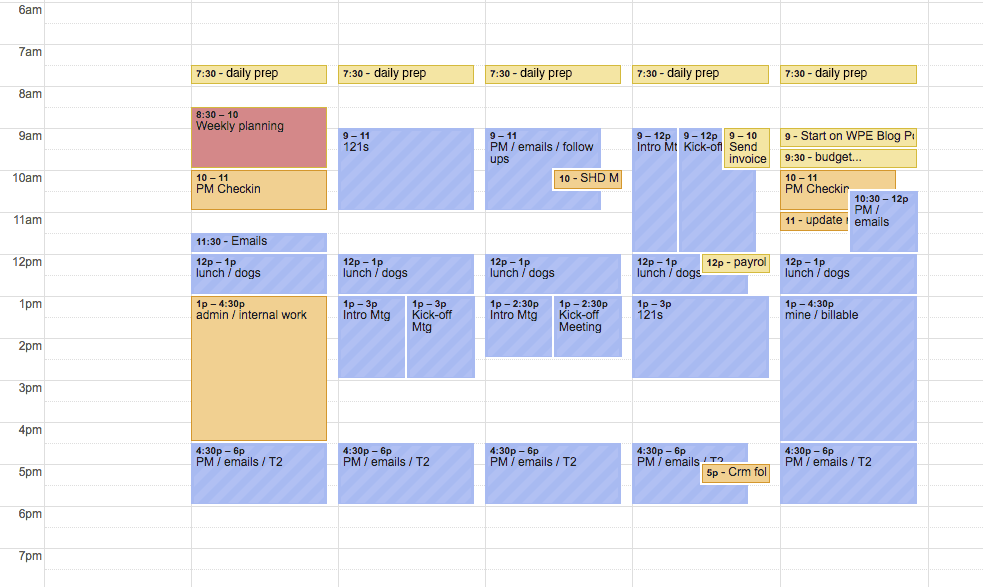
This allows me to easily see what I should be doing and when it should happen. If I have to schedule an impromptu meeting, for example, the options are very clear.
I have buckets for the following tasks:
- Prepping for the week
- Team meetings
- Admin work
- Checking emails
- 121s
- Intro & kick-off meetings
- Lunch, and…
- Me time (the one I rarely respect)
For this system to work, you have to make plans within your buckets. Try to stick to the base calendar layout you create. People who want to meet with you are usually pretty flexible, so offer the times within your meeting slots.
I use the following two tools to schedule meetings with people:
Calendly – Helps you schedule meetings without the back-and-forth emails.
Mixmax – Replaces legacy tools with a comprehensive platform for analytics, automation & calendaring.
Below are the event types I have set up in Calendly. You can see where they match my calendar buckets based on the names; the time slots all line up in the tool. You can also further support your ongoing calendar and boost productivity by creating meeting types.
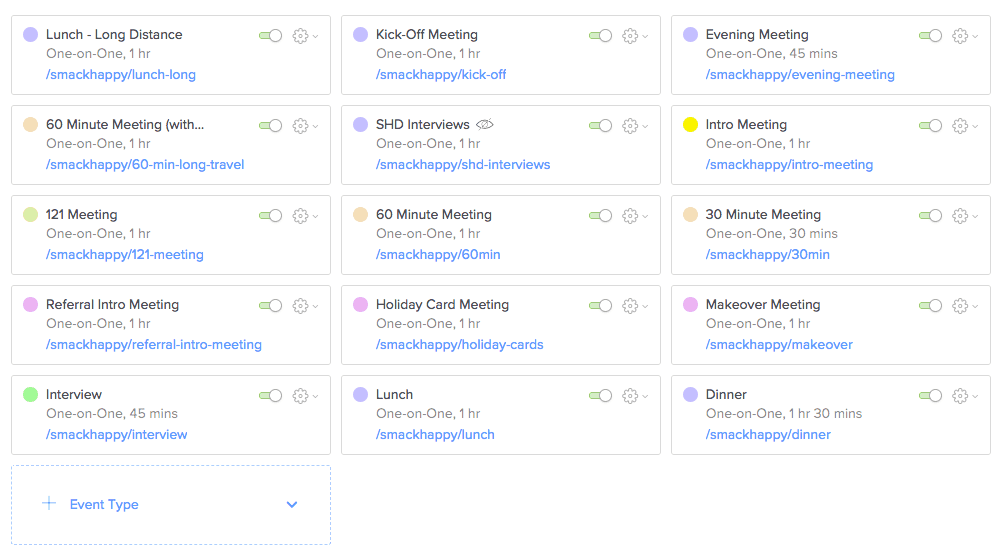
Making it Work
The most crucial part of this system is that prep bucket on Monday morning. I spend an hour filling out the week, making sure I have time to accomplish the most important tasks. If I need to find the time, I’ll move some things around. A good rule of thumb is that it’s ok to reschedule with someone once and no more. Offer new times as you ask to reschedule, so they know you are still serious about meeting.
When working on the schedule Monday morning, I may look ahead a week or two as well to block off a day or a couple hours and allow myself some catch-up time. This is another bucket that should be respected no matter what. My schedule fills up fast, I get booked out about two weeks at a time—so it’s easy to get behind on things. These catch-up days are crucial to my sanity and keeping stress levels down.
The second most important piece to making this work is to look at the next day every night. Take a look at what is planned for tomorrow and make sure you are prepared. Do you need to put on a nice outfit? Is there something you need to bring from home? Do you have any meetings that are back to back? For that one, you should actually plan for that on Monday, and either reschedule or see about doing a video meeting instead.
Doing the Work
Now that you have time slots on your calendar for working on your website and marketing plan, let’s talk about the work you should be doing for your website and marketing.
I’ll cover the website piece first.
The one thing that everyone should be doing on their website is adding valuable content. This means creating blog posts, articles, case studies, or any piece of information that might draw in more of your ideal customers. And if you are spending the time creating content it needs to be good content. There’s tons of stuff out there and a lot of it is just taking up space. If you’re going to invest in content creation take the time to make sure it’s valuable, useful, and share-worthy.
You can also spend this time bucket making sure your website is up to date both technically and visually. If you’re not the type to do this work yourself, you can spend the time making lists of what needs to be done then hire us for the dirty work. 🙂
Next up, your marketing plan.
Now that you have this shiny new piece of content, you need to promote it. You need to promote the crap out of it. Because if you post it and say nothing, no one will know it exists. There is a ton of competition for search results, so the likelihood of someone stumbling on it by themselves is pretty low.
Promoting your content means posting it to the social media platforms that make sense for your product, services, and industry. Or sending it out in your newsletter and encourage your readers to share it as well.
Tip: Use a tool like HootSuite or Buffer to schedule posts and promote the same piece in multiple ways using words and images.
Your Website Marketing Action Items
- Determine the top five most important tasks you perform regularly for your business.
- Create a second calendar for your placeholder buckets in the calendar tool of your choice.
- Add the placeholder buckets to your new calendar so they lay “under” your regular calendar.
- Set up a weekly or daily bucket for your website and marketing.
- Create a large bucket for the beginning of the week so you can evaluate your plans.
- Consider using a calendar tool listed above, or make sure you schedule all your meetings within the right buckets.
- Adjust your timing as you go, there will be some trial and error. Try to revisit this once a month at first, then once a quarter.
- Important: Respect your own time!
Reach out and let me know how this works for you, especially if you have some improvements to plan!