5 Digital Tools to Increase Your Productivity in Research
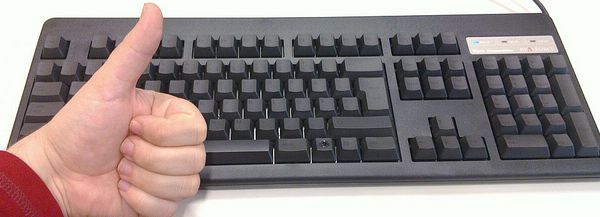
Scientific research is a constant battle against time. Whether it is your Masters, PhD or Postdoc, you always feel the pressure to generate data for external validation. For that, you need to spend your time on the bench and not at the desk, but that can be hard. Unfortunately, non-laboratory tasks occupy a large segment of your daily work. But that shouldn’t happen, because an innovation can be an experiment away.
Here we discuss several digital tools that can help you spend less time in front of the computer and more time in the lab, doing what you love.
Unpaywall
How many hours have we spent looking for scientific papers that are behind a paywall from the publisher? Sometimes we are successful in our search but sometimes we are not and end up losing a lot of time.
The team from Impactstory has created a hidden gem called Unpaywall to solve this time-consuming quest. Unpaywall is a Chrome extension that you install for free in your Chrome browser. It will inform you if the paper you are looking at is available for free somewhere else. Just click on the icon to view the paper’s PDF and also download it to your computer.
And before you ask: yes, Unpaywall is 100% legal because it only retrieves results when the papers have been uploaded by one of the authors.
Fiji
No, not the tropical country (unless you want to dramatically reduce your productivity). Fiji stands for Fiji is just Imagej…and we all know ImageJ!
ImageJ is free and open source tool available from the NIH website and is the go-to app for image editing and analysis. The fact that there are over 300 macros and 500 plugins created by scientists makes it one of the most powerful tools in research. So why use Fiji instead of Image J?
The biggest advantage of Fiji is that the tool already includes several of those previously mentioned macros and plugins. So you do not need to find, download and install each individual add-on.
Like ImageJ, Fiji is free for all users and is compatible with all operating system (Windows, MacOS and Linux).
A Reference Manager
Papers, papers and even more papers. By the time you finish your research you have read hundreds or even thousands of scientific papers. But it’s not just reading them, you need to reference them in your work and although this appears simple, the truth is that every journal wants the reference in a different way, making it impossible to do the task manually.
When looking for a reference manager there is a feature that you need to look for:
cite-as-you-write. Usually in a style of plugin, the “cite-as-you-write” option allows you to integrate the reference manager with word processors (usually Microsoft Word or other free options) and insert the references directly in your text.
There are several reference managers on the market but one of the most successful is Mendeley. It is a browser-based tool with a desktop client that is completely free and includes “cite-as-you-write”.
Task Manager
In the same day you are probably starting several new experiments, continuing previous ones and analyzing data from a third set. Keeping track of everything you have to do is perhaps one of the trickiest things during your lab work.
Implementing a task manager in your research can be difference between success and failure, so you need to pick one that meets your needs.
Electronic Lab Notebook
It’s ironic that one of the few tools in the lab that is universal to all fields has been forgotten in the digital evolution. The majority of your data is either produced or stored digitally. This makes sense because you need to have your results on the computer to prepare a presentation for your lab meeting, a poster for your next conference or for the paper that you are currently writing.
Implementing a digital lab notebook can speed up your data recording while maintaining good laboratory practices. More than making it faster, it is also better for data reproducibility because it becomes independent of bad calligraphy.
Since you are going digital you should also demand additional options that the current paper solution does not offer. Tools, like an electronic lab notebook , allow you to easily retrieve your data thanks to tags and filters (no more post-its and flipping pages in hidden shame) but also collaborate in real-time with your team members and external collaborators.
Conclusion
Like all other aspects of our life, digitization is taking over the laboratory environment. These 5 free digital tools will boost your productivity in different areas of your out-of-bench research. By doing so, you can spend more time running experiments and get the results you need for your next publication.
5 Comments
Leave a Comment
You must be logged in to post a comment.
What if having all these tools at one same platform? I think that would be Amazing. The new version of Labii ELN & LIMS (https://www.labii.com) that just released on this May comes with this possibilities. Besides the classical ELN and LIMS, I currently use it to manage my employees, SOPs, et.al.
Great article! Could you please consider a full article on various electronic notebooks, which are the best, etc? Been considering switching to one but there are so many out there already…
benchling.com , how can you forget to mention this tool. Best and most intutive for designing plasmid and cloning. Great for making electronic lab-notebooks and sharing online with your colleagues.
You didn’t mention any specific suggestions for electronic lab notebooks. Here’s a brief overview:
1) Industrial-grade solutions are very expensive because they usually include tamper-proof/fraud-proof features to comply with regulations for clinical trials, GLP, etc. and in general are more powerful than what academic researchers need.
2) There are some freemium ELN startups like Benchling and Labii but the problem is that they are web-based or even if app-based, still require being online all the time. Therefore useless if you happen to be in part of the world with slow internet, or simply in an equipment room in some weird basement where there’s no wifi.
3) The best type of solution for academic researchers IMO is simple cloud-based but CAN WORK OFFLINE notebooks like Microsoft OneNote or Dropbox Paper. I am using OneNote which is stored in my institutional Microsoft cloud account, but I also back it up weekly by exporting both the OneNote package file and readable PDFs to my Dropbox account.
Thanks for the very useful article. I just tried to follow the link for Paywall and found out that the correct link is paywall.org, not paywall.com.