
I often ask teachers if they use Google Images for the pictures they use in the resources they make for the classroom.
The majority of teachers tell me they use Google Images for all their images. They simply go to the site, search for their image, grab the best one and use it. I get why people would do this; it’s quick, easy to do and inside the Google search comfort zone. Doing this however is wrong, as seemingly too few of us know. Many, if not the majority of images found via the Google Images search engine will be subject to licensing. If you are using Google Images in this way then please stop. Stop now.
I think this quote from a comment thread on this post about Getty Images sueing people who use their images sums up the situation quite well…
 I got it off Google Images properly
I got it off Google Images properly
So you might be thinking, darn – so how do I get images that aren’t licensed? Well actually, Google do help us with that with a few quick clicks. Simply go to Google Images and…
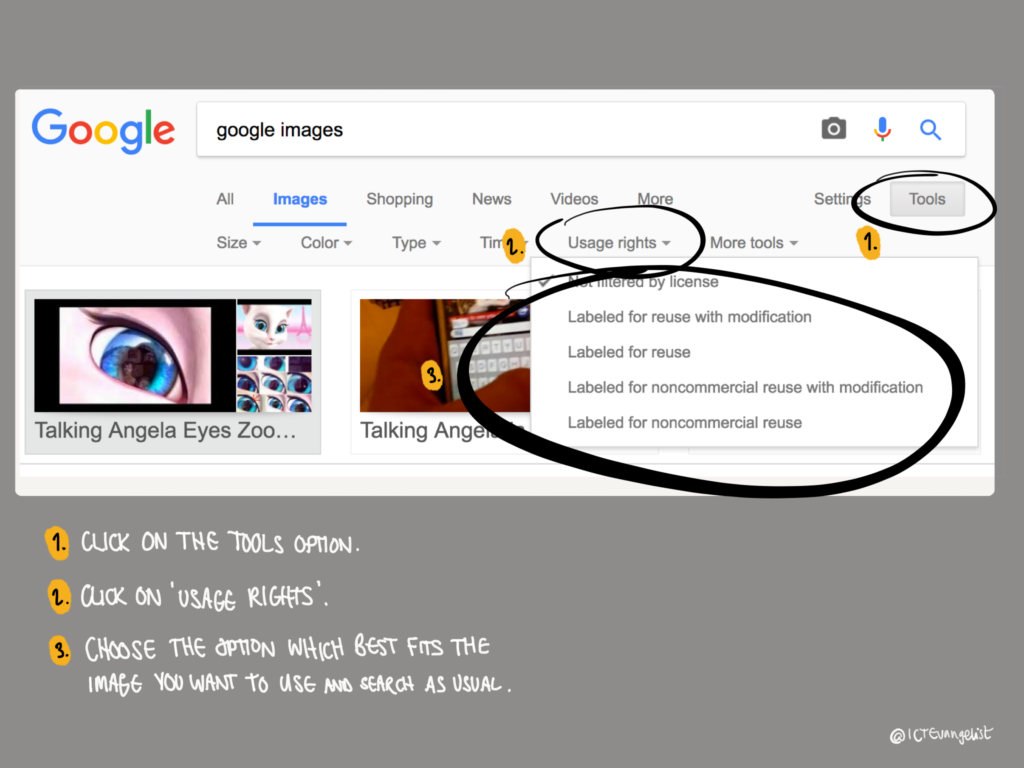
The problem you’ll find quite quickly is though that the images that you’re left with are often not as good or as suitable as those you would normally see without this filter. This is where Pixabay comes in…
Free images and videos you can use anywhere…
That’s the strap line on the Pixabay website where you can find a stack of photos, illustrations, vector graphics and videos, all released free of copyrights under Creative Commons CC0. You may grab the images, modify, distribute, and use them royalty free for anything you like, even in commercial applications. Attribution is not always required.
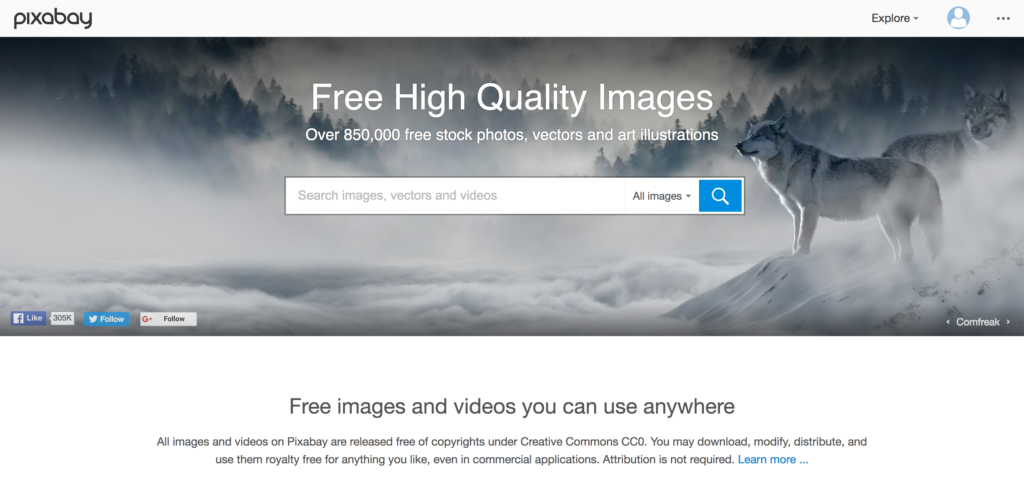
Simply go to the Pixabay website, sign in with your Google, Facebook or Microsoft credentials and you’re good to go! Simply search for what you want and away you go.
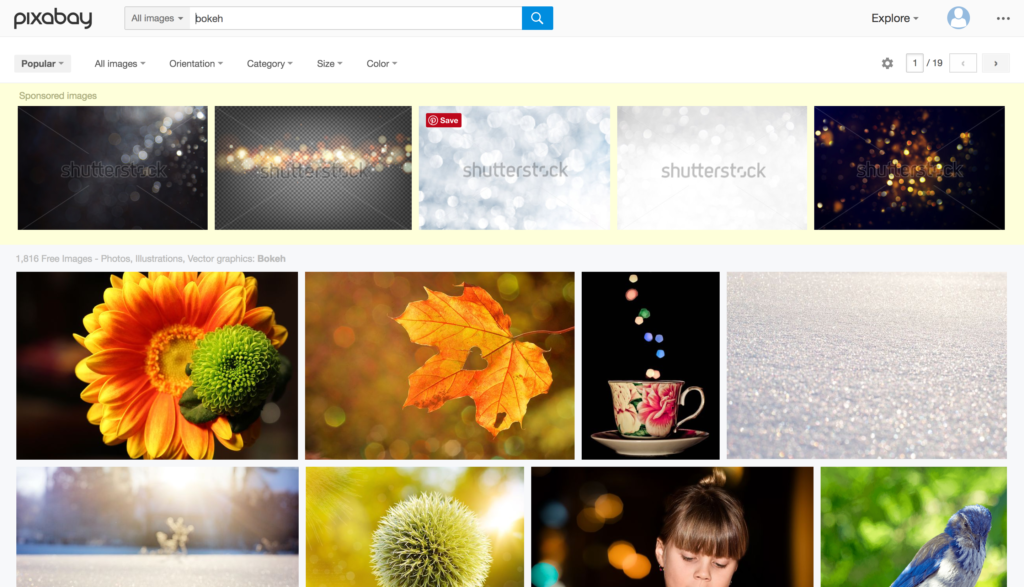
When the image selections come up, make sure to only pick the images that aren’t in the Shutterstock advert banner at the top. When you find an image you’d like, click or tap on it.
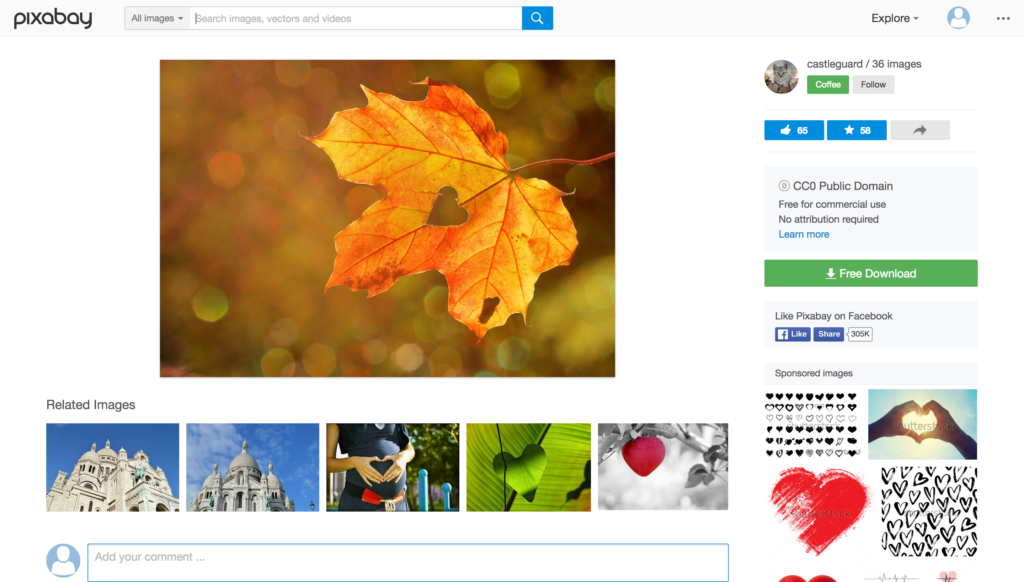
Next just click or tap on where it says ‘Free Download’ on the right hand side and you can then download the image at varying quality levels. Please do also check on the right hand side, just above where it says ‘Free Download’ to check to see if any attribution is required. If you look you’ll see in the image above that with this image there is no attribution required.
Please do add comments if you have found this post useful. Over and out.














