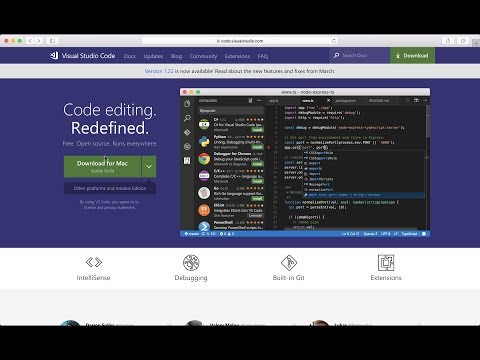Microsoft and Canonical today announced the official availability of the Visual Studio Code IDE on the Ubuntu Snap Store for GNU/Linux systems.
While Visual Studio Code was already available as a Snap package in the Snap Store since May 2017, Canonical and Microsoft partnered to make it official. The old snap package was ported by an independent developer, but not users can install the official package developed and updated regularly by Microsoft itself.
"The automatic update functionality of snaps is a major benefit. It is clear there is a thriving community around snaps and that it is moving forward at great pace. The backing of Canonical ensures our confidence in its ongoing development and long-term future," said João Moreno, Software Development Engineer, Microsoft Visual Studio Code.
Microsoft Visual Studio Code is a powerful IDE (Integrated Development Environment) for developers with top-notch features like embedded Git control, intelligent code completion, code refactoring, syntax highlighting, debugging support, and snippets. Microsoft Visual Studio Code was previously available for Linux systems in other binary formats.
How to install Microsoft Visual Studio Code as a Snap
Snap is a conternized and universal package developed by Canonical for Ubuntu, and later ported to numerous other Linux-based operating systems. It provides security and rolling updates as soon as they're available upstream. Microsoft Visual Studio Code as a Snap makes the installation across a multitude of GNU/Linux distributions a breeze.
Installing Microsoft Visual Studio Code as a Snap is as easy as running the "sudo snap install code --classic" command in a terminal emulator or directly from the Snap Store via you favourite package manager. However, keep in mind that your GNU/Linux distribution must be Snap-enabled first. After installation, you'll receive updates automatically as soon as Microsoft releases them.
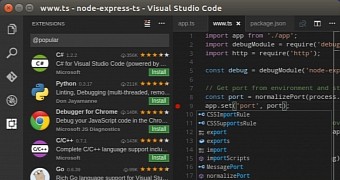
 14 DAY TRIAL //
14 DAY TRIAL //