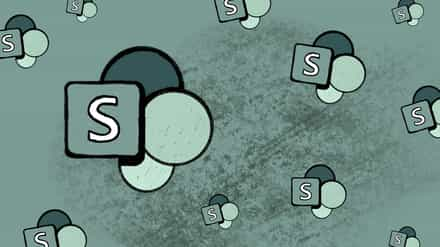We spoke to Microsoft MVP and information architect Sue Hanley (@susanhanley) about the future of the modern SharePoint intranet design, focusing on SharePoint intranet best practices.
The digital workplace demands increased collaboration, personalization, and adaptability—and your organization’s intranet solutions, particularly a SharePoint intranet, should too. We asked Sue 10 questions about building a modern SharePoint intranet portal, one that aligns with intranet best practices to ensure it will actually help your people get their work done and boost employee engagement.
Plus, we’ve included the top FAQ questions about your modern intranet. From managing the SharePoint platform to ensuring your modern SharePoint intranet is cost-effective, full of useful content, and increases collaboration across your company, we break down the essence of the ideal Microsoft 365 SharePoint intranet.
Rather watch the interview? Check out the video clips from our interview with Sue, which can serve as practical SharePoint intranet examples.
Jump to…
- Are there any constants in the ever-evolving world of SharePoint?
- How do you see the future of SharePoint?
- How do you approach creating useful collaboration experiences for Microsoft 365/Office 365 users?
- When you take on a SharePoint intranet design project, what’s the first question you ask your client?
- What are the key things to consider when kicking off an intranet site redesign?
- How do you set clear goals for an organization’s SharePoint online intranet project?
- What common challenges or recurring issues do businesses run into with their intranet solutions?
- What are your top 3 tips for driving intranet user adoption?
- How do you validate the decisions you make during an intranet project?
- Microsoft rolled out megamenus. What scenarios are they best suited for?
- SharePoint intranet FAQ

Q: Are there any constants in the ever-evolving world of SharePoint?
A: User adoption is a big concern. Governance is governance. How you do it might be different in SharePoint Online than how you did it in SharePoint 2010, but those concepts are still really important.
Governance, training, and adoption make up three legs of a very important stool. If you ignore them and only focus on the technology, I can almost guarantee you’re going to fail.
Q: How do you see the future of SharePoint?
A: I think SharePoint provides a foundational purpose in the Microsoft 365 suite.
There are some overlapping capabilities in the different applications that live within Microsoft 365. But if you look at the heart and soul of each one of them, they all have a different gift that they bring to the table.
SharePoint’s gift is in managing your documents. There’s no other tool in the suite that actually provides that gift and that capability. Microsoft has effectively removed everybody else’s documents service so that you can manage all of your documents using the tool that is the best at it.
SharePoint is bringing that document capability to the family of services that are provided in Microsoft 365.
“I always think of SharePoint as the Oprah of Microsoft 365, because if you see a document—You get a document library, you get a document library, you get a document library.”
I don’t see that going away—who else is going to do that? If you see a document in Teams, it does not live in Teams. It lives either in SharePoint or in somebody’s OneDrive. Who’s providing the document service to OneDrive? Oh, that’s SharePoint again. SharePoint has a space in the Microsoft 365 suite, and it’s got a gift that it brings to the table that nobody else brings.
So what is the future of SharePoint? I think the future of SharePoint is doing the things that it does really well as part of the family of applications that, together, deliver the modern workplace to organizations.
Q: How do you approach creating useful collaboration experiences for Microsoft 365 users?
A: The applications are providing different perspectives. They give you the opportunity to view your work depending on what you’re trying to accomplish.
Microsoft 365 apps let you organize your perspective around:
- Sites
- Teams
OneDrive is a files view of the world. Everyone has a personal library visible from your OneDrive, and you also get a files view of every team in which you participate.
If OneDrive is the files view of the world, SharePoint is the sites view of the world. SharePoint home gives you all the communication sites you’re following, as well as all the team sites in which you are participating.
And then Teams is the hub where you can look at your world from a team collaboration perspective. Different teams need to decide how they want to work together and where they want to have conversations, how they want to store files.
I think that what we’re seeing is that everyone works differently. And moving forward, we’ll be able to choose a work experience that works the best for us.
Q: When you take on a SharePoint intranet design project, what’s the first question you ask your client?
A: What you really want to ask are things like: What information do you need to get your job done? Where do you go to get that information? With whom or with which departments do you interact to get the information you need to do your job? How do you get that work done?
I’m going to ask questions about the work, not the technology. If I know about the work and the organizational goals, I can help design a solution with you. Because you can’t ever design an intranet for someone, you can only design it with them.
“If I know about the work and the organizational goals, I can help design a solution with you. Because you can’t ever design an intranet for someone, you can only design it with them.”
If we can all work together to create a place that has the information you need to get your job done—and that gives the organization a place to communicate the information they want you to know about—now you have a really good shot at adoption and meaningful business outcomes.
Q: What are the key things to consider when kicking off an intranet site redesign?
A: Any successful intranet needs to include involvement from the people who are actually going to be using it.
From a design perspective, the more we can engage the end user of the tool—to make sure that we’re really solving a problem that people have—that always seems to fall into what makes an intranet successful.
“Any successful intranet needs to include involvement from the people who are actually going to be using it.”
We’re actually solving a business problem: how to deliver information to people in a way that really helps them get their job done.
Q: How do you set clear goals for an organization’s SharePoint online intranet project?
A: I think, fundamentally, the first thing you have to understand when you’re building an intranet is: What are the key organizational goals?
As IT people, we very often collect requirements. But that isn’t always the most effective or optimal way to achieve a business outcome. It’s not about the requirements for the intranet itself.
Sometimes, delivering what someone asked for—i.e., being a waiter—isn’t necessarily the best or most long-term, sustainable way to achieve adoption, and to allow your solution to adapt as both the technology and the business change.
Instead, I try to learn from them what they’re trying to achieve. That way, we can derive the best way to get that outcome—which may require no customization at all, just leveraging the capability we have out of the box—that directly addresses what business users want to get.
And you can really only do that if you understand what the business goals are—not necessarily what people define as their requirements for the intranet.
Q: What common challenges or recurring issues do businesses run into with their intranet solutions?
A: It’s easy for businesses to add their own content in Microsoft 365 because the user experience is so much better than the experiences we’ve had. Now we can empower business users to communicate directly with the rest of the organization.
In some respects, it’s unfair to do that because we’re asking people who don’t necessarily live and breathe web design solutions to take on this responsibility—and do it in a way that speaks directly to their users.
I think it’s really important to empower those business users with training and examples of how to get things done in a really effective way. Such as:
- Write less, not more. People don’t read your content on the web, they’re going to scan it.
- Bold important ideas or use headings and sub-headings. When you’re scanning content on the web, you have to be very careful of using things that will call peoples’ attention to what’s important.
- Use descriptive hyperlinks. Highlighting relevant words encourages users to click on the link. Make sure the hyperlink doesn’t show up on the word here, but on the target.
“Non visually-impaired users are scanning, and visually-impaired users who are using a screen reader cannot process the here. If you put the hyperlink on the target word—then everybody wins.”
As I scan your page—and the highlight directs my eye to the word here—I have to read all your text before, and all your text after to figure out what I’m supposed to click on. If the hyperlink is on the destination, I can scan your page and immediately find what I need.
It’s better to use descriptive hyperlink targets for two reasons:
- No one is reading our content anyway.
- Click here doesn’t work with a screen reader. And we need to be aware of the fact that not all our users can read information.
Non visually-impaired users are scanning, and visually-impaired users who are using a screen reader cannot process the here. If you put the hyperlink on the target word—then everybody wins.
Q: What are your top 3 tips for driving intranet user adoption?
A: When it comes to intranet adoption, my numbers one, two, and three are probably the same thing: all about me.
I need to find things that are useful and meaningful, and that help me get my job done. You want to make sure that when I come to the intranet, I see content that is targeted to me. That way, it doesn’t just feel like corporate communications pushing news to me.
You’ll see user adoption increase if you apply that personalization to:
- Navigation
- Search
- Governance
Findability is really important—we need to think about how people explore content in our intranet. It turns out they actually do a lot more browsing than searching, so planning a navigational strategy is key.
We also need to make sure we are optimizing search experiences. We do that in a couple of ways:
- Making sure that our content has meaningful titles.
- Thinking about governance—which I think is the third critical thing we should think about.
One of the reasons people say search doesn’t work is that it finds too much. And it finds too much because we’re really good at checking content in, but we’re not very good at checking it out when it’s done.
In the past, we haven’t helped people work really collaboratively on one single version of a document. The killer disease in every organization is something I call version-itis. You know the symptoms: .v1, .v2, .final, .reallyfinal, .thistimeimeanit_shcomments.
When search finds all of those versions of that same document—and search will, which is awesome—how am I going to know which version is final?
“One of the gifts that we get in the modern workplace is the opportunity to work on the single version of the truth.”
One of the gifts that we get in the modern workplace is the opportunity to work on the single version of the truth. And the more we can encourage people to adopt these behaviors, the better search experiences become. It’s a combination of nav, search, and governance that creates an opportunity to have really wonderful intranets.
Q: How do you validate the decisions you make during an intranet project?
A:
- Observe your end users in action
- Create an advisory panel
- Conduct face-to-face usability tests
Observe your end users in action
One of the most effective ways to get feedback on what you’re building is to observe people using it in their native habitat.
Spend time literally in the office, or in the cubicle, of the people for whom you are building solutions. See what they’re doing, observe them doing their work. That will give you a lot of insights about where there are opportunities for you to add some value. It’s not very expensive, it’s super easy, and you make a friend in the user community that you can now rely on.
“Spend time literally in the office, or in the cubicle, of the people for whom you are building solutions. That will give you a lot of insights about where there are opportunities for you to add some value.”
I cannot tell you how many times I’ve done a phone interview with an end user where they describe everything as being: Yeah, sort of fine. And then you go out and observe them using this technology, and you watch them struggle! Why did you say this was fine?
Part of it is because over the phone they’re not going to tell you all the things they can’t stand about your product. Or, they may not even have a framework to understand what other options there are.
Create an advisory panel
We just had a meeting with one of my clients where we decided we needed to have this core advisory panel for our intranet of end users.
We can go to them and say: We’re thinking of doing this, what do you think of it? We want to have a core group of about 25 people who can give us that voice of the customer on a regular basis.
We’re going to form an intranet advisory committee to try to get some representation from across the business, to make sure that we’re really keeping the end user in mind.
Conduct face-to-face usability tests
Another technique I love to use is a face-to-face usability test.
When you have an intranet, you kind of know the top things people are trying to do. You’ll get a lot of insights when you see what people are doing to accomplish the tasks they encounter most frequently.
You can do this in a number of ways, including using online tools. But you can also do it yourself in an observational environment:
- Create a test where the questions don’t have any reflected bias.
- Give people a set of tasks and observe them trying to accomplish those tasks in your intranet.
- Ask them to think out loud.
You’re looking for how long it takes for people to get to the end goal—how many tries they have to make, what approach they use to get started. Do they start by searching immediately, do they start by browsing, does the navigation make any sense to them whatsoever?
Even without using an online tool that lets you test lots of people, you can gather data with a small number of people, and supplement that with observational learning, to get a good picture at very low cost of how the solutions you’re building are playing in the field.
Q: Microsoft rolled out megamenus. What scenarios are they best suited for?
A: A megamenu works really well—in fact, the only way you can do it effectively right now is if you have three levels in your navigation.
You need level one, which is going to be your tab across the top; level two, which is the heading in the megamenu; and then level three, which is where the hyperlinks go.
It’s extremely confusing for the user experience if you have some level threes reporting to a header, and then a level two that’s also a hyperlink. There’s really no visual cue to tell your user that something is a header versus a hyperlink. Because by default, in the megamenu out of the box, the level two links are bolded and level three links are not. It’s not based on whether it’s a hyperlink or a header, it’s based on where it is in the hierarchy.
If you can’t make, or don’t need three levels—and, in fact, if you only need one level, header and sub-links—then I think a cascading menu is fine.
“No kittens are going to die if you don’t use a megamenu. However, if you’ve got a natural three-level hierarchy, the megamenu is incredibly good at telling a more complicated story in fewer clicks.”
I think there are great places for both types of menus, and you shouldn’t force a menu into a megamenu. But if you’ve got a complex site and you can logically group and organize that content, you get this incredibly rich experience. And it’s definitely worth trying.
SharePoint intranet FAQ
How can I customize my SharePoint intranet to meet my needs?
There are many ways to customize SharePoint intranets based on your specific needs and ensure you’re following SharePoint intranet design best practices. You can:
- Create Custom Site Templates: If you feel the current SharePoint site template limits your team’s ability to collaborate effectively, consider developing custom site templates. These templates, which are an important part of SharePoint intranet best practices, contain pre-populated pages, news post templates, and web parts. They can be tailored to create a new site template to ensure consistent branding with your organization.
- Personalize with Custom Web Parts: Web parts represent the essential components that make up the site. Customize these web parts to alter content, appearance, and behavior on pages of your SharePoint intranet, ensuring a clear information architecture and responsive design. These customization options will help with performance optimization.
- Optimize Site Structure, Search, and Navigation: Modify the site structure, search functionality, and navigation based on internal requirements. Critical to intranet best practices, this strategy makes for easier navigation and content accessibility on your SharePoint intranet, enhancing employee engagement features. When modifying, focus on maintaining consistent branding and content hierarchy, which are crucial for an effective Microsoft SharePoint intranet.
Also, while executing these changes, remember to maintain a balance to avoid negatively impacting the employee experience. The goal should always be to improve user experience. This is our recommended approach for building the ideal intranet design, while keeping in mind factors such as performance optimization, integrating important collaboration features, and taking the necessary security measures.
How do I manage all of the content in SharePoint?
Well, this is a big question to answer! Managing content in SharePoint, or specifically in a SharePoint intranet, is a strategic endeavor that takes time and effort to execute to make sure all gaps that can result in inefficiencies are closed.
That’s why ShareGate has a SharePoint content management tool that manages everything for users, so no stone is left unturned. For those looking to create a strategy to manage all of their content, here’s what you should do:
- Establish guidelines: Consistency and quality are paramount when discussing content creation and its organization, particularly when adhering to SharePoint intranet design best practices. Users are constantly creating new content, and it’s obviously being stored somewhere in your modern SharePoint intranet.
Make sure you have clear guidelines for team members on how to create content and organize it so that everything remains structured and the internal search functionality is easy to use. Also, ensure there’s a governance plan in place from the get-go so that the IT team can effectively monitor the flow of content and catch all issues in their initial stages, following SharePoint Online’s intranet best practices. - Think about site structure: One key aspect of managing content is creating a way for future users to search for what they’re looking for, and find it without any hassle. To facilitate search according to your business needs, you need to establish a logical and clear site structure with easy-to-understand naming conventions for sites, libraries, and files, as suggested in SharePoint intranet templates and Microsoft 365 SharePoint intranet guidelines. Make sure you really drill down on this part, so that everyone on the team can find and manage content without any trouble.
- Leverage metadata and tags: To improve search and retrieval, metadata and tags are a great way to classify and categorize the content. Take full advantage of metadata and tags, and use them to make the search experience as user-friendly as possible in line with Microsoft SharePoint intranet best practices.
- Set clear permissions and access controls: When there’s a lot of content on your plate, it’s easy to lose sight of who should have access to what in your SharePoint environment. But to keep all unwanted security issues at bay, permissions control is extremely important at the same time.
This is why permissions and access controls should be established at the start so that users only have access to the content they should have access to. Secure content management ensures sensitive content doesn’t end up in the wrong hands, in alignment with best practices for intranet design. - Set retention policies: Another important aspect of managing content is thinking about content that’s outlived its purpose. To get rid of old and unnecessary content automatically, establish retention policies to delete or archive content that’s no longer required. This will keep your SharePoint environment decluttered and prevent sprawl from spreading.
- Pull duplicate and low-quality content from the roots: Nobody likes duplicate or low-quality content. To make sure there’s none of this in your SharePoint environment, establish policies for regular reviews and audits so that all such content is identified and addressed before it spreads.
- Train end users: There’s a lot IT teams can do to ensure effective content management. But, unless end users are on board with the program, nothing will get done effectively. Educate users on the best practices on aspects like document management and provide ongoing support and guidance to ensure adoption, compliance, and user satisfaction.
How do I optimize my SharePoint online intranet search capabilities?
Optimizing your SharePoint intranet search hinges on one primary factor: effective content management. This aligns with the widely acknowledged intranet best practices, particularly for platforms like SharePoint.
By default, SharePoint’s search feature is powerful, akin to SharePoint’s own dedicated search engine. It works similarly to Google, indexing content with specific keywords for easy reference. This approach is a cornerstone of SharePoint’s best practices for intranet design, ensuring users can effortlessly find relevant content.
However, challenges arise when organizations scale up, add new members, and continuously upload content to their SharePoint intranet. This can lead to clutter, diluting the efficiency of the search functionality, a scenario not uncommon in modern SharePoint intranet environments.
Consider the case of SimCorp, a company that approached us with this exact issue. Their organization had expanded to approximately 2000 SharePoint users. This growth meant a significant increase in the volume of data added daily, making content management a daunting task.
Their SharePoint Online intranet was overwhelmed, impacting search capabilities and hindering users from locating necessary information. To resolve this, they employed ShareGate, a tool designed for streamlining content management. This intervention led to a significant improvement. Analysis revealed that 15% of their sites were inactive and were subsequently removed. The search experience improved, providing a clear strategy for data management in SharePoint going forward.
The takeaway here is clear: improving SharePoint search is fundamentally about managing content effectively. Data management is often the underlying issue in a subpar search experience within a SharePoint intranet. Implementing effective guidelines, such as categorizing content upon creation, using retention policies for older content deletion, and establishing a logical site structure, are all part of SharePoint intranet best practices that can enhance the search functionality. These steps are crucial for maintaining an efficient, user-friendly SharePoint intranet.
How do I take advantage of SharePoint’s collaboration features?
The modern SharePoint experience is designed to enable a great digital workplace experience with user-centric design at its core. With a clear Information architecture and responsive design, SharePoint’s modern tools, including Yammer, Forms, Streams, and Hub sites, add to the spirit of collaboration. These features encourage employee Engagement and make it easier for users to work effectively together.
That being said, collaboration features you can take advantage of include:
- Easy access to documents in a secure, centralized workspace with robust document Management. Here, you can review, revise, create, or delete documents all in the cloud, where everything can be easily tracked for future reference, keeping in mind adherence to security measures.
- People management, where every team member’s info is available in SharePoint. This enables tracking relevant personnel and ensures intuitive navigation and search functionality within the platform.
- Customizable user interfaces that let you communicate your organization’s identity. This also helps maintain consistent branding and keeps everyone motivated and aligned with your company’s mission.
- Better workflow management. Especially with add-ins like Nintex workflows that boost productivity, enable collaboration without making task management a hassle, and offer easy integration with Microsoft 365.
- Utilization of SharePoint and Yammer as effective communication tools for better feedback mechanism where team members can interact more easily and engagingly.
Mobile optimization and accessibility standards are also key components that should be kept in mind to ensure employees can work from anywhere, anytime.
And there you have it! You always want to think one step ahead of where you’re at. Make sure your company intranet is as future-proof as possible.