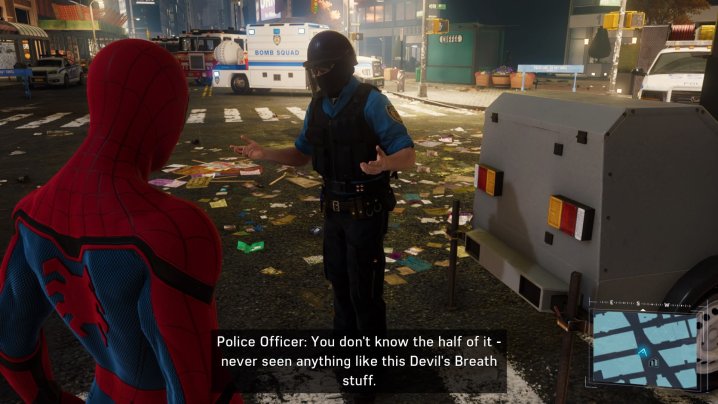
There’s a mission early in the first Destiny game where you are plunged into darkness when fighting a group of enemies called ‘The Hive’. It’s about an hour in and requires players to listen closely for nearby enemies since the game’s torch and motion sensor are limited. This may seem like a simple challenge typical of a first-person-shooter but for those who are deaf and hard-of-hearing, it’s an incredibly difficult part to play through and creates a near insurmountable roadblock to the rest of the game.
“I died about 15 times before I realized I wouldn’t be able to do that part,” Susan, a deaf games critic, told me. “Being that it was maybe an hour into the game, I’d just wasted $60.”
Unable to find any information online that could’ve warned her in advance about how unfriendly Destiny was to the hard-of-hearing, Susan was inspired by her frustration to create a directory of her own. Working with her friend Courtney Craven, the two created OneOddGamerGirl.com, a games review site that specifically rates games on their accessibility.
Their system is simple: Susan plays for about an hour, notes all the parts she found hard, and Courtney replays those same sections to see if the issues are related to deafness. The two then play together with Courtney relaying all the stuff Susan’s missing because she can’t hear.
Time to set a universal standard
Their reviews are concise, identifying the very specific ways a game fails and succeeds in being accessible. The amount of games that are readily accessible from launch is growing, but progress is uneven with the most basic issues still commonplace.
” … Studios need to start bringing in testers or talk to people with REAL disabilities.”
“Currently subtitles – and only subtitles, not full captions – are the only thing that’s standard in most games,” Susan said. “They’d be much better if there was a universal standard for size, resizable is preferred and offered an option of a text background. We’re seeing more and more games that do subtitles right, like the ones that released a patch after feedback that included the ability to scale subtitles.”
Captioning refers to using descriptive text for non-spoken sounds, such as gunfire or creatures growling. Games often build collectibles and mechanics around the sound of the environment – like the chiming nirnroot in the Elder Scrolls V: Skyrim — something that, without captioning, can effectively gate content from the deaf and hard-of-hearing.
Chris, a deaf streamer, names Mass Effect: Andromeda and Destiny as games that are terrible with subtitling, the former causing him eye-strain after an hour due to the small, unchangeable font sizes.
“To get accessibility in their games done right, studios need to start bringing in testers or talk to people with REAL disabilities,” He explains. “Then do your homework on how they can implement it in games.”
Under the title DeafGamersTV, Chris has been streaming on Twitch for several years, using the platform to spread deaf awareness and build a gaming community around the subject. His channel attracts deaf and non-deaf watchers alike, with his webcam and chat feed allowing him to communicate in sign and text to his viewers.
Chris gave a talk on accessibility at the Games Developers Conference in 2017. Ubisoft reached out to consult with him on improving their options for deaf and hard-of-hearing players. In general, his advice is to include more options across the board.

“Let people access the options menu before starting anything,” He advises. “People should be able to set the brightness, button remapping, subtitles settings and other options for different accessibility. If this were to be a standard in gaming then I think maybe more gaming companies would become more inclusive.”
A call to listen and get involved
Although some companies have expressed an interest in making their games more accessible, many have turned a blind eye too. This isn’t the case for David Tisserand, UR Process Manager at Ubisoft, Kait Paschall, Project Manager at Epic, and Karen Stevens, Accessibility Lead at EA Sport. These three are all praised by Susan for their work in advocating for the needs of differently-abled players, each taking part in the Twitter hashtag #a11y to form a better understanding of these communities. But they are few in a big industry.
“The most attention I’ve seen deaf gamers … is when that deaf group did the Destiny raid.”
“[David, Kait, and Karen] have been amazing allies for bringing better accessibility to games and always listen to feedback and are always looking to move game accessibility forward,” Susan said. “Then there’s the studios I, and many others, have reached out to after a game’s release and continually are ignored.” She refused to disclose names but one can gather the list is shamefully long.
Wider games media isn’t any better. Chris has all but given up on most of the standard outlets because they seldom highlight these topics in their criticism or include subtitles in their video content. Nowadays, he prefers to read Susan’s site alongside GameCritics.com, both of which include coverage on accessibility options in all of their reviews.
The truth is coverage is rare and often tied to highlighting specific efforts or events. “The most attention I’ve seen deaf/hard-of-hearing gamers in general get is when that deaf group did the Destiny raid,” Caroline, OneOddGamerGirl co-founder, explained. This is in reference to the clan of deaf Destiny players who defeated the game’s Leviathan raid. While still an incredible moment worth celebrating, it’s clear that these issues and events and the voices behind them could and should be covered and amplified more often. That said, Caroline remains optimistic. “While that wasn’t specific to accessibility, it was a great opportunity to see that there are deaf gamers, which could help take accessibility more seriously.”
The hope is that when these needs are highlighted and noticed, creators will start making efforts to include them. Visibility is key, and the more we persist in having these discussions, the more they start to have a real impact.
Multiple teams have reached out to thank Susan after reading her reviews and gaining insight on how they can improve their games. The response to her work has been largely positive when it’s found, with the only dissent being the occasional “maybe games aren’t for you” comment, though this is typically left by someone upset that she gave one of their favorite games a low score.
Still more work to do
When it comes to games that have the right idea, Fortnite and Minecraft are noted as having a wide approachability. More recently, Spider-Man for the PlayStation 4 included size options for subtitling, as well as other mechanical features that make playing it more possible for the hard-of-hearing. When a major title like this is so inclusive, it tends to reverberate.

“Spider-Man’s inclusion of a choice of text size and background contrast is a really important step in driving it towards being a standard consideration,” Ian Hamilton, accessibility consultant and curator of the Games Accessibility Guidelines, told me. “Spider-Man himself has a nice in-built accommodation for deaf gamers too; his spidey sense, which can act as a visual cue to replicate information available through sound. When a game of Spider-Man’s popularity and critical acclaim does something [like that], others in the industry really do take notice.”
Ian’s worked in this area for years, trying to improve and broaden perspective on an industry level. He spoke of a number of special interest and employee resource groups within big studios that help acknowledge these specific kinds of needs, and of more senior staff whose duties include researching accessibility. It’s not much, but it’s something he believes will increase with time.
For now, Susan, Caroline, Chris, and Ian are all in agreement that the most important thing any studio or creator can do is start — start listening, start researching, start trying.
“This is 2018 and technology continues to evolve and these companies need to take advantage of it,” Chris stated. “They just need to listen to know what’s wrong and what to improve.”
“The easiest thing would be for developers to spend some time talking with our community on Twitter,” Susan said. “There’s so many and we all have valuable input, but it seems like it’s the same people over and over that are interested in talking to us.”
Editors' Recommendations
- Our favorite PlayStation games of 2023: Spider-Man, Final Fantasy, and more
- Ubisoft is making strides towards more accessible games







