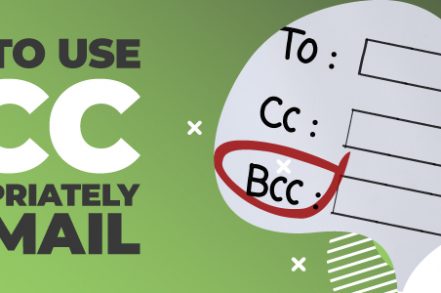With people sending and receiving more than 120 billion work emails every single day, it’s safe to say email is far from dead. With such prevalence, presumably most people have basic email etiquette down to a science, including common best practices like:
- Having a clear subject line
- Remembering your signature
- Using a professional salutation
- Proofreading before sending
But what about the proper etiquette for using the Bcc field? Even those who know how to use it correctly sometimes avoid it altogether. Some people still have a negative connotation of the Bcc field. Viewing it as a sneaky or underhanded way to create a paper trail, one that obstructs transparency and violates trust. While some of that may well be true, the majority of uses for Bcc are far from sinister – they’re actually necessary to our daily lives. Here’s how to make sure you’re using Bcc appropriately in email.
What Is Bcc?
In the digital age where email is the standard, Bcc is commonly known as blind courtesy copy. It is a handy way to secretly send a copy of your email to interested third parties while keeping the original recipients blind to that fact.
Bcc originally stood for blind carbon copy because when typewriters were the standard, a typist could create a duplicate by using a special kind of carbon paper. It was especially useful for saving time, reducing the need to make duplicates of office memos and common forms.
Some typists had a trick where they would make these duplicates but not add addresses or other important information until after the copies were made, so not everyone would see that confidential information. Oftentimes recipients of the originals would be blind to any knowledge of others getting copies of their documents.
Additional Reading: How to Send an Email to Multiple Recipients Individually in Gmail
How to Use Bcc
Cc Field: Used to designate people you publicly want to inform of the message.
Bcc Field: Used to designate people you privately want to inform of the message.
Standard email etiquette states that neither those Cc’ed or Bcc’ed are expected to respond to the email message. However, it’s common for those Cc’ed to respond if they have relevant or exclusive knowledge that needs to be added to the conversation. Those that are Bcc’ed, on the other hand, are traditionally expected to never respond since the other party doesn’t know they were included or were privy to the conversation in the first place.
4 Acceptable Uses of Bcc
1. Mass email
Mass email is a vague category, but think of it as any email where your range of contacts is wide and the majority of people you’re emailing don’t know each other. In a scenario like this, it’s common to use Bcc to protect the privacy of recipients’ contact information. It’s especially useful for party and event invites, or any situation where you have a notable person or celebrity attending. Let’s say Emmitt Smith is coming to your office holiday party. He probably doesn’t want his personal contact info plastered out there for everyone to see. In this situation, it’s best to just email yourself and Bcc everyone else.
Mail merge with Right Inbox is a much better way to send mass emails. You can contact a large number of people with a customized personal message all within the Gmail app. No more need for BCC’ing a large list of people. Check it out in the chrome store here.

2. Email Introductions
Bcc is commonly used when introducing people. For example, say your colleague Dave introduces you to his favorite vendor via email. Before you reply to the vendor, you should move Dave to the Bcc section so he can see your introduction was acted on, without directly involving him. Doing this lets Dave know what he needs to know, but lets him avoid having to reply to messages or feel like he needs to jump in and mediate the email thread that’s likely to follow. Being considerate of other people’s inboxes is email etiquette 101.
3. Work Correspondence
The work category is tricky because there are typically two types of work emails: internal and external. External emails are the most common type to use Bcc with. Oftentimes there are people in your organization who need to know certain information, but including them directly could cause problems or confuse customers. It’s not uncommon to escalate a client situation by responding to their email and Bcc’ing your manager or superior to get them into the loop in case they need to get involved.
Internal emails, on the other hand, are a gray area where Bcc typically isn’t welcome. It’s best to be transparent whenever possible. Bcc’ing internally can quickly backfire if the original recipient finds out there was any negative intent. Common examples are whistleblowing or gossiping that was directed at one party but was Bcc’d to a third-party superior or even the subject in question. When in doubt, leave things like that out of email or don’t use Bcc.
4. Logging emails
Automation is one of the best uses of Bcc. For example, the popular SaaS tool Salesforce has a feature that allows you to Bcc a specially-coded email address. When used, it will send a copy of that email into your Salesforce account and log that correspondence to the individual’s profile. This gives everyone in your organization complete visibility into what’s been said to the client.
There are many times you might want to use BCC in work emails, but you should always exercise caution, and sometimes you should avoid BCC altogether.
Additional Reading: What Does CC Mean in Email, and When to Use It
The Dangers of Using BCC in email
- A reduction in trust in your brand or among coworkers. If you’ve ever received a BCC email from a coworker, it makes you question their intentions. Trust erodes even more if a brand uses BCC as it comes across as unprofessional.
- Coming across as spam. Spammers use BCC as it’s a quick and easy way to send a mass email, and there’s no cost incurred for the spammer.
- Questions about why you used BCC and whether there was any malicious intent behind it. Whether you like it or not, many people feel that BCC is dishonest. Using it inappropriately can lead to more work for you when you have to field your recipients’ inevitable queries. Think carefully before you use BCC, and only use it when you really think you should.
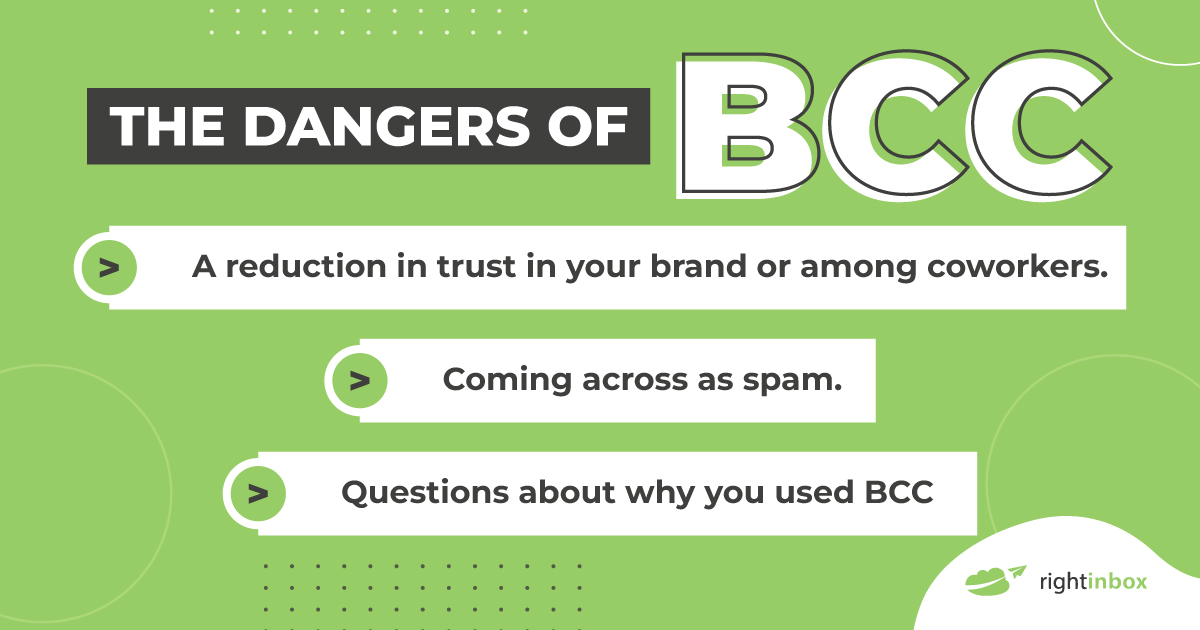
Things to Be Aware of When Using BCC for email
Here are a few examples of what can happen if you misuse BCC:
- Someone on the BCC hits reply all, and everyone else in the email chain can see the reply. You may have had good intentions when adding the BCC, but you can potentially get yourself into some tricky situations.
- A recipient responds with something they wouldn’t want your boss to see, not knowing your boss is actually copied. This happens more often than you think.
- You send an email with BCC that includes the wrong person, and they reply with a message like, “I don’t know why I’m getting this email,” or “I’m not sure how I got on this list.” You then have to spend 20 minutes explaining that it was an accident, which feels like an eternity.
- You accidentally BCC someone on an email that should’ve been sent directly to them. They start spreading rumors about why you sent them an email through a group instead of directly to them (for example: “She didn’t want me to read it”).
Issues for Those Included in a BCC Email
- It wastes their time. When someone is included in a BCC, they are faced with a dilemma – were they meant to reply? Were they even meant to know the contents? Were they included in the email chain by accident?
- The worry about manipulation. The BCC’d people are left out of the bigger conversation. That allows for manipulation on both sides.
- It feels impersonal. When was the last time you received a BCC and it felt personal?
Don’t Forget the Forward Button
If you do think that your email should be seen by other people, then think before you BCC. You always have the option of forwarding the email on after you’ve sent it. Sure, it’s an extra click, but it’s worth it to avoid situations where your brand or personal reputation could be compromised.
Business ethics are essential.
Bcc is a powerful email tool as long as you wield it properly. If you’re Bcc’ed, remember that the sender chose to Bcc you for a reason. If you were to ‘reply all’, the result could be a violation of trust that could lead to embarrassing consequences – or worse. In most cases, it’s definitely not okay to ‘reply all’ to a message you’re Bcc’ed on. If you must interject, proceed with caution and send a message to the original sender first.
So, use BCC with caution. There are legitimate reasons for using it — as outlined in this article — but think about what it is that you want to communicate and why. A few minutes of consideration could save time and hassle for both you and your recipients further down the line.
Upgrade Your Gmail Account with Right Inbox
We all love Gmail – it’s one of the easiest email providers to use and has a bunch of features that other email providers just don’t have, but that doesn’t mean it’s perfect. That’s why we created Right Inbox to make your workday even more efficient and productive.
With Right Inbox, you can take advantage of our email reminders feature, which reminds you about important emails so you don’t have to worry about forgetting to follow up. In addition, our email templates allow you to build templates and insert them into your emails with a click of a button – no more wasting time repeatedly typing out the same emails.
BCC Email FAQs:
Is it unprofessional to use BCC?
It depends on what you’re using it for! If your goal is to protect privacy by keeping personal information private from all but one person, then yes — using BCC is ethical. However, many companies choose not to use BCC because they don’t want their employees (or clients) to think that secrets are being kept from them — even if they are meant only for someone else’s eyes.
Can BCC see the original recipient?
No, they can’t. Only you, as the sender, can see who has initially been copied on your message. If you include someone in a BCC email and reply to you, they will address their response directly to you. They won’t know that anyone else has copied this message unless you tell them or show them the original message (which you should always avoid).
Can I use BCC to send mass emails?
Yes. You can use BCC to send mass emails by putting multiple recipients in the To: field and using BCC to hide them from each other’s inboxes so they don’t know they’re all receiving the same message. This is especially useful if you want to send an email blast but don’t want everyone to know what else is in the mailbag. But as explained earlier, using Right Inbox’s mail merge feature is a much better way to send mass emails. For example, if your company plans a surprise party for one of its employees and everyone needs to know about it, no one else has.
Can I BCC email without a recipient?
No, BCC emails increase privacy. All BCC emails must have at least one recipient, or they will bounce back to you.
Can CC recipients see BCC recipients?
No, they can’t. This is because the CC recipient isn’t part of the email chain — they’re copied on the message to receive a copy of it.
Track emails, email reminders & templates in Gmail for free
Upgrade Gmail with the features it’s missing
Add to GmailDavid Campbell
David Campbell is the editor of the Right Inbox blog. He is passionate about email productivity and getting more done in less time.