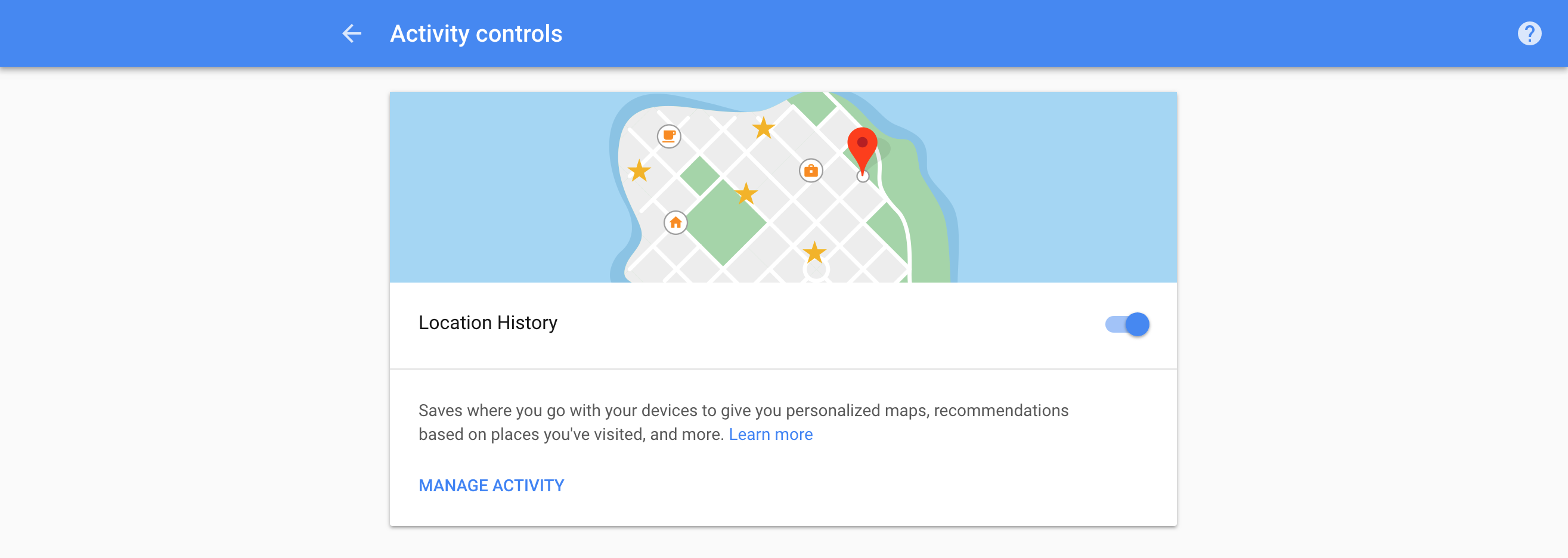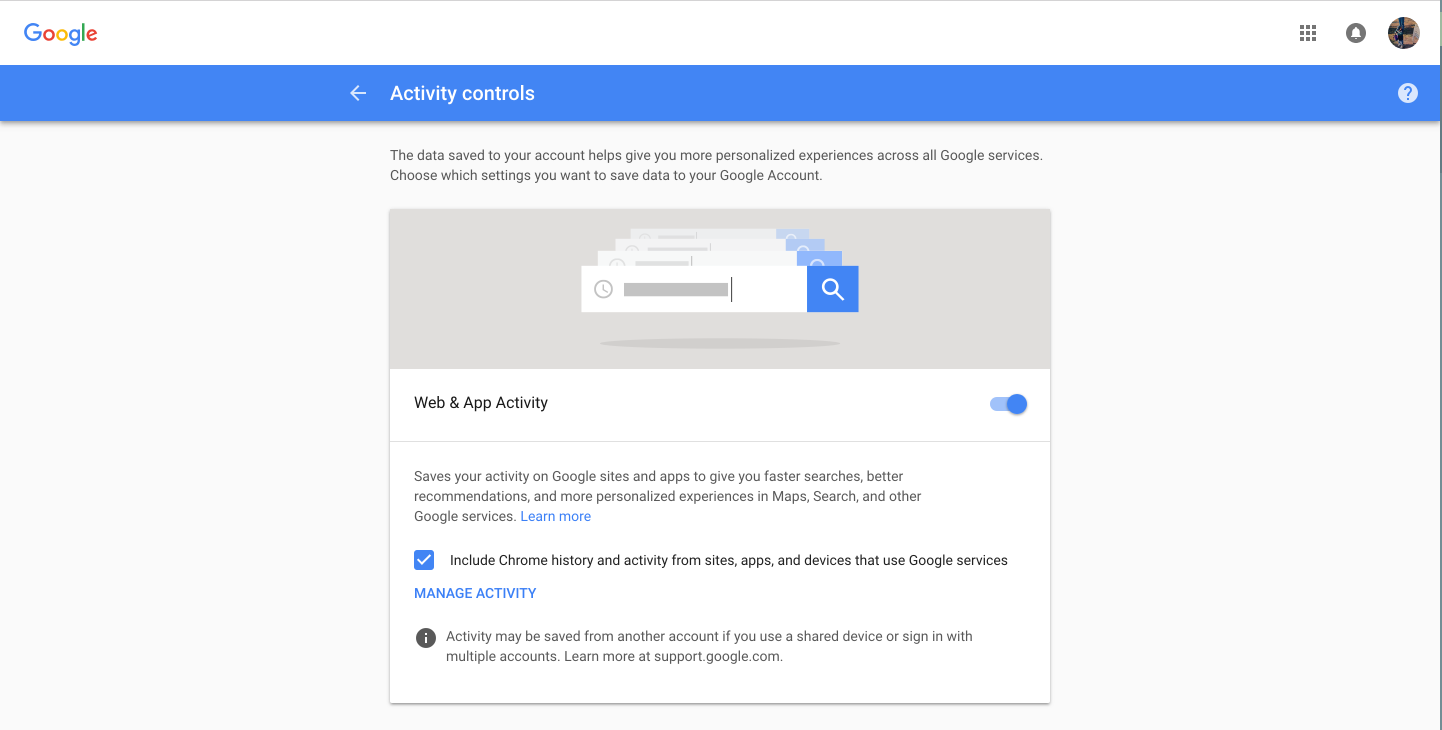A report from the Associated Press has revealed that Google never truly stops tracking a user’s location data.
AP found that many of Google’s apps on Android and iOS store a user’s location data, even if users have their privacy settings set to hide their location.
Google asks users for their location data to offer them location-based recommendations, transit information, weather reports and more. In return, Google gets to sell that data to advertisers.
Up until now, it was thought that users could opt out of sharing their data by turning off Google’s ‘Location History‘ setting.
On one of its support pages, Google writes, “You can turn off Location History at any time. With Location History off, the places you go are no longer stored.”
It appears, however, that Google services are recording location data even if the user disables Location History.
The Mountain View-based search giant has other ways to gather users’ location data.
According to the Associated Press, every time a user opens Google Maps, gets a weather update and even sometimes when they’re searching the web, Google saves some location data. Over the course of a day, that can add up to a pretty clear picture of where someone was.
Google told the AP that users can disable all of their tracking data by turning off the Location History and ‘Web and App Activity’ switches. If the user only disables the ‘Location History’ setting, all that happens is that their data doesn’t appear in Google Maps’ Timeline feature. Timeline is a Google Maps features that shows you where you’ve been in the past.
Google obfuscates the true functions from both of these switches until the user actively switches them on or off. Once they’re interacted with, a pop-up appears that explains the settings in greater detail.
This is a sly move for Google to make. The company bundles half of the user’s location data in with the search settings under the Web and App Activity tab and the other half under Location History.
Unless a very savvy user actually researches what both settings do, then it’s very unlikely that a user would disable both.
It’s unclear if all of the location tracking settings can be turned off or if the company has more hidden away inside of a different Google app.
To disable ‘Location History’ and ‘Web and App Services,’ click here.
Source: Associated Press, Google