The best project management tool is monday.com. This outstanding project management platform houses project management and collaboration features that project managers need. It is highly customizable, providing all the needs of project teams and comes with single accessible storage for all project information.
Enterprises use project management software primarily to manage their project costs and risks, share documents, and collaborate in real-time. These software products also offer a host of other benefits. Still, ultimately, its most important purpose is to help companies get organized, while enabling them to complete their projects on schedule and within budget. The purpose and benefit of a robust project management tool became even more pronounced when the pandemic forced many teams to work remotely. This is also among the reasons why more and more businesses continue to adopt this type of tool.
However, with so many PM tools to choose from, how can you choose the right one for your needs? We’ll help you do that through this article by discussing the key features, benefits, and pricing structures of our experts’ pick for the 10 best project management tools in the market today. Read on, and you’ll likely find one or two PM tools that will suit your project management needs.

What are the top 10 best project management tools?
How valuable is a project management system for your business? Around 8 out of 10 executives believe that project portfolio management influences business success, while 94% of organizations believe that project management enables business growth.
Furthermore, 46% of organizations value project management while 55% invest in technology in order to build an efficient and productive company culture. Additionally, organizations that adopt proven project management practices waste 28 times less money compared to those that do not have a PM strategy and tools in place. Having a project management system in place and following project management practices and methodologies have produced positive results for organizations.

Conversely, having no centralized platform to manage projects may lead you to the common causes of project failures, such as poor communication, change in priorities, and inaccurate requirements gathering.
How do you choose which project management software is best for you? Make sure it offers features that will enable you to collaborate with your team, share files and documents, manage costs, and get reliable reporting and documentation. It is also important for the software to be easy to use and learn. You may want to check out our guide to project management software for a more in-depth understanding of what project management software is all about. In this article, we’ll focus on helping you choose the best software for your needs. Below, we’ve gathered 10 of the best project management platforms out there that you should consider.
List of 10 Best Project Management Tools
1. monday.com

monday.com is one of the leading collaboration and communication software for teams that syncs all information in a single, accessible hub, empowering agents and team members to make important decisions together. Its standout capability is streamlining contribution, helping teams and departments work, and collaborate most efficiently. monday.com allows you to assemble and display progress data in a logical and understandable manner, enabling team members to keep track of projects and common tasks.
monday.com’s many unique capabilities help boost the performance of any business, including easy access to the platform and constant monitoring of the performance of teams and individuals; easy collaboration that allows everyone involved to engage actively and contribute to the project; reporting and analytics that can quickly provide operable metrics; and customization that lets you configure the platform to your specific rules and policies
The software helps keep everyone on the loop and the same page, providing tools for easy communication and collaboration, such as notifications and updates, tagging teams and people, document sharing, and integration with external apps, among others. monday.com is available through four affordable plans starting with the Basic plan that comes for $8/seat/month. There’s also an Individual plan available for free.
Detailed monday.com Review
2. Wrike

Why is Wrike on the no. 2 spot on our list of 10 best project management tools? To start, it offers a load of useful features, including task management, task prioritization, real-time newsfeed, interactive timeline (Gantt chart), and workload management. These tools help both distributed and co-located project teams to work speedily and efficiently. With this solution, your team can schedule, discuss, and prioritize their tasks and track progress in real-time. The vendor offers a great free trial plan, so there is no problem with trying out the key capabilities of the software first.
Wrike offers a single central hub for all your work. A major advantage is its user-friendly navigation, which makes it simple to work on the system. Plus, the product offers top-rate security features that ensure only authorized users can access important information. On top of that, your team members can utilize its native mobile apps to work from anywhere, anytime. If your project management needs are basic, you can sign up for the free plan. Paid packages start at $9.80/user/month (annual billing) for the Professional plan.
Detailed Wrike Review
3. ConnectWise Manage

ConnectWise Manage is a cloud-based solution that provides a single platform not only for project management but also for other core business processes, including marketing, procurement, sales, and customer service. As a project management solution, ConnectWise Manage offers customizable work plans, project templates, time tracking and billing, and other robust features. Accessing necessary data is also made easier as all valuable data are stored in one location where they can be organized according to your business needs and requirements. Dashboards are also available for monitoring KPI metrics and the overall health of your business.
One of ConnectWise Manage’s standout functionality is its help desk solution, which helps your team handle customer concerns and inquiries efficiently and resolve issues faster. In terms of reporting, ConnectWise Manage is equipped with robust reporting options to help you make strategic data-driven business decisions, especially in terms of optimizing business resources and reducing operational costs.
Detailed Connectwise PSA Review
4. Smartsheet
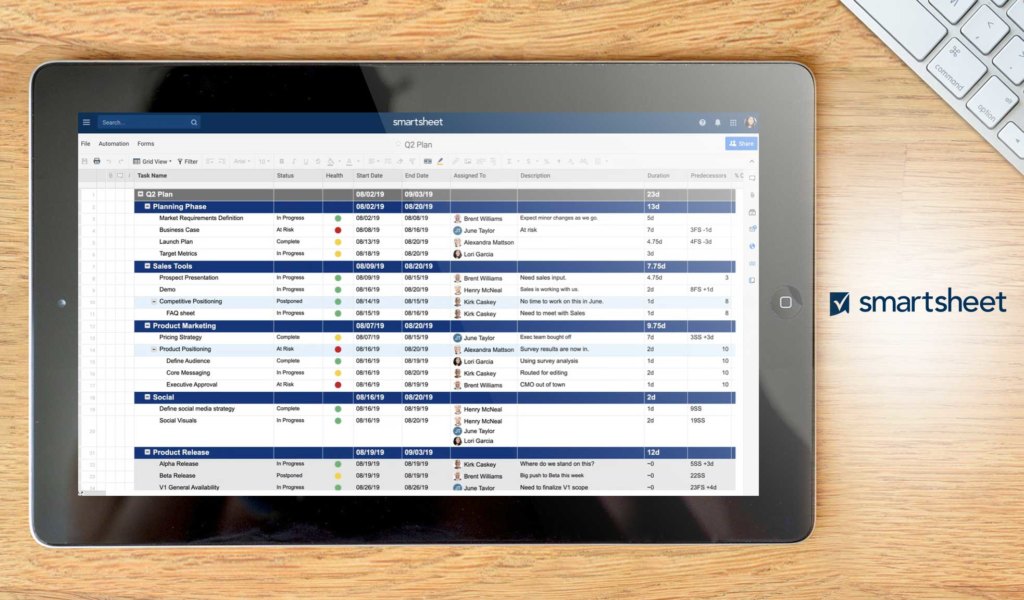
Smartsheet aims to redefine how teams collaborate during projects and tasks. The platform makes it easy to manage operations, track marketing campaigns, and plan events with its intuitive and innovative spreadsheets and charts. Beyond spreadsheets, it also features collaborative file sharing, team discussion, visual timelines, and automated workflow capabilities. This web-based application is perfect for monitoring and tracking your company’s schedule, inventories, and finances, among others.
You can access the software from any device, which increases your productivity. Smartsheets includes planning, tracking, automating, and reporting as its core functionalities. These features were developed to increase your team’s efficiency and maximize your resources. It makes it perfect for high-value work processes and critical projects in your organization. This flexible solution can be applied to many use cases, such as streamlining the management of your facilities, simplifying budget, and improving customer experience.
Detailed Smartsheet Review
5. Zoho Projects
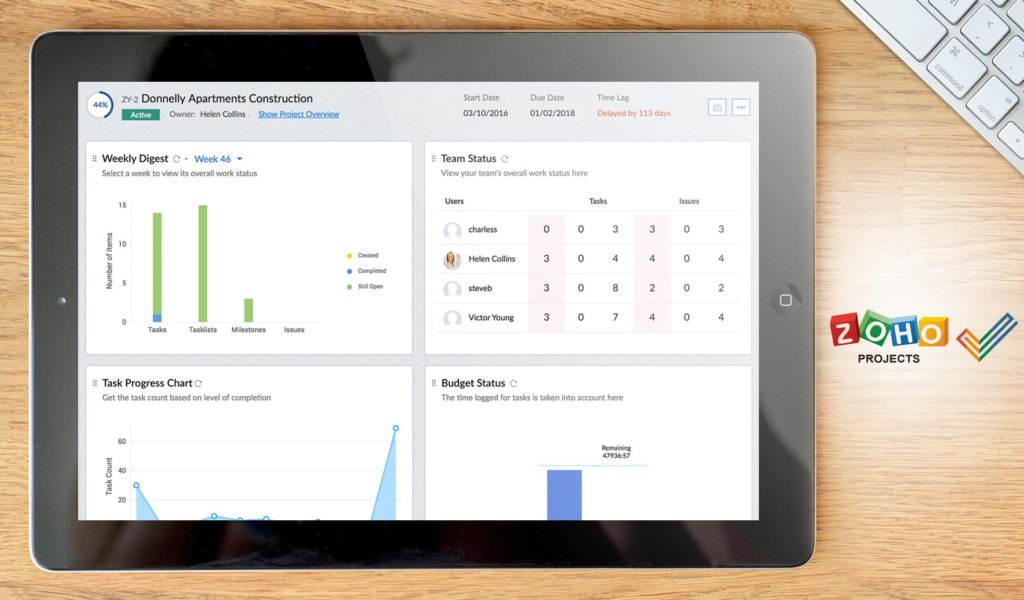
Zoho Projects is a go-to project management solution for many professionals in a wide range of industries. This is because it is a highly-customizable platform that you can modify to fit your needs and preferences. Furthermore, the software provider is also praised for its great customer service. You can rest assured that once you sign up, agents will help you get all set up. However, the software is relatively easy to use—so you might not really need someone to help you configure it to your liking.
Key project management features include collaboration tools like file sharing, commenting, group chat, and kanban boards. Moreover, there are various reporting tools available. Visualizations include Gantt charts among others. Other essential features include expense tracking, budgeting, time logging, and user permission controls.
The product is also available on mobile, thanks to its native apps on both Android and iOS. This way, you can be on top of your projects even when you are away from your office. Also, because it is a part of the Zoho family of applications, it works best with other Zoho apps. So, if you are already a Zoho user, Zoho Projects is the first one that you need to consider.
But if you already have a SaaS digital architecture of your own, Zoho Projects also works perfectly well with other software products. It has integrations with JIRA, Slack, and Basecamp among others.
Lastly, it has a free version available and its premium plans start at $25 per month.
Detailed Zoho Projects Review
6. Celoxis
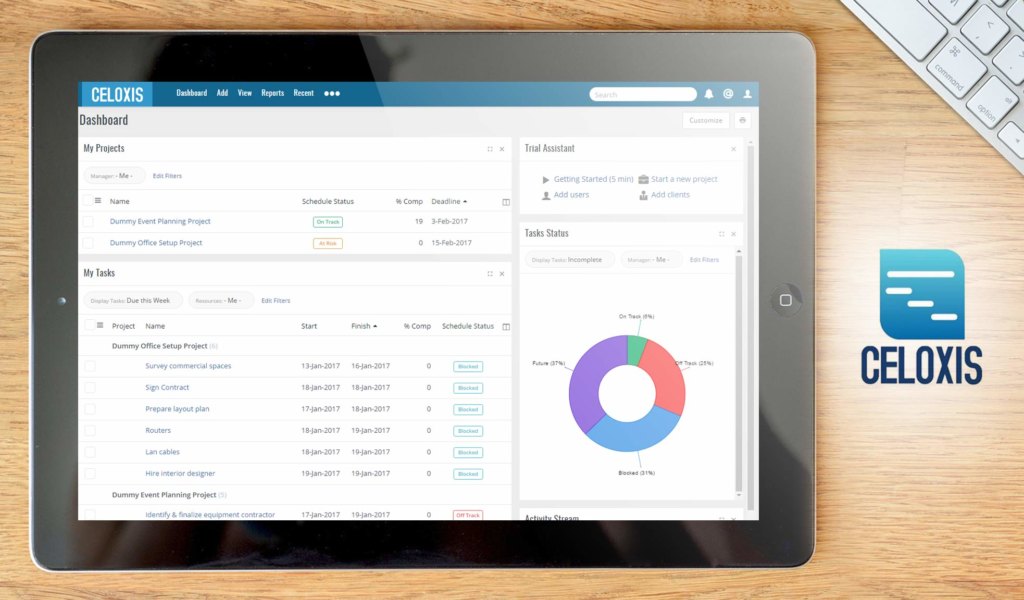
Celoxis is a unique project management platform that features a comprehensive project management feature set rounded out by robust resource management tools. In fact, many consider it as a complete business solution thanks to this one-of-a-kind blend of features. Moreover, Celoxis is highly customizable and can be deployed by any kind of business and of any size in any industry. This is thanks to its set of automation tools that users can tweak to fit their organizational needs. Moreover, users can also create their own workflow applications within the platform using custom fields, routing rules, and escalation protocols.
Key features include project planning, financial tracking, performance analytics, portfolio management, and a useful client portal. Its resource management modules provide users with more ways to do advanced capacity planning than other project management applications. These include timesheets, built-in timers, expense trackers, and shareable customizable dashboards. Moreover, the system also automatically notifies users of capacity risk areas like overload. Human resource allocation features can even run on parameters like skills, demand, and availability.
The platform is also mobile optimized. Thus, you can access Celoxis anywhere, anytime, and on any device. Aside from being a web-based application, Celoxis also has an on-premise version for Linux, Mac, and Windows OS. Both versions work seamlessly with other business solutions including Slack, Google Drive, Salesforce, and Zendesk to mention a few.
Its Cloud version starts from $25 per month per user. The On-Premise version is priced at $450 a month per user billed only once. Both options require a minimum of five users for subscription.
Detailed Celoxis Review
7. elapseit
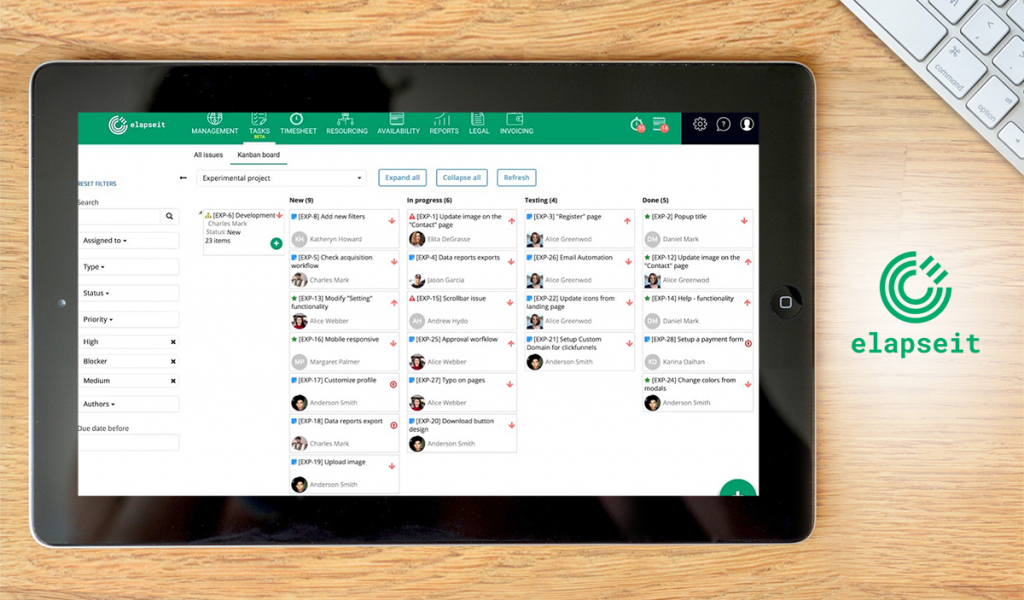
elapseit is a comprehensive resource planning and project management software. It empowers businesses to optimize the use of resources, ensure the timely delivery of projects, as well as gain in-depth insights into their performance for future workflow improvement. Plus, as it comes with different reporting tools and data visualization options, team members are all kept in the loop, improving collaboration and communication.
Among this platform’s core functionalities are resource allocation, task management, time tracking but the extent of what elapseit can handle goes beyond this. It also comes with tools for invoicing and expense management for easier finance tracking. It also allows managers to seamlessly manage employee workloads through capacity tracking and backlog allocations.
elapseit also makes it easy to stay organized. With features like task hierarchies and dependencies, users can create parent tasks and assign child tasks. Moreover, they can automate the movements of each task once complete. It also has project visualization tools like Gantt charts and Kanban boards to help you monitor project progress in whichever view you prefer.
Detailed elapseit Review
8. ProntoForms
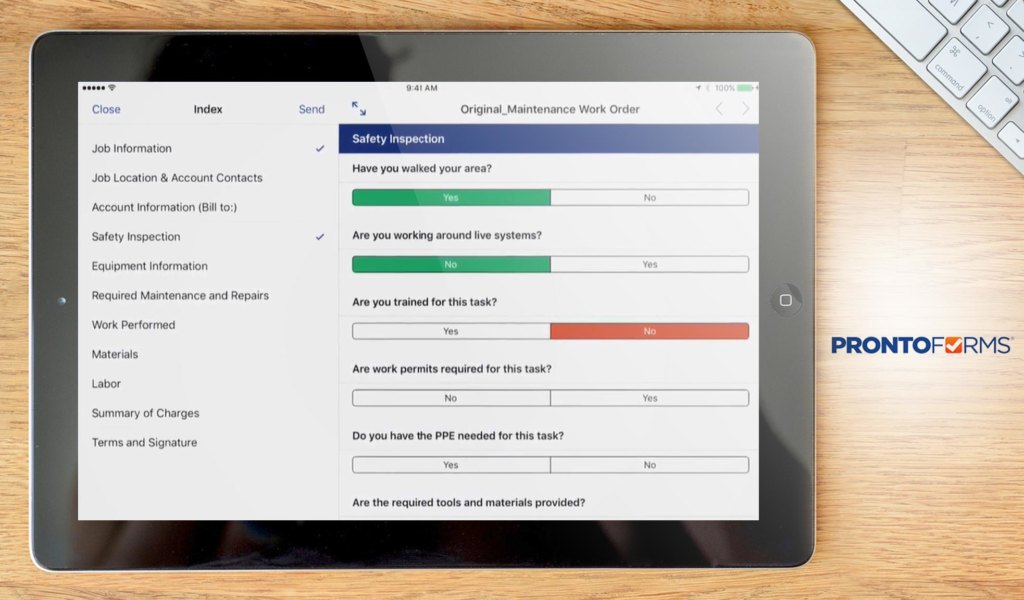
Mobile workflow platform ProntoForms helps businesses create, deploy, track, analyze, and constantly improve their processes, giving employees, managers, and stakeholders a robust information foundation to continuously evolve and better their strategies and decisions. To do so, the platform enables field workers to collect data through their mobile devices, access relevant company information, and share results with team members, cloud servers, and back office systems.
For management of field service projects, ProntoForms will let users streamline key processes, including the generation of EHS reports, analysis and assessment of site safety and job hazards, warranty claim repair, and installation, among others.
Detailed TrueContext Review
9. ProjectManager
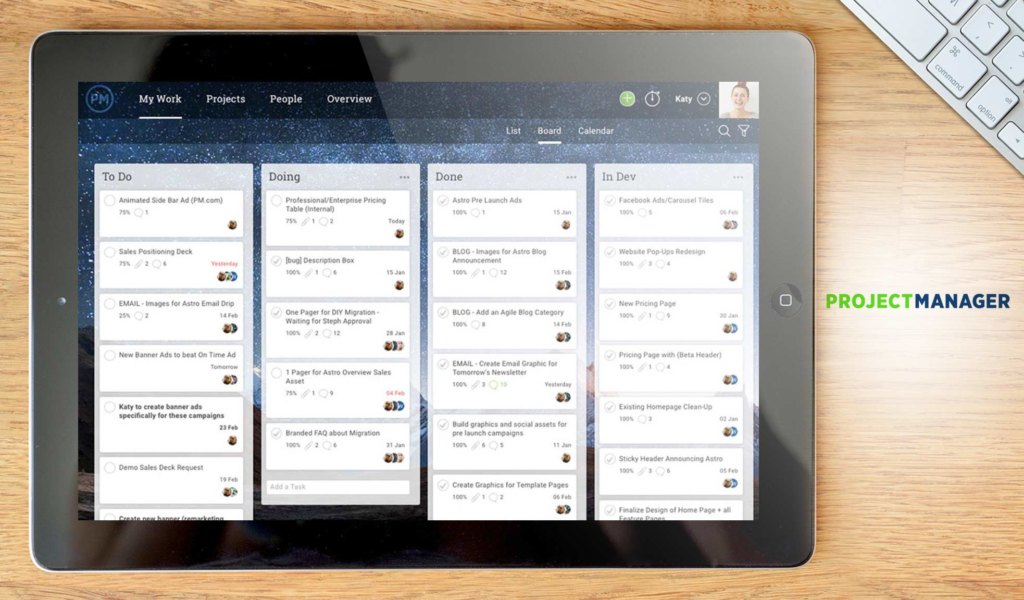
ProjectManager is an award-winning online project management tool designed to provide efficiency in project planning, budgeting, scheduling, execution, and reporting. One of the most trusted project management systems in the market today, this tool can help you successfully implement and complete any small or big projects, with either short- or long-term durations.
This platform essentially focuses and provides effective tools for the three major parts of a project—planning, monitoring, and reporting—plus a wide array of advanced add-on features. With ProjectManager, you can create and manage tasks via the cloud, and have tasks updated by your team members even when they’re on-the-go. It also features real-time dashboards, automated emails, and quick report generation.
Detailed ProjectManager Review
10. Nifty PM
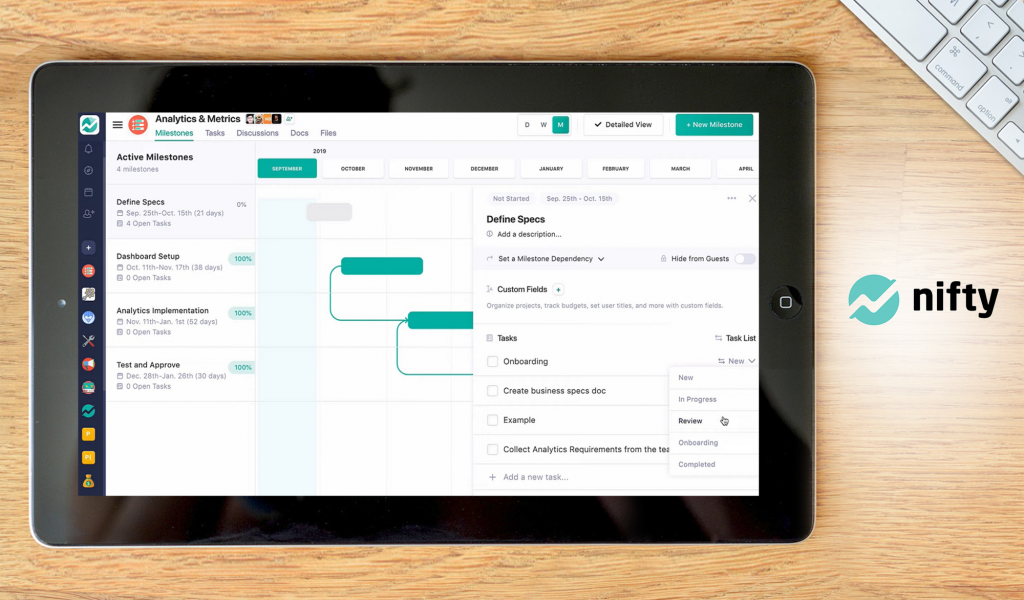
Nifty PM is a workflow collaboration tool for project management that unites goals, actions, and communications. It acts as a management hub that keeps all team members on the same page at all times. Key features include tools like task assignment, message threads, milestone dependencies, and progress reporting. It is also prized for its real-time collaboration tools, especially its conversational files. Basically, these are web-based word-processing files where users can concurrently work together. They are shareable, allowing you to invite anyone to view the file, comment, and edit. With this, all communication and collaborative work stays on the Nifty platform. The program also allows Google files to be opened within the system.
The software has visibility tools to help users gain actionable insights on performance. These include intuitive Timeline and Swinlane views. A master overview allows project managers to get a bird’s-eye view of overall performance. Another helpful feature is its Project Milestone. It provides a real-time automation solution for workflows based on tied tasks and dependencies. With this, workflows won’t get bogged down—something that happens when team members forget to manually update task statuses.
Other features include time tracking, direct messaging, and custom fields. Moreover, you can seamlessly integrate Nifty PM with thousands of apps using Zapier. Lastly, the product is available in four versions. It has a free plan that supports three active projects and 10 users. Paid plans start at $89 per month for up to 50 users and with support for unlimited projects.
Detailed Nifty PM Review
Tips on How to Search for Your Project Management Tool
The difficulty when searching for the project management platform for your business lies between striking a balance between finding a tool with robust functionalities and making your team members agree with your choice. While there are numerous wonderful tips that you can get online, it can be said that a good PM application is one that can align with the goals of the business and one that works within the operational style and culture of your organization.
Rather than barraging yourself with a myriad of questions, you might want to consider this brief yet efficient set of guidelines that many experts would likely approve:
- Examine the collaboration functionalities. Determine whether the PM software can provide your team with the necessary flexibility and features to help them work together. Try selecting one that matches how your team already works and communicates.
- Compute and validate the cost. Know if the advantages of this platform cancel out the money and time you’ll spend on it. Any software that seems to be very costly time-and money-wise in the short-term but can provide the efficiencies and productivity that your team needs, in the long run, is a sound choice. However, a quite expensive PM software that can bring about long-term benefits is one that pays for itself.
- Test alternative tools. Check if this PM tool meets your needs compared to the alternatives. A proven way to test different options without spending little to nothing at all is by just using a free trial or by requesting the vendor for limited access. Most of the time, PM vendors will be more than willing to provide a brief trial, demo, or some training.
- Listen to your team’s feedback. Confirm if the PM tool is something that your team will indeed use. Verify if it can help solve their problems. Although it’s enticing to download apps and tinker with them, you must have a solid plan to know how the tool suits your workflow and concur on targets with your team.
- Design your implementation plan. Determine what’s your role in helping your team learn and use the new PM application. Even the most expert teams are individuals with old habits, so it’s imperative to design a program on how you’ll incorporate the new app into the daily workflow of your team.
Why Remote Work with Project Management Tools Can be More Productive
Project management software can significantly impact business productivity by supporting remote work, particularly during the pandemic. Now, despite the increasing popularity of remote work, it is not without its flaws and is known to suffer from problems brought about by physical distance and absence–passive employee behavior, communication problems, and staff accountability. Project management software can help resolve these issues, and lend remote teams work/life balance, reducing stress, not only by saving on commuting time but by giving them quality time with their families.
These tools also address communication problems, ensuring that everyone is on the same page through feedback and updates. Finally, as project management systems keep track of all tasks, all team members are held accountable in cases of delays and even low productivity. Our top tool, monday.com, is ideal for use in remote work. Check this infographic for the key stats on remote work and its correlation with more productive and happier employees.





































Leave a comment!