Business emails are tricky. On one hand, you’ve got to position yourself as a respectable and trusted professional worthy of doing business with. On the other, you have to be lighthearted and likeable enough to build some rapport and differentiate yourself.
Most people go wrong by spending too much time on the opener of their email, and not enough time crafting the perfect closing statement.
Too often, recipients will read the first line, skim the middle, and jump right to the bottom. This is why the end of your email is crucial to leaving the right impression and earning a response.
Each email you send will likely close with either a call-to-action (CTA) or a sign-off message, followed by your Gmail signature – and in special situations, a postscript (P.S.).
Here are our top tips for ending your business emails the right way, along with some helpful examples you can steal for your own emails:
Why Is It Important You Close a Business Email Well?
50% of all B2B leads are generated via email. When it comes to ending emails, the way you close your email can either leave a lasting positive impression, or it can turn your recipient off completely.
That’s why it’s important to choose your words carefully when you’re ending a business email. It might be your most effective tool to pave way for future communication and ultimately, conversion.

7 Top Tips on Ending a Business Email
Tip #1: Use a Formal Salutation
When in doubt, err on the side of formality. Address your recipient by their title and last name, or by using “Sir” or “Madam.”
Tip #2: Keep it Short and Sweet
Get to the point and make your email easy to read by keeping your closing brief.
Tip #3: Avoid Overly Familiar Language
While you want to sound friendly, you also don’t want to come across as too familiar in a business setting. Steer clear of slang or overly emotive language. For example, instead of saying “I hope you have a great day!” try “Thank you for your time.”
Tip #4: Use a Call-to-Action
Drive conversions by ending your email with a strong call-to-action. Encourage your recipient to visit your website, sign up for your newsletter, or download your latest white paper.
Tip #5: Thank Them for Their Time
Whether you’re writing to a client, prospect, or colleague, it never hurts to show your appreciation. A simple “thank you” can go a long way in building relationships.
Tip #6: Use a Professional Signature
Make sure your email signature includes all the necessary information, such as your name, title, company name, website, phone number, and social media profiles.
Tip #7: Always End on a Positive Note
No matter what the rest of your email says, always end on a positive and courteous note. This will help leave the recipient with a positive impression of you and your business.
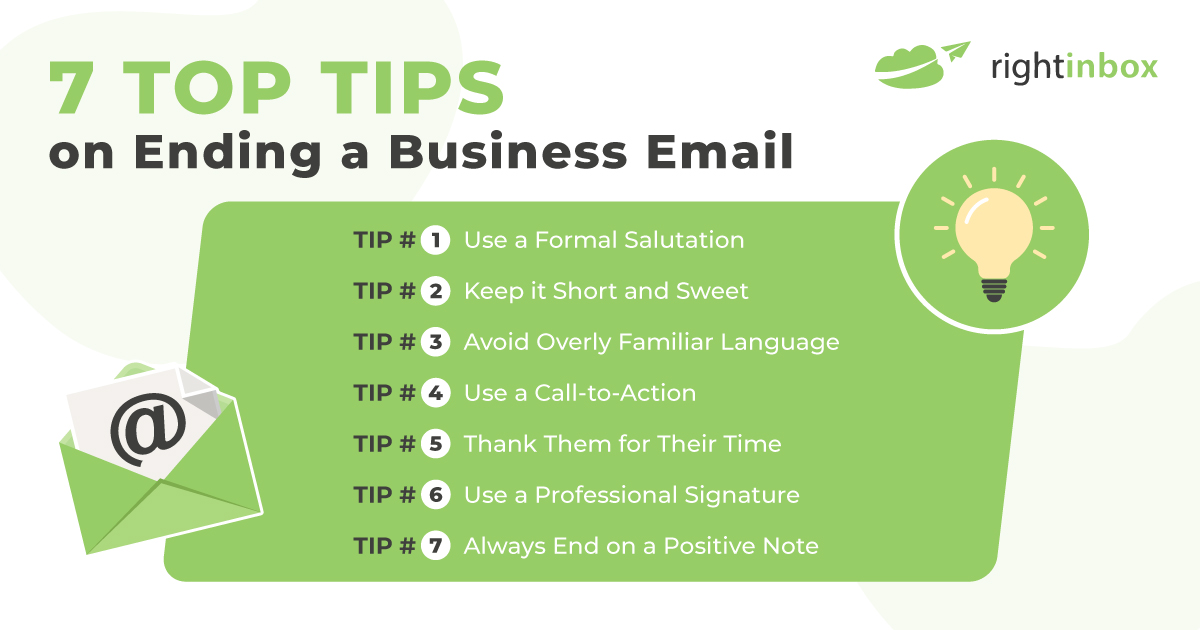
6 Business Email Ending Examples
1. Requesting a Meeting
Very few deals are closed over email. Asking for a meeting is arguably the most common goal of any business email.
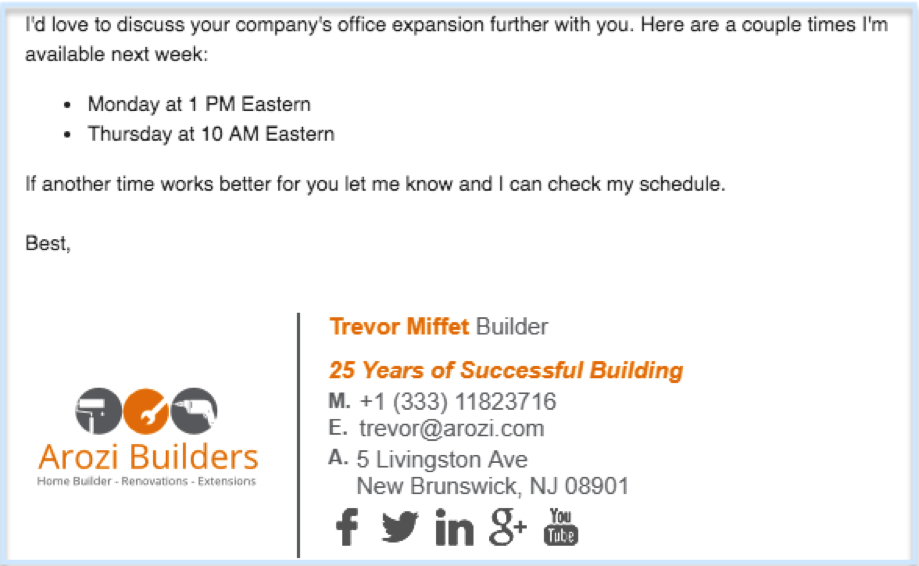
Why It Works:
The sender in this situation ends strong by assuming the meeting. Similar to assuming the sale, this tactic is extremely powerful in attaining your desired result. The sender takes it a step further by suggesting two dates and times that work for them to avoid the inevitable scheduling ping-pong of who’s available when.
Finally, it ends on an empathetic tone by remaining flexible and letting the recipient know they can respond back with alternate times if those don’t work. Then it’s just a simple “best” to round out a solid email with the perfect all-purpose email closer.
2. Gauging Product Fit or Overall Interest
Laying down your cards and asking if they’re interested is a bold tactic that works well surprisingly often.
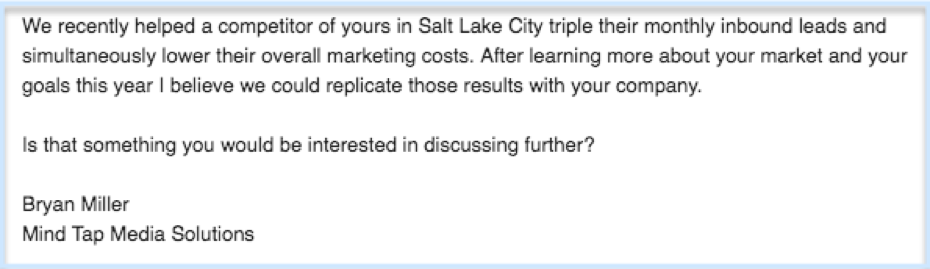
Why It Works:
There’s no question that people are overloaded with email. Most people spend as many as 5½ hours a week in their inbox. With that in mind, a little brevity can go a long way towards your desired outcome. This email closer is the perfect blend of being direct and still making a compelling proposal.
Once the sender provided some relevant social proof and hard numbers to back up their claim of overcoming a relevant pain point, they jumped right into a simple all-important CTA. The best CTAs can be answered with a yes or no. Because when you get permission to pitch, it provides a clear path to the sale with their undivided attention. As marketing extraordinaire Seth Godin says, “Permission marketing turns strangers into friends and friends into customers.”
3. Sharing Relevant Content
Providing value is one of the best sales and PR strategies for building rapport and earning a response.
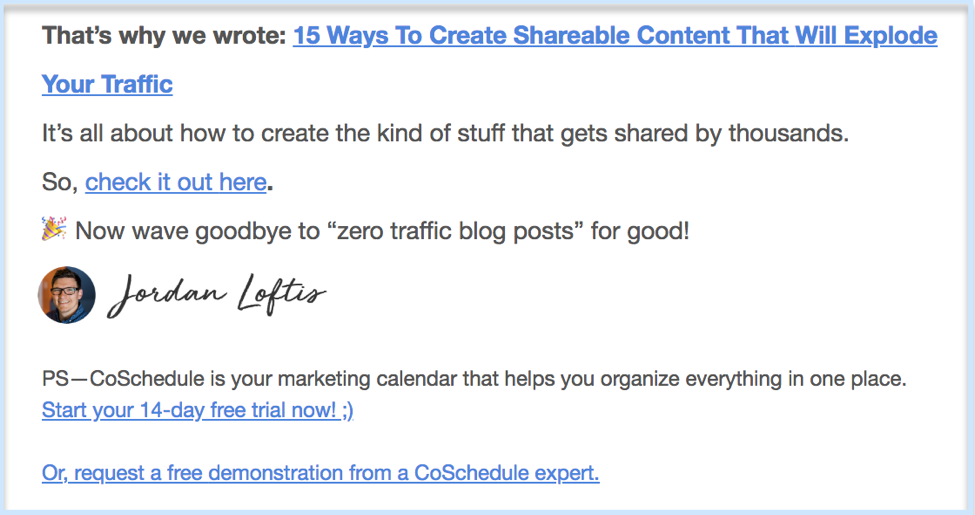
Why It Works:
The sender here provides value in the form of content, then proceeds to give a little social proof by saying it’s “the kind of stuff that gets shared by thousands.” Finally, they wrap it up with a beautifully-crafted message that entices the reader by assuming that once they’ve read the content, their pain point of “zero traffic blog posts” will be gone forever.
It’s worth pointing out that they also use the party popper/celebration emoji to highlight their closing statement. Emojis in business emails used to be improper, but times are changing. One emoji in the right context can draw attention to a key line since most people don’t read all of your email.
Finally, the sender slips in a postscript, which has tremendous power to reinforce the overall message and its value.
4. Emails Addressed to Multiple People
Ending business emails with a broader audience requires a delicate touch.
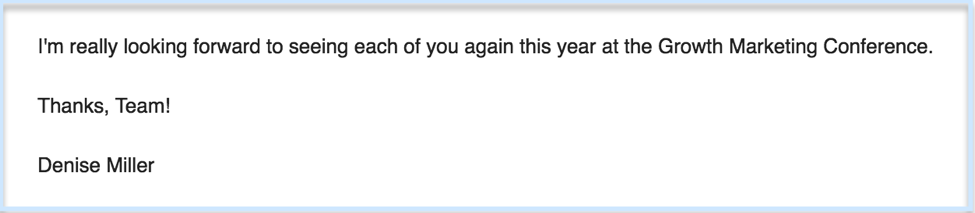
Why It Works:
Business emails should blur the line between respectable and showing enough personality to make an impression. When initiating or responding to an email chain with several people attached, it’s going to be difficult to personalize to each individual’s personality and situation. Salutations that are quirky or intimate may work between friends, but can often offend other people’s delicate sensibilities or put them off. Typically, it’s best to stay generic and positive like this sender did with a kind-but-light, “Thanks, Team!”
5. Building New Relationships
You’ve identified a fresh lead, or you’ve weathered the storm with a current client.
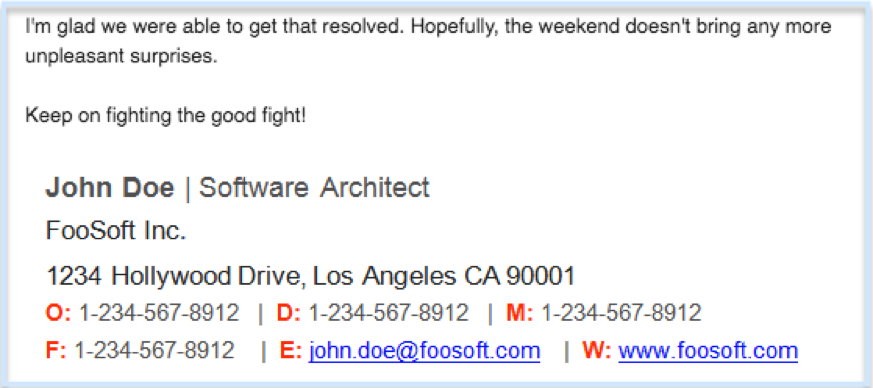
Why It Works:
Staying personable, spreading positivity, and keeping people’s spirits high is a quick win towards building rapport and establishing trust. Business emails don’t have to be dull and boring, and this email is a perfect example of that. The empathetic tone towards the end makes the sender seem relatable and reminds us there’s a human on the other side of the email and not some mindless robot.
Finally, the email ends with the light and positive phrase, “Keep on fighting the good fight,” which is friendly, encouraging, and safe to use in a variety of situations. It’s likely the receiver felt uplifted by reading this email and had more respect for the sender for taking the time to be so compassionate and supportive.
6. Ending With a Personal Touch
Personal touches add something special to emails that ignite playfulness and trust, and lower our natural guard.

Why It Works:
A little creativity and personalization can go a long way towards nurturing possible business deals or simply bonding with business colleagues. Strive to learn more about what’s important to your colleagues or prospects. Whether that’s at work or in their personal life, and try to capture that in your closing. Not only will a unique ending stand out, but it strengthens your connection and is more memorable.
The closing statement here shows the sender keeps up with the recipient’s life and cares enough to reach out and congratulate them on a well-deserved promotion. Finally, the sign-off is a safe but humorous exchange that has undertones of believing the recipient is going places in their career. A little flattery will create persistent positive feelings in the recipient and can help quickly bridge gaps when starting or nurturing business relationships.
How Not to End a Business Email?
While there are many ways to close a business email, there are some things you should avoid if you want to make a good impression.
Here are 3 cardinal mistakes you want to stay clear of:
- Don’t use slang or emoticons: While friendly, such language can come across as unprofessional. For example, you don’t want to use “hope ur doing gr8” or “ttyl.”
- Don’t overshare: TMI (too much information) is never a good idea, especially in a business setting. One example of being too familiar is talking about your weekend plans in the email signature. Stick to sharing only relevant information.
- Don’t be vague: When it comes to closing a business email, being vague can create confusion and frustration. If you’re unclear about what you want or need, it’s better to be honest about it and end your email with a question.
Summary
Ending business emails isn’t rocket science, but it does take a little finesse. It’s always a good idea to personalize your closing statement to give your email more warmth and depth. In general, being direct and keeping your emails shorter is a sure-fire way to get more favorable responses.
Lastly, don’t discount the use of a well-placed call-to-action and postscript. Low-friction asks, or a gentle reminder at the tail end of your email can work wonders towards getting your desired result. Remember, business emails should be respectful and professional, but that doesn’t mean they have to be dull and cold. Being lighthearted and cheerful can go a long way towards warming up relationships and developing stronger business ties.
Track emails, email reminders & templates in Gmail for free
Upgrade Gmail with the features it’s missing
Add to GmailDavid Campbell
David Campbell is the editor of the Right Inbox blog. He is passionate about email productivity and getting more done in less time.




