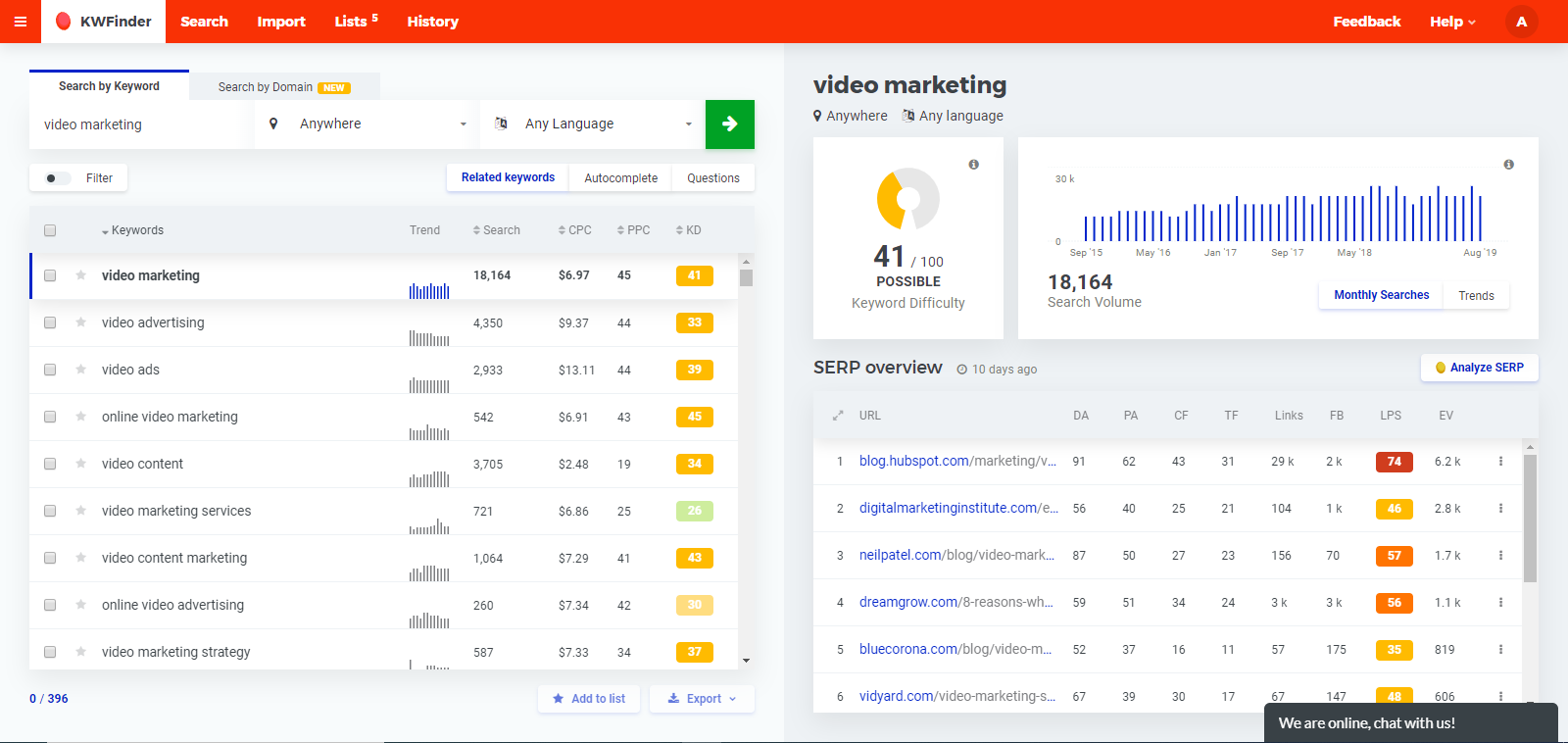In order to succeed with video content marketing, you need to be posting a lot of video content out there. Some experts say at least once a week. Others say two, three times a week and others make a challenge for themselves to post one video every day.
The question we get back is: How can I come up with so many content ideas? Even if I just do one video a week, that’s 52 videos a year and I can barely come up with five pieces of content ideas.
Today I wanted to share with you four tools that you can use to really come up with some engaging video content ideas very fast.
1. KWFinder
We’ll start with KWFinder.com. We’re going to sign in and enter a keyword. Let’s say we’re doing content for video marketing. What KWFinder does is you see the screen is split in two, left and right. Let’s focus on the left side first and then we go to the right. On the left side you see the keywords.
“Video Marketing” is a keyword we entered along with relevant keywords.
The “trend” column shows you how the keyword search volume is changing month to month.
The “search” column shows you the average monthly search volume over the past 12 months.
The “CPC” column shows you how much it will cost you to be at the top results, how much will it cost you per click to be at the top results on Google when somebody searches for video marketing and they see the ads, the sponsored links at the top. If they click you would pay 32 dollars and 45 cents, that’s very expensive.
The “PPC” column shows you how competitive it is to bid for these terms. The last column here shows you how difficult it would be for you to rank organically on the first page of Google. This is more like SEO difficulty to rank. You want to be in the 30 to 50 range. Anything beyond that is very difficult. You need a lot of backlinks, a lot of epic content. Very long content.
Here it’s okay with the 30s and 40s. Ideally the green ones are below 30 and these show that it’s actually easy to start ranking and this would be more of the low hanging fruit. The CPC column is interesting because it shows you how much your competitors are willing to pay for these folks and how expensive it is for them to acquire these customers. The PPC difficulty shows you how many of your competitors are flocking to these keywords and the SEO difficulty shows you how many people have blogs, backlinks and how difficult it would be for you to break through with your own blog content.
What you do next is you look on the right side. For each keyword you can click through and for each keyword you will see a little more detail and how difficult it is to rank organically. The search traffic by month over the last couple of years, two, three, years. The more interesting part is here, which shows you the results on the front page of Google. So when somebody searches, on the front page they will see these pages. You click on these pages and then you start seeing more content they’re covering. You get ideas and then making your own.
You have to go and tweak, you add your own expertise. You want to make them your own. You’re not copying the content but you’re taking ideas from them because you don’t want to reinvent the wheel. Your competitors have already proven to you which content resonates with your audience. At least start with that and then you will get more ideas. Maybe you have a different take on something.
Let’s start clicking through. We clicked on the first result and we went to digital marketing and their blog and we see the title Five Secrets of Super Successful Video Marketing. You’re learning something about good titles. What works and what doesn’t. Numbers work. Secrets is a good keyword. Successful video marketing works and then you can read through this content, see if you agree or disagree. See if there’s anything you can add and then do your own take on it. You can take some notes. Create a very quick mini script with bullet points and then deliver it in front of the camera very naturally. That’s one.
Then let’s go to HubSpot. That’s their Ultimate Guide to Video Marketing. If you can create guides, these are great content. It’s evergreen content and you can convert it into video very easily. You can talk about executive summary or some key ideas from the guide or some bullet points.
Then we have Blue Corona. Here we have again the Ultimate Video Marketing Guide for 2019. Adding a year makes it a little less evergreen but also it can boost your rankings for the year. That’s another guide. We have Neil Patel, How to Get Started with Video Marketing. That’s another interesting title. How to get started, maybe what are the problems that people are facing when they’re starting video marketing. Doing how to series is also very important because they tend to run higher especially for video.
Google can show you on the front page of organic search results if you have videos and they have the keyword how to in the title. Whereas some many other keywords if you don’t have how to, you may be deprioritized or not showing at all in Google search results. You would still appear in YouTube search results and as well on videos but you don’t get the benefit of appearing on the front page of Google search results, that can really boost your traffic.
Let’s try the fifth one, Vidyard, That’s a Introduction to Video Marketing. What we’ve seen just in the five first is we have five secrets, we have two guides and we have two articles on how to get started and what’s working in 2019. Immediately you can get some ideas what are the hurdles and you can write how to articles or scripts for your videos. You can write a guide on how to look good on camera, how to deliver great content. You can do what I’m doing right now, it’s a How to Come Up with Great Content, which is also similar to How to Get Started with Video Marketing.
You can also try some other keywords because you can get even more ideas. Just from this tool alone, you can probably get five ideas for each of the keywords that you should be targeting and stop when you start seeing that the search volume is not sufficient, you can order these by search volume. So all these people would skip anything that’s not very targeted, so marketing, affiliate marketing, digital marketing. These we can skip because they’re not going to give us the exposure to the right audience.
We want something which really earned the key phrase. As we scroll down, video marketing could be interesting if we are targeting B to B audience. With video marketing, with this tool alone you should be able to get at least 50 ideas. That would be your year’s content calendar covered right here.
2. Spyfu
The second tool I want to show you is Spyfu.com. Here you can put the website of one of your competitors. Let’s say ydraw.com and what we do here is we want to see what results we’re getting organically but also on the page side. We can get some ideas on both sides. But primarily we want to focus on the organic search SEO. We see that they’re getting quite a bit of volume, 55 thousand SEO clicks. If you scroll down, you can learn more about your competition, both on the page side and the organic side.
The organic side would be more interesting for finding content. You can go to variate websites, look at their blogs, see what content they are producing. You can find their keywords here. What keywords they’re targeting. The entire keyword universe and their core keywords. Here you can see the top keywords that they’re ranking for. These can start giving you ideas. You can plug them back into KWFinder for example. The way to get ideas here is to find more of your competitors. Find the keywords they’re ranking for and put them back into KWFinder and get more ideas.
3. Ubersuggest
The third tool I want to share with you is Ubersuggest, which is by Neil Patel. So you can type Neil Patel Ubersuggest. It’s right here, NeilPatel.com/Ubersuggest. What you do here is you can put a domain or a keyword. Let’s put a domain of one our competitors. What you find here is some great keyword ideas but also the traffic analyzer. That’s the more interesting part where it shows you their top pages and the backlinks they’re getting. Let’s go to top pages and here you can see they have a page, What is Video Scribing? That gets 13 090 estimated monthly visits even though it has 0 backlinks.
This is a very interesting topic if you want to rank for video scribing you should write something similar and especially if you’re doing it in video form, you can really beat the competition. Here you see all their top pages with their estimated monthly visits and how many backlinks they have. Then the fewer the backlinks, the easier it will be for you to rank. The higher the backlinks you should definitely view towards doing video because it would be very difficult for you to build as many backlinks, especially when you need 325 backlinks and your estimated monthly visit would be 35 clicks, that’s not worth it.
You want to target the ones that get a lot of visits, few backlinks and if it has a lot of backlinks, do only video. Otherwise do video and repurposing your post as well. Another way to look at the results for your competitors is to different keywords and that shows you which keywords they’re ranking for, the volume for the keywords, where they appear in the organic search results, the position. So the number one or the number four, this amount of visits they get by being in that position based on the monthly volume and the URL that gave them that rank.
4. Buzzsumo
The last tool I want to show you is Buzzsumo. Where you can put a domain or keyword and Buzzsumo will show you the top 10 ranking content and it can give you much more but you would have to pay, I think it’s a 100 dollars month. Let’s say video marketing [inaudible 00:09:59]. We see who ranks at the top, which publications. What is the title of their post and what kind of engagement they got. This can be a great source of additional topics because we see exactly which topics get different engagement, not only on Google but also on different sharing platforms.
Here are the four tools:
KWFinder will give you the relevant keywords, the search traffic, how difficult it is for you to rank organically with blog posts. But also how much money your competitors are paying to acquire customers with these keywords and then on the right hand we start getting ideas from blog posts that are ranking on the front page.
Spyfu will give you more keyword ideas and show you who are more or your competitors organically but also on the page side.
Ubersuggest will help you do some research on your competitors and see which of their content is running highest organically. You don’t have to invent the wheel. Just see what they’re doing, they’ve done the research, they’ve done the hard work. You’ve seen which ones of their topics are ranking highly and which ones are not getting any traction, so avoid those.
Finally, on Buzzsumo, you will see what content is getting more social shares. What’s getting more engagement outside of the Google platform.
With these four tools it should be very easy for you to create a content calendar with a 100, 200 topics for the year. Let me know if you have any questions or if you came across any problems. Or if you have suggestions for other tools to use. Most importantly get started with video today.