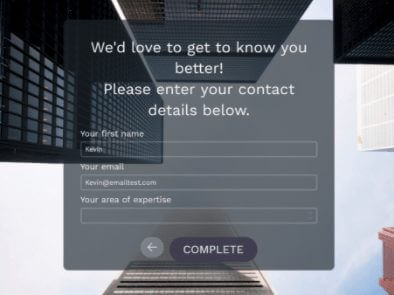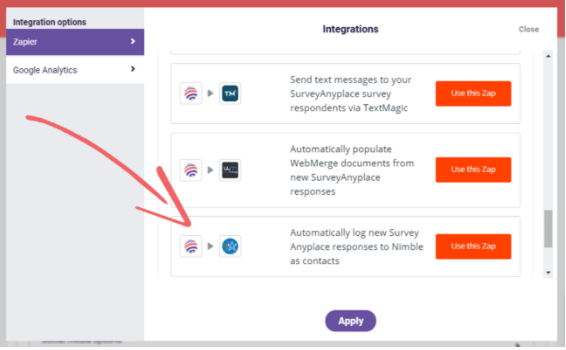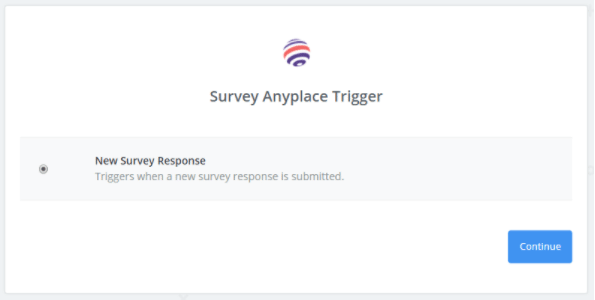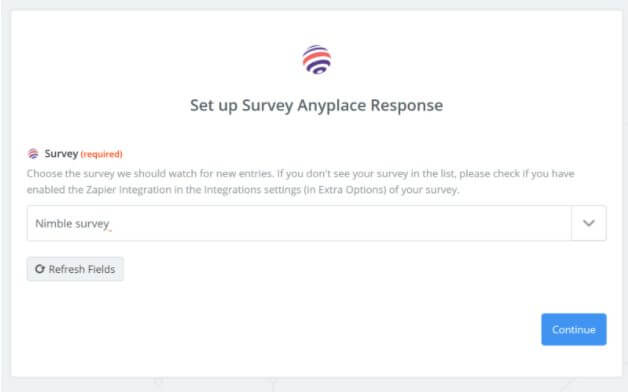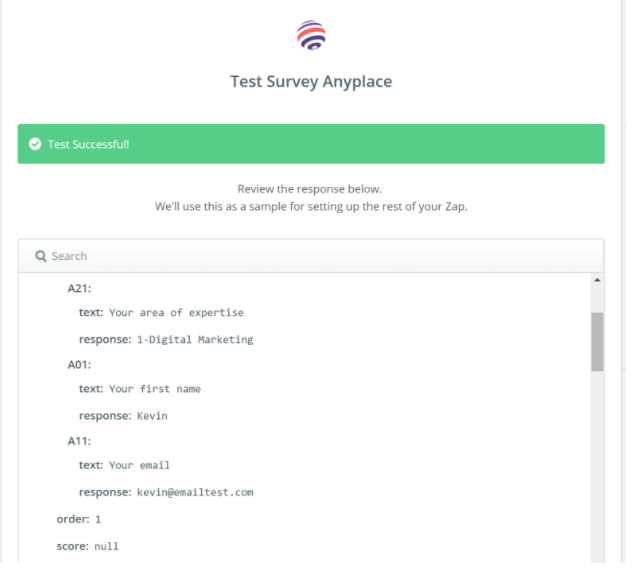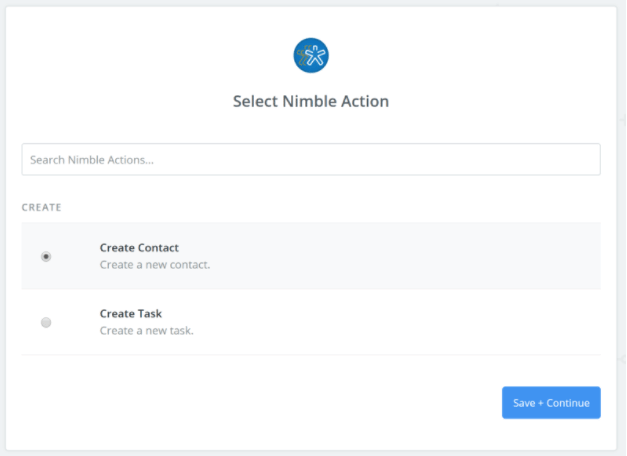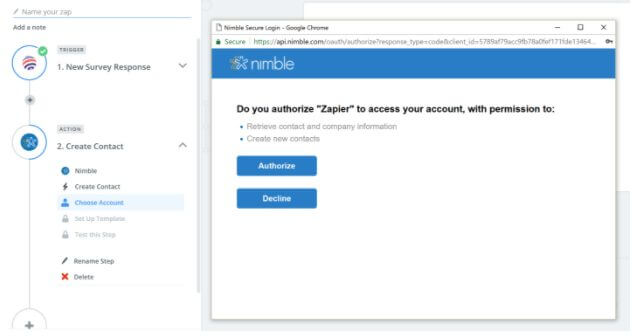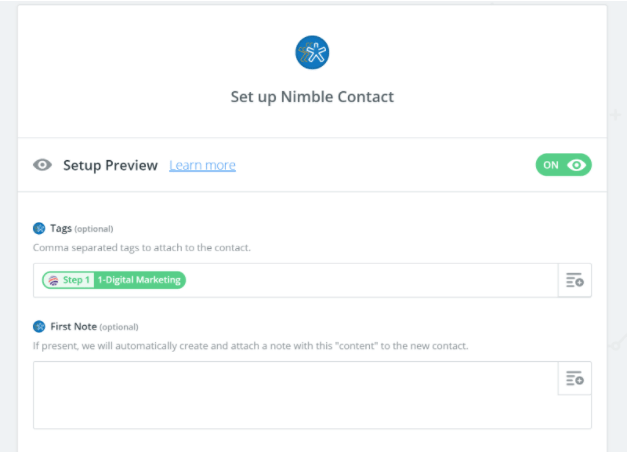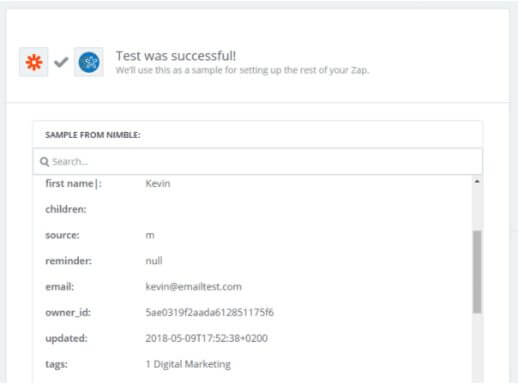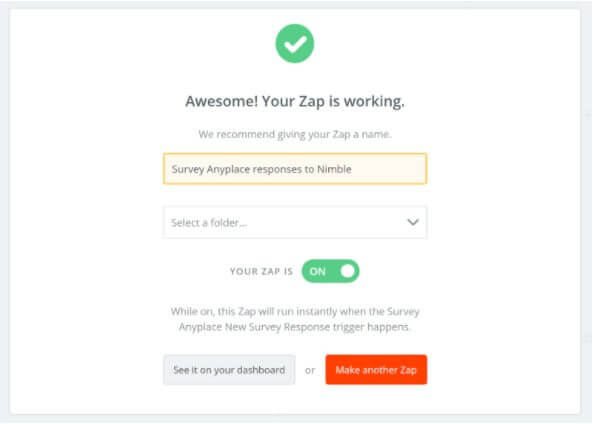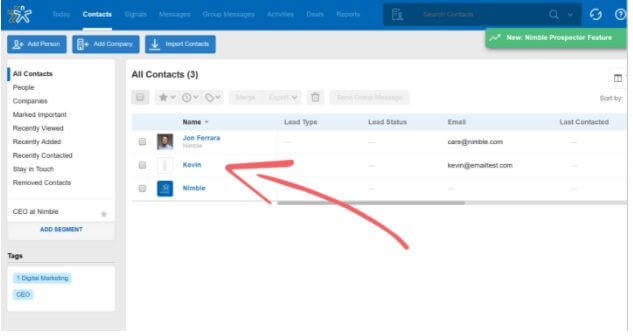Interactive content, such as questionnaires or calculators, can be a perfect tool to engage with your audience – and to grow it as well. By creating authentic, playful, and personal interactions with your visitors, you’ll get more valuable insights and contact data in return.
For example, did you know that quizzes are 40 times (!!) more likely to get shared? Even more interesting is that interactive content manages to generate double the amount of conversions compared to passive content (such as a simple contact form).
Why Interactive Content Works
The most important reason to think about implementing interactive content is because it manages to increase conversions on your website. Whether these conversions are signups to your newsletter, a request for more information from your customers, or an actual purchase is entirely up to you!
The interactive, game-like elements of quizzes and calculators help capture and keep the attention of your website visitors more effectively. These pieces of content should work as a series of follow-up questions in an online conversation. They can also be used to lead your visitor to the next step in the customer journey.
By adding a personalized outcome, such as the result of taking a quiz or assessment, you can increase the value of that content tremendously.
This type of content is so effective because it manages to:
- Convey information about your business in a human, accessible way. Your potential lead learns something about your brand and your product in the process.
- Direct the visitor towards the right outcome. A potential lead learns more about what they specifically need, and which product or service you offer is most suited for their needs.
- Collect insights about your lead’s preferences and capture their contact data. You learn something about your visitor, which you can then use to cater individualized ads and outreach.
What makes quizzes and calculators capture leads?
This isn’t a tutorial on how you should create a quiz or assessment, but there are a couple of tips that you can keep in mind that increase your chances capturing leads with your content.
Choose the most suitable content type
Depending on what goals you set for conversions, it might be wise to choose between formats such as a calculator, personality quiz, or knowledge quiz.
-Calculators are most effective in two stages of the customer journey: to create awareness (how much does a product cost, what products to they offer that suit a given customer’s needs, etc.) and to help with conversion. A calculator matches a customer with the right product and offers the option to purchase right then and there.
-Personality quizzes help categorize your audience by giving them certain personality traits that match specific services or aspects of your brand.
-Knowledge quizzes indicate the level of achievement of a respondent, which helps you in defining what type of service or sales approach they might need.
Give something in return
There are a couple of easy ways to make your content more valuable to your readers. Think about personalized reports that offer insights into a visitor’s needs, discount coupons that are generated after getting a certain score on a quiz, or unlocking access to exclusive VIP content.
By clearly providing additional value, you’ll lower the threshold for potential leads to leave their contact data behind.
Consider the perfect placement for a lead form
Placement can turn a piece of content into a lead magnet. By adding a simple and ultrashort form to your content, it makes it easier for a website visitor to leave their information. However, it’s important to consider the exact placement of this form. Here’s some things to consider in regards to placement of a lead form:
– At the beginning of your post: People leaving their information here are very likely to take the questionnaire all the way to the end, and are committed to the content because they consider it honest and straightforward. However, keep in mind that this in-your-face approach might decrease the initial click-through rate.
– After the questions, before the results: This approach is the most likely to get you email addresses, but can also cause agitation as users need to “unlock” information they’ve been expecting to get. Make the promise of the outcome valuable enough, and you’re good to go. Mentioning the form at the beginning of your survey might soften the blow on this approach.
– After the results: This is the most generous approach since you risk people not leaving their email address after getting what they came for. The perfect “hack” to make this work is to show them just a sneak peek of their results, and promise bonus materials or a more extensive report when they leave their email.
There are multiple tools out there that allow you to create interactive content. A versatile tool like Survey Anyplace allows you to build a wide array of engaging questionnaires from quizzes, assessments, calculators, or interactive forms that will get you better data in return.
The content is only the beginning
Even if engagement rates are excellent, it’s often difficult to follow up on these lead interactions. It wouldn’t be the first time a marketer spent a lot of time on building a beautiful piece of content, only to not have the time to follow up on analysis or get the qualified leads to the sales department.
It often takes a bit of time to get the collected data analyzed, sorted, and then imported to the right CRM tools.
Luckily, there are easy software integrations that will do that work for us!
Automatically upload your Survey Anyplace responses as Nimble contacts
Basics of the integration
The connection between Nimble and Survey Anyplace is set up through Zapier, a tool that is perfect for one-way data pushes.
Zapier is a trigger-based app that, as soon as a new trigger is received, will push all the necessary data to the connected database. In this case: as soon as a new lead is saved, it is automatically added to your Nimble contacts list.
For this setup to work, you’ll need to have an account on Nimble, Survey Anyplace, and Zapier. Then you’re good to go!
1.Create Your Interactive Masterpiece of a Questionnaire and Activate Zapier
If you haven’t done this yet, you’ll have to create your survey, as the URL of the survey will be the identifier to set up your “Zap”.
Based on the amount of questions you ask your respondent, you’ll be able to enrich your contact with all kinds of additional data (location, employer, company, etc.).
Make sure that you have at least one test response captured in your questionnaire so that Zapier can test the integration when we proceed with the setup.
And now, I’d like to introduce you to “Kevin,” who will be my willing test-persona for today.
When your questionnaire is ready, activate Zapier within Survey Anyplace. Go to “Extra Options” and from there navigate to the integrations section of your survey, where you’ll find the Zap-template for Nimble already waiting for you!
2. Make Your Zap
Clicking the “Use this Zap” button transfers you to this editor page in Zapier. Here, we’ll set up the specifics for the connection between Survey Anyplace and Nimble.
It’s easy to figure out which trigger you should use – surprise, it’s a survey response.
The next step will be to connect the correct questionnaire. The titles of all your created surveys and quizzes will appear in the dropdown menu. Select the right one for your Zap.
Remember Kevin? Here he is- making his first appearance as a test-response! If you hadn’t added a dummy response yet, be sure to do it now before continuing with the next steps.
With this, the first part of your Zap is completed!
The second part of the integration requires some information from Nimble. The right follow-up action for this case is the “Create Contact” option.
If you haven’t worked with Zapier yet, you might need to connect your Nimble account first. Authorize the app in the separate window that popped up in that case.
Now, it’s time to decide what parts of the collected data you wish to import to Nimble.
There are a lot of options to enter personal data – which is great! Any type of insight you collected from your questionnaire aside from contact data (scores, outcomes, which questions were answered positively, etc.) can be used.
For this specific example, I’ve limited the personal data to email, a first name and a tag that can help me segment my new contacts later on.
When you try out the test in the following step, you’ll get to see an overview of the things you transferred.
Hi, Kevin!
All this lead information from a single survey response.
3. Activate the Zap and Check Results in Nimble
As soon as you’ve set up the way you’d like your contacts to be set to your Nimble list, you are ready with your Zap. The only thing left to do is to activate it.
If you log into Nimble to see what the result looks like, you’ll find new responses neatly listed in your contacts. There’s Kevin, already waiting for us.
Piece of cake!
What makes the integration so useful?
Connecting Survey Anyplace to Nimble will help you capture leads more efficiently and makes it easier to build your contacts list with rich, practical data.
The integration can help you register preferences based on given answers to build even more personalized and effective relationships with your customers.