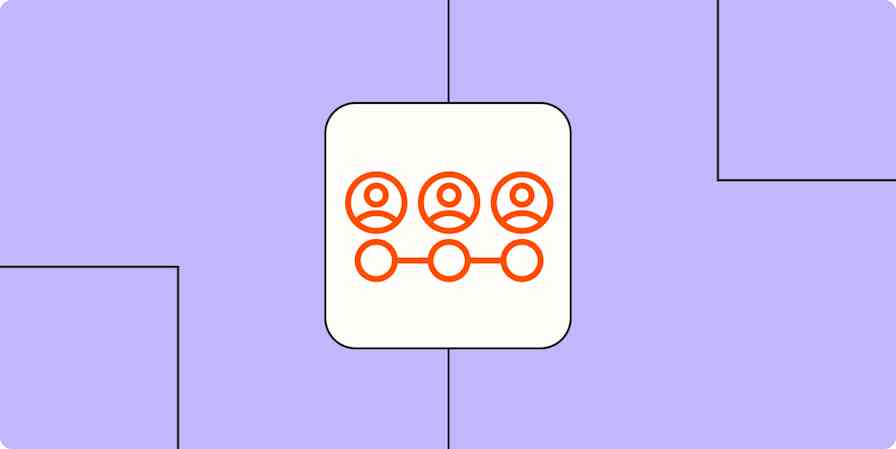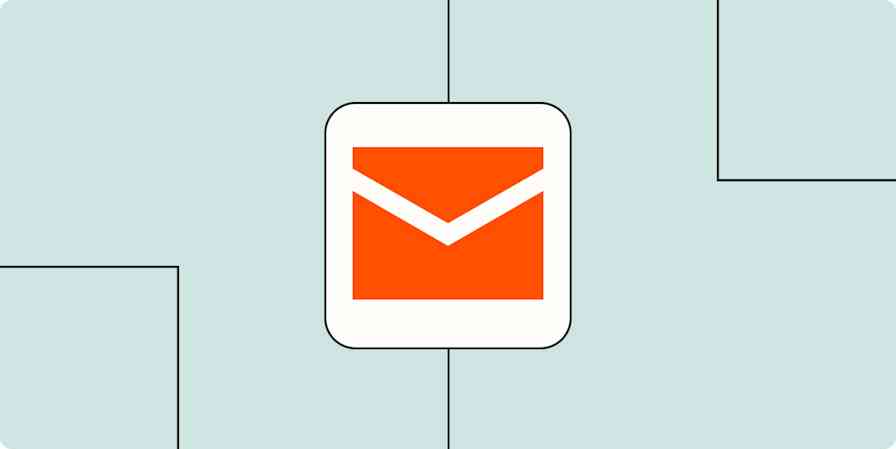In Marketo's 2017 State of Engagement report, 82 percent of marketers reported having a deep understanding of their customers. However, more than half of consumers stated that brands could do a better job of aligning with how they want to engage.
Despite their best efforts, many brands are still failing to truly engage their customers. Why? Because today's customers don't want to be sold to. They want to gain value. They want to have a good time. They want to make connections. And they want to have conversations—to be heard.
It's impossible to deliver the experiences your prospects and customers desire if you only ever talk at them. Instead, you need to talk with them. Interactive marketing—mediums like quizzes, polls, surveys, and interactive infographics and videos—lets you do just that.
What Is Interactive Marketing?
While traditional marketing flows in one direction—from business to customer—interactive marketing uses two-way communication channels to create customer feedback loops.
The difference between traditional and interactive marketing is kind of like the difference between a traditional novel and a Choose Your Own Adventure book. While reading a traditional novel, you're simply consuming information. But in a Choose Your Own Adventure book, you're forced to make decisions, and the decisions you make determine what happens next.
Interactive marketing follows the same principles as a Choose Your Own Adventure book. Campaigns encourage your audience to perform an action. The action taken provides you with data—feedback you then use to deliver even more personalized and targeted campaigns.
Interactive marketing creates a mutually beneficial relationship: Businesses get valuable feedback from their customers, and customers get content and promotions that they're actually interested in receiving from their favorite brands and businesses.
So how do you get started? Let's take a look at four popular types of interactive marketing so you can decide which will work best for your business—as well as the tools you need to put your ideas into action.
Interactive marketing can also happen without the customer even realizing it, like when Netflix records what you click on and then offers suggestions for you based on your interests. It's interactive because it changes based on what the user does. But here, we're focusing on the types of interactive marketing that require the customer to choose to participate.
Quizzes
It's strange to think that those quizzes you see on Facebook, like "What Fashion Capital Are You?" or "Which Disney Prince Is Your Soulmate?" were created for more than just pure enjoyment. But they all fit neatly into someone's marketing gameplan.
Quizzes are a perfect example of how interactive marketing creates benefits for both businesses and their audiences:
As individuals, quizzes help us discover what interests, attracts, and motivates us. Sometimes, the results help us establish a sense of belonging, providing ways to share our discoveries and start meaningful conversations with others. Other times, they give us something silly and fun to talk about and share.
As marketers, quizzes help us tap into these intrinsic desires for community, fun, and self-discovery in order to encourage participation. That participation helps us learn more about our customers, which gives us the knowledge we need to create more personalized campaigns.
But you can't just toss up a BuzzFeed-like quiz and hope to gather valuable feedback. Successful interactive marketing campaigns use the same best practices as traditional marketing campaigns. Start with market research, use what you learn to identify a pain point, and then create a quiz that gives people the information they need to alleviate that pain point.
Check out these examples of businesses that are doing quizzes just right.
Quizzes in action
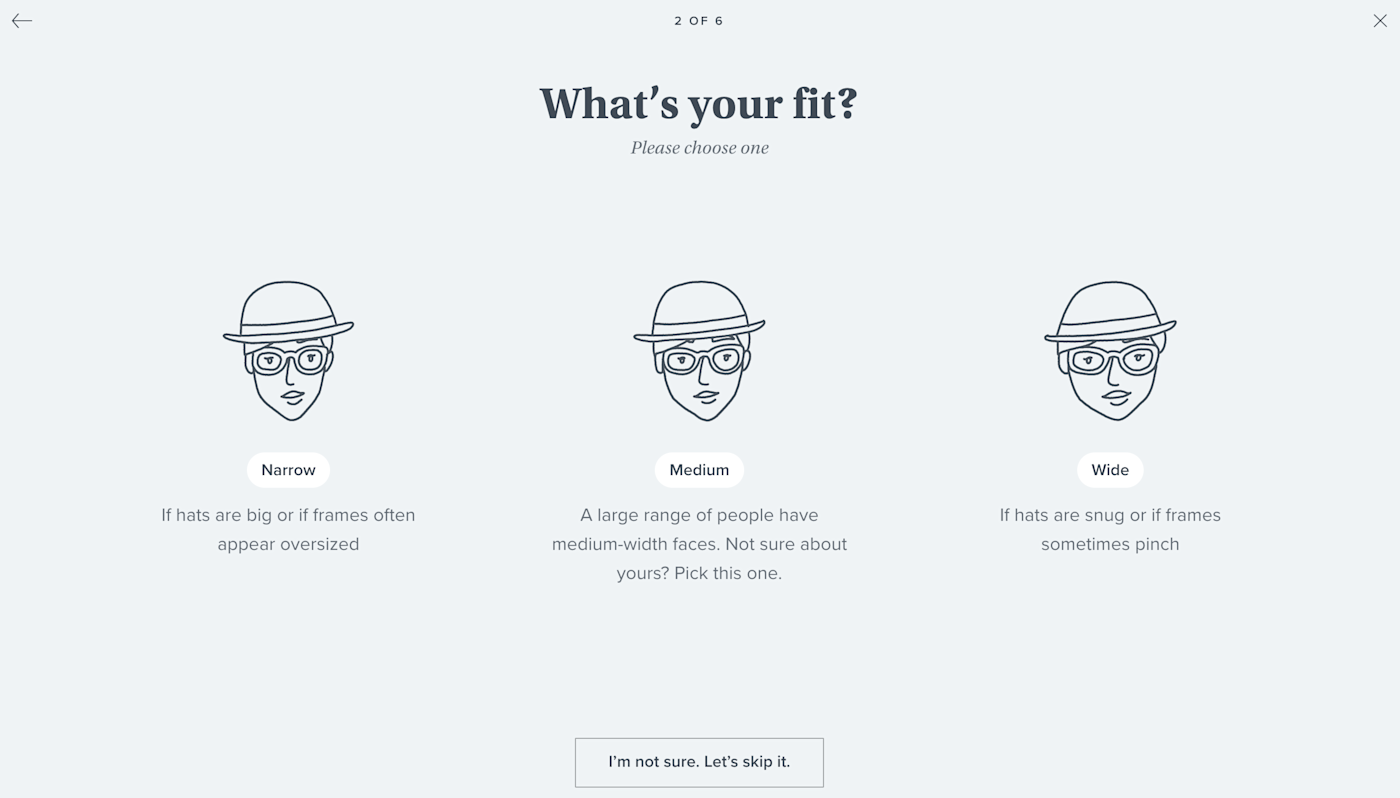
Warby Parker—an online prescription glasses retailer—offers a quiz on its home page to help site visitors pick out frames to try on at home.
Why does it work? The quiz gives prospective customers relevant, personalized fashion advice. At the same time, it helps Warby Parker move customers through its sales funnel by narrowing down its total inventory to a handful of options that fit the customer's preferred style. It also gives Warby Parker a better sense of which styles are most popular—information its marketers can pass along to the company's product and design teams.
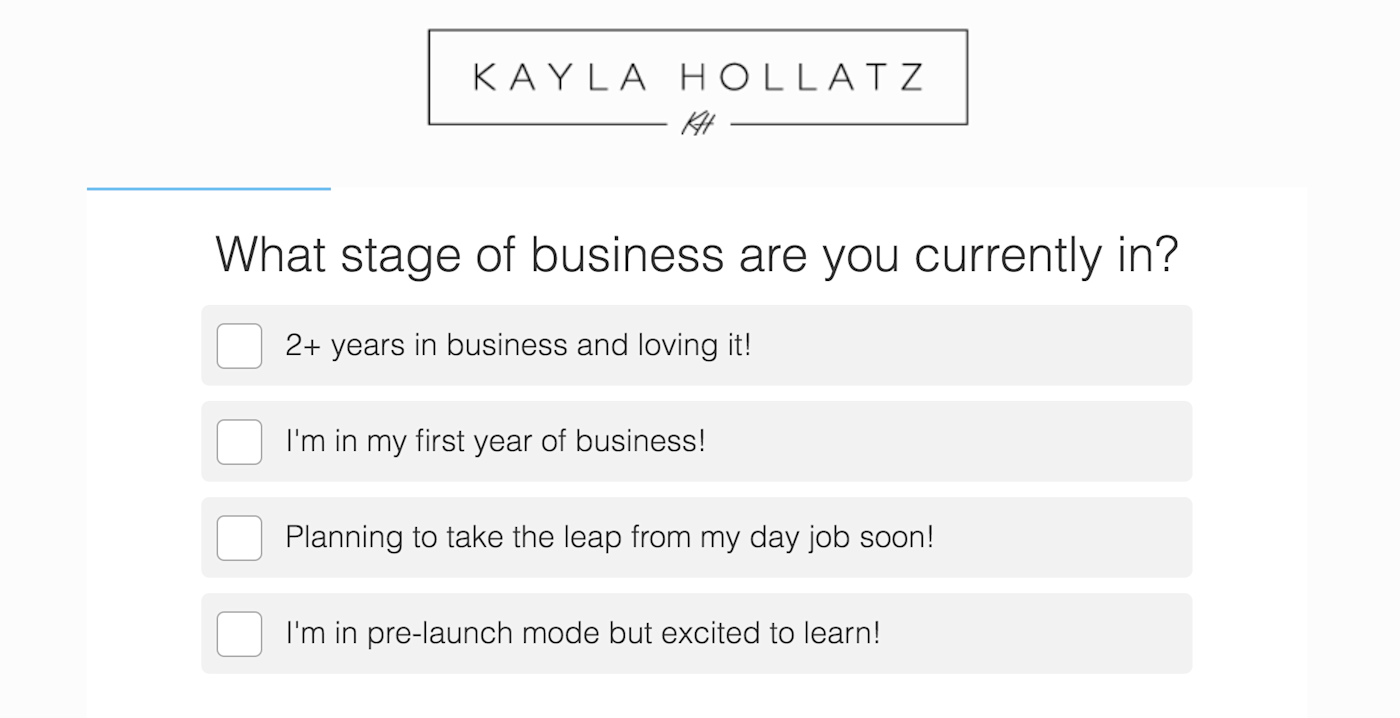
Kayla Hollatz, copywriter and founder of #createlounge, uses a quiz on her homepage—"What is your brand voice style?"—to capture prospects' email addresses. Then, she follows up with personalized email sequences based on quiz results.
Hollatz's follow-up emails provide valuable information to her prospects—whether or not they decide to ultimately take advantage of her services. And for her part, the quiz enables her to capture leads who might be unlikely to give up their email addresses otherwise, then move those prospects deeper into the funnel with her automated follow-up email sequence.
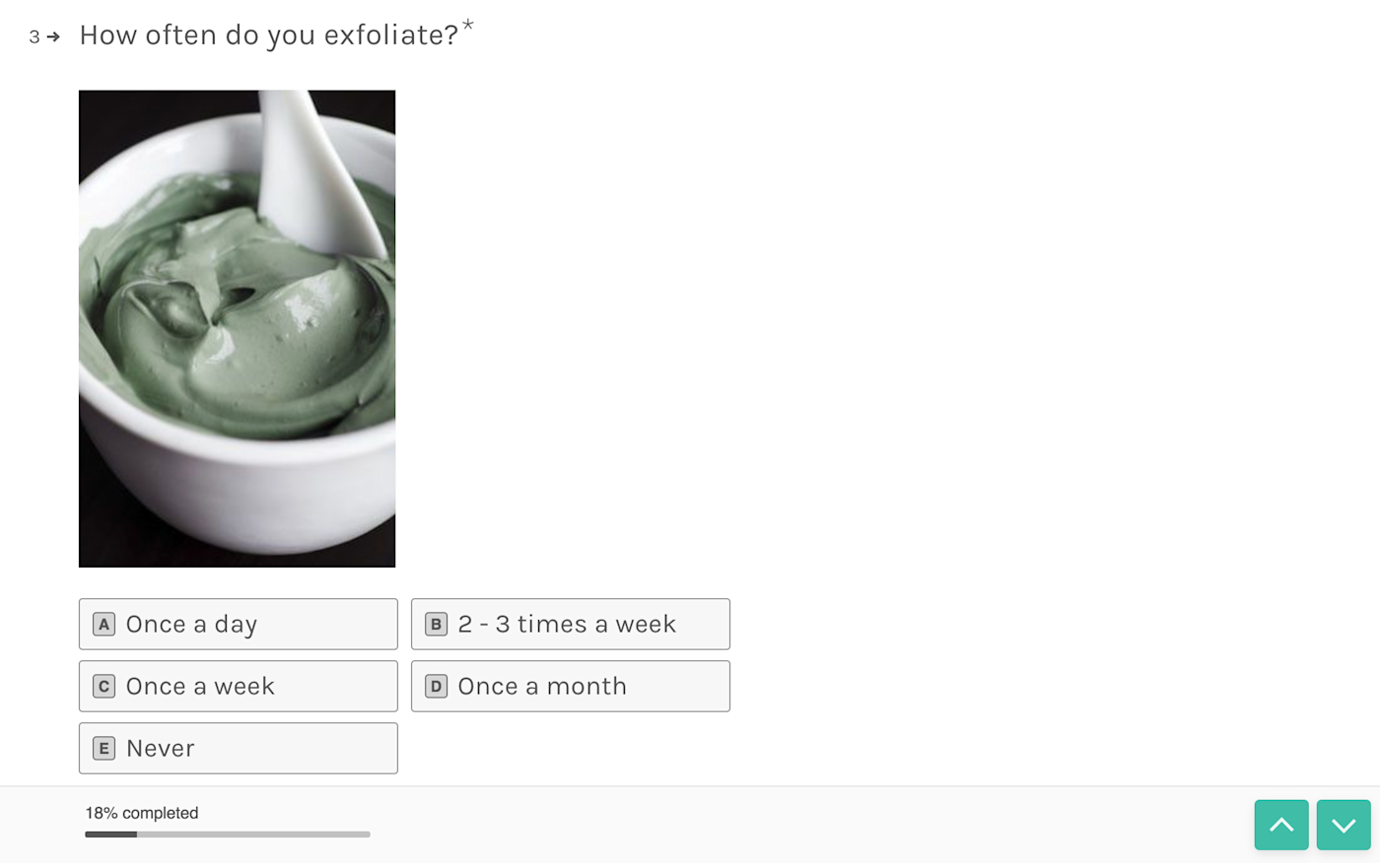
Annmarie Gianni—an organic skincare brand—saw a massive increase in leads by creating an educational quiz titled "What's your skin score?" and promoting it on their homepage, in blog posts, in website popups, and on Facebook.
Customers who took the quiz learned more about how to better care for their skin, and they also received a special offer at the end. They could purchase a sample kit at the end of the flow for only $10, and every sample kit came with a $10-off coupon for the customer's next purchase.
In just two months, the quiz generated over 20,000 new leads and more than $200,000 in revenue.
Tools for creating quizzes
No one expects you to code your own quiz. Here are a few tools to help you get the job done.
Outgrow Best for beginners who need a robust, easy-to-use program.
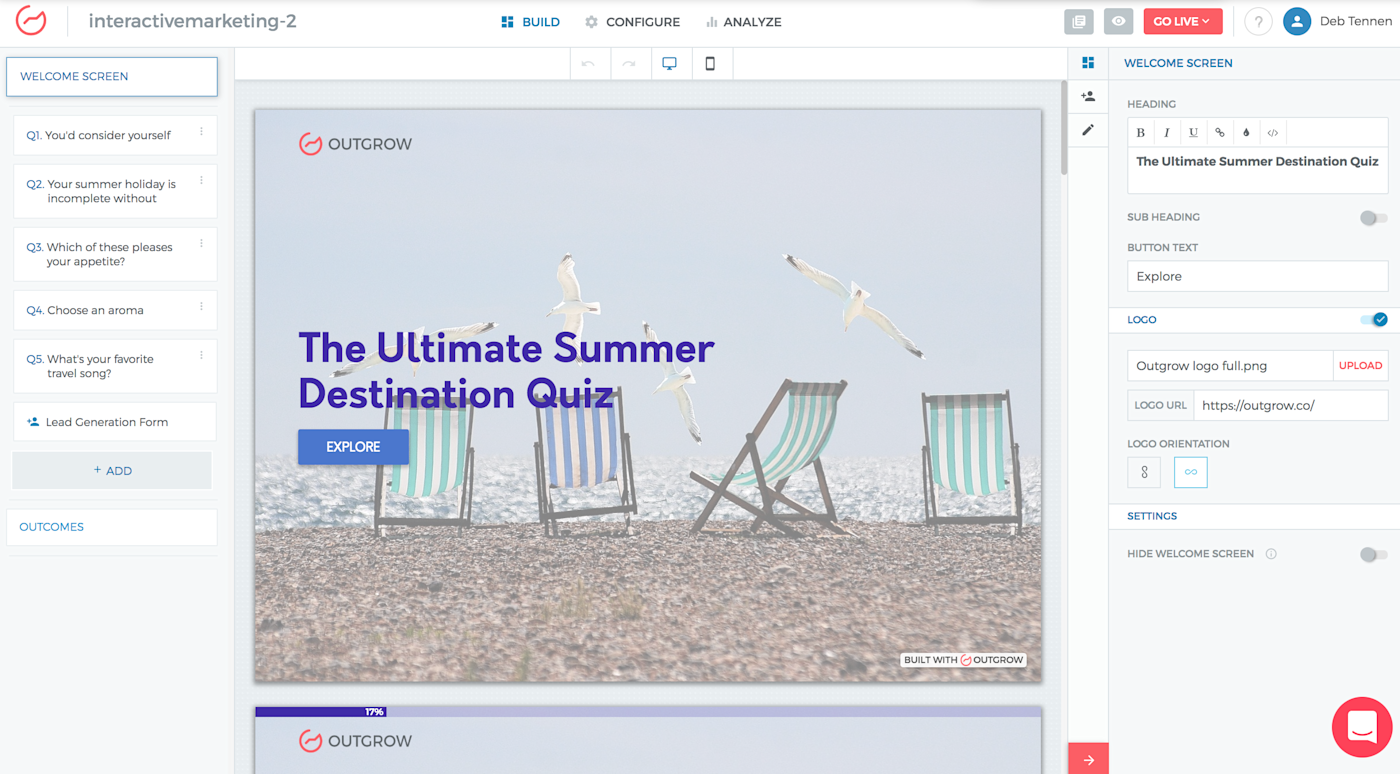
If you have no experience creating quizzes and little time to learn, Outgrow is a great option. It comes with all the bells and whistles already built in—including preloaded layouts, colors, and templates that you can select and tweak to fit your brand.
You can even use Outgrow to tackle complex elements—like question formulas—with just a few clicks. For example, if quiz results are based on a series of scores for multiple questions, it's easy to create a workflow that performs the calculation and provides the results automatically.
Outgrow also gives you the option to include share buttons at the end of your quiz so it's easy for people to share their results. And once you're finished building and editing your quiz, you can embed it wherever you want: on your website, within apps, and on your social media channels.
Outgrow Pricing: From $25/month for the Freelancer plan, which allows you to collect up to 12,000 leads/year.
Riddle Best for businesses that want to incorporate their quizzes into email campaigns.
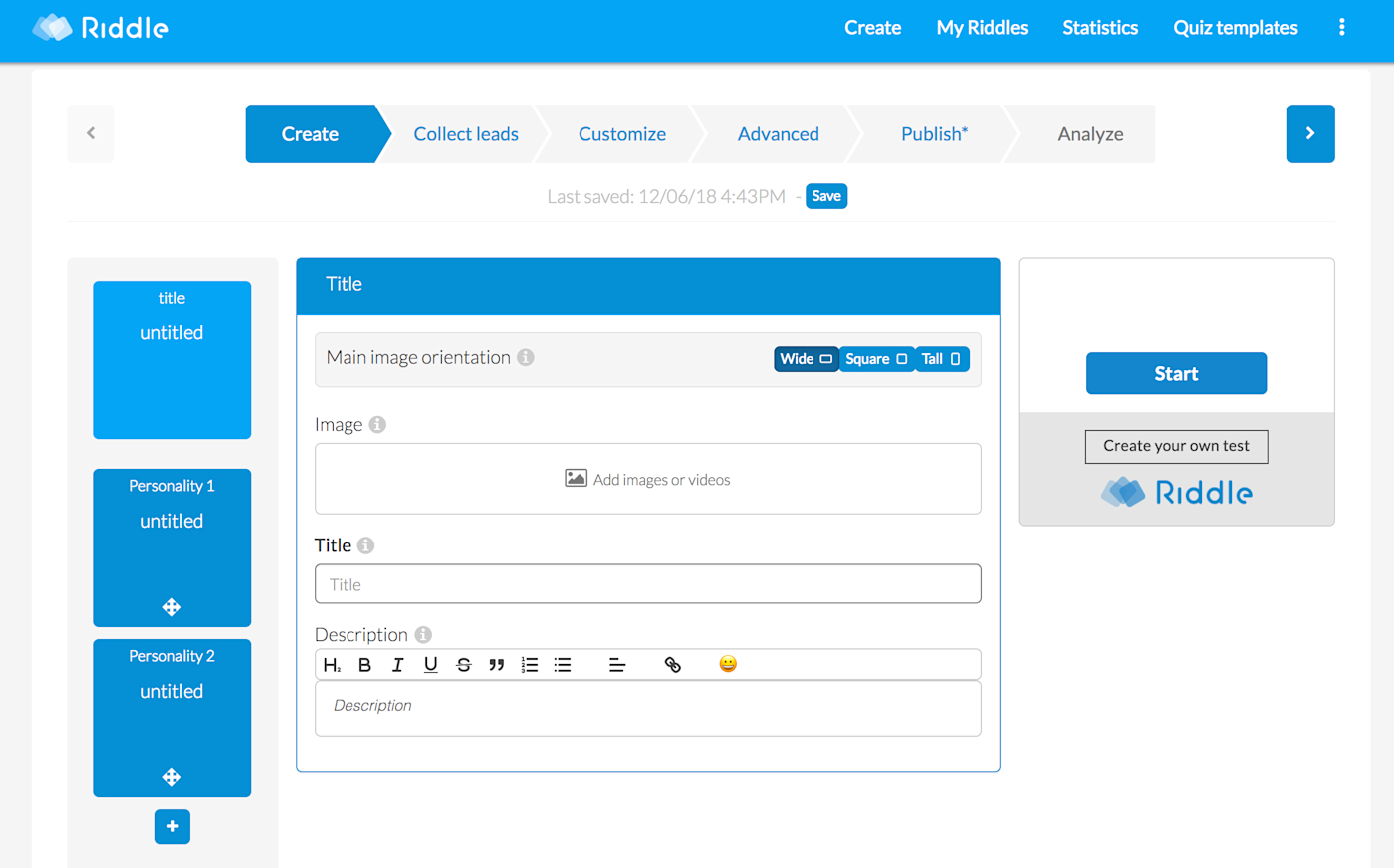
Riddle is a streamlined quiz builder that allows you to save and reuse quiz templates, letting you create new quizzes regularly without reinventing the wheel each time. When you're finished, you can embed the quiz on your website or share it on social media.
But the best part of Riddle's quiz builder is its pre-built integrations with major email marketing tools. Connect Riddle to MailChimp, ConvertKit, or AWeber, and easily use customers' quiz results to a initiate an automated follow-up email campaign.
If you need to collaborate on your quizzes with multiple parties, Riddle also offers packages that let you add team members to the project so you can work collaboratively—or assign someone else to pick up where you left off. And there's no need to worry about the data you collect from your customers; Riddle is fully compliant with the EU's GDPR privacy regulations.
Riddle Pricing: From $15/month for the Basic plan that includes a single user and Riddle branding on your quizzes. From $249/month for the Enterprise plan that lets you collaborate on building quizzes with multiple users.
Fyrebox Best for non-creative types who want to streamline the quiz-creation process.
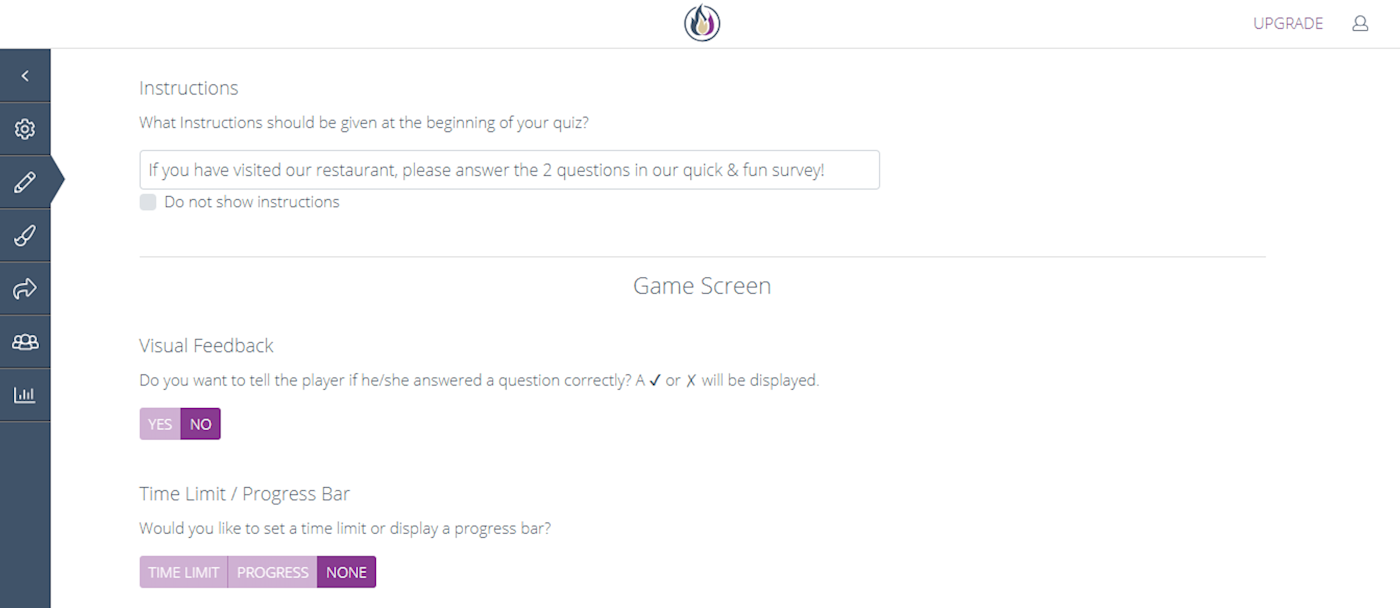
Fyrebox offers tons of quiz templates that do all of the design work for you. Just pick a template you like, and all of the background images, fonts, buttons, and other design elements are there and ready for you to use. All you have to do is enter your intro, questions, and thank-you message. Fyrebox takes care of the rest.
However, if you decide you want to try your hand at customizing your quiz—or if you simply need to add some custom branding—Fyrebox gives you the option to adjust the design of your quiz using its drag-and-drop builder.
Fyrebox supports integrations with Wordpress, Shopify, Wix, and Joomla, so you can publish your quizzes instantly on your website if you use one of these systems as your CMS. Otherwise, each of your quizzes comes with custom embed codes you can use for publishing.
Fyrebox Pricing: Capture up to five leads per month with Fyrebox's Free plan. From $19/month for the Standard plan that lets you capture unlimited leads.
Polls and Surveys
Though often lumped together with quizzes, polls and surveys serve a much different purpose. Rather than encouraging users to subscribe, buy, or share, polls and surveys offer customers a way to give direct feedback on products, services, and customer service.
Polls and surveys give your customers a voice in the direction your business and products take. They invite users to share their experiences and express their desires, adding a layer of investment into their relationship with your brand, and demonstrating that you value their feedback.
That feedback helps you make thoughtful, educated decisions—to determine what's working and what's not—and can even highlight new trends as they emerge, opening the door to new opportunities for innovation.
Polls and surveys in action
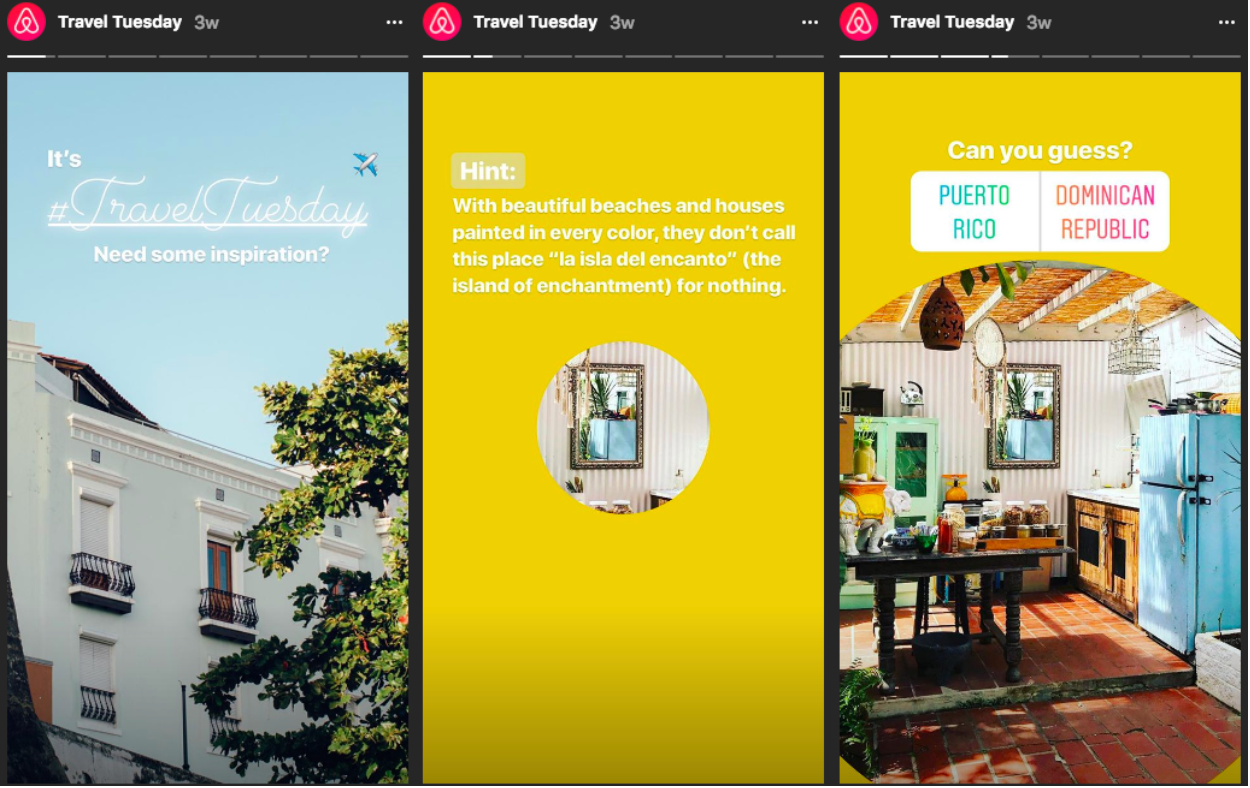
Airbnb takes advantage of our natural desire to know the right answer to random questions with its Instagram Story polls.
The brand's Travel Tuesday series features images of and information for a single destination. You get a few hints before being presented with a poll asking which of two destinations is being featured. After taking the poll, you're presented with more information about the destination.
Airbnb could do a lot of things with the information collected in these polls. For example, if they're considering new markets to launch in, knowing which destinations people are already familiar with and interested in suggests demand for vacation housing in those areas.
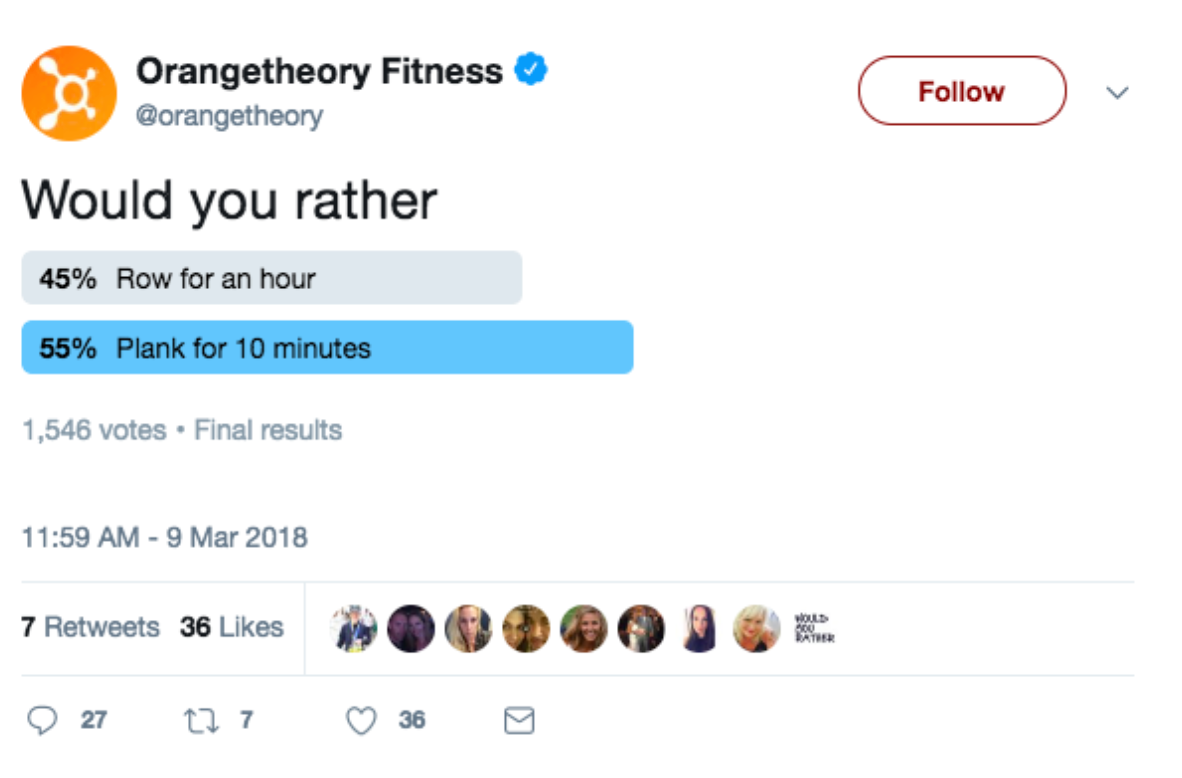
Orangetheory Fitness—a high intensity gym that uses heart rate and interval training to help people get fit—used a poll to engage with its members on Twitter with an entertaining would-you-rather question. The final results tallied over 1,500 votes.
While the poll could be a simple way to engage with the company's Twitter followers, it could also be a way to gauge interest in new classes the gym is considering. Would a one-hour rowing class be a hit with gym members? Maybe not if most people would rather plank for 10 minutes instead.
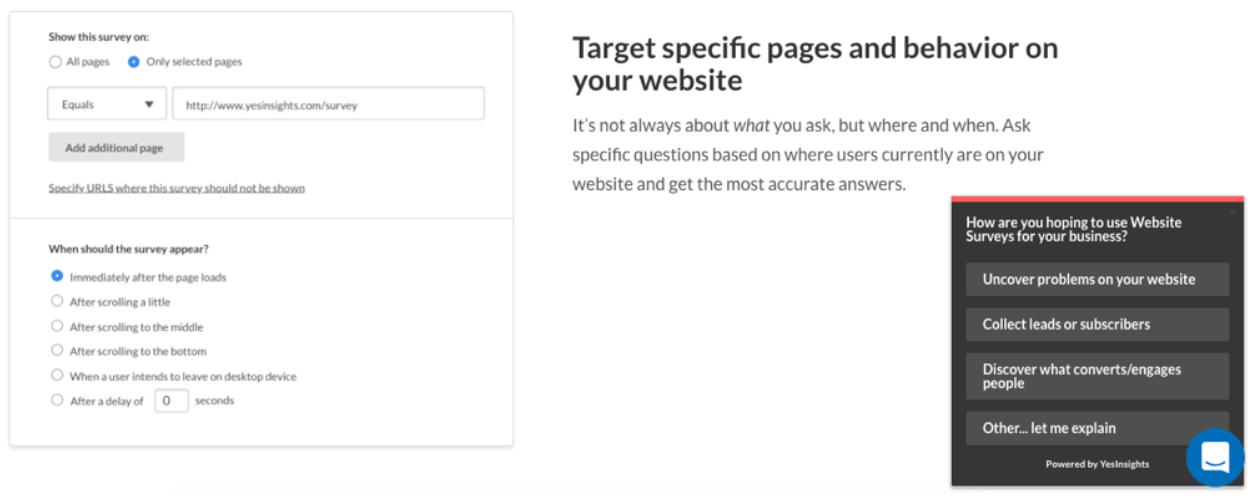
YesInsights does more than just sell access to a program that lets you create polls and surveys. They also practice what they preach by using polls to gauge the motivations and goals of their own site visitors. This particular poll shown above is a slide-in that fits neatly into the bottom corner of their website to gather feedback—without being obtrusive.
The simple poll lets YesInsights gather feedback on what its visitors are looking for. And individuals who respond have the opportunity to enter their contact information to receive customized email content about the topic they're most interested in learning more about.
Tools for creating polls and surveys
Because of their inherent simplicity, polls and surveys are one of the easiest forms of interactive marketing to create and use regularly. You can implement polls on most social media channels, and they're effective in every industry, with every audience, and in every stage of the business lifecycle to gather customer insights and improve business processes.
Take a look at our roundup of the best online survey builder tools, or peek below for a few other possiblities to get you started.
YesInsights Best for those who are struggling to pinpoint customer expectations, needs, and roadblocks.
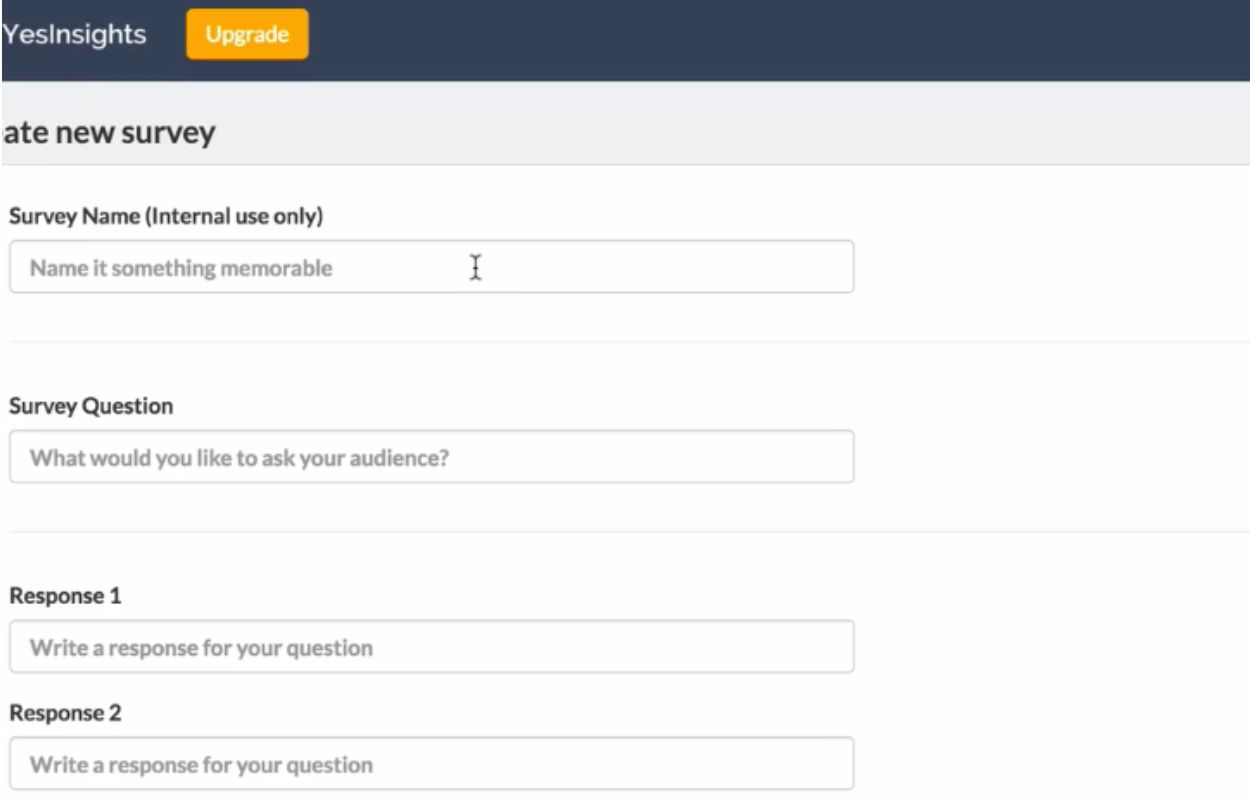
YesInsights helps you get into the heads of your customers and figure out what they're thinking with polls and surveys that target specific behaviors on your site. This includes anything from having your poll appear the minute your site loads to waiting until your customer reaches the bottom of the page or clicks the back button.
It's also one of the simplest tools for creating and sending quick polls and NPS surveys. Build one with just a few clicks and keystrokes by entering a question and a few answer options, selecting the behavior you want to target, and clicking publish. Then, just sit back and watch the data and feedback roll in.
Created surveys and polls can be published to your website or emailed directly to customers and prospects. And YesIngishts integrates with most major email and marketing tools—such as MailChimp, HubSpot, and Intercom—making it easy to integrate surveys and polls into your campaigns.
YesInsights Pricing: From $20/month for the Personal plan, which includes five surveys and up to 1,000 poll/survey responses per month.
Omniconvert Best for anyone who wants a highly customizable format and a lot of analytics features.
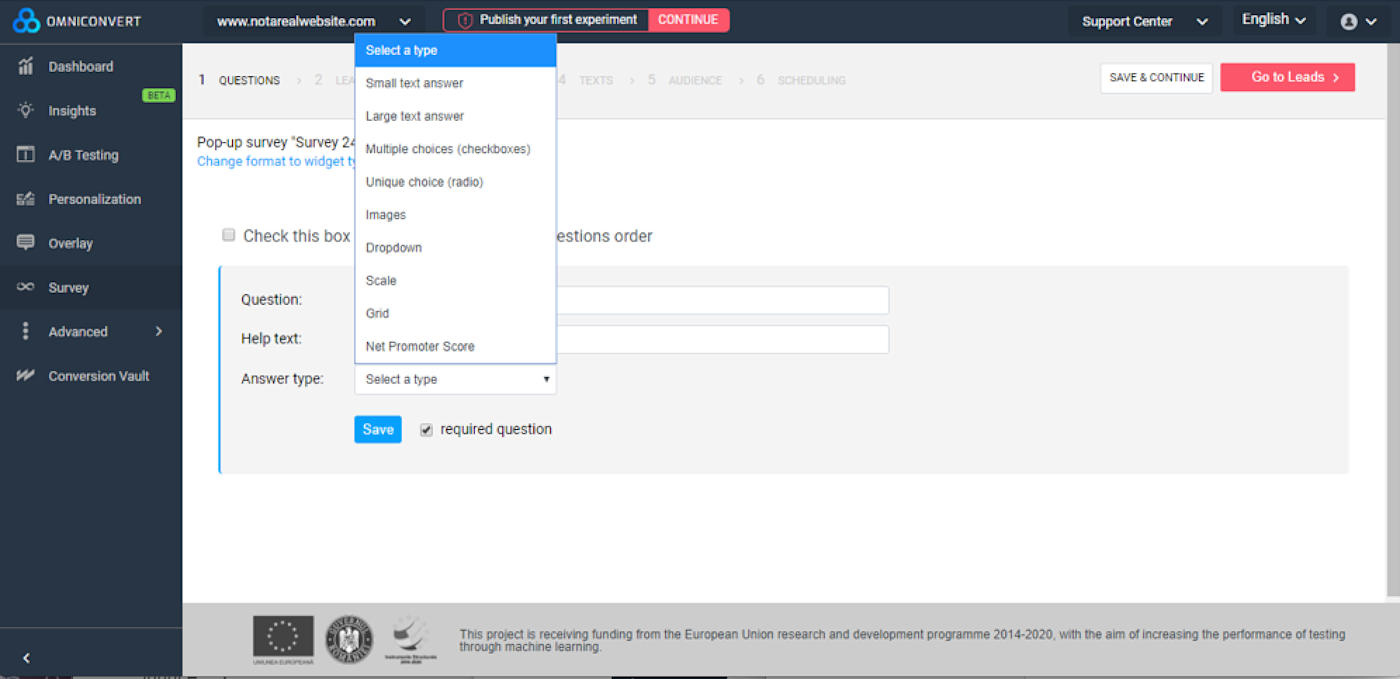
If you need a robust program with lots of features, Omniconvert is a solid choice. Not only does it give you the tools to create visually appealing surveys, but it also provides you with 10 options for displaying answer choices—and complete control over your lead-capture and thank-you messages.
Omniconvert offers a lot of unique customization options. Design your surveys in multiple languages, create multiples versions for A/B testing, and decide when and how often each survey will pop up. This makes creating your surveys more time-consuming than it would be with a tool like YesInsights, but it gives you the ability to design truly targeted polls and surveys.
Omniconvert Pricing: Omniconvert's Forever Free plan gives businesses a no-charge way to build customized polls and surveys for one website.
AskNicely Best for large businesses that need to create thousands of surveys a month.

Just like the other tools listed above, AskNicely allows you to quickly and easily build and customize surveys that work for your business. This includes working in multiple languages, mimicking your brand style and colors, and integrating seamlessly with your CRM and marketing apps.
But unlike the other poll and survey tools, AskNicely is all about creating Net Promoter Score surveys that provide targeted feedback on customer satisfaction.
With this tool, you can send one-question surveys to your customers via email and include actionable follow-up questions about their experience with your brand. Then, you can use AskNicely's dashboard to view their NPS scores, track customer satisfaction over time, and find new ways to improve your company.
AskNicely Pricing: From $299/month for the Professional plan, which includes 10 user licenses, up to 5,000 surveys per month, and a dedicated account manager.
Interactive Infographics
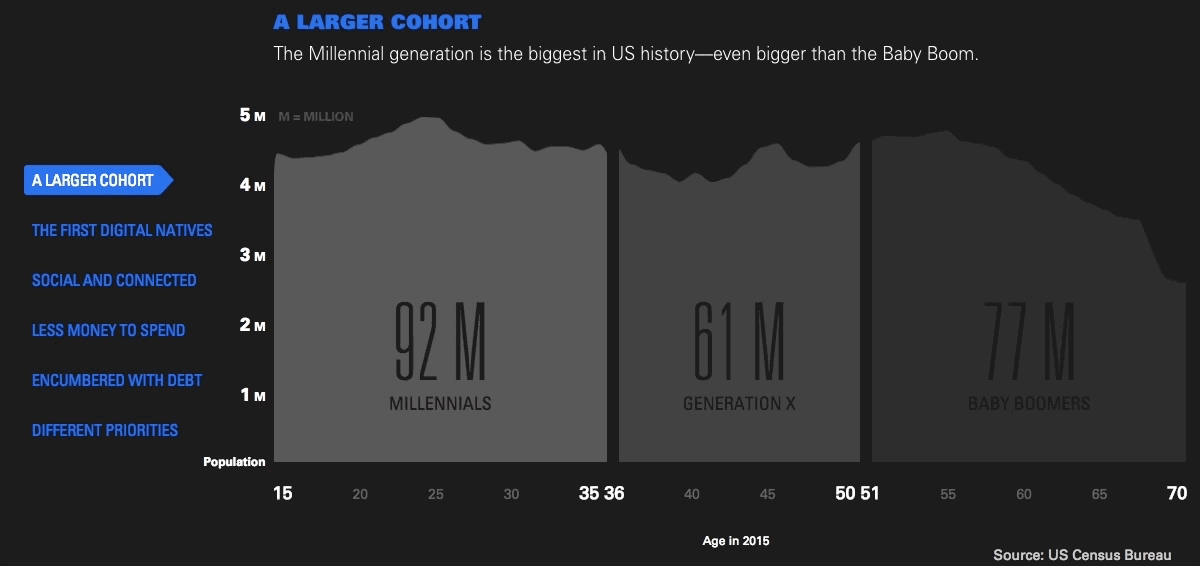
Speed matters. Modern life is all about consuming information as quickly as possible. And since our brains are wired to consume and process visual information in a matter of milliseconds, this need for speed has given rise to the popularity of mediums like infographics.
However, as businesses respond to their customers' desires for visual content, it's becoming harder and harder to make it unique and noticeable. As infographics and other visual content have flooded the internet, they've become less of a novelty. Customers are now looking for a more engaging experience.
Enter interactive infographics. As an interactive medium, infographics easily meet customers' needs for quick processing time and visualization, while providing the engaging, personalized experiences they crave.
Meanwhile, for businesses, interactive infographics open the door to lots of new opportunities for presenting important business, industry, and product information to customers.
Interactive infographics in action
Instead of just showing customers static, visual representations of textual information, infographics now have the ability to take on many new forms. While the layout of an interactive infographic is still flat, it incorporates gif-like images and clickable elements to enhance the reader's experience.
The result: interactive infographics are one of the most successful forms of interactive marketing. People like and share them on social media three times more than any other type of content.
Here are two examples of businesses that are using interactive infographics to educate and capture the attention of their customers:
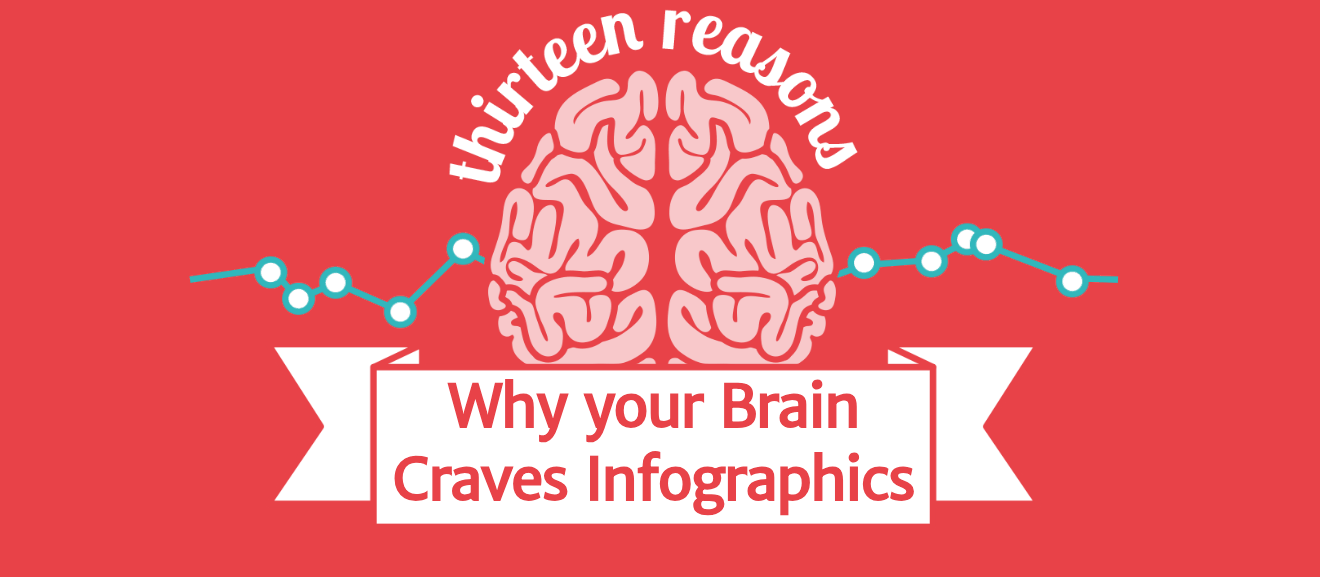
Neomam Studios—a content marketing agency—uses this interactive infographic to explain why infographics are effective. Not only does it function as a major part of their website—taking up an entire page—but it also moves and changes as you scroll down the page, revealing new information and showing you how the brain works.
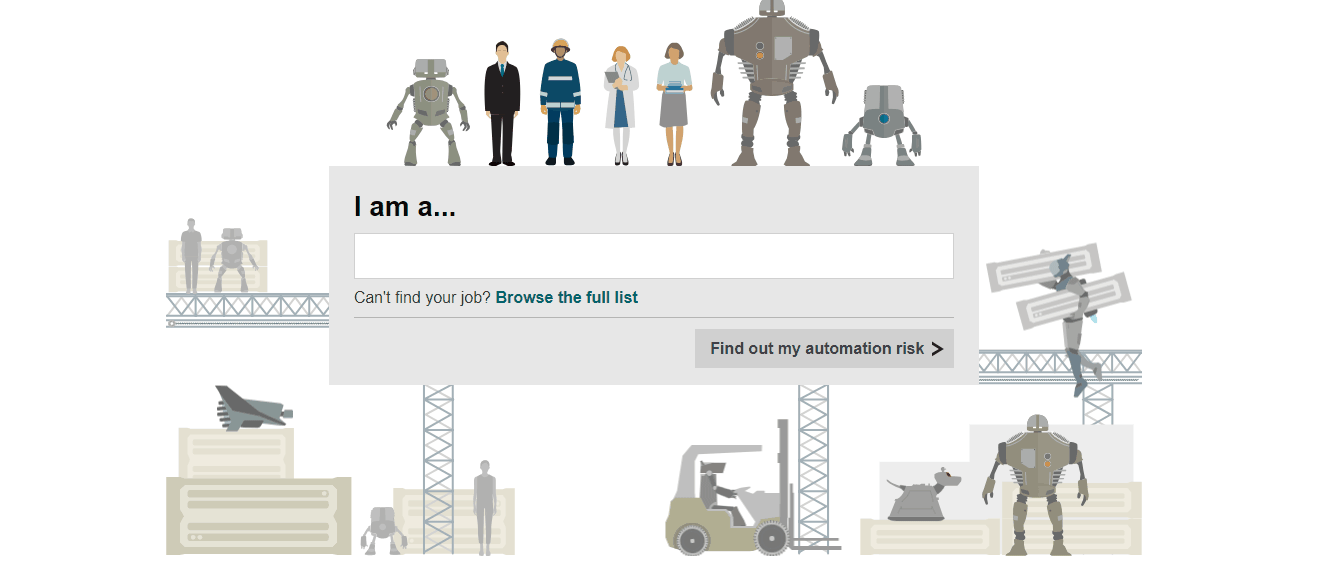
BBC added a basic interactive infographic to its website in 2015 to help readers figure out whether or not their jobs are susceptible to automation in the near future. All you have to do is select your job from their drop-down list of options and click the "Find out my automation risk" button. It's a simple concept, but it's incredibly powerful.
Tools to create interactive infographics
You don't need a top-notch graphic designer or programmer to create stunning interactive infographics. There plenty of tools you can use to create them yourself.
Visme Best for anyone who feels overwhelmed or nervous about creating interactive infographics.

If the prospect of creating an interactive infographic from scratch terrifies you, try out Visme. It not only offers a simple way to create engaging visuals, but it also has basic tutorials to help you get started.
Using its drag-and-drop interface, hundreds of templates, and millions of content blocks, you can design basic infographics quickly by piecing together your favorite elements. From there, tap into Visme's left sidebar to incorporate elements like sound overlay, charts, maps, and video to turn your infographic into interactive content.
Once you've finished, you can either publish your infographic to your website or download it.
Visme Pricing: Free for the Basic plan, which includes limited assets and Visme branding. From $12/month for the Standard plan, which includes all premium assets and templates and up to 15 projects.
SnapApp Best for large businesses with big marketing budgets.
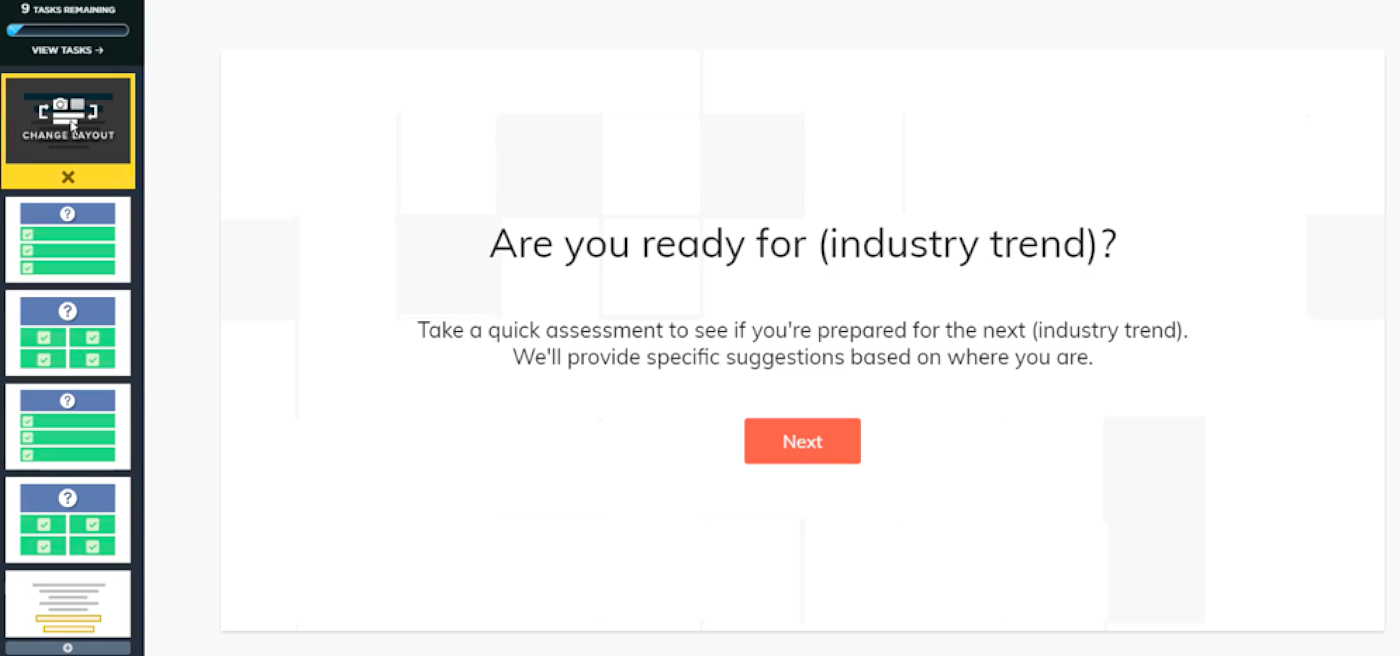
SnapApp is the jack-of-all-trades of interactive marketing. From quizzes, surveys, and polls to videos, infographics, and calculators, SnapApp does it all.
But when it comes to interactive marketing, they don't just hand you a few customization tools and walk away. The team at SnapApp is there to show you how it's done, by guiding you through the process and showing off their own interactive marketing content along the way.
To get started, simply select "infographic" from their library of interactive content and choose from over 50 themes and layouts. Then, dig in and customize any of the pieces you want, including text, color, shapes, and media in a PowerPoint-esque dashboard. Once you have your foundation in place, you can add animation and smart content to make the experience more engaging and personalized for your customers.
SnapApp Pricing: From $1,600/month for the Starter plan, which includes two users and up to 10 pieces of content.
Interactive Videos
People love video content. In fact, we spend more than an hour and half watching videos every day. When we engage with new businesses and products, over 95% of us watch explainer videos to understand what it is or how it works. And when it comes time to buy, more than 81% of us are convinced to spend our money by persuasive video content.
It's safe to say that videos are one of the most effective marketing strategies out there today.
But, as with infographics, videos are becoming a dime-a-dozen, appearing on almost every website and social media profile. To differentiate from competitors, businesses need to start looking for opportunities to make this medium more personalized and engaging for their customers—and more representative of their brand. This is where interactive videos come in.
Similar to infographics in concept, interactive videos take this traditional medium to the next level by creating a more engaging and educational experience for customers. Instead of just sitting back passively and watching the content play out, interactive videos encourage people to participate by asking them to click on objects, open new links, engage with pop-ups, answer polls, or drive the direction of the story.
Not only does this give customers a fun and memorable experience, but it also provides an indirect opportunity for businesses to gauge their customers' overall interest, enthusiasm, and curiosity about certain topics, products, and services.
Interactive videos in action
There's a big difference between interactive videos and interactive infographics. Even as an interactive medium, infographics are still relatively flat and page-like. However, interactive videos are incredibly fluid. Think of this as the difference between a gif and a full-fledged video on YouTube. The gif is relatively static—even though it moves and has text on it—while the video plays out from beginning to end.
To give you a better idea of what interactive videos look like in contrast to the infographics above, here are two successful examples of clever interactive video campaigns.

Toyota created this interactive video for its "Choose Your Wild" campaign to help customers fall in love with its 4Runner vehicle.
The video—which allowed customers to go on any adventure of their choosing—showed off the vehicle's impressive off-roading capabilities. At the same time, the selections made by customers provided Toyota with some valuable information about their customers' preferences—without the need for forms or interviews.

AARP—an organization dedicated to helping people create ideal lifestyles for themselves as they age—created a series of interactive videos to help clients learn about elevator pitches, interviewing for jobs, and responding to hackers.
The videos themselves placed viewers directly in the middle of each situation and asked them questions. Their answers allowed them to navigate a personal experience where they discovered what they were doing well and what misconceptions or mistakes they needed to correct.
Tools to design an interactive video
Since interactive video is a much newer medium, there's a lot of opportunity for businesses to break new ground. Here are some tools you can use to create one of your own.
WIREWAX Best for beginners and aspiring videographers.
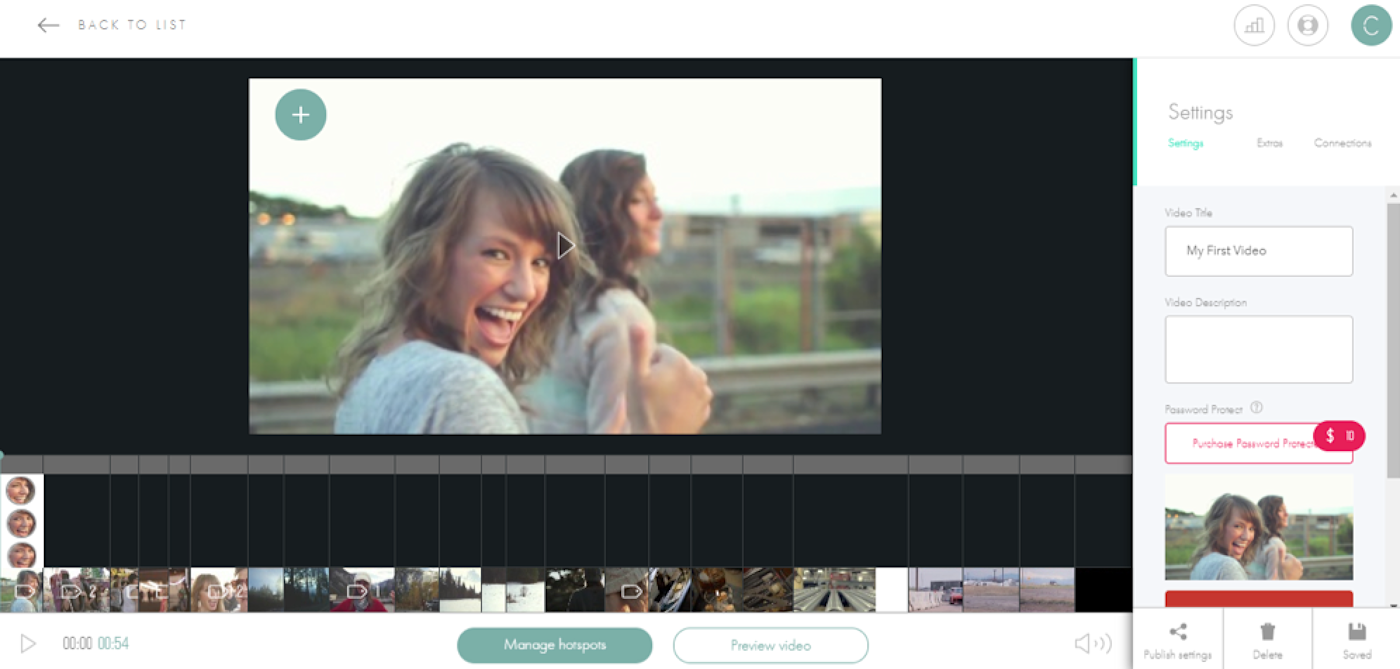
A simple platform with a cool, modern vibe, WIREWAX is one of the most popular tools for creating interactive videos.
Creating an interactive video on WIREWAX is easy—no matter how much experience you have with the medium. All you have to do is sign up for an account, upload a video, and add clickable areas (or hotspots) for your customers to interact with. From there, you can upload, download, or send your video virtually anywhere.
Wirewax Pricing: From $49/month for the Basic plan, which includes one user and videos up to 10 minutes in length.
Adventr Best for small businesses and solopreneurs.
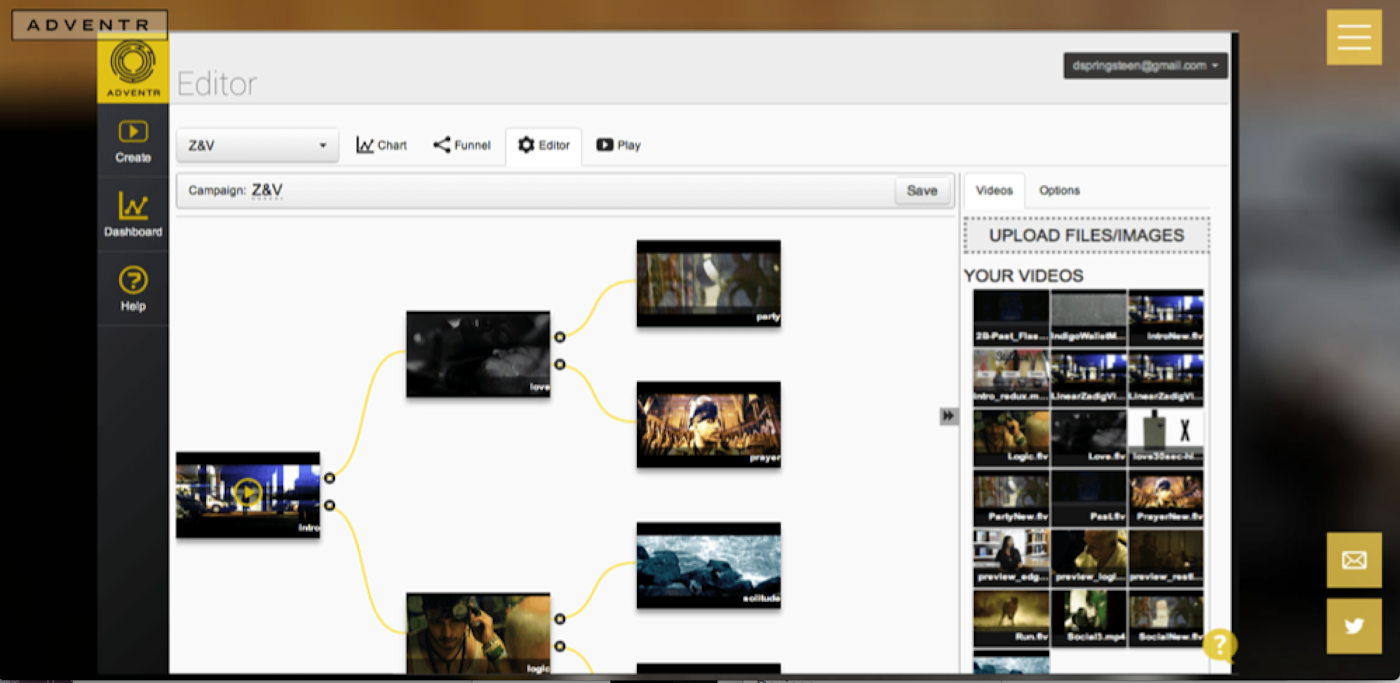
Creating interactive content doesn't have to be expensive. If your marketing budget is low, or you simply don't want to spend lots of money on a new medium before you know it works, Adventr is a great place to start.
Adventr is designed to help you create interactive story experiences for your customers by splicing clips into pathways. These pathways allow the viewer to choose which clip they want to view next, which creates a number of options for the viewing experience. These pathways also give businesses the ability to strategically place CTAs in the video to prompt customer action.
To create these pathways, all you have to do is upload your video clips, drag them onto the main editor tool, and drag pathway options between them. When you're done, you can embed your video on your website, social media profile, or video network effortlessly.
Adventr Pricing: Free for the Creative plan, which includes ads and an Adventr watermark. From $29/month for the Plus plan, which removes ads and the Adventr watermark.
Automate Your Interactive Marketing
The right interactive marketing tools can help you get to know your customers and personalize your relationships with them. All the while, you're getting data about them—data that will help you convert users and gain loyal customers. Because interactive mediums thrive on speedy feedback loops and lead capture, you're looking at lots of data coming at you very quickly.
If you don't automate the process of capturing that data, it can get messy—and time-consuming.
One solution is Zaps—automated workflows between apps, powered by Zapier—that you can use to build interactive mediums into your workflows. You'll rest easy knowing your data is going to the right place, and you'll have more time to focus on creating new interactive experiences for your customers.
Import leads into your CRM
A prospect takes your quiz or poll (and loves it!). Ordinarily, their data would be collected by the program and displayed on a dashboard. You'd proceed to go in, sift through other names and data entries to find them, and then you'd cross-check their information against what you have in your other business tools.
Not the most efficient use of time, right?
You can avoid this situation by creating a Zap to automatically send over new leads and update old contact information.
Move your data into a spreadsheet
Since spreadsheets integrate well with almost every other business tool, spreadsheet Zaps function like a central node for all of your integrations, sending and receiving data from every point in your workflow to keep your business running smoothly.
Having a few spreadsheet integrations up your sleeve for your interactive mediums will help you keep your business processes as streamlined as possible. Here are a few you can use to get started:
Build email lists
Interactive mediums collect valuable insights, like names and email address. But no one has the time to copy and paste every email address from their interactive tool into their email marketing app. More importantly, doing it manually increases the risk for a golden prospect to slip through the cracks.
By directing your interactive marketing medium to automatically send all new prospects to your email list as contacts, your workflow will continue to move smoothly, and you can spend more time crafting meaningful content.
Send Gmail emails for new AskNicely responses with scores of less than 7
If you don't see the workflow you're looking for, create your own Zap to connect your interactive marketing tool to any of 1,000+ apps.
While quizzes, polls, surveys, infographics, and videos are great mediums for creating interactive content for your customers, they aren't the only mediums available. There are also plenty of businesses using interactive calculators, interactive blog posts, contests, giveaways, bots, and new interactive social media trends to engage with their customers.
Ultimately, successful marketing is about making connections and building relationships—inspiring true engagement. So take the time to get to know your audience, interact with them on their terms, and give them the type of experience they're looking for.
Not only will your engagement grow, but you'll find that your customers' affection and appreciation for your business will, too.