While running an online shop, we usually see whenever any product goes out of stock; the customers can’t buy that product even when the product available again for purchase. It is just because, they don’t know when the product will be available again on your site. You can use these WooCommerce waitlist plugins to get back those customers and these plugins will show add to waiting list button on your eCommerce site and you can also place this button anywhere you want through available shortcodes. Your customers just need to enter their email – id on the product waiting list option and the system will immediately email them whenever their favorite product is back in stock. A WooCommerce waitlist plugin also saves your time and even your customer’s time as they don’t have to worry about product availability.
These WooCommerce waitlist plugins support all WooCommerce product types and also helps you to track which items are in demand to adjust the inventory to match your customer’s needs. The customers can also unsubscribe from the waiting list. You can easily customize the email content that you will send to your customers about their registration to the list or that the product is back in stock. Check out these amazing WooCommerce waitlist plugins and choose your favorite WooCommerce waitlist plugin from the below list.
We have collected these amazing Best WooCommerce Waitlist Plugin that are as follows:
- YITH WooCommerce Waiting List Plugin
- Back In Stock Notifier WordPress Plugin
- Sumo WooCommerce Waitlist Plugin
- WooCommerce Waitlist WordPress Plugin
Please note that all these WooCommerce waitlist plugins are fully compatible with the latest version of WordPress. You can easily use these WooCommerce waitlist plugins according to your requirements.
1).YITH WooCommerce Waiting List Plugin
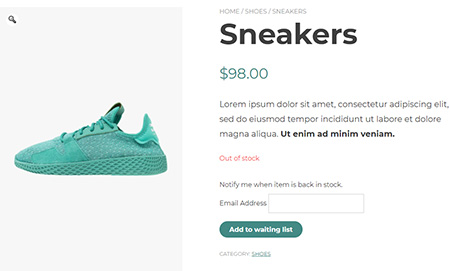 YITH WooCommerce waiting list WordPress plugin will allow your users to add the out of stock item to a product waiting list and whenever the item available on your site, the system will automatically email them. You can easily customize the registration message and helps you to style your to match with your brand. It allows you to insert add to the waiting list button on the page and assign the specific product ID through the shortcode. The users can easily unsubscribe from a waiting list through the related section of my account page. Other features of this WordPress plugin are as follows.
YITH WooCommerce waiting list WordPress plugin will allow your users to add the out of stock item to a product waiting list and whenever the item available on your site, the system will automatically email them. You can easily customize the registration message and helps you to style your to match with your brand. It allows you to insert add to the waiting list button on the page and assign the specific product ID through the shortcode. The users can easily unsubscribe from a waiting list through the related section of my account page. Other features of this WordPress plugin are as follows.
Features:
- Customize the registration message
- Customize the style
- Keep the list after sending email option
- Customize the email content
- Manage your waiting lists
- Allow the registration to the list
- Use the plugin with Mandrill
- WPML compatible etc.
2).Back In Stock Notifier WordPress Plugin
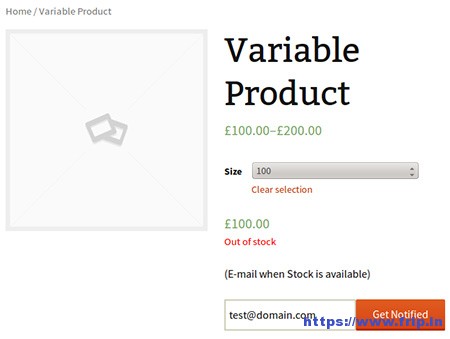 Back in stock notifier is a WooCommerce waitlist pro plugin that displays the email subscriptions form when a product is out of stock. Whenever the product is back in stock, it will automatically notify the subscribers by email. It works great both with simple and variable products. The email – id is already filled for your site members, and it also has the option to clear the back in stock notify list after successful notification. It is also compatible with WPML and includes subscription email with unsubscribe option. Other features of this WordPress plugin are as follows.
Back in stock notifier is a WooCommerce waitlist pro plugin that displays the email subscriptions form when a product is out of stock. Whenever the product is back in stock, it will automatically notify the subscribers by email. It works great both with simple and variable products. The email – id is already filled for your site members, and it also has the option to clear the back in stock notify list after successful notification. It is also compatible with WPML and includes subscription email with unsubscribe option. Other features of this WordPress plugin are as follows.
Features:
- Send notification emails to selected customers
- Works for both guests and members
- Error message customization options
- Export waitlist as CSV file
- Subscription email with unsubscribe option
- Error message customization options
- Supports all WooCommerce product types
- Prioritize restocking with subscriber count
- WPML compatible
- Translation ready etc.
More Info / Download View Demo
You Might Also Like:
- Best WordPress Image Zoom WooCommerce Plugin
- Best WooCommerce Delivery Date Plugin
- Best WooCommerce Coupon Code Plugin
3).Sumo WooCommerce Waitlist Plugin
 Sumo WooCommerce waitlist plugin allows the users to subscribe to a waitlist for out of stock products and will be notified by email when the product is back again in stock for the purchase. It works for members & guests and simple & variable products. The waitlist can easily export as a CSV for all the individual and variable products. It will automatically display the subscribe form on the product pages when the product becomes out of stock and works with any WooCommerce supported the theme. You can also customize the email & error messages. The site admin can manually add subscribers to the waitlist. Some other features of this WooCommerce plugin are as follows.
Sumo WooCommerce waitlist plugin allows the users to subscribe to a waitlist for out of stock products and will be notified by email when the product is back again in stock for the purchase. It works for members & guests and simple & variable products. The waitlist can easily export as a CSV for all the individual and variable products. It will automatically display the subscribe form on the product pages when the product becomes out of stock and works with any WooCommerce supported the theme. You can also customize the email & error messages. The site admin can manually add subscribers to the waitlist. Some other features of this WooCommerce plugin are as follows.
Features:
- Conversion tracking for the waitlist products
- Double opt-in verification for the waitlist
- Restrict waitlist subscription to specific products
- Manually add subscribers to the waitlist
- Logged in user to leave the waitlist
- Works for the members & guests
- Error messages can be customized
- Send manual emails to all subscribed users & selected users
- Email log & WPML compatible
- Translation ready
- Easy to use and customize etc.
More Info / Download View Demo
4).WooCommerce Waitlist WordPress Plugin
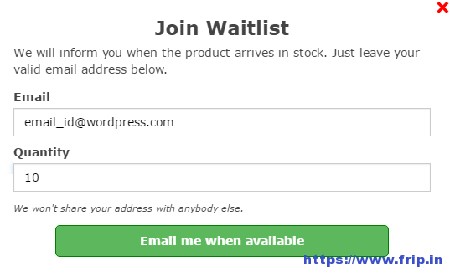 The WooCommerce waitlist will let you track demand of out of stock items and send them an email as soon as the product is back in stock. It works for all types of products, and you can set waitlist button at different positions. Other features of this plugin are animations for waitlist modal, track users lists & quantity, enable or disable guest users, translation ready, etc.
The WooCommerce waitlist will let you track demand of out of stock items and send them an email as soon as the product is back in stock. It works for all types of products, and you can set waitlist button at different positions. Other features of this plugin are animations for waitlist modal, track users lists & quantity, enable or disable guest users, translation ready, etc.
What Next??
I would recommend you to use the above-listed WooCommerce waitlist plugins for your website as it comes with many features which I discussed above. I have already cleared all the features of the WooCommerce waitlist plugin. So what are you waiting for?? Grab your favorite WooCommerce waiting list plugin for your existing or upcoming website.




Visitor Rating: 5 Stars