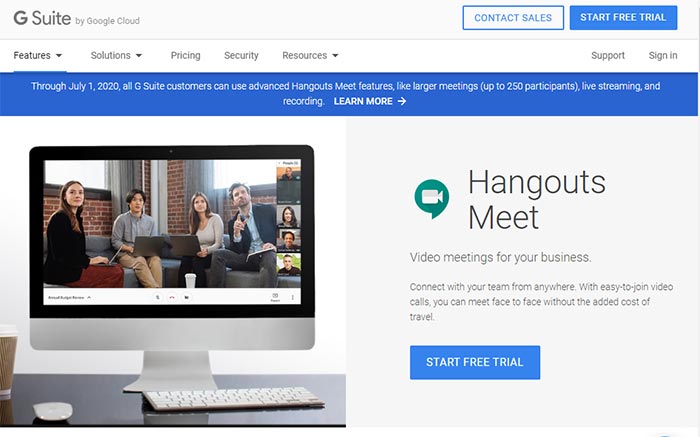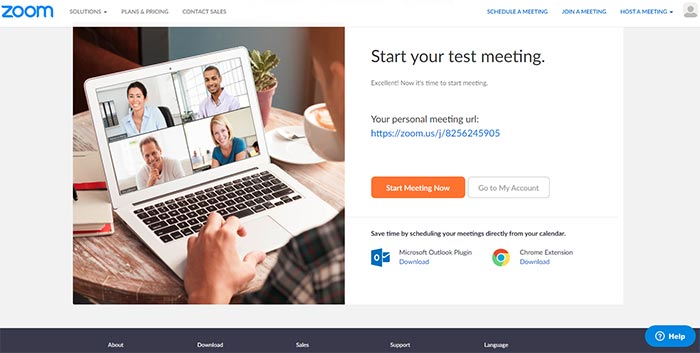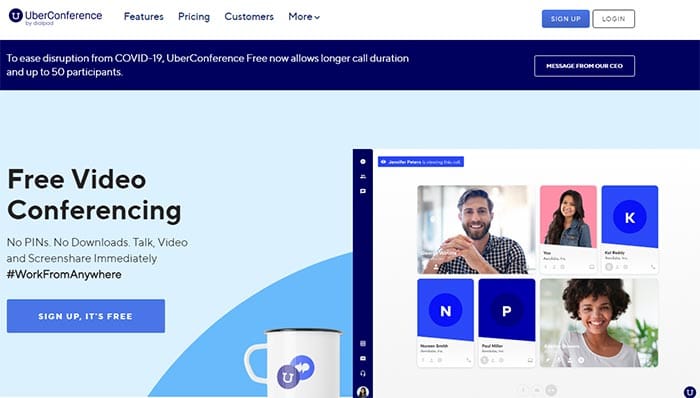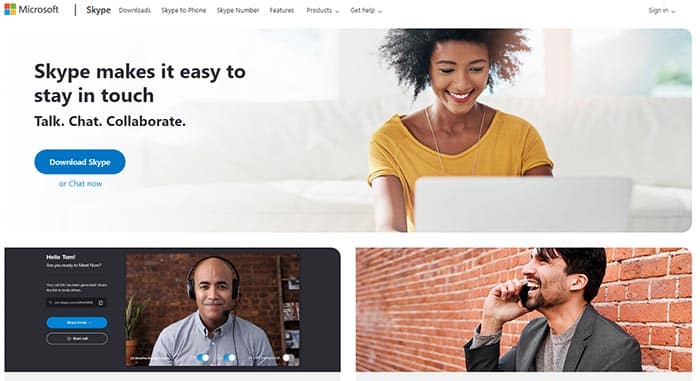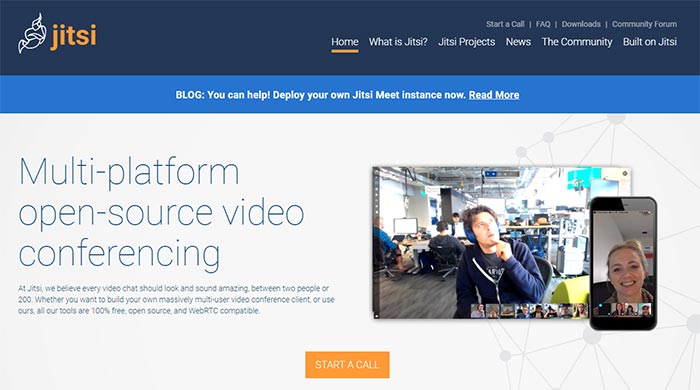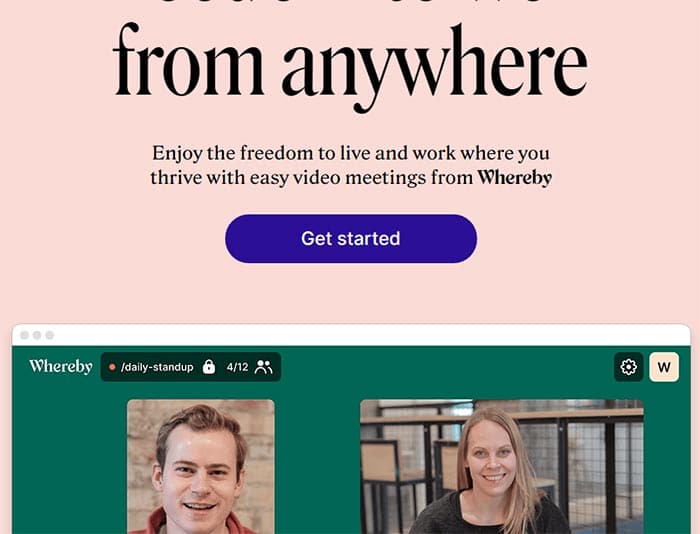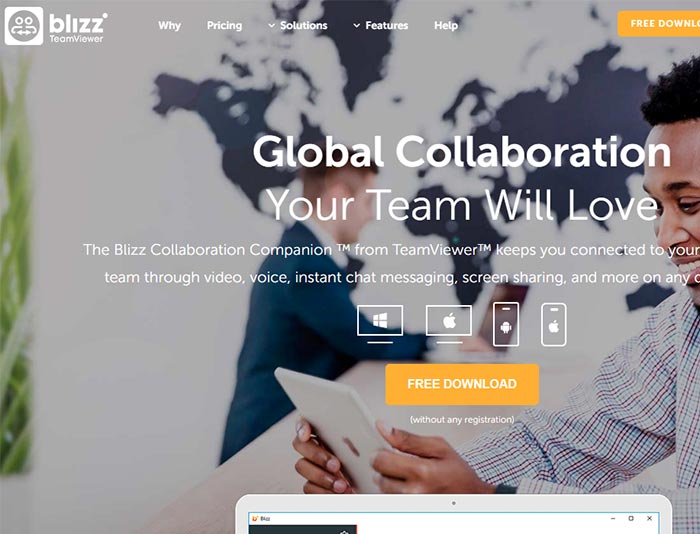The role of video-conferencing takes the front seat as the world prepares for a brief pause.
Work from home has become the new standard in this period of pandemic(COVID-19) that has marred fast pace work life of the offices around the world.
Advancement in modern technology has facilitated remote work from anywhere in the world. Work from home has become seamless and convenient in the events of a global catastrophe as well with the help of video conferencing software.
What is Online Video Conferencing?
Video conferencing is a kind of conference that happens virtually. It involves audio and video, involving 3 or more members generally.
The physical barrier of distance is removed with the help of the video conference. People can collaborate, communicate over the Internet from the comfort of their homes, places outside of work.
10 Best Free Video Conference Software for Businesses
There are a bunch of paid video conferencing software and tools available which do the work flawlessly as required. However, here is a list of video conference software for businesses that cannot afford to pay hefty fees for collaborative video meetings online.
Entrepreneurs, start-ups and small enterprises often look for a free alternative for free conferencing online. Here are 10 of the best video conferencing software, apps, and services.
1. Google Hangouts Meet
Google’s oldest functioning communication service, which was meant video calling amongst friends, peers, and others, has finally taken the leap of faith into the business world.
The big G aims to transition Google Hangouts into Hangouts Meet and Hangout chat, as a part of their G Suite.
Google Hangouts for the general public supports a small number of participants as compared to its business counter-part. They offer up to 250 participants in a video conference call, depending on the G Suite plan you are subscribed to.
Hangouts have a free plan which allows upto 10 participants, which is suitable for small businesses with fewer employees. Their basic plan, which starts at $4/month supports 100 participants and so on.
The good news is, Google is allowing upto 250 participants for all its G Suite users in the view of the ongoing pandemic(COVID19), through July 2020. It may extend later, depending on the situation.
Features
– Real-time AI-powered close captioning for what is being said by participants in the video conference.
– Voting feature for voting on the content that has been shared in the activity feed
– Multi-lingual chats in 28 languages is supported in the chatbox or the Hangouts Chat.
– Video conference assistances by the name of Hangout bots. They can be programmed to provide mundane information as well as bring the late-joiners participants of the conference to speed with the timeline.
– Unlimited conference duration for all kinds of business users. There is no cap on the duration of the video call.
Visit Hangouts – Upto 10 participants(Free)
2. Zoom
Zoom has gained tremendous momentum and user base in recent times. Companies use it across the world for conducting video conferences for upto 100 users, in their basic plan.
It is scalable to over 1000 users if you are willing to shell some bucks.
The video conference duration is capped at 40 minutes per session in the basic plan, which can be upped to 24 hours in the cheapest paid plan.
Features
– The party joining the conference does not need to have a Zoom account. They can join the conference call by clicking on the invitation link.
– Upto 25 video feeds can be seen on the screen at once.
– Members of the video conference can join a zoom meeting by telephonic/audio call(via their traditional phone call)
– Video conferences can be recorded, in both video and text(chats) format, which is saved locally/in the cloud. It is available for the PC/Laptop users.
– Participants can raise a virtual hand when they are muted for getting the attention of the host.
3. UberConference
This free video conferencing software is hosted on the servers. It does not require a separate standalone client, application to communicate with others.
In the wake of Coronavirus pandemic, UberConference has removed the limitation of video conference duration for the free plan and the total number of participants to 50.
It has also made the majority of the premium features available across the users for the duration of the pandemic.
Their phone and VOIP audio participants in the free group video conferencing call would require a PIN to be entered.
Features
– A video screen shows your video even when sharing your screen with others in the conference call.
– Automatic reminders are sent out to guest before the video conference call. It helps keep guests be apprised about the schedule of the video conference call, in case they forget about it.
– Custom hold music for the guest of your group video conference call. Don’t let them be bored while they wait for the things to get started.
– Call guests/users in over 50 countries across the world from your video conference call. Loop them into your group video call.
– Advanced analytics panel for analyzing video conference statistics. It shows metrics like average duration call, number of participants in a call, conference minutes and much more.
4. Skype
One of Microsoft’s product for the Internet has grown tremendously in the last decade. Be it in terms of features, reliability or overall video calling experience.
Since March 2019, Skype for individuals has increased the limit of participants in a video conference call to 50 users from 25 previously. Therefore, it has become a strong contender for being one of the best free video conferencing software for business.
Skype has a client/application for multiple devices(including Xbox) across different operating systems.
Features
– Allows upto 50 users in a video conference call in the free plan itself.
– Full HD(1080p) video quality for all its user, irrespective of the usage. It is amongst the highest video quality that is being offered on video conferencing by any service/software.
– Blur your background with the in-built feature to tune-out the unnecessary mess out of your screen. It comes in handy when you are in a place that is not appropriate according to the theme/nature of the conference call.
– Send a quick SMS to anyone, anywhere in the world. You need to have a phone number registered to do that.
– Real-time translation for video calling that when coupled with AI, helps translate in upto 10 languages
5. FreeConference
FreeConference by IOTUM is a useful tool for small firms, enterprises with limited resources and funds. 
Features
– Upto 1,000 call participants in an HD AUDIO call over the Internet.
– 100 minutes of International calling for the starter plan(2 months free).
– An unlimited number of audio conference calls on Local numbers for all users.
– Video conference meetings can be locked for security purposes with a password.
6. Bitrix24
Bitrix24 is another free video-conferencing application for smaller firms, entrepreneurs who are generally on the scarcity of resources. They offer a plethora of other tools for business as well.
Similar to FreeConference, Bitrix also allows an unlimited number of audio calls. They allow upto 10 participants on a video call.
Features
– API and open-source code available for developers of small firms to use the video conferencing feature in their custom environment.
– No limit on the duration of the videos calls for any user, irrespective of the plan.
– Video conference calls are in HD quality with 16:9 aspect ratio, supporting wider displays.
– PCI DSS and HIPPA compliant video conferencing software enables its usage in medical industry across the world.
7.Lifesize Video Conferencing
Video conferencing tool by Lifesize is an underrated software for businesses as well as personal users. It packs all the right things in the product without charging a dime.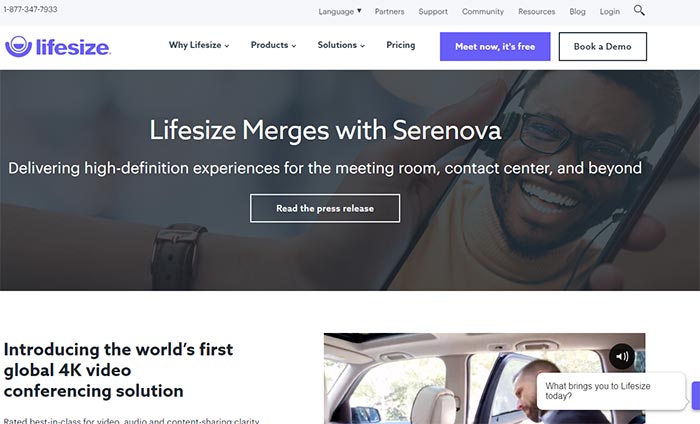
The company is also offering free of cost services of all their plans for the next 6 months, in the wake of Coronavirus pandemic. The offer is valid for Governments, businesses, hospitals and more.
Features
– Integration with Microsoft Team and Slack is seamless. Different companies can collaborate on the same communication interface to work better, without worrying about changing their tools.
– Full HD 1080p video quality in video conferencing, which is not offered by other conferencing tools and services. Video/screen sharing also supports full HD resolution.
– An unlimited number of video calls with a cap of 90/min a call. (It is currently removed for the period of 6 months due to Coronavirus pandemic)
– Personal meeting rooms are also available for personalization communication needs.
8. Jitsi Meet
The use of online services and softwares for video conferencing can become overwhelming at times. Part of it is because of the high subscription cost involved and the limits on the users.
Jitsi is an open-source solution/free video conferencing software for businesses and other groups. Online Jitsi meet allows upto 500 users, as confirmed by the moderator on their forums.
It can be deployed on your server, which is extremely cheap, considering the decreasing cost of the server.
Features
– YouTube can be live-streamed in the video conference.
– An Unlimited number of users can be a part of the video call. Jitsi Meet online supports over 500 concurrent participants.
Self-deployed Jitsi Meet allows n-number of participants on the video conference call depending on the server capacity. The server moderator controls everything.
– Open-source, free of cost forever. It does not charge a dime and wouldn’t plan to do it in future as well. Jitsi Meet can be a good Skype alternative.
– Integration with other supported apps with the collaborative efforts of the developers.
9. Whereby
Whereby is a video meeting tool that keeps it on the simpler side for communication. There are no frizzles whatsoever for video chatting online.
The free version allows upto 4 participants, which is acceptable for a small project team.
Features
– Easy to use interface, even for a novice user of technology.
– Higher video quality as compared to the likes of Google Hangouts, as reported by a few users.
– Multi-browser support is available. There is no need for downloading the application at all.
– Custom brandable backgrounds for your video conference to amp of your brand promotion.
10. Blizz by TeamViewer
TeamViewer is the name that needs no introduction for people who often troubleshoot and help others fix their computers/ devices.
Blizz is a collaborative and video conferencing tools developed by TeamViewer. It has some exciting new features for free users as well as paid subscribers.
Features
– 4K resolution, ultra-high resolution video sharing. It is the most vivid and clear screen shot quality that is offered for free in the segment.
– Upto 50 free local dial-in numbers to tune into the conference from anywhere in the world from your telephone.
– Sign-in into Blizz with TeamViewer credentials without requiring new registration.
– Share your mobile screen while on the smartphone app of Blizz, in a video conference.
FAQ – Frequently Asked Questions
It is subjective. Skype and Google hangouts should suffice for users who are looking to video conference for not more than 50 participants. Others can try Jitsi Meet for 100-500 participants in a video conference call.
The top 5 video conferencing tools mentioned are all HIPAA compliant, especially Zoom which has mentioned about it on their customer support page.
There are two reasons behind it. The first one being the Internet speed at your end, and other being issues at the video conferencing software server-side.
Contact customer support when your Internet speed is confirmed to be fine.
Skype can consume upto 4 GB per hour of a video conference call involving 8 participants, as per an independent calculation done by me.
The amount of data is variable as the video quality can be lowered for metered connections.
First of all, visit Speedtest to check the internet speed of your connection. Alternatively, you can also try Fast, in any case, if the former is not loading for you.
When the speed test results are in, compare if it is less than 2 Mbps or not. Internet speed of 4 Mbps or above is considered an ideal average for video calling on the Internet in 720p resolution.
Upload speed is also important in a conference call as it transmits your video to the other participants of the video meeting. Make sure that it is 2 Mbps or above in all scenarios for a smooth video calling experience.
Over to You
These were some of the best free video conference softwares for businesses and other organizations.
Majority of them offer a considerable amount of features for free video calling, while some of them limit the number of participants in their free plan.
If you know any better software/tool to conduct a video conference online then let us know via the comment section.