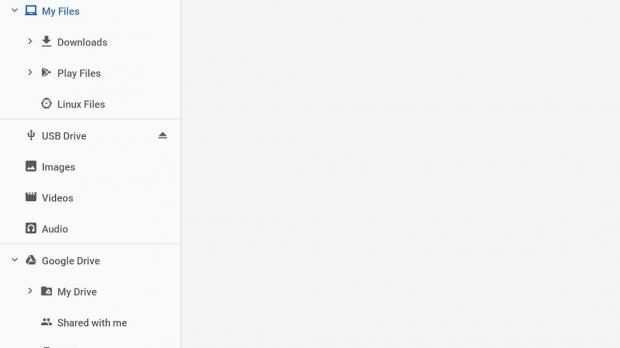Google continues to work on the Linux app support implementation for its Linux-based Chrome OS operating system for Chromebooks by adding initial support for installing Debian packages via the Files app.
Linux app support in Chrome OS is here, but it's currently in beta testing as Google wants to make it ready for the masses in an upcoming stable Chrome OS release. Meanwhile, Google's Chrome OS team details in a recent Chromium Gerrit commit initial support for installing Linux packages in the .deb file format used by Debian-based operating systems directly from the Files app.
This would allow Chromebook users to install Debian (.deb) packages in Chrome OS from the file manager by simply downloading the .deb package(s), which would be saved in the Downloads folder of the Files app, right click on the package to be installed and choose "Install with Linux" entry. Users will even be notified about the installation progress through a notification.
"This CL adds basic support for installing .deb files from within the file manager. An "Install with Linux (Beta)" task is added for .deb files, which will open a confirmation dialog when selected. A future CL will expand this dialog to retrieve and display detailed information about the package, such as name, version, and a description," reads the commit.
The commit also reveals the fact that Google plans to expand this initial support for installing .deb packages via the file manager by adding an appropriate error message when users select multiple .deb files or when the .deb files are outside the Linux container. Users can test these changes by switching to the Chrome Canary experimental channel if their Chromebooks support Linux apps.
The Files app now supports viewing of Linux and Android files
As Google's Chromium evangelist François Beaufort revealed earlier this week, the Chrome OS team is currently working on redesigning the Files app in Chrome OS to add a new "My Files" section that would allow users view Linux and Android files directly in the file manager, as well as to better organize your local files. This implementation is also available for testing in the Chrome Canary experimental channel.
Also in Chrome Canary, the Chrome OS team recently landed a new shelf layout where app icons are centered, pinned apps are placed on the left, and active apps are located on the right. You can test this new shelf layout by enabling the chrome://flags/#shelf-new-ui experimental flag and then restart Chrome, according to a recent Google+ post by François Beaufort.

 14 DAY TRIAL //
14 DAY TRIAL //