- Home
- Network Management Software
What is Network Management Software?
Network management software helps to monitor and manage all parts of your network such as the documents, files, chats, servers, emails, WAN link, and applications used. It also helps to maintain your devices like printers, switches, wireless routers, load balancers, and CPU.Show more In short, you can use network management software to maintain and run your whole IT infrastructure. This is important in today’s cyber-age as you might lose vital business dealings if your network slows down or crashes even for a few minutes. To avoid this, invest in a quality network management software tool to monitor, coordinate, and control your network resources effectively. Start by checking our leader Network Configuration Manager, and other recommended solutions in this category.Show less
How was this ranking made?
In order to devise this list of best Network Management Software we have researched 58 leading systems currently available on the market, contrasting their features, how easy are they are to learn, client service, available integrations with other systems and mobile device support using our unique SmartScoreTM rating system. This list has been created by Louie Andre, our B2B authority responsible for the Network Management Software category.
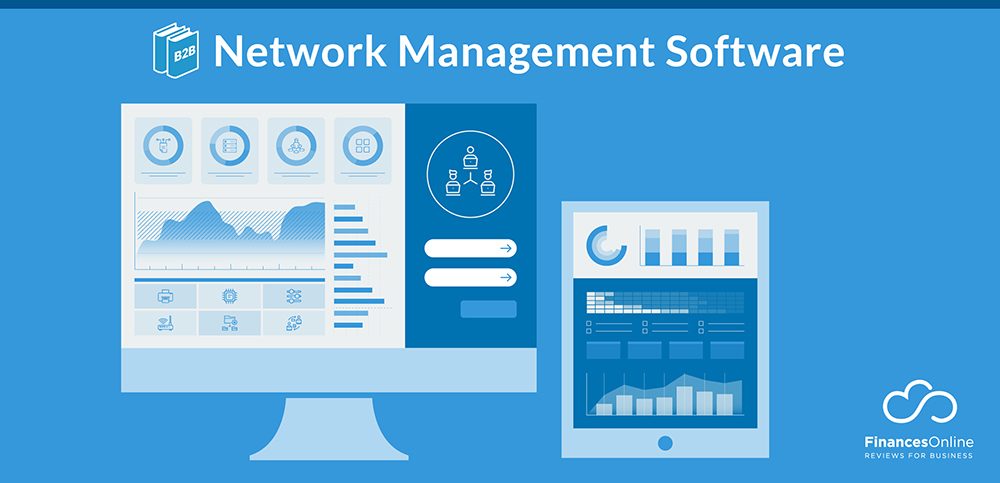
Table of contents
Industry Report - Network Management Software for 2022
CloudRank™ system is a unique algorithm that our research team uses to evaluate Network Management Software solutions in a detailed and accurate way. The Spring 2022 edition of the ranking was prepared by Louie Andre, our leading expert in the field of Network Management Software, who has authored 1380+ product reviews in this category. The goal of CloudRank™ is to present an unbiased, multi-layered perspective on Network Management Software, considering a wide range of metrics and factors, and educating potential customers about both opportunities and challenges associated with each piece of software.
In order to achieve full objectivity the position in our CloudRank™ is based on:
- Expert Score: which involves extensive analysis by our internal team which carefully examined all key elements of each software and testing it in real-life situations
- User Score: which involves an aggregated opinion of actual users of each product whose identity was properly verified
- Market Position: which involves general recognition of a given vendor on the market and reflects its overall popularity and reach
What do the tiers in CloudRank™ mean?
We’ve calculated a score for each product based on the average experience shared by our users in their product reviews and arranged the list in three tiers. You can see the methodology below on how the calculations were made.
- Leaders: those with a User Score of 7.7 or higher; this tier includes products that are currently leaders on the market and are appreciated by both experts and actual users. They always represent the best of what the Network Management Software market has to offer and are all worth trying out if you’re looking for a reliable solution.
- Contenders: those with a User Score between 6.4 and 7.7; this tier includes high-quality products that still have some minor drawbacks that prevent them from becoming leaders on the market. They always represent well-designed tools that, over time, will most likely develop into market leaders as the missing features are added.
- Rising Stars: those with a User Score between 5.3 and 6.4; this tier includes products that have high-potential but still lack some crucial features or services expected from a leading solution. They are products with solid foundations and a vision that makes us eager to see what they will become as their solution improves in the future.
Regardless of their tier, all products included in our CloudRank™ are popular, quality products considered top-performers by our team of experts. Make sure you read a more detailed review of each solution to find one that will work best for your specific needs and budget.
Show less


MARKET POSITION
A score between 1 and 10 based on popularity and market reach of each product.
TOTAL score
A score between 1 and 10 based on the average of our Expert Score and User Score.
How does CloudRank™ work?

Market Position
A score between 1 and 10 based on popularity and market reach of each product.

Total Score
A score between 1 and 10 based on the average of our Expert Score and User Score.
CloudRank™ tier
Based on product's total score.
Rising Star
Contender
Front Runners
24 Most Popular Network Management Software
Here is a list of all 24 Network Management Software solutions evaluated with our CloudRank™ analysis. We have compared their features, user satisfaction, market presence and other key factors in an in-depth analysis you can find below:
Our score and features analysis:
Score:8.22
Customers company size
No. of employees:
Best features
Worst features
Our score and features analysis:
Score:7.99
Customers company size
No. of employees:
Best features
Worst features
3. NinjaOne (Formerly NinjaRMM)
Our score and features analysis:
Score:7.90
Customers company size
No. of employees:
Best features
Worst features
Our score and features analysis:
Score:7.83
Customers company size
No. of employees:
Best features
Worst features
Our score and features analysis:
Score:7.60
Customers company size
No. of employees:
Best features
Worst features
6. LogicMonitor
Our score and features analysis:
Score:7.55
Customers company size
No. of employees:
Best features
Worst features
7. WhatsUp Gold
Our score and features analysis:
Score:7.46
Customers company size
No. of employees:
Best features
Worst features
8. ManageEngine OpManager
Our score and features analysis:
Score:7.45
Customers company size
No. of employees:
Best features
Worst features
Our score and features analysis:
Score:7.23
Customers company size
No. of employees:
Best features
Worst features
Our score and features analysis:
Score:7.16
Customers company size
No. of employees:
Best features
Worst features
11. NetFlow Analyzer
Our score and features analysis:
Score:7.05
Customers company size
No. of employees:
Best features
Worst features
Our score and features analysis:
Score:6.99
Customers company size
No. of employees:
Best features
Worst features
Our score and features analysis:
Score:6.97
Customers company size
No. of employees:
Best features
Worst features
Our score and features analysis:
Score:6.95
Customers company size
No. of employees:
Best features
Worst features
15. Network Configuration Manager
Our score and features analysis:
Score:6.89
Customers company size
No. of employees:
Best features
Worst features
Our score and features analysis:
Score:6.85
Customers company size
No. of employees:
Best features
Worst features
17. Germain APM
Our score and features analysis:
Score:6.64
Customers company size
No. of employees:
Best features
Worst features
18. WebSitePulse
Our score and features analysis:
Score:6.36
Customers company size
No. of employees:
Best features
Worst features
Our score and features analysis:
Score:6.30
Customers company size
No. of employees:
Best features
Worst features
20. PingPlotter
Our score and features analysis:
Score:6.22
Customers company size
No. of employees:
Best features
Worst features
Our score and features analysis:
Score:6.17
Customers company size
No. of employees:
Best features
Worst features
Our score and features analysis:
Score:6.08
Customers company size
No. of employees:
Best features
Worst features
23. Total Network Inventory
Our score and features analysis:
Score:5.88
Customers company size
No. of employees:
Best features
Worst features
24. Spiceworks Security
Our score and features analysis:
Score:5.60
Customers company size
No. of employees:
Best features
Worst features
Our report covered 24 most popular products from the Network Management Software category. We’ve analyzed their features, performance, integration, customer support, pricing, and several other key buying factors and combined it with feedback from user reviews to come up with the current list of best solutions:
- 2022 Network Management Software Leaders: Atera, PagerDuty, NinjaOne (Formerly NinjaRMM), Site24x7, Domotz, WhatsUp Gold
- 2022 Network Management Software Contenders: LogicMonitor, ManageEngine OpManager, Zabbix, Paessler, NetFlow Analyzer, N-able RMM, Nagios XI, Auvik, Network Configuration Manager, GlassWire, Germain APM, WebSitePulse, NetCrunch, PingPlotter
- 2022 Network Management Software Rising Stars: Flowmon, Panopta, Total Network Inventory
With over a decade of experience under its belt, Atera managed to best the competition for our top spot in this year’s Network Management CloudRank. This software is a cloud-based all-in-one remote monitoring and management (RMM) platform for IT professionals and MSPs and has received various accolades including our 2021 Great User Experience Award, 2021 Supreme Software Award, and 2021 Expert’s Choice Award.
Atera includes all the things users need to solve the most challenging IT problems of clients in one, centralized location for unlimited devices at a fixed cost. This platform is perfect for businesses of all sizes including small to medium enterprises. Staff onboarding is also made easy because Atera comes with a user-friendly interface that poses little to no learning curve. Moreover, the mobile app can be used for 24/7 remote monitoring, report submission, and performance auditing.
The software can also act as a customer relationship management software and is able to measure customer satisfaction, support load, support team performance, and activities. Lastly, the vendor offers a free trial of their software with priced plans that start at $69 per month per technician.
Most users of Network Management Software solutions confirm that in most cases these tools allow them to reach the following business goals:
- It assists us in improving productivity. [ 86.9% of users ]
- It enables us to save money. [ 85.8% of users ]
- It helps us avoid business disruption. [ 88.0% of users ]
- It helps us to save time. [ 85.6% of users ]
- It minimizes security risks. [ 87.3% of users ]
How did we select products for this Network Management Software report?
The Spring 2022 version of the report includes a total of 24 Network Management Software products that were compared and analyzed by our team. We selected them based on the following factors:
- Popularity of a given brand in the SaaS market (based on our own market research)
- How popular a given brand is among FinancesOnline users (based on number of mothly readers for each review page)
- Availability of statistical data generated from user reviews of a particular product (we excluded products with not enough data to draw meaningful conclusions)
- The current listing reflects the state of our database and research as of May 2022. An updated version of the report will be released quarterly to keep data fresh and incorporate information about shifts and changing trends in the market.
What are the current Network Management Software trends?
In 202, enterprise network managers have the chance to build up solutions that were implemented in response to the unprecedented environment of 2020. With the transition from temporary to permanent remote working advancing, speed, stability, and network security are top concerns.
Let’s look at the top technology to watch this coming 2021.
SASE
Secure Access Service Edge (SASE) architecture adds an additional layer of security that is especially applicable in remote work and edge networking environments. SASE gives IT with full visibility of traffic as it moves across the network. The ability to manage and monitor endpoints, network traffic, and users in real time has become more and more important as the shift to remote works becomes permanent.
Global network management market 2017-2024
2017: 5.36
2017
2018: 6.17
2018
2019: 7
2019
2023: 10.2
2023
2024: 11
2024
Statista
Designed bySD-WAN
The implementation of the SDN concept into WAN topologies can help enterprises can help solve the issue with businesses seeking to ensure security and productivity in their branch offices in various geographical locations. SD-WAN fully supports public cloud infrastructure-as-a-service (IaaS), on-premise data centers, and software-as-a-service (SaaS) applications and can help optimize their performance.
WLAN connected devices worldwide 2016-2021
2016: 8.36
2016
2017: 10.14
2017
2018: 12.31
2018
2019: 14.96
2019
2020: 18.21
2020
2021: 22.2
2021
Source: Statista
Designed byWifi 6 and 6E
In 2020, wireless speeds increased dramatically when Wi-Fi 6 debuted as the technology allowed more data to flow through wireless routers. Wireless speeds with wifi 6 are approximately 30% greater than Wi-Fi 5. Adoption of this standard will continue to expand in 2021 so as the move toward Wi-Fi 6E (E stands for expanded), which opens up the 6GHz band.
Aside from increased speed, Wi-Fi 6 also supports more users and connected devices without sacrificing performance. For businesses that expect their employees to return to the offices in 2021, faster, more reliable Wi-Fi will be a crucial component in the approach of a safe return.
You can use network management software to monitor and manage your network tools, applications, and resources smartly. There a number of high-quality platforms in this category. So how do you select the best network management software for your specific needs? We help you in your quest by detailing the main features and benefits you should look for.
Get to know each product with free trial
The ideal way to start your search for the best network management software is to register for the free trial or demo of leading programs. Top network management software providers offer this facility to enable you check out their application’s features and do a comparison with other tools. We recommend you check out Groundwork Monitor, vRealize Hyperic, Icinga, Nagios, and NetXMS. These programs have received impressive rankings and ratings in network management software reviews.
Targeted Businesses
Network management tools can be utilized by small, medium-sized, and large companies to monitor and manage their network resources efficiently to minimize downtime and system and device crashes. Network monitoring systems are also utilized by academic institutions, government agencies, and other organizations.
Examples of Network Management Software
- Groundwork Monitor: A robust IT monitoring software for cloud-based, virtual, and physical infrastructures. It can monitor your whole IT environment and brings together availability and performance for your entire infrastructure and application stack. The tool offers customizable and flexible workflows, as well as robust integrations. It tracks application health and identifies network problems.
- vRealize Hyperic: Empowers you to manage the availability and performance of a wide range of applications, middleware, and operating systems running in your cloud, virtual, and physical environments. You can understand availability, utilization, performance, logs, changes, and events across all layers of your virtualization stack. In addition, you can gather a wide range of performance data—50,000 metrics across over 70 application technologies—and effortlessly extend the data to track all components in your middleware and application stack.
- Icinga: You can use Icinga to monitor any application and infrastructure. Use the tool’s object-based configuration or utilize the REST API to provision your monitoring code. Monitor infrastructures of any size by utilizing the integrated cluster system secured by SSL. Finally, you can integrate with popular DevOps apps and extend the capabilities of Icinga to meet your requirements.
- Nagios: Offers enterprise-class open source monitoring of servers and applications, network, and IT resources and tools. Use Nagios to monitor your network for issues caused by overloaded network connections or data links, and also monitor your switches, routers and more. The software monitors response time, uptime, and availability of all nodes on the network and delivers the results in a range of visual reports and representations.
- NetXMS: A multi-platform open source network monitoring and management solution. It offers comprehensive performance monitoring, event management, graphing, reporting, and alerting for all layers of IT infrastructure — from business application layer to network devices. The software is designed for maximum scalability and performance. The best part is you can deploy it quickly with minimum time and effort needed for configuration. Plus, you can easily integrate NetXMS with related platforms.
Types of Network Management Software
There are 3 main types of network management software:
- Tools that act mainly as antivirus software
- Those that allow users on the same network to send and receive messages with others internally, and
- Software that is based on server applications
A typical network management solution will offer at least two of these modules.
Key Features of Network Management Software
- Network performance monitor: Enables you to improve performance and minimize network outages.
- Network bandwidth analyzer: Useful for network bandwidth analysis and performance monitoring. You can detect and resolve network performance problems. Track the uptime, availability, and response time of routers, switches and other devices. Identify which applications are hogging the most bandwidth.
- IP address manager: Save time and avoid costly errors. This feature offers automated IP address tracking, IP troubleshooting, alerting, and reporting, and integrated IP, DNS, and DHCP address management.
- Network configuration manager: Used for automated network configuration and compliance management. Offers vulnerability assessment, configuration backup, network compliance, and network automation.
- User device tracker: Quickly locate users and devices on your network. Allows you to remotely turn ports on and off, detect rogue users and devices, manage switch and switch port capacity, and monitor and map ports, switches, and WAPs.
- VoIP and network quality manager: Enables you to analyze WAN performance insights and important call QoS metrics. You can troubleshoot VoIP call quality issues.
- Network topology mapper: Empowers you to automatically plot your network in a few minutes. You can address regulatory PCI compliance, execute multi-level network discovery, auto-detect alterations to network topology, create multiple maps from a single scan, and automate device discovery and mapping.
- Compliance monitoring: Being at the forefront of network security, network management software must have the capability to detect and address compliance issues.
- Reporting and analytics: Generating network performance reports, history, incidents, etc., must be fast and with accurate data.
Benefits of Network Management Software
It helps to save time
You can use a central computer to manage even large network environments and thus save time. Plus, you can give your IT providers direct access to the data they need. They don’t have to travel to other locations to view a device’s status as they can access all devices from the central computer. In addition, your employees can use the network management tool to enter and retrieve data on their own computers.
It is cost-effective
You can save money on IT staff as you only need a single system administrator who can manage and monitor your entire network from a central location.
It enhances productivity
Network management software can monitor and manage all pieces of hardware and software in your network environment. All components are interlinked, so if one crashes, the entire system could be impacted. Network management software enables you to identify and resolve issues before they bloom into major problems and thus ensure there is minimal impact on productivity. This means your employees have more time to work on important tasks.
It helps to avoid business disruption
Network downtime can have a big effect on productivity and lead to loss of revenue. Network management software helps you to proactively detect and resolve concerns, and ensure business carries on as usual without interruptions.
It reduces security risks
Hackers are ever on the prowl to hack into vital company data. Network management software can protect your business from threats like hacking, viruses, and malware. Plus, it enables you to meet regulatory requirements and maintain compliance.
Latest Trends
Increased automation: Vendors are using different types of automation to meet specific challenges. These include automated root cause analysis, automated actions to resolve common issues, automated compliance analysis and configuration auditing, and automated discovery. Automated tools help to deliver enhanced effectiveness and agility, and empower network managers to keep abreast of the fast-changing business environment and market dynamics.
Increased outsourcing: Margins are low in this software sector. So most vendors are outsourcing network maintenance and service functions to managed service providers and are focusing on their core business operations. They are also outsourcing software operation and implementation to managed service providers to maintain good SLA and high profit margins.
Potential Issues
Transparency at scale: Network management tools can comfortably monitor dozens and even hundreds of nodes. However, as the network scale expands it can become difficult for the platform to achieve complete visibility across the entire network. The solution is to upgrade to a superior tool that can centralize management of multiple instances of infrastructure to provide sweeping control and visibility across the entire network expanse.
Security issues: In a large networking team, there is usually a lack of privacy rules among users. This means anyone can have full administrative control over the entire network and this leads to conflict with security considerations. Invest in a software that allows your CTO or IT director to create network privileges for user groups and ensure each team member is given access only to the network tools they need for their roles and tasks.
Autonomous Networks
Digital transformation is revolutionizing network operations and it will not be long before advanced automation tools become standard features of network management solutions. Advanced automation, however, is just a prelude to an even bigger innovation–the rise of autonomous networks.
Dubbed as the future of networking, autonomous networks are conceptualized to operate independently. Everything will be automated without human intervention necessary. This concept would also mean that network management will also be fully self-operational, untouched by NetOps and IT security teams that are currently in charge of running network management platforms.
Autonomous network management, however, is not a new concept. The idea was brought to reality by IBM back in 2001 when the company launched autonomic computing with hopes to develop it into a full-fledged self-managing system. Nowadays, with artificial intelligence and machine learning technology powering advanced automation features, the possibility of a fully operational autonomous network appears closer to the future.
Market Trends, Forecasts, and Latest Developments
Network technology is a dynamic and fast-growing industry. Whether we like it or not, businesses are leaning more and more into the digitization of their operations. In the list below, let us take a look at how network technology has grown and the latest developments that are currently reshaping our world:
- The compound annual growth rate (CAGR) of global network bandwidth management software market is projected to be at 12.2% within 2020-2025.
- In 2019, banking, financial services, and insurance industries (BFSI) held more than 20% of the market revenue share in the US.
- The Asia Pacific (APAC) regions held nearly 20% of the network monitoring market share in 2019.
- Automation will leave the biggest impact on the networking industry for the next five years according to 25% of IT leaders.
- AI is a priority investment according to 50% of network strategists.
- 85% of the organizations using public cloud today are gearing toward a multi-cloud strategy.
- Internet video will take 82% of the entire business Internet traffic by the year 2022.
- 5G and Wi-Fi 6 will redefine network standards as both rolls out in 2020.
- Businesses will re-map their networks following the implementation of SD-WAN technology, which will solidify virtual workspaces.
- Network systems are now being used to function as intelligent sensors to monitor the physical environment.
List of Network Management Software Companies
Order by:
- Newest
- Score
- User Score
Things to consider when you invest in a SaaS
First, be clear about the reasons why you want to use a SaaS solution. You should also have a good understanding of your existing infrastructure and business processes. This information will help you to smoothly integrate the SaaS platform with your existing infrastructure without any difficulty.
The second consideration is a follow up to the first one. Ask yourself what you want the SaaS product to do for your company. Then, be clear about the functionality the system should have. For example, if you want improved data collaboration between different business units you need a system that can be accessed by multiple users. However, if you need a competent system that is similar to an on-premise solution, you need to invest in a SaaS product that can be accessed by only a few users at a time.
After you pick a suitable provider, do not sign an agreement before you take a good look at the Service Level Agreement (SLA). The SLA will clearly define what the SaaS vendor is offering and the reimbursement they will pay if they do not deliver the agreed services. Read and comprehend the SLA thoroughly to know what you are getting into and to avoid problems later.
Frequently asked questions about Network Management Software
The best network management software is NetFlow Analyzer. This software solution is a complete traffic analytics tool that offers you real-time visibility into your network’s bandwidth performance. NetFlow analyzer provides system administrators with detailed reports of bandwidth usage, as well as conduct network forensics and analysis.
NetFlow Analyzer is capable of threshold-based alerting. All you have to do is define your threshold settings and the system will automatically send notifications once bandwidth usage exceeds the limit. Threshold configurations vary depending on your business needs.
One of NetFlow Analyzer’s standout features is how it enables users to monitor their network on the go. The software solution has a mobile application for iPhones, which allows business owners and system admins to keep track of the LAN WAN traffic from any location.
Using network management software comes with a number of benefits that keep your business operations smooth. Here are some of them:
Reduces cybersecurity risks. Protect your company’s data and valuable insights using network management software’s powerful threat detection tools.
Reduces network interruptions. Disruptions leave a negative impact on your business operations, especially when they lead to prolonged system downtimes. Network management software helps prevent these from happening and ensures smoother business operations and seamless experience for your customers.
Enhances proactive practices. With clear visibility into your network’s performance and with threat detection tools, you have the ability to see potential security risks and other disruptions that can affect your business operations. This capability allows you to stay ahead and prevent these potential issues from taking place.
Time-saving. No need to search for data, reports, documentation, etc., because everything is stored in one location and easily accessible from anywhere.
Cost-effective. Investing in a network management solution is more cost-effective than maintaining a team of IT staff.
Here are the standard tools and features a good network management software must possess:
Network performance monitor: This feature gives you complete visibility of your network’s performance and lets you detect abnormalcies and potential issues.
Bandwidth analyzer: This gives you access to your bandwidth’s distribution and which applications, devices, etc., have the biggest bandwidth consumption.
Network configuration manager: Used to assess the vulnerability of your network, as well as setup configuration backup, analyzes network compliance and performs network automation.
IP address manager: Having an integrated IP, DNS, and DHCP manager helps enhance troubleshooting accuracy, IP tracking, alerting, and reporting.
Device tracker: Determine the location of specific devices within your network as well as their users.
Topology mapper: Automates network plotting processes, which include compliance, executing multi-level network discovery, automating device discovery among others.
Network management solutions are designed to handle intricate network processes and issues, but it doesn’t mean that they should be complicated to use. Below are some of the user-friendly network management software:
NetFlow Analyzer. This network management solution utilizes easy to use dashboards and a suite of robust monitoring tools to help users keep track of network performance and identify issues such as abnormal traffic distribution, etc., with ease.
Atera. Atera is not only easy to use, but it is also easy to deploy. This network management software combines remote control, PSA, and RMM functionalities in a way that even newly hired employees can learn to navigate even without extensive training.
SolarWinds RMM. This network management software utilizes patch management to enhance the security of online business environment. Deploying technicians is also made easier and faster by its dedicated mobile application that helps users track their technicians via GPS technology.
When it comes to a good free network management solutions, Zabbix takes the spot with its enterprise-grade, open-source platform. Zabbix is equipped with powerful tools and features that allow its users to monitor millions of metrics generated from various network devices, servers, and virtual machines in real-time.
Among its standout features are metric collection, visualization, auto-discovery, security authentication problem detection, and notification and remediation. Additionally, Zabbix is also easily deployed.
Updated


















