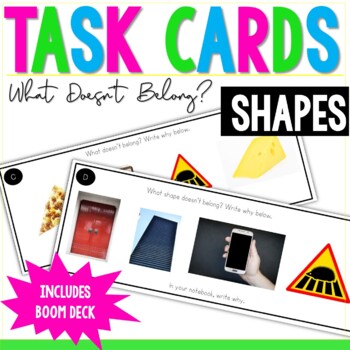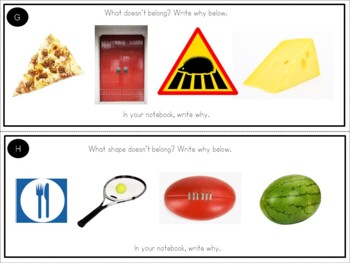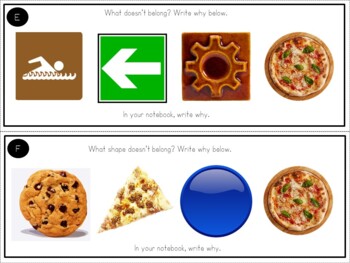What Doesn't Belong Visual Discrimination Shapes Real Life Pictures
- Zip
- Internet Activities
Description
Children in preschool and kindergarten will practice shapes, visual discrimination, and classification with this set of cards. These are also great to use in a special education curriculum. Children will look at 4 pictures: 3 are the same shape and one is a different shape. They will find the picture that is different -- the shape that does not belong in the group. They will then tap to identify the shape that doesn't belong in the group. The second set of activity cards gets the kids to drag the items with the same shape into the boxes. Prompts are included with each set. This set uses real photographs. Includes cards for each of these shapes: circle, square, rectangle, and triangle.
Related Products
• Digital Back to School Free Beginning Sounds Activity ESL / ELL Newcomers
• Digital Back to School Literacy and Math Activities ESL / ELL Newcomers
• Numbers to 12 Visual Discrimination and Counting Digital Cars Theme
• Same and Different Activity Digital Tablet Boom Cards Easter Eggs
• Visual discrimination Digital Tablet Activity Emoji Theme
Why Boom?
If you haven't experienced task cards in this format, I highly recommend that you check out this activity! It's super engaging and very unique! The best part about it is that you can use and re-use the slides as many times as you need to and on so many supported devices.
A little more information about Boom Cards:
To use Boom Cards, you must be connected to the Internet. Boom Cards play on modern browsers (Chrome, Safari, Firefox, and Edge). Apps are available for Android, iPads, iPhones, and Kindle Fires. For security and privacy, adults must have a Boom Learning account to use and assign Boom Cards. You will be able to assign the Boom Cards you are buying with "Fast Pins," (play provides instant feedback for self-grading Boom Cards). Fast Play is always a free way for students to engage with Boom Cards decks. For additional assignment options you'll need a premium account. If you are new to Boom Learning, you will be offered a free trial of our premium account.Readhere for details: http://bit.ly/BoomTrial.
Shapes.
Pre-K, Preschool, Kindergarten Level